Regular updates and strong passwords are essential for WordPress website security in 2024. Use security plugins and backup your site frequently.
Website security is crucial to protect your content and user data. Cyber threats are evolving, making it vital to stay ahead. Regular updates ensure your website has the latest security patches. Strong passwords safeguard against unauthorized access. Security plugins can provide additional layers of protection.
Regular backups help you recover quickly from potential breaches. Implementing a comprehensive security checklist can save your site from many common vulnerabilities. Stay informed about the latest security trends and practices. Protect your WordPress website to maintain user trust and data integrity. Investing in security measures is essential for long-term success.
Introduction To WordPress Security
WordPress powers millions of websites. This makes it a popular target for hackers. Ensuring your website’s security is crucial in 2024. A secure website protects your data and your users’ trust. Let’s delve into the essentials of WordPress security.
Importance Of Website Security
Website security is vital for several reasons. Firstly, it protects your data from being stolen. Secondly, it ensures your website stays online. Thirdly, a secure site improves your SEO rankings. Google favors secure websites in search results. Thus, having a secure site boosts your traffic.
Common Security Threats
Several threats can compromise your WordPress site. Knowing these threats helps you stay prepared.
- Malware: Malware can infect your site and steal data.
- SQL Injections: Hackers insert malicious SQL queries to access your database.
- Brute Force Attacks: Hackers try multiple passwords to gain access.
- Cross-Site Scripting (XSS): Injects malicious scripts into your website.
Understanding these threats is the first step to securing your WordPress site.
Regular Updates
Ensuring your WordPress website remains secure in 2024 demands regular updates. Regular updates protect your site from vulnerabilities. These updates include core, plugin, and theme updates.
Core Updates
The WordPress core needs constant updates. These updates improve security and performance. They also provide new features. Follow these steps to keep your core updated:
- Go to your WordPress dashboard.
- Click on Updates.
- Check if a new version is available.
- Click Update Now to install the latest version.
WordPress core updates are crucial. They fix security holes and bugs. Always backup your site before updating. Regular core updates keep your site secure and efficient.
Plugin And Theme Updates
Plugins and themes need regular updates too. They add functionality and style to your site. Outdated plugins and themes can be risky. They may have security flaws. Here’s how to update them:
- Go to your WordPress dashboard.
- Click on Plugins or Appearance.
- Check if updates are available.
- Click Update Now for each item.
Regular updates for plugins and themes are vital. They ensure compatibility and security. Always choose plugins and themes from trusted sources. This practice minimizes risks and keeps your site running smoothly.
Strong Passwords
Ensuring strong passwords is crucial for your WordPress website’s security. Weak passwords make it easy for hackers to access your site. In 2024, prioritize creating robust passwords to keep your site secure.
Creating Strong Passwords
A strong password is your first defense against hackers. Follow these tips to create secure passwords:
- Use a mix of uppercase and lowercase letters.
- Include numbers and special characters.
- Ensure your password is at least 12 characters long.
- Avoid using common words or phrases.
Here’s an example of a strong password:
G7$kL#d9xP!2Password Management Tools
Remembering all your strong passwords can be challenging. Use password management tools to store them securely. Here are some popular options:
| Tool | Features |
|---|---|
| LastPass | Stores passwords, auto-fills login forms, generates strong passwords. |
| 1Password | Secure vault, password generator, supports two-factor authentication. |
| Dashlane | Secure sharing, dark web monitoring, auto-login feature. |
Using these tools helps you maintain strong and unique passwords for every site. This reduces the risk of using weak or reused passwords.
Two-factor Authentication
Two-Factor Authentication (2FA) is a vital security measure for your WordPress site. It adds an extra layer of protection by requiring two forms of identification. This makes it much harder for hackers to gain access to your site.
Benefits Of 2fa
Implementing Two-Factor Authentication offers several key benefits:
- Enhanced Security: Adds an extra layer to your login process.
- Reduced Risk: Lowers the chance of unauthorized access.
- Data Protection: Safeguards sensitive information from hackers.
- User Trust: Increases user confidence in your website’s security.
Setting Up 2fa
Follow these steps to set up Two-Factor Authentication on your WordPress site:
- Install a 2FA Plugin: Choose a reliable plugin like Google Authenticator.
- Activate the Plugin: Go to your WordPress dashboard and activate it.
- Configure Settings: Follow the plugin’s setup wizard to configure 2FA.
- Scan the QR Code: Use an app like Google Authenticator to scan the code.
- Enter the Verification Code: Input the code generated by your authentication app.
Tip: Encourage all users to enable 2FA for their accounts.
Secure Hosting
Choosing the right hosting provider is crucial for your WordPress site’s security. A secure hosting environment acts as the first line of defense against cyber threats. In 2024, ensuring your host meets stringent security standards is non-negotiable. Let’s explore the key aspects of secure hosting.
Choosing A Secure Host
A secure host can make a big difference in protecting your website. Consider these factors when selecting your hosting provider:
- Reputation: Choose a host known for reliability and security.
- SSL Certificates: Ensure the host provides SSL certificates for encryption.
- Backup Options: Opt for hosts offering regular and automatic backups.
- Customer Support: 24/7 support can help resolve security issues quickly.
Server Security Measures
Hosting providers should implement robust server security measures. Here are essential features to look for:
| Security Feature | Description |
|---|---|
| Firewall Protection | Firewalls filter out malicious traffic. |
| Malware Scanning | Regular scans detect and remove malware. |
| Data Encryption | Encrypt sensitive data to prevent breaches. |
| DDoS Protection | Defends against Distributed Denial of Service attacks. |
| Automatic Updates | Ensures servers run the latest security patches. |
By focusing on these server security measures, you can significantly enhance your WordPress website’s security in 2024.
Backup Solutions
Ensuring your WordPress website is secure involves multiple steps. One of the most critical is having a solid backup solution. Backups are essential for recovering your site in case of a hack or system failure. They provide a safety net, ensuring you can restore your website to its previous state quickly and efficiently.
Importance Of Backups
Backups are your first line of defense against data loss. Imagine your website getting hacked or a plugin update failing. In such cases, having a recent backup can save hours of work and stress. Regular backups ensure your data is safe and can be restored with minimal downtime.
Here are the key reasons why backups are important:
- Data Protection: Safeguard your website’s content and user information.
- Quick Recovery: Restore your site quickly in case of a disaster.
- Peace of Mind: Knowing your data is safe reduces stress.
Recommended Backup Plugins
There are several plugins available for backing up your WordPress site. Below are some of the most recommended ones:
| Plugin Name | Features | Price |
|---|---|---|
| UpdraftPlus | Automated backups, cloud storage integration | Free & Premium |
| BackupBuddy | Complete site backup, scheduled backups | Premium |
| VaultPress | Real-time backups, security scans | Premium |
Using these plugins, you can automate the backup process. This ensures your site is always protected without manual intervention. Remember, having a reliable backup solution is a must for maintaining website security in 2024.
Firewall And Security Plugins
WordPress security is crucial in 2024. Using firewalls and security plugins helps protect your website. These tools prevent unauthorized access and malicious attacks. Let’s explore the top security plugins and how to configure firewalls.
Top Security Plugins
Choosing the right security plugin can safeguard your site. Here are some of the best options:
- Wordfence Security: Provides firewall and malware scanning. It also offers real-time threat defense.
- Sucuri Security: Known for its comprehensive site protection. It includes monitoring, malware removal, and firewall.
- iThemes Security: Focuses on identifying and fixing common security vulnerabilities.
- All In One WP Security & Firewall: A user-friendly plugin. It provides features like login lockdown and file integrity monitoring.
Configuring Firewalls
Proper firewall configuration is essential. Follow these steps to secure your site:
- Install a Security Plugin: Choose a plugin like Wordfence or Sucuri.
- Enable Firewall Protection: Activate the firewall feature within the plugin settings.
- Set Firewall Rules: Define rules to block malicious traffic. Focus on login attempts and known threats.
- Regularly Update Rules: Keep your firewall rules updated. This ensures protection against new threats.
- Monitor Firewall Activity: Check logs and reports. This helps identify and respond to suspicious activity.
Here’s a comparison of the top security plugins:
| Plugin | Features | Pros | Cons |
|---|---|---|---|
| Wordfence Security | Firewall, Malware Scan | Real-time Threat Defense | Can be resource-intensive |
| Sucuri Security | Monitoring, Malware Removal | Comprehensive Protection | Premium cost |
| iThemes Security | Vulnerability Fixes | Easy to Use | Limited Free Version |
| All In One WP Security & Firewall | Login Lockdown, File Monitoring | User-friendly | Can be overwhelming for beginners |
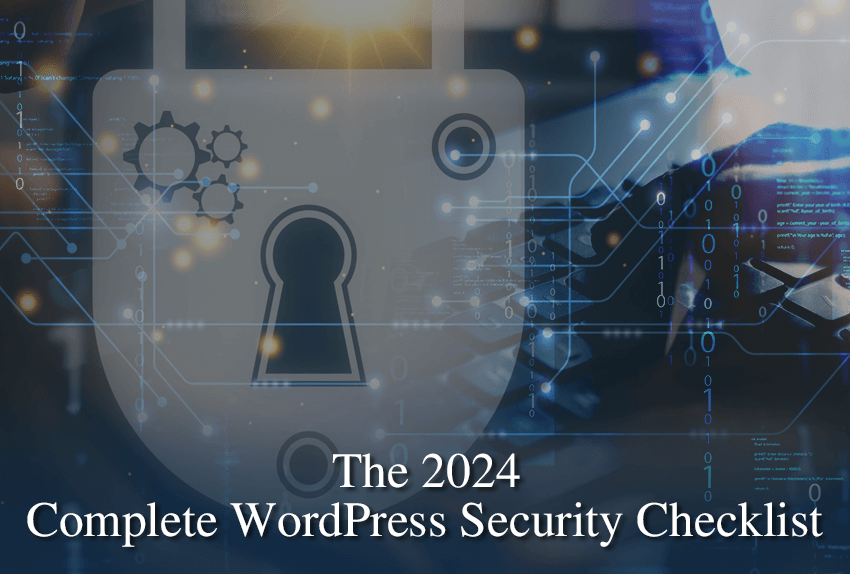
Monitoring And Scanning
Ensuring your WordPress website’s security is crucial in 2024. Monitoring and scanning are two vital practices. They help keep your site safe from threats. Regularly checking and scanning your website helps detect issues early.
Regular Security Scans
Running regular security scans is essential. These scans identify vulnerabilities in your site. Use trusted security plugins for this task. Some popular options include:
- Wordfence
- Sucuri
- iThemes Security
These tools offer comprehensive scanning features. They check for malware, outdated plugins, and weak passwords. Schedule scans weekly to ensure continuous protection.
Monitoring Tools
Using monitoring tools helps keep an eye on your website. They alert you of any suspicious activity. Here are some effective monitoring tools:
- Jetpack
- Google Search Console
- Uptime Robot
These tools monitor uptime, downtime, and unusual traffic patterns. They also help identify potential security breaches. Setting up alerts ensures you stay informed about your site’s security status.
Table: Recommended Security Plugins And Tools
| Security Plugin | Features |
|---|---|
| Wordfence | Firewall, malware scan, live traffic |
| Sucuri | Malware cleanup, firewall, DDoS protection |
| iThemes Security | Brute force protection, 404 detection, file change detection |
| Jetpack | Downtime monitoring, brute force protection, secure login |
| Google Search Console | Security issues, indexing problems, performance reports |
| Uptime Robot | Uptime monitoring, downtime alerts, response time tracking |
These plugins and tools provide robust security features. They help maintain your site’s integrity and performance.
User Roles And Permissions
Managing user roles and permissions is crucial for WordPress security. It helps control who can access and change your website. This section will guide you through managing and restricting access effectively.
Managing User Roles
WordPress offers different user roles to assign to your team. Each role has its own set of permissions. Here’s a table to help you understand:
| User Role | Permissions |
|---|---|
| Administrator | Full access to site |
| Editor | Edit and publish posts |
| Author | Write and manage own posts |
| Contributor | Write but not publish posts |
| Subscriber | Read posts only |
Assign roles based on user needs. Avoid giving unnecessary permissions.
Restricting Access
Restricting access enhances security. Here are some tips:
- Limit admin accounts to trusted users only.
- Use strong passwords for all accounts.
- Enable two-factor authentication for admin roles.
- Regularly review user roles and permissions.
Consider using plugins to manage permissions effectively. Popular plugins include:
- Members
- User Role Editor
- Advanced Access Manager
These plugins offer detailed control over user roles and permissions.

Final Thoughts
Securing your WordPress website in 2024 is crucial. Cyber threats are evolving. Ensure your website remains protected. Follow the security checklist diligently. Regular updates and vigilance are key.
Continuous Improvement
Website security is not a one-time task. It requires continuous improvement. Regularly review your security measures. Identify weak spots and fix them promptly. Updating plugins and themes is essential. Always use the latest versions.
Consider conducting regular security audits. These audits help uncover hidden vulnerabilities. Use security plugins to assist in these checks. They automate the process and provide detailed reports.
Staying Informed
Stay informed about the latest security threats. Subscribe to security blogs and newsletters. Follow industry experts on social media. Join online forums and communities.
Knowledge is power. Understand the common types of attacks. Learn how to defend against them. Educate your team about security best practices. Regular training sessions can help.
Use trusted sources for information. Verify the credibility before implementing any advice. Always stay a step ahead of potential threats.
| Task | Frequency |
|---|---|
| Update Plugins/Themes | Weekly |
| Conduct Security Audits | Monthly |
| Review User Roles | Quarterly |
- Continuous Improvement: Regular reviews and updates.
- Staying Informed: Keep up with security news.
- Update your WordPress core.
- Backup your website regularly.
- Use strong, unique passwords.
Implement these steps to keep your website safe. Stay proactive and vigilant.

Frequently Asked Questions
How Can I Secure My WordPress Site In 2024?
To secure your WordPress site in 2024, use strong passwords, update plugins, enable two-factor authentication, and use a security plugin.
What Are The Best Security Plugins For WordPress?
Some of the best security plugins for WordPress are Wordfence, Sucuri, and iThemes Security. They offer comprehensive protection.
Why Are WordPress Updates Important For Security?
WordPress updates are crucial for security because they fix vulnerabilities. Always keep your WordPress core, themes, and plugins updated.
How Does Two-factor Authentication Enhance Security?
Two-factor authentication enhances security by requiring a second verification step. It adds an extra layer of protection to your login process.
Conclusion
Securing your WordPress website in 2024 is essential. Follow this checklist to protect your site effectively. Regular updates, strong passwords, and reliable plugins are key. Stay vigilant and proactive about security measures. Implementing these steps will ensure your website remains safe and secure.
Prioritize security to maintain trust and performance.
