Magento is ideal for large-scale eCommerce stores with extensive features. WordPress suits small to medium-sized websites with content-driven needs.
Magento and WordPress are two popular platforms for building websites, but they serve different purposes. Magento is a robust eCommerce platform designed for large businesses needing advanced features and scalability. WordPress, initially a blogging platform, has evolved into a flexible content management system (CMS) perfect for small to medium-sized websites.
Understanding their differences helps businesses choose the right platform for their needs. In 2025, these distinctions remain crucial as businesses strive for optimal online presence and functionality. Knowing which platform aligns with your goals can save time, resources, and ensure long-term success.
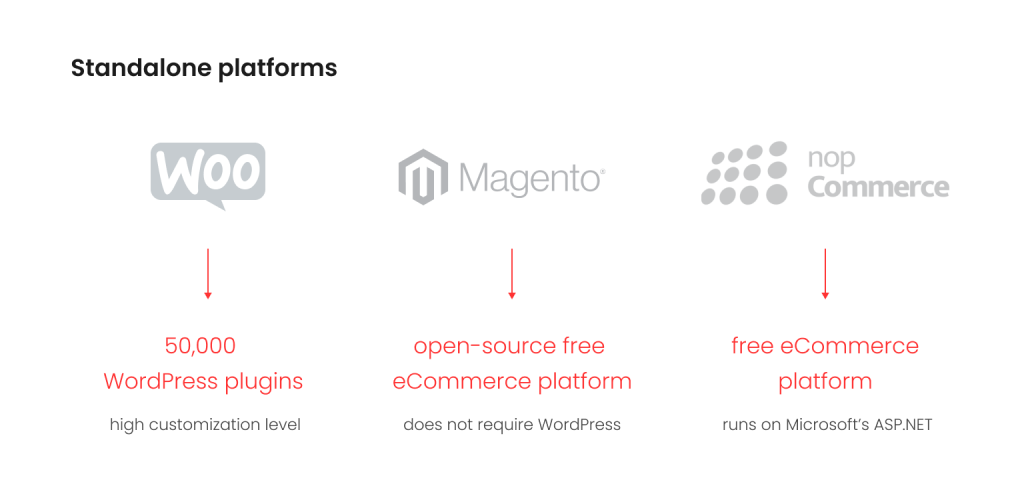
Magento Overview
Magento is a powerful eCommerce platform. It’s designed for large online stores. Magento offers flexibility and scalability. It helps businesses grow and succeed online.
Key Features
- Customizable Themes: Magento offers many themes. You can customize them to fit your brand.
- Advanced SEO Tools: Magento helps improve search engine rankings. It has built-in SEO features.
- Multi-Store Management: Manage multiple stores from a single dashboard. This saves time and effort.
- Extensive Extensions: Magento has a large marketplace. You can find many extensions to add new features.
- Robust Security: Magento provides strong security features. This protects your store and customer data.
Target Audience
Magento is ideal for large businesses. It suits companies with complex needs. Enterprises with high sales volumes benefit from Magento.
Small businesses may find Magento too complex. They might need more resources to manage it. Magento is perfect for those needing advanced features and customization.
| Business Size | Magento Suitability |
|---|---|
| Small Business | Not Ideal |
| Medium Business | Good Fit |
| Large Business | Perfect Fit |
WordPress Overview
WordPress is a popular content management system (CMS). It is widely used for creating websites and blogs. Launched in 2003, it has evolved significantly. In 2025, WordPress remains a leading choice for web development.
Key Features
WordPress offers a variety of features for users:
- User-Friendly Interface: Easy to use, even for beginners.
- Customizable Themes: Thousands of themes to choose from.
- Plugins: Over 55,000 plugins available for added functionality.
- SEO-Friendly: Built-in features to help with search engine optimization.
- Responsive Design: Mobile-friendly themes and plugins.
- Community Support: Large community and extensive documentation.
Target Audience
WordPress caters to a broad range of users:
| Audience | Features |
|---|---|
| Bloggers | Easy content creation and management. |
| Small Businesses | Cost-effective website development. |
| eCommerce Stores | Integration with WooCommerce for online shops. |
| Developers | Flexibility with custom coding and plugins. |
| Non-Profits | Cost-effective solutions with free themes and plugins. |
WordPress is versatile and user-friendly. This makes it suitable for diverse needs. It is a powerful tool for creating websites in 2025.
Ease Of Use
Choosing the right platform is crucial. Magento and WordPress are popular choices. Let’s discuss the ease of use of both. We’ll focus on the user interface and learning curve.
User Interface
Magento has a complex interface. It offers advanced features for large businesses. The dashboard can be overwhelming for beginners. It includes many options and settings. Customizing themes and layouts can take time.
WordPress is user-friendly. It has a simple and intuitive dashboard. Beginners find it easy to navigate. Customizing themes is straightforward. It offers a drag-and-drop editor for easy design.
| Feature | Magento | WordPress |
|---|---|---|
| Dashboard Complexity | Complex | Simple |
| Customization | Time-Consuming | Easy |
| Beginner-Friendly | No | Yes |
Learning Curve
Magento has a steep learning curve. It requires technical knowledge. Users need to understand coding basics. Learning all features can take months. It’s suitable for experienced developers.
WordPress has a gentle learning curve. It’s ideal for beginners. Users don’t need coding skills. Tutorials and community support are abundant. Most users can learn it within days.
- Magento: Steep learning curve, requires coding knowledge.
- WordPress: Gentle learning curve, no coding skills needed.
Both platforms have their strengths. Choose based on your needs and skills. Magento is powerful but complex. WordPress is simple and accessible.
Customization
Customization is crucial for online stores. Businesses need unique designs and functionalities. Magento and WordPress offer different customization options. Understanding these differences helps in making an informed decision.
Themes And Plugins
Magento offers a variety of themes and extensions. These can be purchased or custom-built. The platform supports high-level customization for unique store designs. Developers can modify existing themes or create new ones from scratch.
WordPress stands out with its extensive library of themes and plugins. Users can find both free and premium options. The platform is user-friendly for non-developers. Customization often requires less coding knowledge compared to Magento.
| Platform | Themes | Plugins |
|---|---|---|
| Magento | High customization, developer-dependent | Extensions, often paid |
| WordPress | Extensive library, user-friendly | Plugins, many free options |
Flexibility
Magento is known for its flexibility. It allows deep customization of store functionalities. Developers can tweak almost every aspect of the platform. This makes Magento suitable for large, complex eCommerce websites.
WordPress also offers flexibility, especially with its wide range of plugins. Users can easily add new features. The platform is ideal for small to medium-sized stores. It is less complex but still powerful.
- Magento: Best for large stores
- WordPress: Ideal for small to medium stores
Performance
Performance is a crucial factor when choosing between Magento and WordPress. Both platforms offer unique strengths. Understanding their performance can help you make an informed choice.
Speed And Efficiency
Speed plays a vital role in user experience and SEO rankings. Magento is known for its robust features, which can sometimes affect load times. WordPress, on the other hand, is lightweight and often faster.
Here’s a quick comparison:
| Feature | Magento | WordPress |
|---|---|---|
| Load Times | Slower due to heavy features | Faster with fewer plugins |
| Optimization | Requires advanced techniques | Simple with caching plugins |
Magento’s rich features can slow down performance. WordPress, being lighter, often provides quicker load times.
Scalability
Scalability is another essential aspect. Magento excels in handling large-scale eCommerce sites. WordPress is better for smaller to medium-sized sites.
- Magento: Ideal for large product inventories.
- WordPress: Best for blogs and small stores.
Consider your business growth needs. Magento supports extensive scalability. WordPress is easier for smaller projects.
In summary, performance varies between Magento and WordPress. Your choice depends on your specific needs and future plans.
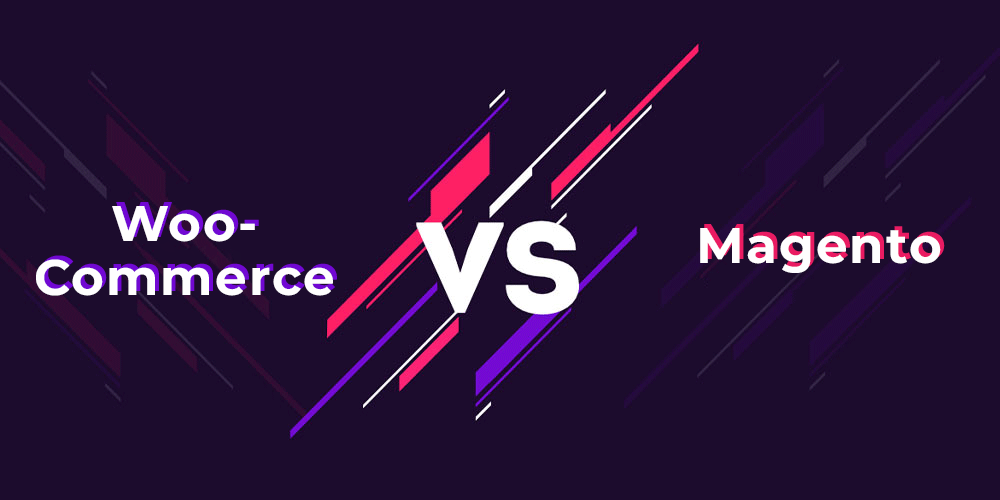
Security
Security is a critical consideration when choosing a platform for your online store. Both Magento and WordPress offer different security features and capabilities. Understanding these differences can help you make an informed decision.
Built-in Security Features
Magento is known for its robust built-in security features. These include:
- Two-factor authentication (2FA)
- Custom admin URL
- Advanced password management
- Regular security patches
These features ensure a high level of protection for your eCommerce store. Magento’s security measures are designed to protect customer data and transactions.
WordPress, on the other hand, relies heavily on third-party plugins for security. Some built-in features include:
- Basic user roles and permissions
- Automatic updates for minor releases
- Basic password management
While WordPress offers some security out of the box, it often needs additional plugins for comprehensive protection.
Third-party Integrations
Both platforms support third-party integrations to enhance security. Let’s explore their capabilities:
| Feature | Magento | WordPress |
|---|---|---|
| Security Plugins | Few needed, built-in security is strong | Many required for full security |
| Firewall Integration | Supports advanced firewalls | Requires third-party plugins |
| SSL Support | Built-in SSL support | Requires plugins and manual setup |
Magento’s advanced security features reduce the need for third-party plugins. WordPress depends on numerous plugins for complete security. This can increase the complexity of managing a WordPress site.
Choosing the right platform depends on your security needs and resources. Magento offers strong built-in security, while WordPress requires more third-party solutions.
Cost
Understanding the cost differences between Magento and WordPress is crucial. It helps you make an informed decision for your e-commerce platform. Let’s explore the costs involved in using these platforms in 2025.
Initial Setup Costs
The initial setup costs for Magento and WordPress can vary. Here’s a breakdown to help you understand:
| Aspect | Magento | WordPress |
|---|---|---|
| Platform Cost | Free (Open Source) or Paid (Magento Commerce) | Free (Open Source) |
| Hosting | Higher Cost | Lower Cost |
| Theme/Template | $100 – $500 | $30 – $100 |
| Extensions/Plugins | $50 – $500 each | $10 – $100 each |
| Development | $5,000 – $50,000+ | $500 – $5,000 |
Magento tends to have higher initial setup costs. This is due to its complexity and advanced features. WordPress, on the other hand, is more budget-friendly. It’s ideal for small to medium-sized businesses.
Maintenance And Upgrades
Maintenance and upgrades are ongoing costs that can affect your budget. Here’s a comparison:
- Magento
- Higher maintenance costs
- Requires expert developers
- Frequent updates and patches
- WordPress
- Lower maintenance costs
- Easy to manage
- Regular updates
With Magento, expect higher maintenance costs. It often requires skilled developers to handle updates and fixes. WordPress is easier and cheaper to maintain. It offers regular updates that are user-friendly.
Examples In 2025
In 2025, both Magento and WordPress power numerous popular websites. Each platform has unique strengths. This section highlights some standout examples of websites using Magento and WordPress in 2025.
Popular Magento Sites
Magento is known for its robust e-commerce capabilities. Several top brands use Magento for their online stores.
- Nike – Nike’s online store uses Magento for its flexibility and scalability.
- Ford – Ford’s parts and accessories store is built on Magento.
- Samsung – Samsung’s global online store leverages Magento for its vast product catalog.
- Olympus – Olympus uses Magento to sell cameras and accessories.
Popular WordPress Sites
WordPress excels in content management and blogging. Many high-traffic websites use WordPress.
- BBC America – The news site uses WordPress for content management.
- TechCrunch – TechCrunch relies on WordPress for its tech news and blogs.
- Variety – Variety uses WordPress to manage its entertainment news.
- TED Blog – TED’s blog is powered by WordPress for its rich media content.
| Website | Platform |
|---|---|
| Nike | Magento |
| Ford | Magento |
| Samsung | Magento |
| Olympus | Magento |
| BBC America | WordPress |
| TechCrunch | WordPress |
| Variety | WordPress |
| TED Blog | WordPress |

Frequently Asked Questions
What Are The Key Differences Between Magento And WordPress?
Magento is built for eCommerce, offering extensive features for online stores. WordPress is a versatile CMS, ideal for content-driven websites. Magento provides advanced inventory and order management, while WordPress excels in blogging and SEO capabilities.
Which Platform Is Better For Seo, Magento Or WordPress?
WordPress is generally better for SEO due to its user-friendly plugins and tools. Magento also offers robust SEO features but requires more technical expertise. WordPress is easier for beginners to optimize for search engines.
Can I Use Magento And WordPress Together?
Yes, you can integrate Magento with WordPress using plugins or custom development. This allows you to leverage Magento’s eCommerce strengths and WordPress’s content management capabilities. This combination can enhance both your store and content marketing efforts.
Which Is More Cost-effective, Magento Or WordPress?
WordPress is generally more cost-effective due to lower hosting and development costs. Magento often requires more resources and technical expertise, making it more expensive. However, Magento offers advanced eCommerce features that might justify the cost for larger businesses.
Conclusion
Choosing between Magento and WordPress depends on your business needs. Magento offers robust e-commerce capabilities. WordPress excels in flexibility and content management. Both platforms have distinct advantages. In 2025, consider your specific requirements. Make an informed decision to ensure your online success.
