Shopify is an e-commerce platform that helps businesses create online stores. It provides tools for managing products, payments, and shipping.
Shopify offers a comprehensive solution for entrepreneurs looking to sell products online. It simplifies the setup process with customizable templates and user-friendly interfaces. Users can easily manage inventory, track sales, and integrate various payment gateways. Shopify also supports mobile commerce, allowing customers to shop via smartphones.
With its robust SEO features, businesses can improve their online visibility. The platform includes analytics tools to monitor performance and customer behavior. Shopify’s app store offers additional functionalities to enhance store capabilities. This makes it an ideal choice for businesses of all sizes aiming to establish a strong online presence.
Introduction To Shopify
Shopify is a popular e-commerce platform. It helps businesses create online stores. Many people use it to sell products. Shopify is user-friendly and versatile.
Brief History
Shopify started in 2006. Three friends from Canada founded it. They wanted a better way to sell snowboards online. The platform quickly grew. It now hosts over a million businesses. Shopify’s success is due to its simple and effective tools.
Core Features
Shopify offers many useful features. These features help businesses run smoothly. Here are some core features:
- Online Store Builder: Easy-to-use drag-and-drop interface.
- Payment Processing: Accepts various payment methods.
- Inventory Management: Keeps track of stock levels.
- Customer Support: 24/7 help available.
- SEO Tools: Helps improve search engine rankings.
- Mobile Optimization: Stores look good on mobile devices.
Shopify provides a comprehensive solution. It covers all aspects of online selling.

Setting Up Your Store
Setting up your store on Shopify is straightforward. This guide walks you through the key steps. Whether you’re a beginner or an expert, these steps will help you get started.
Creating An Account
The first step is to create an account. Visit the Shopify website. Click on the “Start Free Trial” button. You will be prompted to enter your email address, password, and store name.
Once you provide this information, click “Create your store”. Shopify will guide you through a few more questions. These questions help tailor the setup to your needs. After completing these steps, you will have access to your Shopify dashboard.
Choosing A Theme
Your store’s design is crucial. Shopify offers many themes to choose from. Go to the “Online Store” section in your dashboard. Click on “Themes”. Here, you can browse free and paid themes.
Preview different themes to see how they look. Choose a theme that fits your brand. Click “Add” to apply the theme to your store. Customize the theme to match your style. Change colors, fonts, and images to make it unique.
Here is a simple table to help you decide between free and paid themes:
| Feature | Free Themes | Paid Themes |
|---|---|---|
| Cost | $0 | $100 – $200 |
| Customization | Basic | Advanced |
| Support | Limited | Premium |
Choosing the right theme is vital. It affects how customers perceive your store. Take your time to explore different options. Make sure you pick one that best represents your brand.
Customizing Your Store
Customizing your Shopify store is crucial for building a unique brand. This customization helps your store stand out and attract customers. Let’s explore how you can personalize your store using Shopify’s tools.
Theme Customization
Shopify offers a variety of themes to suit different businesses. You can choose from free or paid themes in the Shopify Theme Store. Each theme is easy to customize.
Here are some steps to customize your theme:
- Access the Theme Editor: Go to
Online Store > Themesin your Shopify admin. - Select a Theme: Click on
Customizeto open the theme editor. - Edit Sections: Modify sections like headers, footers, and product pages.
- Change Colors and Fonts: Adjust the color scheme and typography to match your brand.
- Preview Changes: Use the preview feature to see how your store looks.
Theme customization allows you to create a store that reflects your brand’s identity.
Adding Apps
Shopify’s App Store offers apps to enhance your store’s functionality. You can find apps for various needs like marketing, sales, and customer service.
Here is how to add apps to your store:
- Visit the App Store: Navigate to the
Shopify App Storefrom your admin panel. - Search for Apps: Use the search bar to find specific apps or browse categories.
- Read Reviews: Check reviews and ratings to ensure the app’s reliability.
- Install the App: Click on
Add Appand follow the installation instructions. - Configure Settings: Set up the app according to your store’s requirements.
Adding apps can significantly improve your store’s performance and customer experience.
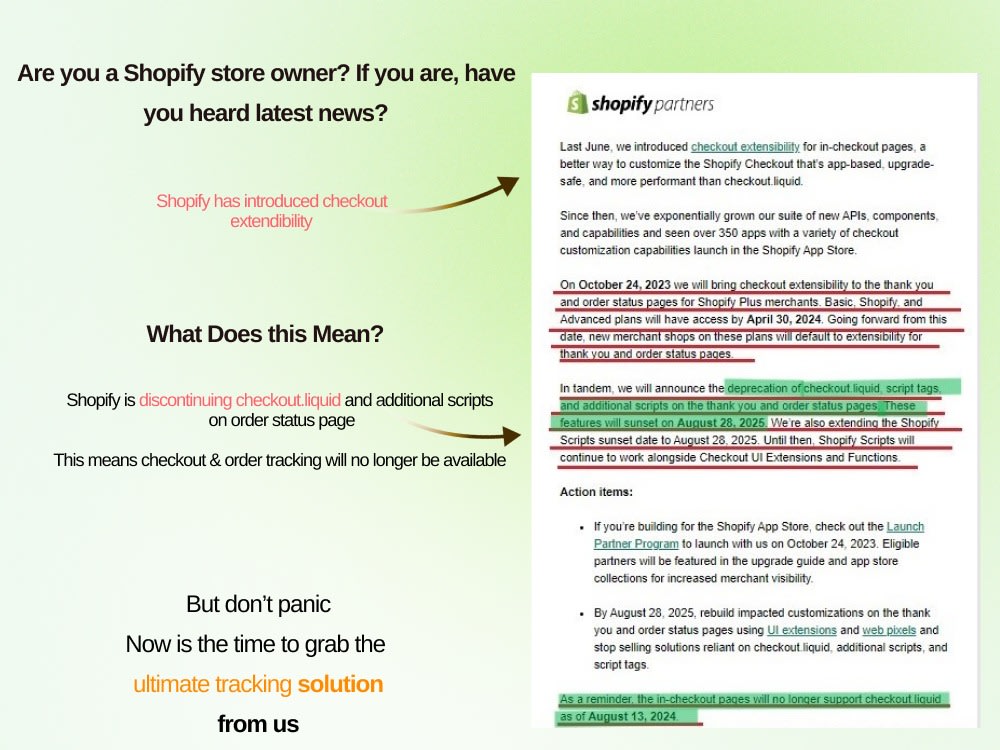
Managing Products
Shopify makes it easy for businesses to manage their products. This section will cover how to add products and organize them into collections.
Adding Products
Adding products on Shopify is straightforward. Follow these steps to add a new product:
- Go to your Shopify admin panel.
- Click on Products.
- Click on Add product.
- Fill in the product details like Title, Description, and Price.
- Upload product images.
- Set product Inventory and Shipping options.
- Click Save to add the product.
Organizing Collections
Collections help in grouping similar products. This makes it easier for customers to find what they need. Here’s how to create a collection:
- In your Shopify admin, go to Products.
- Select Collections.
- Click on Create collection.
- Enter the Collection title and Description.
- Select the Collection type. You can choose between Manual or Automated.
- Click Save to create the collection.
To add products to the collection:
- Go to the product you want to add.
- Scroll down to the Collections section.
- Check the box next to the desired collection.
- Click Save.
Managing products on Shopify is user-friendly. It helps keep your store organized and efficient.
Payment And Shipping
Shopify makes setting up payment and shipping easy and straightforward. This is crucial for any online store. Let’s explore how you can set up payment gateways and configure shipping options on Shopify.
Setting Up Payment Gateways
Shopify supports many payment gateways like PayPal, Stripe, and Shopify Payments. Setting them up is simple. Follow these steps:
- Go to your Shopify admin panel.
- Click on Settings.
- Select Payments from the menu.
- Choose your preferred payment gateway.
- Enter the required information and save.
Using multiple payment gateways ensures more payment options for your customers. This can increase your sales.
Configuring Shipping Options
Shipping is essential for any eCommerce store. Shopify lets you set up various shipping options. Here’s how to do it:
- Navigate to your Shopify admin panel.
- Click on Settings.
- Select Shipping and delivery.
- Add your shipping zones and methods.
- Set rates based on weight or price.
- Save your settings.
Offering multiple shipping options can improve customer satisfaction. Here are some common shipping methods:
- Standard Shipping
- Expedited Shipping
- International Shipping
- Local Delivery
Ensure you provide tracking information to your customers. This builds trust and can lead to repeat business.

Marketing Tools
Shopify is a powerful e-commerce platform that helps businesses sell online. One of its standout features is its marketing tools. These tools help merchants attract and retain customers. Let’s dive into some key marketing tools offered by Shopify.
Seo Features
Shopify comes with built-in SEO features to boost your store’s visibility. You can easily edit meta titles and descriptions. This helps your store appear in search results. Shopify also generates sitemaps automatically. This ensures search engines index your pages quickly. Clean URLs and customizable tags improve your search rankings too.
Email Marketing
Email marketing is essential for engaging customers. Shopify integrates seamlessly with email marketing tools. You can create and send promotional emails from your dashboard. Use pre-designed email templates to save time. Shopify also offers automation for abandoned cart recovery. This feature sends reminders to customers who didn’t complete their purchase. Segment your audience for targeted campaigns. Track the performance of your emails with detailed analytics.
Analyzing Performance
Analyzing performance on Shopify is crucial for your online store’s success. It helps you understand how well your store is performing. By analyzing performance, you can make data-driven decisions. This section will cover two key aspects: Sales Reports and Customer Analytics.
Sales Reports
Sales reports provide detailed insights into your store’s revenue. They help you track your sales over time. You can see which products are your best sellers. This helps you understand what your customers love. Sales reports can show you:
- Total sales
- Sales by product
- Sales by channel
- Sales by time period
Here’s an example of a sales report table:
| Product | Units Sold | Total Revenue |
|---|---|---|
| Product A | 150 | $3,000 |
| Product B | 100 | $2,000 |
Customer Analytics
Customer analytics help you understand your customers better. This data shows you who your customers are. It can reveal their shopping habits and preferences. With customer analytics, you can:
- Identify repeat customers
- Analyze purchase frequency
- Understand customer demographics
- Track customer lifetime value
For example, you might find that most of your customers are aged 25-34. This can help you tailor your marketing efforts. Customer analytics can be displayed in charts and graphs for easy understanding.
By analyzing performance through sales reports and customer analytics, you can grow your Shopify store effectively.
Advanced Features
Shopify stands out with its advanced features. These features make it easy to manage and grow your online store. From large enterprises to small businesses, Shopify caters to all.
Shopify Plus
Shopify Plus is designed for big businesses. It offers more power and flexibility. With Shopify Plus, you get a dedicated account manager. This helps in solving issues quickly. You can also customize your checkout process. This ensures a better customer experience.
Here are some key features of Shopify Plus:
- Advanced automation tools
- Higher API limits
- Customizable checkout
- Dedicated account manager
- Exclusive apps and integrations
Third-party Integrations
Shopify works well with many third-party apps. These apps add more functions to your store. They help in marketing, accounting, and customer service.
Below is a table of popular third-party integrations:
| App | Function |
|---|---|
| Klaviyo | Email Marketing |
| QuickBooks | Accounting |
| Zendesk | Customer Service |
Using these integrations enhances your store’s capabilities. They also make it easier to run your business.
Future Of Shopify
The future of Shopify looks promising as we head into 2025. This e-commerce giant continues to evolve. Shopify aims to offer more tools and better experiences for users. Exciting new features and industry trends are on the horizon.
Upcoming Features
Shopify plans to introduce several new features. These will help users manage their online stores more effectively. Here are some highlights:
- AI-Powered Analytics: Advanced analytics tools to understand customer behavior.
- Personalized Marketing: Tailored marketing strategies for individual customers.
- Enhanced Mobile Experience: Improved mobile app functionalities for store management.
- Seamless Integrations: Easier connections with third-party apps and services.
Industry Trends
Several trends will shape the e-commerce landscape. Shopify is set to leverage these trends:
- Sustainable Commerce: More eco-friendly options for shipping and packaging.
- Social Commerce: Integration with social media platforms for direct selling.
- Augmented Reality (AR): AR features for better product visualization.
- Subscription Models: Easier setup and management of subscription services.
These features and trends will transform how we use Shopify. They will make online selling more efficient and enjoyable.
Frequently Asked Questions
What Is Shopify?
Shopify is an e-commerce platform that lets you create online stores. It offers tools for managing products, payments, and shipping.
How Does Shopify Work?
Shopify works by providing a user-friendly interface for building and managing online stores. It handles everything from product listings to payment processing.
Is Shopify Easy To Use?
Yes, Shopify is designed to be user-friendly. It offers drag-and-drop tools and pre-built templates to simplify store creation.
Does Shopify Support Mobile Commerce?
Yes, Shopify supports mobile commerce. It offers responsive themes and a mobile app for managing your store on the go.
Conclusion
Shopify offers a powerful platform for businesses to thrive online. It’s user-friendly and packed with features. Start your e-commerce journey with Shopify. Its tools and support can help you succeed. Get ahead in the digital marketplace with this robust solution.
Shopify is the future of online retail.
