Themes for one-page websites should be visually appealing and user-friendly. They must also offer seamless navigation and fast loading times.
One-page websites have gained popularity due to their simplicity and effectiveness. These websites present all the essential information on a single page, making navigation straightforward and user experience smooth. The best themes for one-page websites combine aesthetic appeal with functionality.
They often include features like parallax scrolling, responsive design, and customizable sections. These elements ensure the site looks good on any device and loads quickly. Choosing the right theme can enhance your brand’s online presence. It can also improve user engagement and conversion rates. Therefore, selecting a theme that aligns with your brand’s identity and goals is crucial.
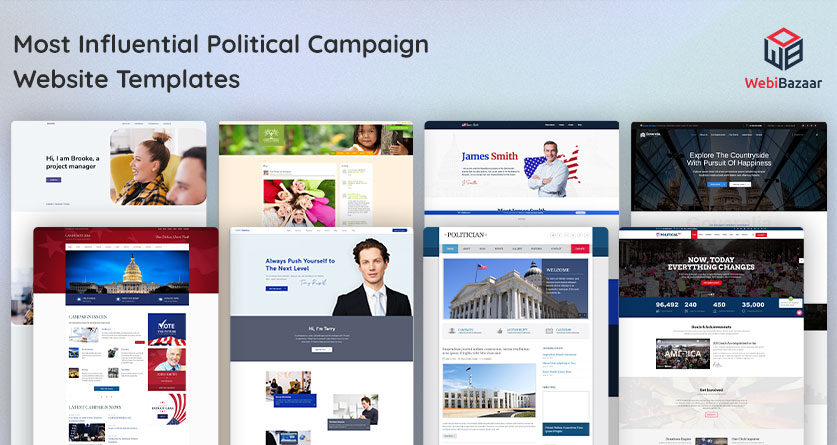
Introduction To One-page Websites
One-page websites have gained popularity for their simplicity and user-friendliness. They provide a streamlined way to present information. These websites are perfect for businesses, portfolios, and events.
What Is A One-page Website?
A one-page website is a single-page design where all content is displayed on one page. Users scroll to access different sections. This design eliminates the need for multiple pages.
One-page websites often use navigation links that scroll to specific sections. This offers a smooth and seamless browsing experience.
Benefits Of One-page Design
One-page websites come with many benefits. They are easy to manage and update.
- Improved user experience: Users find information faster.
- Better mobile experience: These sites are mobile-friendly.
- Higher engagement: Visitors stay longer on one-page sites.
One-page websites can also improve SEO. Search engines easily crawl and index them. This can lead to higher search rankings.
Using a one-page design can lead to higher conversion rates. The streamlined layout guides users to take action.
Key Features Of One-page Themes
One-page websites have become popular due to their simplicity and efficiency. They offer a streamlined experience for users. Let’s explore the key features that make one-page themes stand out.
Smooth Navigation
Smooth navigation ensures that users can easily browse through your website. With a one-page theme, navigation is often achieved with scroll effects. This creates a seamless transition between different sections.
- Scroll Effects: These effects keep the user engaged while moving through the content.
- Sticky Menu: A sticky menu helps users access different sections quickly.
- Anchor Links: Anchor links connect menu items to specific sections, improving the user experience.
Responsive Design
A responsive design ensures your website looks great on all devices. This is crucial for one-page websites as users may access them from various devices.
| Device | Responsive Feature |
|---|---|
| Mobile | Adjusts layout to fit smaller screens. |
| Tablet | Optimizes content for medium-sized screens. |
| Desktop | Utilizes full screen space for a rich experience. |
Key aspects of responsive design include:
- Flexible Images: Images adjust to fit any screen size.
- Media Queries: CSS media queries adapt the layout based on the device.
- Viewport Meta Tag: This tag ensures your website scales correctly on all devices.
Responsive design enhances user satisfaction and boosts engagement. It also improves your website’s SEO ranking.
Popular One-page Themes
Exploring the best one-page website themes can be exciting. These themes offer sleek designs and user-friendly navigation. From minimalistic to creative themes, each type caters to different needs. This section dives into some popular options. Discover what makes them stand out.
Minimalistic Themes
Minimalistic themes focus on simplicity and clarity. They often use a lot of white space and clean lines. This makes the content stand out without distractions. Here are some features of minimalistic themes:
- Clean layout
- Easy navigation
- Fast loading times
- Simple typography
| Theme Name | Description | Best For |
|---|---|---|
| Simple | A clean and modern design | Portfolios, blogs |
| CleanSlate | Focuses on readability | Writers, journalists |
Creative Themes
Creative themes are perfect for showcasing artistic work. They often feature unique layouts and interactive elements. These themes make a bold statement. Key features include:
- Unique design elements
- Interactive features
- Bold typography
- Dynamic visuals
| Theme Name | Description | Best For |
|---|---|---|
| Artista | Bold and vibrant design | Artists, designers |
| Inspire | Interactive and engaging | Startups, agencies |
Choose a theme that aligns with your goals. Whether you prefer minimalistic or creative, there’s a perfect fit for your one-page website.
Customizable One-page Themes
Customizable one-page themes offer great flexibility. They allow you to build unique, visually appealing websites. These themes are perfect for portfolios, landing pages, and small business sites. Their simplicity and versatility make them a popular choice.
Ease Of Customization
Customizable one-page themes are easy to edit. You can change colors, fonts, and layouts without coding skills. Drag-and-drop builders make the process even simpler. Most themes come with a variety of pre-designed sections. This means you can mix and match to create a unique look.
Additionally, these themes often include demo content. This helps you understand how to structure your website. Editing the demo content to fit your brand saves time and effort.
Customization Tools
Customization tools make editing your theme a breeze. Page builders like Elementor and WPBakery are popular choices. They offer a user-friendly interface for building your page. Live customizers allow you to see changes in real-time. This speeds up the design process significantly.
Many themes also support custom CSS. This provides advanced users with even more control. You can add unique styles to give your site a personalized touch.
Below is a table of popular tools and their features:
| Tool | Features |
|---|---|
| Elementor | Drag-and-drop, live preview, widgets |
| WPBakery | Drag-and-drop, templates, responsive design |
| Custom CSS | Advanced styling, unique design, flexibility |
These tools make customizing your one-page theme easier. They help you build a website that stands out.
Seo Considerations
Exploring the best themes for one-page websites requires keen attention to SEO. A well-optimized theme ensures better visibility in search engines. Let’s break down the crucial SEO considerations for one-page websites.
On-page Seo
On-page SEO is essential for one-page websites. Focus on these key areas:
- Keyword Placement: Use primary keywords in headings, subheadings, and body text.
- Meta Tags: Include relevant meta titles and descriptions.
- Header Tags: Utilize H1, H2, and H3 tags for better structure.
- Image Optimization: Use alt text for images with keywords.
Load Speed Optimization
Load speed is crucial for both user experience and SEO. Fast-loading websites rank higher on search engines.
| Optimization Technique | Description |
|---|---|
| Minify CSS & JS | Reduce file sizes for quicker load times. |
| Image Compression | Compress images without losing quality. |
| Browser Caching | Store website data locally for faster access. |
| Content Delivery Network (CDN) | Distribute content via servers closer to users. |
Implementing these techniques ensures your one-page website is both fast and SEO-friendly.

User Experience
The user experience of a website is essential for keeping visitors engaged. A well-designed one-page website can captivate users and guide them smoothly through content. Let’s dive into some elements that enhance user experience.
Interactive Elements
Interactive elements make a website feel alive. They can be simple animations or complex interactions. These elements help users to engage with content. For example, buttons that change color when hovered over attract attention.
- Hover effects – Change colors or shapes on hover.
- Scroll animations – Elements animate as you scroll down the page.
- Clickable icons – Icons that provide information when clicked.
Interactive forms can also enhance user experience. Forms that provide instant feedback help users fill them out correctly. This can be a real-time validation of input fields.
Content Layout
The content layout of a one-page website is crucial. Proper layout helps users find information quickly. A well-organized layout guides users through the content naturally.
| Layout Element | Description |
|---|---|
| Hero Section | The first section users see; should be eye-catching. |
| Content Sections | Organized into logical parts, each with a clear heading. |
| Call-to-Action | Clear buttons or links guiding users to take action. |
Use white space effectively to avoid clutter. White space makes content easier to read and digest.
- Break content into small sections.
- Use headings and subheadings.
- Include bullet points for lists.
- Ensure consistency in font and colors.
A well-thought-out content layout enhances the user experience and keeps users engaged.
Best Practices For One-page Websites
One-page websites offer a streamlined user experience. They can boost engagement and improve conversions. Following best practices ensures your site looks professional and functions well.
Consistent Branding
Maintaining consistent branding is crucial. It helps in building trust and recognition. Use the same color schemes, fonts, and logo across the page.
Ensure your brand message is clear and concise. Every section should reflect your brand identity. Use high-quality images that align with your brand.
| Branding Element | Best Practice |
|---|---|
| Colors | Use a consistent palette |
| Fonts | Stick to one or two fonts |
| Logo | Place it prominently |
Clear Call-to-actions
Call-to-Actions (CTAs) guide users towards desired actions. They should be clear and compelling. Use action-oriented language like “Buy Now” or “Learn More”.
Place CTAs strategically throughout your page. Ensure they stand out with contrasting colors. Limit each section to one main CTA to avoid confusion.
- Use contrasting colors for CTAs
- Place CTAs in prominent locations
- Use action-oriented text
CTAs should lead users to specific actions. This could be signing up for a newsletter or purchasing a product. Ensure each CTA has a clear and concise message.
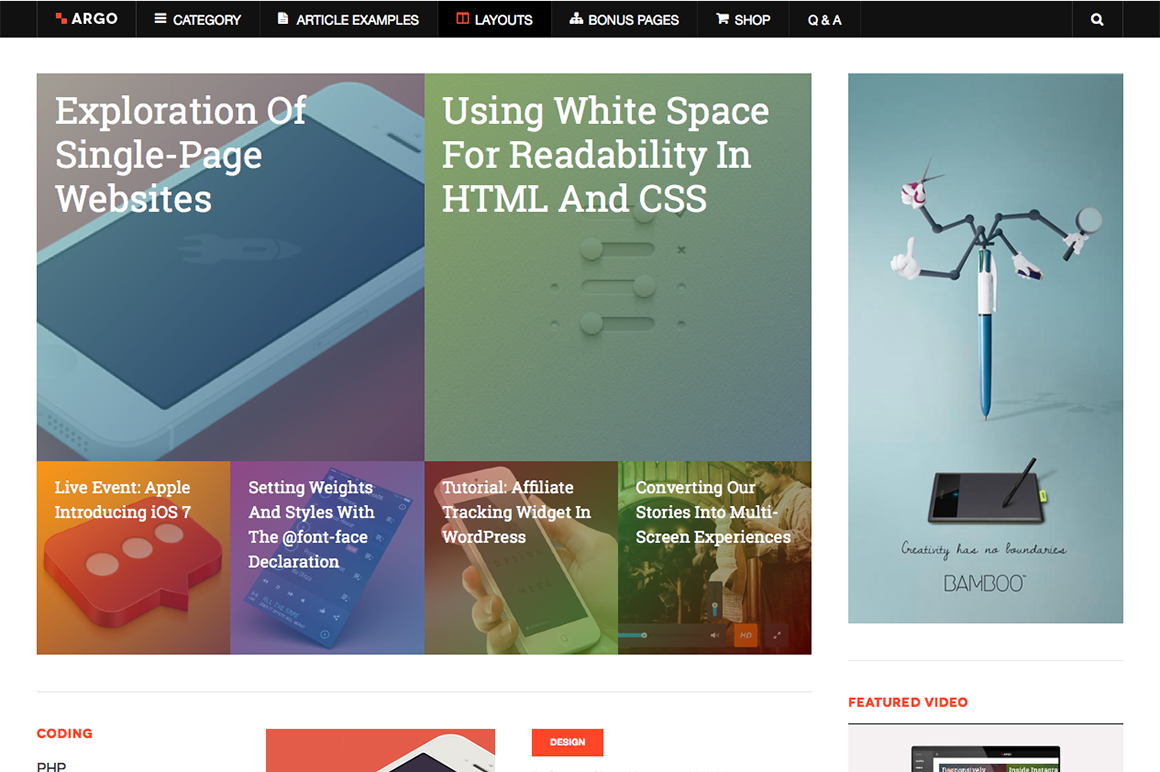
Case Studies
Learning from real-world examples is crucial. Case studies of successful one-page websites provide valuable insights. They highlight the best themes and practical lessons.
Successful One-page Websites
| Website | Theme Used | Key Features |
|---|---|---|
| Startup X | Divi | Responsive, Customizable, Fast Loading |
| Creative Agency Y | Elementor | Drag & Drop, SEO Friendly, Mobile Optimized |
| Portfolio Z | Astra | Lightweight, SEO Optimized, Flexible Design |
Lessons Learned
- Focus on Speed: Fast loading themes keep visitors engaged.
- Customization is Key: Choose themes that allow easy customization.
- Mobile Optimization: Ensure the theme looks great on all devices.
- SEO Friendly: Opt for themes designed to enhance search engine rankings.
These case studies highlight the importance of selecting the right theme. A well-chosen theme can make a big difference. It impacts user engagement and search engine rankings.
Frequently Asked Questions
What Is A One-page Website Theme?
A one-page website theme is a design template. It features all content on a single scrolling page. It’s perfect for portfolios and landing pages.
Why Choose A One-page Website Theme?
One-page themes offer simplicity and focus. They enhance user experience by minimizing navigation. Ideal for businesses with concise information.
Are One-page Themes Seo-friendly?
Yes, one-page themes can be SEO-friendly. Proper optimization ensures good search engine rankings. Use keywords, meta tags, and quality content.
Can I Use A One-page Theme For E-commerce?
Yes, you can use a one-page theme for e-commerce. It works well for showcasing limited products. Ensure seamless user experience and quick loading times.
Conclusion
Choosing the right theme is crucial for a successful one-page website. The best themes offer speed, style, and functionality. They enhance user experience and boost SEO rankings. Evaluate your specific needs and preferences. A well-chosen theme can make your one-page website both engaging and effective.
Remember, the right theme sets the foundation for your site’s success.
