Drupal vs. WordPress in 2025: WordPress excels in user-friendliness, while Drupal offers unmatched flexibility and customization. Both platforms have unique strengths tailored to different user needs.
WordPress remains the go-to choice for beginners and small to medium-sized websites. Its intuitive interface and extensive plugin library simplify website creation. Drupal, on the other hand, is preferred by developers and enterprises seeking robust customization and security. It handles complex, high-traffic sites with ease.
Both CMS platforms have evolved significantly, incorporating advanced features and improved performance. Choosing between them depends on your specific project requirements. For user-friendly content management, WordPress is ideal. For advanced customization and scalability, Drupal stands out. Each platform offers distinct advantages, making them leaders in the CMS landscape.
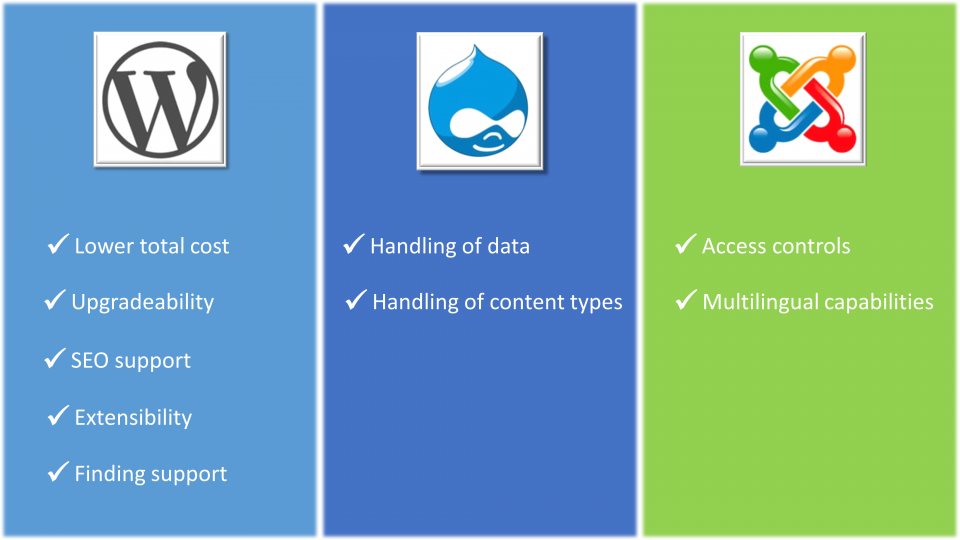
Ease Of Use
Choosing between Drupal and WordPress can be challenging. One crucial factor is ease of use. This section will explore the user interface and learning curve of both platforms.
User Interface
Both Drupal and WordPress offer user-friendly interfaces. Let’s compare them:
| Platform | User Interface |
|---|---|
| WordPress | WordPress has a simple and clean interface. Beginners find it easy to navigate. The dashboard is intuitive and visually appealing. |
| Drupal | Drupal’s interface is more complex. It suits experienced users better. The dashboard can be overwhelming for beginners. |
Learning Curve
The learning curve is an essential factor in ease of use. Here’s a breakdown:
- WordPress has a gentle learning curve. Users can start building sites quickly.
- Drupal has a steeper learning curve. It requires more technical knowledge.
WordPress offers numerous tutorials and community support. This makes it easier for new users to learn. Drupal also has a strong community. Yet, it demands more effort to master.
Customization
In 2025, both Drupal and WordPress offer powerful customization options. This helps users tailor their websites to specific needs. Customization is crucial for creating unique, functional sites.
Themes And Plugins
Both platforms provide a wide array of themes and plugins.
- WordPress boasts over 58,000 plugins and thousands of themes.
- Drupal offers around 46,000 modules (similar to plugins) and many themes.
WordPress themes are easier to install and customize. This makes it user-friendly for beginners. Drupal themes require more technical knowledge but offer deeper customization options. This suits advanced users or developers.
Here is a quick comparison:
| Aspect | WordPress | Drupal |
|---|---|---|
| Number of Plugins/Modules | 58,000+ | 46,000+ |
| User-Friendliness | High | Moderate |
| Customization Depth | Moderate | High |
Custom Development
For more advanced customization, custom development is key.
- WordPress uses PHP, CSS, HTML, and JavaScript for custom development.
- Drupal relies heavily on PHP, with a focus on custom modules and templates.
WordPress custom development is simpler due to extensive documentation. Drupal development is more complex but offers greater flexibility. Developers can create highly specialized solutions with Drupal. This makes it ideal for large, complex sites.
Here is a basic code example for WordPress custom functions:
function custom_function_example() {
// Your custom code here
}
add_action('init', 'custom_function_example');
And for Drupal:
function custom_module_example() {
// Your custom module code here
}
Both platforms support robust custom development solutions. This enables users to build unique, feature-rich websites tailored to their needs.
Performance
Performance is crucial for any website. It affects user experience and search engine rankings. Let’s compare Drupal and WordPress in terms of Speed and Scalability.
Speed
Website speed can make or break user engagement. Both platforms aim for optimal speed but handle it differently.
- WordPress:
- Known for its ease of use.
- Relies heavily on plugins.
- Plugins can slow down performance.
- Drupal:
- Designed for complex sites.
- Less reliance on plugins.
- Generally faster with fewer add-ons.
Both platforms benefit from caching and optimized hosting. But Drupal often edges out WordPress in raw speed.
Scalability
Scalability is essential for growing websites. Let’s see how Drupal and WordPress perform.
- WordPress:
- Perfect for small to medium sites.
- Can handle large sites with proper management.
- Needs additional plugins for scaling.
- Drupal:
- Built for large, complex sites.
- Handles high traffic with ease.
- Better suited for enterprise-level projects.
Drupal offers more robust scalability out of the box. WordPress can scale but requires extra effort.
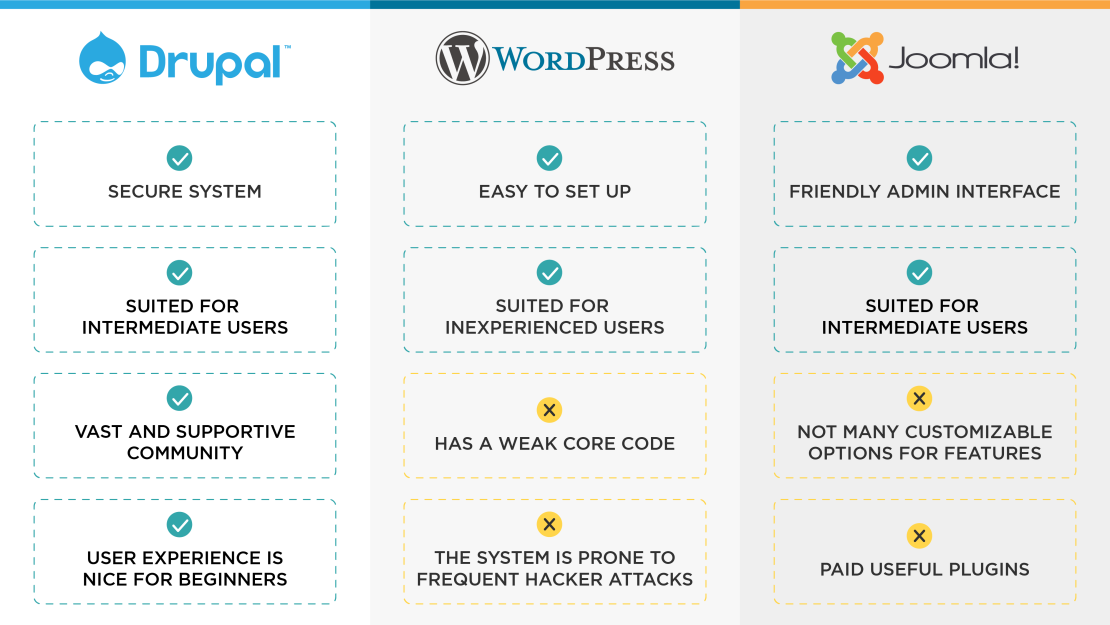
Security
Security is a crucial aspect of any Content Management System (CMS). When comparing Drupal and WordPress in 2025, security remains a significant factor. Both platforms offer robust security features, but they approach the task differently.
Core Security Features
Drupal is known for its advanced security architecture. It has built-in security features like granular user permissions and rigorous code standards. These features make Drupal a preferred choice for government websites and large enterprises.
WordPress also has strong security measures. It offers automatic updates for its core software, which is crucial for maintaining security. WordPress has a massive library of security plugins. These plugins add an extra layer of protection.
| Feature | Drupal | WordPress |
|---|---|---|
| Granular User Permissions | Yes | No |
| Automatic Updates | No | Yes |
| Security Plugins | Fewer | Many |
Community Support
Both Drupal and WordPress have strong communities. These communities are vital for identifying and addressing security vulnerabilities.
- Drupal has a dedicated security team. This team monitors the CMS and releases patches quickly.
- WordPress also has a large community. The WordPress security team works with plugin developers to ensure safety.
In 2025, both platforms continue to excel in security. Their communities play a crucial role in maintaining this standard.
Seo Capabilities
Both Drupal and WordPress offer strong SEO capabilities. Each platform has built-in tools and third-party integrations to enhance your website’s search engine performance. Here’s a detailed comparison of their SEO features.
Built-in Seo Tools
WordPress is known for its user-friendly interface. It offers built-in SEO features like permalinks, alt text, and meta tags. You can easily optimize your content for search engines with these tools.
Drupal, on the other hand, has a robust set of built-in SEO tools. It provides automatic URL generation, meta tag management, and XML sitemaps. These features help you manage SEO directly from the dashboard.
| Feature | WordPress | Drupal |
|---|---|---|
| Permalinks | Yes | Yes |
| Alt Text | Yes | Yes |
| Meta Tags | Yes | Yes |
| XML Sitemaps | Yes, via plugins | Yes, built-in |
Third-party Integrations
WordPress shines with its extensive plugin library. Popular plugins like Yoast SEO and All in One SEO Pack offer advanced SEO features. These plugins guide you in optimizing your content for search engines.
Drupal also has excellent third-party modules for SEO. The Pathauto module generates clean URLs automatically. The Metatag module allows you to manage meta tags efficiently. These modules make it easy to enhance your site’s SEO.
- WordPress Plugins:
- Yoast SEO
- All in One SEO Pack
- Google XML Sitemaps
- Drupal Modules:
- Pathauto
- Metatag
- XML Sitemap

Cost
When comparing Drupal and WordPress in 2025, cost is a crucial factor. Both platforms have different cost structures, impacting your budget in various ways. Let’s delve into the specifics under two main categories: Initial Setup Costs and Ongoing Maintenance.
Initial Setup Costs
Drupal often involves higher initial setup costs. This is due to its complexity and the need for professional development services. Here’s a breakdown:
| Cost Component | Drupal | WordPress |
|---|---|---|
| Domain Registration | $10 – $15/year | $10 – $15/year |
| Hosting | $20 – $60/month | $5 – $25/month |
| Theme/Template | $50 – $100 | $30 – $70 |
| Professional Development | $500 – $5000 | $100 – $1000 |
WordPress is generally more affordable for initial setup. It offers many free themes and plugins, reducing the need for custom development.
Ongoing Maintenance
Ongoing maintenance varies significantly between the two platforms. Here’s what to expect:
- Drupal: Regular updates and security patches. Professional help often required.
- WordPress: User-friendly updates. Many tasks can be done without professional help.
For Drupal, you might need to budget for developer assistance:
| Maintenance Task | Drupal | WordPress |
|---|---|---|
| Security Updates | $50 – $200/month | $0 – $50/month |
| Plugin/Module Updates | $30 – $100/month | $0 – $30/month |
| Backup Services | $20 – $50/month | $10 – $30/month |
WordPress usually incurs lower maintenance costs. Its user-friendly interface allows for easier self-management.
Community And Support
In the world of content management systems, community and support play a crucial role. They ensure you get the help you need, whenever required. This section compares Drupal and WordPress in terms of their user communities and professional support.
User Communities
Both Drupal and WordPress have large and active user communities. These communities are vital for sharing knowledge and solving problems.
WordPress boasts a huge user base. Many users contribute to forums and social media groups. You can find answers to almost any question quickly. WordPress also has many tutorials and free resources online.
Drupal has a smaller, but very dedicated community. The users are often more experienced developers. This means you get high-quality advice and solutions. Drupal users actively participate in forums and Slack channels.
Professional Support
Both Drupal and WordPress offer professional support services. These services are essential for businesses needing expert assistance.
WordPress provides numerous support options. You can find freelancers, agencies, and dedicated support services. Many offer paid support plans. This ensures your website runs smoothly.
Drupal also offers professional support. Many agencies specialize in Drupal development and maintenance. The support is often more technical. This is great for complex projects.
| Feature | WordPress | Drupal |
|---|---|---|
| Community Size | Large | Smaller |
| Community Engagement | High | High |
| Professional Support | Many Options | Specialized Options |
| Support Quality | Varied | High |
Choosing between Drupal and WordPress depends on your needs. Consider the community and support options available. This helps make an informed decision.
Final Verdict
Choosing between Drupal and WordPress can be tricky. Each platform has its strengths. Your choice will depend on your needs. Let’s explore which one suits you best.
Best For Beginners
WordPress is ideal for beginners. It is easy to use and has a simple interface. You can set up your site quickly. There are many themes and plugins available. Most of them are free. You do not need coding skills to start. WordPress has a large community. You can find help easily.
Drupal is more complex. It requires some knowledge of coding. Beginners might find it challenging. It offers more flexibility, though. If you are willing to learn, it can be rewarding.
Best For Advanced Users
Drupal is the best choice for advanced users. It offers more customization options. You can build complex websites with ease. It is highly scalable. Large organizations often use Drupal. It provides robust security features.
WordPress is also good for advanced users. It has a vast library of plugins. You can extend its functionality. It is easier to manage than Drupal. But, it may not offer as much flexibility.
| Criteria | WordPress | Drupal |
|---|---|---|
| Ease of Use | Very Easy | Complex |
| Customization | High | Very High |
| Community Support | Large | Smaller |
| Security | Good | Excellent |
Choosing between Drupal and WordPress depends on your needs. WordPress is best for beginners. Drupal is ideal for advanced users. Consider your skills and requirements before deciding.
Frequently Asked Questions
Which Cms Is Easier To Use, Drupal Or WordPress?
WordPress is generally easier to use for beginners. Its interface is more intuitive and user-friendly. Drupal, while powerful, has a steeper learning curve.
Is Drupal More Secure Than WordPress?
Drupal is often considered more secure than WordPress. It has robust security features and fewer vulnerabilities. However, WordPress can also be secure with proper maintenance and plugins.
Can I Build A Complex Website With WordPress?
Yes, you can build complex websites with WordPress. It offers numerous plugins and themes. However, for extremely complex sites, Drupal might be more suitable.
Which Platform Is Better For Seo, Drupal Or WordPress?
WordPress is generally better for SEO out of the box. It has excellent SEO plugins like Yoast. Drupal also supports SEO but requires more configuration.
Conclusion
Choosing between Drupal and WordPress in 2025 depends on your specific needs. WordPress offers user-friendly features and extensive plugins. Drupal provides robust security and customization options. Both platforms have unique strengths. Evaluate your requirements carefully to make the best decision.
The right choice can significantly impact your website’s success.
