WordPress website security involves protecting your site from cyber threats and vulnerabilities. It ensures your data and user information remain safe.
Effective WordPress security is crucial for maintaining a trustworthy online presence. Regular updates and strong passwords enhance your site’s defense. Security plugins add layers of protection against malware and hackers. Backing up your site regularly ensures quick recovery from attacks.
Monitoring your site for suspicious activity helps catch threats early. Limiting login attempts reduces the risk of brute force attacks. Implementing SSL certificates secures data transmission. Educating yourself and your team on security best practices is essential. By prioritizing these measures, you can safeguard your WordPress site and build user trust.
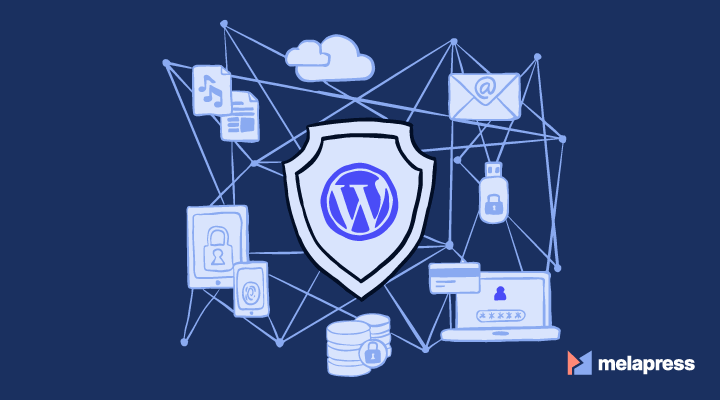
Introduction To Website Security
Website security ensures your site stays safe from threats. It protects your data and your visitors’ data. A secure website builds trust and credibility. This section explains why website security is important and the common threats you may face.
Importance Of Security
Keeping your WordPress website secure is crucial. Here are some key reasons:
- Data Protection: Safeguard sensitive information from hackers.
- Trust: A secure site builds visitor trust.
- SEO: Google favors secure websites.
- Avoid Penalties: Prevent fines for data breaches.
Common Threats
Understanding common threats helps you defend your site. Here are some frequent risks:
| Threat | Description |
|---|---|
| Malware | Software designed to harm or exploit your site. |
| Brute Force Attacks | Hackers try multiple passwords to gain access. |
| SQL Injections | Attackers insert malicious SQL into your database. |
| Cross-Site Scripting (XSS) | Injecting malicious scripts into web pages. |
Always stay updated on new threats. Regularly update your plugins and themes. Use strong passwords and two-factor authentication.

Key Security Features
Securing your WordPress website is crucial. It protects your data and builds trust. Here are some key features to enhance your website security.
Ssl Certificates
SSL Certificates encrypt data between your website and visitors. This keeps sensitive information safe. Installing an SSL certificate shows a padlock icon in the browser. This icon indicates that your site is secure. SSL certificates also improve your site’s SEO ranking.
Here are the benefits of SSL Certificates:
- Data Encryption
- Trust and Credibility
- Better SEO Ranking
Two-factor Authentication
Two-Factor Authentication (2FA) adds an extra layer of security. Users need a password and a second factor to log in. This second factor can be a text message or an app code. 2FA makes it harder for hackers to access your site.
Benefits of Two-Factor Authentication include:
- Enhanced Security
- Reduced Risk of Unauthorized Access
- Peace of Mind
Implementing 2FA involves the following steps:
| Step | Action |
|---|---|
| 1 | Install a 2FA Plugin |
| 2 | Configure the Plugin |
| 3 | Set Up User Authentication Methods |
Common Vulnerabilities
WordPress is a popular platform, but it has some common vulnerabilities. These vulnerabilities can expose your site to attacks. Let’s explore the most frequent issues.
Outdated Plugins
Outdated plugins are a major security risk. Hackers exploit old plugins to gain access. Always update your plugins to the latest versions.
- Regularly check for plugin updates.
- Remove plugins you no longer use.
- Only install plugins from trusted sources.
Weak Passwords
Weak passwords make it easy for hackers to break in. Use strong, unique passwords for all accounts.
- Use a mix of letters, numbers, and symbols.
- Avoid using common words or phrases.
- Change your passwords regularly.
By addressing these common vulnerabilities, you can improve your WordPress website security.
Essential Security Plugins
Ensuring your WordPress website is secure is crucial. Essential security plugins can protect your site from threats. They offer a range of features to keep your data safe.
Popular Security Plugins
There are many security plugins available. Here are some popular ones:
- Wordfence Security: This plugin offers firewall protection and malware scanning.
- Sucuri Security: Provides monitoring, malware cleanup, and a web application firewall.
- iThemes Security: Focuses on identifying and fixing common security holes.
- All In One WP Security & Firewall: Features user login security and firewall protection.
How To Choose
Choosing the right security plugin depends on your needs. Consider the following factors:
- Features: Ensure the plugin offers the features you need. Examples include firewall protection, malware scanning, and login security.
- Ease of Use: A user-friendly interface is important. You should be able to configure settings easily.
- Support: Check if the plugin has good customer support. Look for active forums and helpful documentation.
- Reviews: Read user reviews to understand the plugin’s reliability. High ratings often indicate a trustworthy plugin.
Below is a table summarizing key features of popular security plugins:
| Plugin | Firewall Protection | Malware Scanning | Login Security |
|---|---|---|---|
| Wordfence Security | Yes | Yes | Yes |
| Sucuri Security | Yes | Yes | No |
| iThemes Security | No | No | Yes |
| All In One WP Security & Firewall | Yes | No | Yes |
Installing the right security plugin can protect your WordPress site. Choose wisely to ensure comprehensive protection.
Backup And Recovery
Ensuring your WordPress website is secure involves multiple steps. One of the most critical aspects is Backup and Recovery. It acts as a safety net in case of data loss. Let’s dive into why backups are essential and explore some automated solutions.
Importance Of Backups
Backups are vital for your website’s safety. They allow you to restore data quickly. If your site gets hacked, you can easily revert to a clean version.
- Protects against hacking
- Safeguards from accidental deletions
- Ensures data integrity
Without a backup, you might lose years of hard work. Regular backups ensure your data is always protected.
Automated Backup Solutions
Automating backups makes your life easier. Manual backups can be time-consuming and error-prone. Automated solutions ensure regular and reliable backups.
Here are some popular automated backup plugins:
| Plugin | Features |
|---|---|
| UpdraftPlus | Automated backups, cloud storage integration |
| BackupBuddy | Full-site backups, malware scanning |
| VaultPress | Real-time backups, security scans |
These plugins offer peace of mind. Your data remains safe and recoverable.
Choose a solution that fits your needs. Automated backups ensure your site remains secure and recoverable.
Best Practices For Security
Ensuring the security of your WordPress website is crucial. Proper measures can prevent unauthorized access, data breaches, and other security threats. Implementing best practices helps in maintaining a safe and secure site.
Regular Updates
Regularly updating your WordPress site is essential. Updates often include security patches and improvements. Always update your WordPress core, themes, and plugins. This ensures your site runs the latest security features.
- WordPress Core: Update to the latest version.
- Themes: Keep all installed themes up to date.
- Plugins: Regularly update all active plugins.
Enabling automatic updates can simplify this process. This ensures your site remains protected without manual intervention.
User Role Management
Proper user role management is vital for security. Assign roles based on necessity. Limit access to sensitive areas.
| User Role | Description |
|---|---|
| Administrator | Full access to all site features. |
| Editor | Can publish and manage posts, including others’ posts. |
| Author | Can publish and manage their own posts. |
| Contributor | Can write and manage their own posts but cannot publish them. |
| Subscriber | Can only manage their profile. |
Regularly review and update user roles. Remove inactive users to minimize risks. Always follow the principle of least privilege.
Monitoring And Alerts
WordPress website security is crucial. Monitoring and Alerts play a vital role. They ensure your website stays safe. Regular monitoring detects issues early. Alerts notify you instantly. This helps in quick action.
Real-time Monitoring
Real-time monitoring keeps a constant watch on your website. It checks for any unusual activity. This includes unauthorized logins, file changes, and malware. Regular scans are essential. They help spot vulnerabilities before damage occurs.
Various tools are available for real-time monitoring. These tools provide detailed reports. They highlight potential threats. You can take immediate action based on these reports. Some popular tools include:
- Wordfence
- Sucuri
- Jetpack
Setting Up Alerts
Alerts are vital in website security. They inform you of any issues instantly. Setting up alerts is simple. Most security plugins offer alert features.
Here’s how to set up alerts:
- Install a security plugin.
- Navigate to the plugin settings.
- Enable email or SMS alerts.
- Customize alert preferences.
Alerts can be customized. You can choose what triggers an alert. This includes failed login attempts, file changes, and malware detection. Customized alerts ensure you get relevant notifications.
Here’s a sample alert setup:
| Alert Type | Description |
|---|---|
| Login Alerts | Notify on failed login attempts. |
| File Changes | Alert on unauthorized file modifications. |
| Malware Detection | Inform if malware is found. |
Effective alerts help you respond quickly. They keep your WordPress website secure.
Responding To Security Breaches
Security breaches can harm your WordPress site. Knowing how to respond quickly is crucial. This section will guide you through essential steps to take after a breach.
Immediate Actions
First, stay calm. Panic leads to mistakes. Here are the initial steps:
- Disconnect your site from the internet.
- Notify your hosting provider. They can offer guidance.
- Change all your passwords. Use strong, unique passwords.
- Scan your site with a security plugin. Identify the breach.
These actions help to contain the damage. They also protect your data and users.
Post-breach Analysis
After immediate actions, analyze the breach. This helps to prevent future attacks.
| Action | Description |
|---|---|
| Identify Vulnerabilities | Check logs and find weak points. |
| Update Software | Ensure WordPress, themes, and plugins are current. |
| Backup Data | Regularly backup your site data. |
Analyzing the breach strengthens your security. It also boosts user trust in your site.

Frequently Asked Questions
What Is WordPress Website Security?
WordPress website security involves measures to protect your site from threats. These threats include malware, hacking, and data breaches. Ensuring security helps safeguard your data and maintain site performance.
How Can I Secure My WordPress Site?
Securing your WordPress site involves using strong passwords and keeping software updated. Installing security plugins and regularly backing up your data are also crucial steps.
Why Is WordPress Security Important?
WordPress security is vital to prevent unauthorized access and data breaches. It protects your site’s reputation and ensures the safety of user information.
What Are Common WordPress Security Threats?
Common WordPress security threats include malware, brute force attacks, and SQL injections. These threats can compromise your site and lead to data loss.
Conclusion
Ensuring your WordPress website is secure is crucial. Implementing strong security measures protects your data and visitors. Regular updates, strong passwords, and reliable plugins are essential. By prioritizing security, you safeguard your online presence and build trust with your audience.
Stay vigilant and proactive to keep your website safe from threats.
