Drupal’s main disadvantage is its steep learning curve, making it difficult for beginners to master. It also requires significant technical expertise for customization.
Drupal is a powerful content management system (CMS) known for its flexibility and robustness. Despite its advantages, Drupal’s complexity can be a barrier for new users. The platform demands a good understanding of web development languages like PHP, HTML, and CSS.
This high level of technical skill can be daunting for those without prior experience. Additionally, Drupal’s extensive features can sometimes overwhelm users who need simpler solutions. While it offers great customization, the process often requires professional help, which can increase costs and development time. Understanding these challenges is crucial for making an informed decision about using Drupal.

Complex Installation
Drupal is a powerful CMS, but its complex installation process can be a drawback. Users, especially beginners, may find it daunting. This section will explore the technical requirements and installation steps involved in setting up Drupal.
Technical Requirements
Before you install Drupal, ensure your server meets the necessary technical requirements. These are crucial for a smooth installation.
- Web Server: Apache, Nginx, or Microsoft IIS
- Database: MySQL, MariaDB, PostgreSQL, or SQLite
- PHP: Version 7.3 or higher
- Memory: At least 32MB (64MB recommended)
Use the table below to check the compatibility of these requirements:
| Component | Minimum Requirement | Recommended |
|---|---|---|
| Web Server | Apache 2.x | Apache 2.4 |
| Database | MySQL 5.5 | MariaDB 10.4 |
| PHP | 7.3 | 7.4 or higher |
| Memory | 32MB | 64MB or more |
Installation Steps
Follow these steps to install Drupal:
- Download Drupal: Get the latest version from the official website.
- Extract Files: Unzip the downloaded file in your web directory.
- Set Up Database: Create a database for your Drupal site.
- Configure Settings: Rename
default.settings.phptosettings.php. - Run Installation Script: Visit
yourdomain.com/install.phpto start the setup. - Complete Setup: Follow the on-screen instructions to complete the installation.
These steps require some technical knowledge. Beginners might struggle with the process.
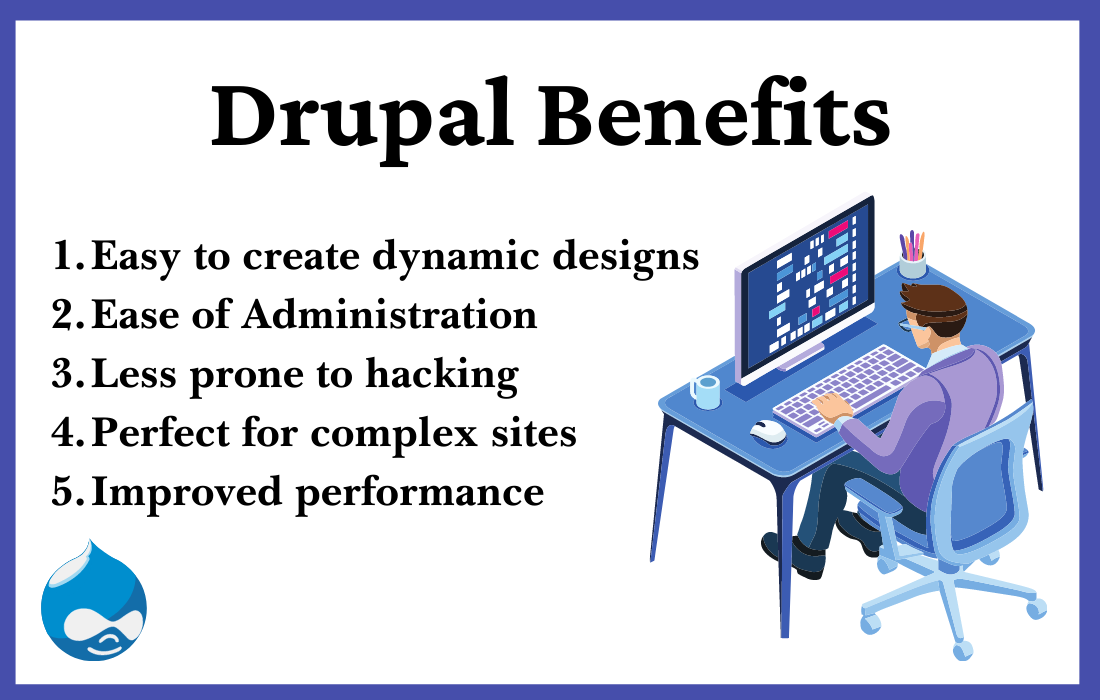
Steep Learning Curve
Drupal is a powerful content management system (CMS). It offers flexibility and advanced features. But, one major disadvantage is its steep learning curve. New users often find it hard to master.
Initial Setup Challenges
The initial setup of Drupal can be tough. New users may feel overwhelmed. There are many options to choose from. The installation process involves multiple steps. Even experienced developers need time to get it right.
Here is a table summarizing the challenges:
| Step | Challenge |
|---|---|
| Installation | Multiple steps, complex options |
| Configuration | Requires detailed knowledge |
| Module Setup | Finding the right modules |
Advanced Customization
Drupal is great for customization. Yet, advanced customization can be daunting. Users need to understand PHP and Drupal’s API. Even small changes may require coding skills. This is not easy for beginners.
Here are some key points:
- Requires PHP knowledge
- Understanding Drupal’s API is essential
- Even simple tasks may need coding
In summary, Drupal’s steep learning curve can be a barrier. Initial setup and advanced customization are challenging. With time and effort, users can master it.
Resource Intensive
Drupal is a powerful CMS. But, it is resource-intensive. This means it needs more server power. It also needs more memory and storage. Websites using Drupal may face performance issues. Let’s dive into the details.
Server Requirements
Drupal has high server requirements. Basic hosting plans may not support it. You might need a dedicated server. This can be expensive. Here are some typical requirements:
| Requirement | Details |
|---|---|
| Memory | At least 1GB for small sites. More for larger ones. |
| Storage | Minimum 500MB. More for media-rich sites. |
| CPU | Multiple cores for better performance. |
Performance Optimization
Optimizing Drupal can be tricky. You need to tweak various settings. You may have to install caching modules. Here are some steps to improve performance:
- Enable caching.
- Use a Content Delivery Network (CDN).
- Optimize images and media files.
- Minimize the number of installed modules.
These steps can help. But, they require technical knowledge. This can be a barrier for beginners.
Limited Themes
Drupal is a popular content management system. Yet, it comes with some downsides. One of its major drawbacks is the limited themes available. This limitation can affect the overall look and feel of your website.
Theme Variety
Drupal offers a smaller selection of themes compared to other CMS platforms. This can be a challenge for users seeking unique designs. Most themes are not very modern. This can make your site look outdated.
Here’s a comparison of theme variety across popular CMS platforms:
| CMS Platform | Number of Themes |
|---|---|
| WordPress | Thousands |
| Joomla | Hundreds |
| Drupal | Dozens |
Customization Options
Customizing themes in Drupal often requires coding skills. This can be a barrier for beginners. To make changes, you may need to hire a developer. This adds to the overall cost of building a website.
- Limited pre-built themes
- Harder to customize without coding knowledge
- Increased cost for customizations
Here is a simple code snippet to illustrate basic theme customization:
/ Custom CSS for Drupal theme /
body {
background-color: #f0f0f0;
font-family: Arial, sans-serif;
}
The limited themes and complex customization options make Drupal less user-friendly. Users often face a steep learning curve. This can discourage newcomers from choosing Drupal.
Module Compatibility
Drupal is a powerful CMS. It offers a wide range of modules. These modules help customize your website. But, Module Compatibility can be a big issue. This section explores this problem in detail.
Version Conflicts
One major problem is Version Conflicts. Each module may not work with every Drupal version. You might update Drupal and find a module stops working. This can break your website. Keeping modules updated is a must. But, it is a tough job.
Dependency Issues
Dependency Issues are another problem. Modules often rely on other modules. If one module updates, its dependencies must update too. This chain reaction can cause many issues. Your website may become unstable. Managing dependencies is complex and time-consuming.
Frequent Updates
Drupal is known for its powerful features and flexibility. But, one of its biggest drawbacks is the need for frequent updates. These updates are essential for security and performance. They can be a burden for site administrators and developers.
Maintenance Overhead
Frequent updates mean more maintenance overhead. Each update requires time and effort to apply. This includes testing and ensuring the site works correctly after the update. Small businesses or individual site owners may find this overwhelming. They often lack dedicated resources for regular maintenance.
| Task | Time Required |
|---|---|
| Downloading Updates | 10-15 minutes |
| Applying Updates | 20-30 minutes |
| Testing Site | 30-60 minutes |
As shown in the table, even minor updates can consume significant time. Large updates may need more hours or even days. This can disrupt regular site operations and cause downtime.
Compatibility Risks
Another issue with frequent updates is compatibility risks. Updates might not always be compatible with existing modules or themes. This can lead to broken functionalities or design inconsistencies.
- Modules may become outdated.
- Themes may not support new features.
- Custom code might need adjustments.
Developers need to check each update carefully. They must ensure all components work together. This process can be time-consuming and complex.
Frequent updates are crucial for security and performance. They can lead to increased maintenance and compatibility issues. Both of these factors can be challenging for Drupal users.
Developer Dependency
Drupal is a powerful CMS, but it has its drawbacks. One significant disadvantage is developer dependency. This can pose a challenge for many businesses. Understanding these dependencies can help you make informed decisions.
Customization Needs
Drupal offers extensive customization options. But these options require advanced coding skills. Without a skilled developer, customizing Drupal can be difficult. Businesses often need to hire experts. This increases costs and time commitments.
Many modules in Drupal need customization. This process requires PHP knowledge. Non-developers find it challenging to handle. Customizing themes also demands expertise. This limits flexibility for regular users.
Troubleshooting
Drupal can be complex to troubleshoot. Issues often need technical knowledge. Regular users may struggle with this. Hiring a developer becomes necessary. This dependency can delay problem-solving.
Some common issues include:
- Module conflicts
- Theme compatibility
- Security vulnerabilities
Each issue needs specific expertise. This makes troubleshooting a time-consuming task. Businesses may face operational delays.
Let’s look at a comparison table:
| Aspect | Regular User | Developer |
|---|---|---|
| Customization | Challenging | Manageable |
| Troubleshooting | Complex | Efficient |
| Cost | Lower | Higher |
As seen, developers have an advantage in handling Drupal. Businesses must weigh these factors before choosing Drupal.

Security Concerns
Drupal is a powerful CMS, but it has some security issues. Understanding these issues helps you protect your site better. Let’s explore the main security concerns with Drupal.
Vulnerability Patching
Drupal often needs patches to fix security holes. Regular updates are critical for a secure site. Missing these patches can leave your site vulnerable.
Keeping track of updates can be time-consuming. It requires constant attention and effort. Neglecting this can lead to serious risks.
User Management
Drupal’s user management system can be complex. Many users find it hard to configure. Mismanagement can lead to security breaches.
Assigning roles and permissions is not always straightforward. This can cause issues, especially for beginners. Proper training is essential to avoid mistakes.
Here is a table to summarize the key points:
| Security Concern | Issue |
|---|---|
| Vulnerability Patching | Requires constant updates and attention |
| User Management | Complex to configure, prone to mismanagement |
Understanding these concerns helps in better site management. It ensures the safety and security of your Drupal site.
Frequently Asked Questions
What Are Drupal’s Main Disadvantages?
Drupal has a steep learning curve, making it difficult for beginners. It requires technical expertise for customization and maintenance.
Is Drupal Hard To Learn?
Yes, Drupal is considered complex due to its robust features. It requires time and technical skills to master.
Why Does Drupal Require Technical Expertise?
Drupal’s customization and maintenance need coding knowledge. It’s not user-friendly for those without technical skills.
How Costly Is Maintaining Drupal?
Maintaining Drupal can be expensive due to the need for skilled developers. Regular updates and security checks add to the cost.
Conclusion
Drupal has its disadvantages, including a steep learning curve and complex setup. Users may find it challenging without technical skills. Regular updates are crucial to maintain security and functionality. Despite its powerful features, it may not be the best choice for everyone.
Evaluate your needs carefully before choosing Drupal for your project.
