Webflow and WordPress each have unique strengths in 2025. The best choice depends on your specific needs.
Webflow offers a visual, code-free design experience, making it ideal for designers and beginners. It boasts powerful CMS capabilities and seamless integrations, catering to users who prioritize design flexibility and ease of use. WordPress, on the other hand, remains the go-to platform for extensive customization and a vast plugin ecosystem.
It suits developers and those needing advanced functionality. Evaluating your project requirements will help determine the best platform for you in 2025. Consider factors like design freedom, budget, and scalability when making your choice.
Ease Of Use
Comparing Webflow and WordPress in 2025, ease of use is crucial. Both platforms have unique features that cater to different users. Let’s explore their ease of use by examining their user interface and learning curve.
User Interface
The user interface of a platform determines how easily users can navigate and use it. In 2025, Webflow boasts a modern, intuitive interface. Users can drag and drop elements effortlessly. The design is clean and clutter-free.
WordPress, on the other hand, has a more traditional interface. It relies heavily on menus and settings. Users often need to switch between the admin panel and the front end. This can be confusing for beginners.
| Feature | Webflow | WordPress |
|---|---|---|
| Intuitive Design | Yes | No |
| Drag and Drop | Yes | With Plugins |
| Clutter-Free | Yes | No |
Learning Curve
The learning curve of a platform affects how quickly users can become proficient. Webflow is designed for ease of use. New users can start building websites with minimal training. The platform offers tutorials and a helpful community.
WordPress has a steeper learning curve. Users often need to understand themes, plugins, and coding basics. While there are many resources available, it takes time to master.
- Webflow: Quick start with tutorials
- WordPress: Requires learning themes and plugins
Both platforms offer support, but Webflow’s is more hands-on. WordPress users may rely more on forums and third-party help.
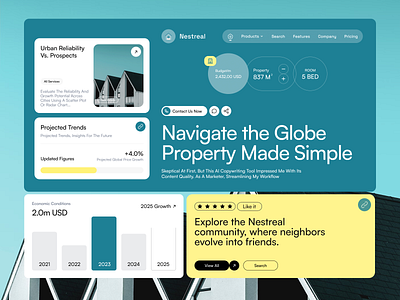
Design Flexibility
Design flexibility plays a crucial role in choosing a website builder. Both Webflow and WordPress offer unique design capabilities. Understanding their design flexibility helps you make an informed decision.
Customization Options
Webflow provides extensive customization options. You can design your site visually using its drag-and-drop interface. This allows complete control over every element. Webflow lets designers create custom animations and interactions without coding.
WordPress also offers robust customization. It features a vast library of plugins and themes. You can tweak these to match your site’s needs. With coding skills, you can customize WordPress even further. Developers can create tailored themes and plugins.
Template Availability
Webflow includes a wide range of professional templates. These templates are responsive and customizable. You can start with a template and adjust it to fit your vision. Webflow’s templates cater to various industries.
WordPress boasts thousands of templates. Both free and premium options are available. Many templates come with built-in customization settings. This helps users without coding skills. WordPress themes support various plugins, enhancing functionality.
| Feature | Webflow | WordPress |
|---|---|---|
| Customization | High with visual editor | High with plugins and code |
| Templates | Professional, responsive | Vast, varied |
| Ease of Use | Beginner-friendly | Flexible, requires learning |
- Webflow offers a visual editor for customization.
- WordPress provides flexibility through plugins and coding.
- Both platforms have a wide range of templates.
Performance
Performance is crucial for websites in 2025. Slow websites lose users and rank lower on search engines. Webflow and WordPress offer different performance features. Let’s compare them.
Loading Speed
Loading speed affects user experience and SEO. Webflow excels in this area. Webflow uses a global CDN and optimized code. This ensures fast loading times.
WordPress, on the other hand, depends on plugins and hosting. This can slow down your site. But with proper optimization, WordPress can be fast too.
| Platform | Loading Speed |
|---|---|
| Webflow | Fast |
| WordPress | Variable |
Seo Capabilities
SEO is vital for website visibility. Webflow offers built-in SEO tools. These tools include clean code, meta tags, and sitemaps.
WordPress also supports SEO. It has many plugins like Yoast and All in One SEO. These plugins help optimize your site.
- Webflow: Built-in SEO tools, clean code, sitemaps.
- WordPress: SEO plugins, customizable, extensive options.

Cost
When debating between Webflow and WordPress in 2025, cost is a major factor. Each platform offers different pricing plans and value for money. Let’s break down these aspects to help you choose the best fit for your budget.
Pricing Plans
Both Webflow and WordPress have distinct pricing structures. Below is a comparison table of their basic plans:
| Platform | Free Plan | Basic Plan | Pro Plan | Business Plan |
|---|---|---|---|---|
| Webflow | Yes | $12/month | $36/month | $75/month |
| WordPress | Yes | $4/month | $8/month | $25/month |
Webflow offers a free plan, but it includes Webflow branding. The paid plans remove branding and offer more features. WordPress also provides a free plan, but it includes WordPress ads.
Value For Money
Assessing value for money is crucial. Here’s a breakdown of what you get with each platform:
- Webflow:
- Advanced design tools
- Built-in hosting
- No need for plugins
- WordPress:
- Wide range of plugins
- Large community support
- Flexible customization
Webflow’s plans include hosting, which simplifies site management. WordPress requires separate hosting, potentially increasing costs. Webflow’s higher plans offer more advanced design tools, suitable for professional designers. WordPress, with its extensive plugins, offers flexibility and customization at a lower initial cost.
E-commerce Features
E-commerce is crucial in 2025. Both Webflow and WordPress offer strong e-commerce features. But which one is better? Let’s dive into the key aspects.
Online Store Setup
Setting up an online store is essential. Both platforms have different approaches.
- Webflow: Webflow’s setup is visual. Drag-and-drop makes it easy.
- WordPress: WordPress uses plugins like WooCommerce. Setup is more technical.
Webflow’s visual approach is user-friendly. WordPress offers more customization with plugins.
Payment Integration
Payment integration is vital for online stores. Both platforms offer various options.
| Platform | Payment Options |
|---|---|
| Webflow | Stripe, PayPal, Apple Pay |
| WordPress | PayPal, Stripe, Square, Authorize.Net |
Webflow offers fewer options but easy integration. WordPress has many plugins for diverse payment gateways.
Community And Support
Choosing between Webflow and WordPress in 2025? Community and support play a big role. An active community and solid support can make or break your experience. Let’s dive into these aspects for both platforms.
User Community
Both Webflow and WordPress boast large user communities. These communities are essential for getting advice, tutorials, and troubleshooting tips.
| Platform | Community Strength |
|---|---|
| Webflow |
|
| WordPress |
|
Customer Support
Customer support is another important factor. This ensures your issues are resolved quickly.
| Platform | Support Options |
|---|---|
| Webflow |
|
| WordPress |
|
Understanding the community and support landscape helps you make an informed decision. Both platforms offer unique strengths to their users.
Future-proofing
As we look ahead to 2025, the debate between Webflow and WordPress continues. Future-proofing your website is crucial. Both platforms offer unique features and capabilities. But which one is truly better? Let’s dive into the details.
Scalability
Scalability is a key factor in future-proofing your website. Webflow offers a highly scalable solution. It uses a visual editor, making it easier to expand your site. You can add new pages and elements without coding knowledge.
WordPress is also scalable. Its open-source nature allows for extensive customization. Thousands of plugins are available to enhance functionality. Yet, managing these plugins can become complex.
| Feature | Webflow | WordPress |
|---|---|---|
| Ease of Use | High | Medium |
| Customization | Moderate | High |
| Plugin Management | Simple | Complex |
Upcoming Features
Both platforms are always evolving. Webflow plans to introduce more AI-driven design tools. These tools will automate many design tasks. This makes it easier for users to create professional websites.
WordPress is also adding new features. The Gutenberg editor is set to receive major updates. These updates will enhance the block editor, making it more intuitive.
- Webflow: AI-driven design tools, improved CMS capabilities.
- WordPress: Enhanced Gutenberg editor, better plugin integration.
In summary, both Webflow and WordPress offer strong future-proofing options. Your choice depends on your specific needs and technical skills.

Frequently Asked Questions
Is Webflow More User-friendly Than WordPress In 2025?
Webflow offers a more intuitive drag-and-drop interface. WordPress requires more technical knowledge for customization. In 2025, Webflow’s simplicity appeals to non-developers.
Does Webflow Have Better Design Flexibility Than WordPress?
Webflow provides extensive design flexibility with its visual editor. WordPress relies on themes and plugins, which can be limiting. In 2025, Webflow’s design capabilities stand out.
Is Webflow Faster For Building Websites Compared To WordPress?
Webflow allows rapid website creation with its visual tools. WordPress needs more setup and plugin integration. In 2025, Webflow speeds up the development process significantly.
Which Platform Offers Better Seo Features, Webflow Or WordPress?
Webflow has built-in SEO features and clean code. WordPress requires additional plugins for optimal SEO. In 2025, Webflow makes it easier to optimize websites.
Conclusion
Choosing between Webflow and WordPress in 2025 depends on your specific needs. Webflow offers design flexibility. WordPress excels in customization and plugin options. Both platforms have strengths. Evaluate your project requirements. Make an informed decision for the best web development experience.
