To improve WordPress website security, update plugins and themes regularly. Use strong passwords and enable two-factor authentication.
Website security is vital for protecting sensitive data and maintaining user trust. Many websites face security threats, including malware, hacking, and unauthorized access. Regular updates and strong passwords are essential first steps. Adding two-factor authentication boosts security significantly. Reliable hosting services and security plugins also enhance protection.
Back up your website frequently to prevent data loss. Monitor activities and set up alerts for suspicious behavior. Limit login attempts to thwart brute force attacks. Educate users and admins on security best practices. Implementing these measures creates a robust defense, ensuring your WordPress site remains secure and trustworthy.
Introduction To WordPress Security
WordPress is a popular platform for building websites. It powers millions of sites. Because of this, it is a frequent target for hackers. Improving WordPress security is essential. This keeps your site safe from attacks. It also protects your users’ data.
Importance Of Website Security
Website security is crucial. A secure site protects sensitive information. It also maintains user trust. Hackers can steal data and harm your business. They can also damage your reputation. Keeping your WordPress site secure is a top priority.
Common Security Threats
Understanding common threats helps in securing your site. Here are some frequent threats:
- Malware: Malicious software can damage your site.
- Brute Force Attacks: Hackers try multiple passwords to gain access.
- SQL Injections: Attackers insert harmful code into your database.
- Cross-Site Scripting (XSS): Hackers inject malicious scripts into your pages.
Knowing these threats helps you take action. You can then protect your site more effectively.

Securing Your Login
Protecting your WordPress login page is crucial. It’s the first line of defense against hackers. By securing your login, you can significantly reduce the risk of unauthorized access.
Strong Passwords
Creating a strong password is essential. Use a mix of letters, numbers, and symbols. Avoid common words or simple sequences. A strong password should be at least 12 characters long.
- Use a password manager to store your passwords securely.
- Change your passwords regularly.
Two-factor Authentication
Two-Factor Authentication (2FA) adds an extra layer of security. It requires a second form of verification. This could be a text message code or an authentication app.
- Install a 2FA plugin on your WordPress site.
- Set up the plugin with your phone number or app.
With 2FA, even if someone knows your password, they need the second code to log in.
Regular Updates
Keeping your WordPress site secure is vital. One of the easiest ways to do this is through regular updates. Regular updates ensure your website is protected from vulnerabilities. They also improve performance and add new features.
Core Updates
WordPress frequently releases core updates. These updates address security issues and bugs. Always install these updates as soon as they are available. You can enable automatic updates to make this easier.
| Core Update Types | Purpose |
|---|---|
| Security Updates | Fix vulnerabilities |
| Maintenance Updates | Fix bugs and improve performance |
| Major Updates | Add new features |
Plugin And Theme Updates
Plugins and themes are essential parts of your WordPress site. They can also be entry points for hackers. Always keep them updated to the latest versions.
Follow these steps to update plugins and themes:
- Go to the WordPress Dashboard.
- Click on “Updates”.
- Select the plugins and themes to update.
- Click “Update Plugins” or “Update Themes”.
Updating plugins and themes is crucial. It prevents security breaches and ensures compatibility with the latest WordPress core.
Regular updates are a simple yet effective way to enhance your WordPress website security. Make it a habit to check for updates frequently.

Using Security Plugins
Enhancing your WordPress site’s security is crucial. Security plugins can help protect your site from threats and vulnerabilities. These plugins offer various features to secure your website efficiently.
Top Security Plugins
Choosing the right security plugin is essential. Here are some of the top security plugins for WordPress:
- Wordfence Security – Provides firewall and malware scan.
- Sucuri Security – Offers website firewall and security monitoring.
- iThemes Security – Strengthens user credentials and detects suspicious activity.
- All In One WP Security & Firewall – Covers various security aspects with an easy interface.
Configuring Security Plugins
Proper configuration of security plugins is essential for optimal protection. Follow these steps to configure your security plugins:
- Install your chosen security plugin from the WordPress repository.
- Activate the plugin from the Plugins menu in your dashboard.
- Navigate to the plugin settings to begin configuration.
- Enable features such as firewall, malware scan, and login protection.
- Set up scheduled scans to regularly check for vulnerabilities.
- Review and adjust settings based on your website’s needs.
| Plugin | Key Features | Ease of Use |
|---|---|---|
| Wordfence Security | Firewall, Malware Scan | High |
| Sucuri Security | Website Firewall, Security Monitoring | Medium |
| iThemes Security | User Credential Strengthening, Activity Detection | Medium |
| All In One WP Security & Firewall | Comprehensive Security, Easy Interface | High |
Ensure to monitor your site’s security status regularly. Keep your plugins updated to benefit from the latest security features.
Backup Solutions
Securing your WordPress website involves many steps. One crucial step is implementing effective backup solutions. Having a reliable backup can save you from losing essential data. Let’s explore how to use backup solutions to keep your website safe.
Importance Of Backups
Backups are like an insurance policy for your website. They protect your data from unexpected events such as hacking, server crashes, or human errors. Without a backup, you risk losing all your hard work and data. Regular backups ensure that you can restore your website to a previous state quickly and with minimal effort.
| Reason | Explanation |
|---|---|
| Hacking Protection | Backups help recover your site if it gets hacked. |
| Data Loss Prevention | Prevents loss due to accidental deletion or server issues. |
| Peace of Mind | Ensures you can restore your site at any time. |
Automated Backup Tools
Manual backups can be time-consuming. Automated backup tools make the process easier. These tools run in the background and save your data regularly. Here are some popular automated backup tools:
- UpdraftPlus: A popular and user-friendly backup plugin. It supports scheduled backups and cloud storage.
- BackupBuddy: Offers complete backup solutions. It includes malware scanning and cloud storage options.
- VaultPress: Developed by Automattic, the same company behind WordPress. It offers real-time backups and security scans.
Using automated tools ensures your data is always backed up without extra effort. Set up these tools once and let them handle the rest. Regularly check your backups to ensure they are working correctly.
In conclusion, investing in backup solutions is vital for maintaining WordPress website security. Always keep your data safe and secure.
Managing User Roles
Managing user roles is essential for improving WordPress website security. Assigning the right roles ensures users have the correct permissions. This reduces the risk of unauthorized access or changes to your site.
Role-based Access Control
Role-Based Access Control (RBAC) is crucial for WordPress security. RBAC involves assigning roles to users based on their responsibilities. WordPress comes with several default roles:
- Administrator: Full access to all site features.
- Editor: Can publish and manage posts, including others’ posts.
- Author: Can publish and manage their own posts.
- Contributor: Can write and manage their own posts but cannot publish them.
- Subscriber: Can only manage their profile.
Ensure users only have the permissions they need. This minimizes security risks.
Monitoring User Activity
Monitoring user activity helps identify suspicious behavior. Use plugins to track user actions on your WordPress site. Some popular plugins include:
- WP Security Audit Log: Monitors all user activity and logs changes.
- Activity Log: Tracks user actions and provides detailed reports.
- Simple History: Records user activity and displays it in an easy-to-read format.
Regularly review activity logs to spot unusual behavior. Quick action can prevent potential security breaches.
Consider setting up email alerts for specific actions. This keeps you informed of critical changes instantly.
Securing Your Hosting Environment
Securing your hosting environment is crucial for your WordPress website’s safety. The hosting environment acts as the foundation of your website’s security. A secure environment can prevent many potential threats from reaching your site. Below, we will explore key aspects to help you secure your hosting environment.
Choosing A Secure Host
Choosing a secure host is the first step in securing your WordPress website. Not all hosting providers offer the same level of security features. Here are some factors to consider:
- SSL Certificates: Ensure the host provides free SSL certificates.
- Regular Backups: Opt for hosts that offer regular data backups.
- Firewall Protection: Look for advanced firewall protection.
- 24/7 Support: Choose a host with round-the-clock support.
- Server Monitoring: Ensure continuous server monitoring for threats.
Choosing a secure host can significantly reduce the risk of attacks.
Server Configuration Tips
Proper server configuration is essential for maintaining website security. Here are some server configuration tips:
- Disable Directory Listing: Prevent unauthorized access to directory contents.
- Use Latest PHP Version: Always use the latest stable PHP version.
- Limit Access: Restrict access to critical files and directories.
- Enable Firewall: Use a web application firewall for added security.
- Regular Updates: Keep your server software up to date.
Implementing these server configurations can harden your website’s defense.
Ssl And Https
Securing your WordPress website is crucial. One of the first steps is enabling SSL and HTTPS. SSL (Secure Sockets Layer) encrypts data transferred between users and your site. HTTPS (Hypertext Transfer Protocol Secure) is the secure version of HTTP. It ensures data integrity and privacy.
Benefits Of Https
Using HTTPS brings numerous benefits:
- Data Encryption: Protects user data from being intercepted.
- Trust & Credibility: Visitors trust sites with HTTPS more.
- SEO Boost: Search engines rank HTTPS sites higher.
- Browser Warnings: Avoids security warnings in browsers.
Implementing Ssl Certificates
Follow these steps to implement SSL certificates:
- Choose a Certificate: Select a trusted SSL certificate provider.
- Install SSL Certificate: Add the SSL certificate to your server.
- Update URLs: Change site URLs from HTTP to HTTPS.
- Check Mixed Content: Ensure all site elements use HTTPS.
- Test and Verify: Use tools to verify SSL installation.
Here is a quick comparison of popular SSL providers:
| Provider | Features | Price Range |
|---|---|---|
| Let’s Encrypt | Free, Automated | Free |
| Comodo | Wildcard, UCC/SAN | $10 – $200/year |
| Symantec | Extended Validation, Warranty | $150 – $500/year |
Secure your WordPress site with SSL and HTTPS. It enhances security, trust, and SEO.
Advanced Security Measures
Improving your WordPress website security involves more than just basic steps. Advanced security measures can provide an extra layer of protection. These measures are essential in safeguarding your website from sophisticated cyber threats.
Firewall Protection
A firewall acts as a barrier between your website and potential threats. It filters incoming traffic and blocks malicious attempts. You can install a Web Application Firewall (WAF) to enhance security. A WAF monitors and filters HTTP traffic. Here’s how a firewall helps:
- Blocks malicious IP addresses
- Prevents cross-site scripting (XSS)
- Stops SQL injection attacks
Implementing a firewall is crucial for website security. It acts as the first line of defense.
Regular Security Audits
Conducting regular security audits identifies vulnerabilities in your website. These audits help in patching security gaps. Here’s a simple table to show the benefits of regular security audits:
| Benefit | Description |
|---|---|
| Identify Weaknesses | Find and fix security holes. |
| Prevent Attacks | Stop threats before they happen. |
| Ensure Compliance | Meet industry security standards. |
Here are steps to conduct a security audit:
- Install a security plugin.
- Run a full scan of your site.
- Review the scan report.
- Fix the identified vulnerabilities.
Regular audits help maintain a secure website. They are essential for long-term security.
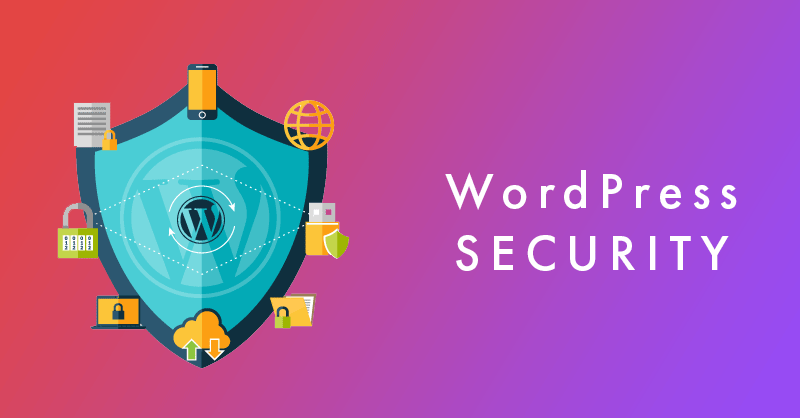
Frequently Asked Questions
How To Secure My WordPress Login Page?
Securing your WordPress login page involves using strong passwords, enabling two-factor authentication, and limiting login attempts. Consider changing the default login URL. This prevents brute force attacks.
What Are Essential WordPress Security Plugins?
Essential WordPress security plugins include Wordfence, Sucuri Security, and iThemes Security. These plugins offer malware scanning, firewall protection, and login security. They are easy to install and configure.
How To Keep WordPress Themes And Plugins Updated?
Regularly update your WordPress themes and plugins to the latest versions. Outdated versions can have security vulnerabilities. Enable automatic updates for critical security patches.
Is It Important To Use Ssl For WordPress?
Yes, using SSL for your WordPress site encrypts data transferred between the server and users. It protects sensitive information and builds trust. Most hosting providers offer free SSL certificates.
Conclusion
Securing your WordPress website is essential for protecting your data and user information. Implement strong passwords, regular updates, and reliable security plugins. Monitor your site for unusual activity and back up your data frequently. These steps will significantly enhance your site’s security, giving you peace of mind.
Stay proactive and keep your website safe.
