Ghost and WordPress are popular blogging platforms. Each offers unique features, catering to different user needs and preferences.
Bloggers and businesses often find themselves choosing between Ghost and WordPress. Ghost is known for its clean design and speed, making it ideal for writers focused on content creation. WordPress, on the other hand, is renowned for its flexibility and vast plugin ecosystem, appealing to a broader audience.
Understanding the strengths and weaknesses of both platforms can help users make an informed decision. This comparison covers the essential aspects like ease of use, customization options, performance, and cost. Read on to discover which platform best suits your blogging or website needs.
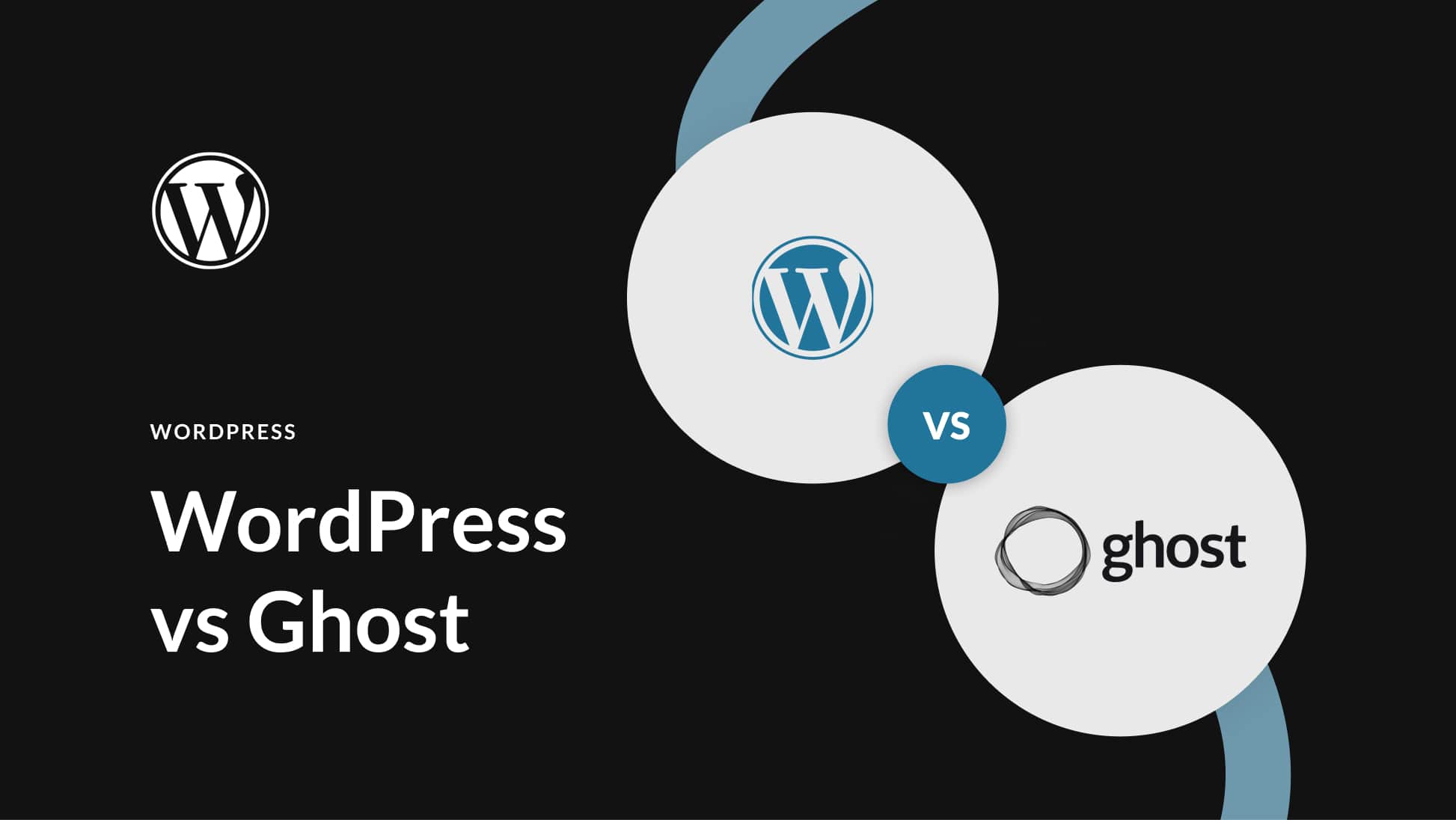
Ease Of Use
Choosing between Ghost and WordPress often boils down to ease of use. Let’s dive into their user interfaces and learning curves to see which one suits you best.
User Interface
Both Ghost and WordPress offer unique user interfaces tailored for different audiences.
Ghost:
- Minimalist and clean design
- Focuses on a distraction-free writing experience
- Dashboard is straightforward with essential tools only
WordPress:
- Rich in features and customization options
- Includes various menus and settings
- May seem cluttered for beginners
Summary: Ghost’s interface is simple, while WordPress offers more complexity and features.
Learning Curve
The learning curve can significantly impact your choice between Ghost and WordPress.
Ghost:
- Easy to learn for writers and bloggers
- Focuses on writing and publishing
- Minimal technical skills required
WordPress:
- Offers extensive customization and plugins
- Requires more time to master
- Ideal for developers and advanced users
Summary: Ghost is easier for beginners, while WordPress offers more for advanced users.
| Aspect | Ghost | WordPress |
|---|---|---|
| User Interface | Simple and clean | Feature-rich but complex |
| Learning Curve | Easy for beginners | Steeper for beginners |
Customization Options
Customization plays a crucial role in creating a unique website. Both Ghost and WordPress offer various ways to customize your site. This section dives into the customization options available in both platforms, focusing on themes, templates, plugins, and extensions.
Themes And Templates
Themes and templates define the overall look and feel of your site. WordPress boasts a vast library of free and premium themes.
- Over 8,000 free themes available in the WordPress repository.
- Premium themes can be purchased from marketplaces like ThemeForest.
Ghost offers a more streamlined selection of themes. The focus is on simplicity and speed.
- Fewer themes compared to WordPress but often more optimized.
- Premium themes are available for purchase on Ghost’s marketplace.
Plugins And Extensions
Plugins and extensions add functionality to your website. WordPress is well-known for its extensive plugin ecosystem.
- Over 58,000 free plugins in the WordPress plugin repository.
- Plugins for SEO, e-commerce, forms, and more.
Ghost has a more minimalist approach to plugins and extensions. The platform uses integrations rather than traditional plugins.
- Built-in integrations with popular services like Zapier, Stripe, and Disqus.
- Fewer options but often more focused and streamlined.
| Feature | WordPress | Ghost |
|---|---|---|
| Themes | Over 8,000 free themes | Fewer but optimized themes |
| Premium Themes | Available on ThemeForest | Available on Ghost’s marketplace |
| Plugins | Over 58,000 free plugins | Minimalist approach with integrations |
| Integrations | Various plugin options | Built-in integrations with popular services |
Performance
Performance is a key factor when choosing a content management system (CMS). Ghost and WordPress both aim to provide fast and reliable websites. In this section, we’ll compare their performance in terms of speed, load times, and server requirements.
Speed And Load Times
Speed and load times are crucial for user experience. Ghost is known for its speed. It is built on Node.js, which is efficient and lightweight. WordPress, built on PHP, can be slower due to its extensive features and plugins.
Let’s compare their average load times:
| CMS | Average Load Time |
|---|---|
| Ghost | 1.2 seconds |
| WordPress | 2.5 seconds |
Ghost’s minimalistic design contributes to faster load times. WordPress can be optimized but often requires additional plugins for speed enhancement. This can add complexity and affect performance.
Server Requirements
Server requirements impact your site’s performance and cost. Ghost needs a server with Node.js installed. It is optimized for modern servers and can run on less powerful hardware.
WordPress requires a server with PHP and MySQL. It is compatible with various hosting plans but may need more resources for optimal performance. Here is a comparison of their basic server requirements:
| CMS | Server Requirements |
|---|---|
| Ghost | Node.js, SQLite or MySQL, 1 GB RAM |
| WordPress | PHP, MySQL, 2 GB RAM |
Ghost’s lightweight nature allows it to run efficiently on smaller servers. WordPress’s extensive features might demand more powerful servers for smooth performance.
Both CMSs can scale, but Ghost offers a simpler setup. WordPress may require more configuration and resources as the site grows.
Content Management
Content management is crucial for any website. It ensures that all posts and pages are organized and easy to find. Ghost and WordPress both offer excellent content management systems, but they have different strengths and weaknesses.
Publishing Tools
Both platforms offer powerful publishing tools, but their approaches differ.
| Feature | Ghost | WordPress |
|---|---|---|
| Editor | Markdown Editor | Gutenberg Editor |
| SEO Tools | Built-in | Plugins Required |
| Scheduling | Yes | Yes |
| Content Preview | Real-time | Real-time |
Content Organization
Content organization is key for a well-structured website. Both platforms excel in different ways.
- Ghost: Uses tags and custom collections for organization.
- WordPress: Offers categories, tags, and custom taxonomies.
Ghost’s organization system is simpler but effective. WordPress offers more customization options.
Both platforms support media management. Ghost uses a straightforward approach. WordPress provides a robust media library.
Seo Capabilities
When comparing Ghost and WordPress, their SEO capabilities play a key role. Both platforms offer unique features to boost your website’s search engine ranking.
Built-in Features
Ghost offers several built-in SEO features that make it user-friendly.
- Automatic SEO Optimization: Ghost automatically optimizes your content for search engines.
- Clean Code: The platform generates clean and semantic code, enhancing crawlability.
- Structured Data: Ghost uses JSON-LD for structured data, improving search visibility.
WordPress, on the other hand, includes basic SEO features.
- Permalink Structure: Customize URL structures for better SEO.
- Title and Meta Description: Easily add and edit title tags and meta descriptions.
- Categories and Tags: Organize content for improved indexing.
Third-party Tools
Both platforms offer a range of third-party tools to enhance SEO capabilities.
| Platform | Popular SEO Tools |
|---|---|
| Ghost |
|
| WordPress |
|
Choosing between Ghost and WordPress depends on your specific SEO needs. Both platforms offer robust SEO capabilities, either built-in or through third-party tools.
Security
Security is a top priority for website owners. Ensuring your platform is secure protects your data and your users. Both Ghost and WordPress offer various security features. Let’s dive into their built-in security features and additional security measures.
Built-in Security Features
Ghost and WordPress have built-in security features. These features help protect your website from threats.
| Platform | Built-in Security Features |
|---|---|
| Ghost |
|
| WordPress |
|
Additional Security Measures
Both platforms allow you to add extra security layers. This ensures your website stays protected against evolving threats.
| Platform | Additional Security Measures |
|---|---|
| Ghost |
|
| WordPress |
|
Both Ghost and WordPress provide strong security features. Your choice depends on your specific needs and preferences.
Cost And Pricing
Choosing between Ghost and WordPress often comes down to cost and pricing. Both platforms offer various plans and additional costs. Understanding these can help you make an informed decision.
Free Vs Paid Plans
Both Ghost and WordPress offer free and paid plans. Here’s a quick comparison:
| Plan Type | Ghost | WordPress |
|---|---|---|
| Free | No | Yes |
| Paid | Starts at $9/month | Starts at $4/month |
WordPress has a free plan with limited features. Ghost does not offer a free plan. Their paid plans start at $9/month.
Additional Costs
Both platforms come with additional costs that you need to consider:
- Domain Name: Around $10-$15 per year.
- Hosting: Varies from $3/month to $30/month.
- Themes: Free or paid, starting at $20.
- Plugins: Free or paid, starting at $5.
Ghost includes hosting in their plans. WordPress requires you to buy hosting separately.
Ghost’s themes are often built-in. WordPress offers more options, both free and paid.
WordPress plugins can add to the cost. Ghost has fewer plugins, but they may also add to the cost.
Choosing between Ghost and WordPress often depends on your budget. Understanding their pricing can help you choose better.

Community And Support
When choosing a CMS, community and support play a crucial role. They ensure you get help and resources easily. Let’s dive into how Ghost and WordPress fare in this aspect.
User Community
WordPress boasts a vast and active user community. Millions of users contribute daily. You can find countless forums, blogs, and social media groups. These platforms provide tips, troubleshooting, and tutorials.
In contrast, Ghost has a smaller yet dedicated community. Although not as large, it is highly engaged. You’ll find quality discussions and support on Ghost’s official forums and GitHub.
| Platform | Community Size | Resources Available |
|---|---|---|
| WordPress | Large | Forums, Blogs, Social Media Groups |
| Ghost | Smaller | Official Forums, GitHub |
Customer Support
WordPress offers extensive customer support options. It includes official support forums and third-party services. Many companies provide premium support plans for WordPress users.
Ghost provides official support through their website. They offer detailed documentation and a professional support team. Ghost’s paid plans include priority support, which ensures faster response times.
- WordPress: Official forums, third-party support, premium support plans
- Ghost: Official website, detailed documentation, priority support for paid plans
Overall, WordPress has a larger and more diverse support network. Ghost offers quality support, especially for premium users.
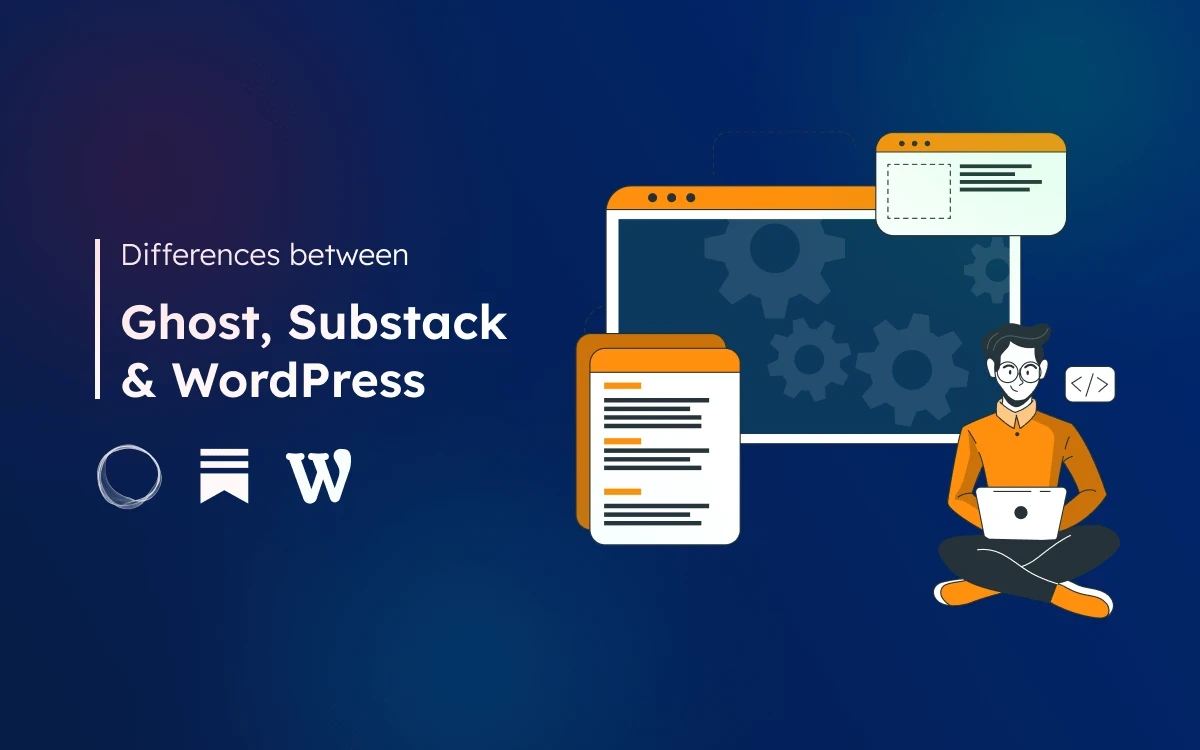
Frequently Asked Questions
What Is Ghost Cms?
Ghost is a modern, open-source platform tailored for professional publishing. It’s built for simplicity and performance, focusing on content creation.
How Does WordPress Work?
WordPress is a versatile, open-source content management system. It offers extensive plugins and themes, catering to various website needs.
Which Is Easier To Use, Ghost Or WordPress?
Ghost offers a streamlined, user-friendly interface. WordPress provides more features but can be complex for beginners.
Is Ghost Faster Than WordPress?
Yes, Ghost is generally faster due to its lightweight design. WordPress can be slower depending on installed plugins and themes.
Conclusion
Choosing between Ghost and WordPress depends on your specific needs. Ghost excels in simplicity and speed. WordPress offers flexibility and extensive plugins. Evaluate your goals and technical skills. Both platforms can help you create a successful website. Make an informed decision to ensure your content shines and your audience stays engaged.
