You cannot use Crocoblock without Elementor. Crocoblock requires Elementor to function properly.
Crocoblock is a suite of plugins designed to enhance the Elementor page builder. These plugins offer a wide range of tools and features to create advanced websites. Users can benefit from dynamic content options, custom post types, and various widgets.
Crocoblock’s versatility makes it a popular choice for web developers and designers. Its integration with Elementor ensures seamless functionality and ease of use. The combination allows for creating visually stunning and highly functional websites. Crocoblock also provides regular updates and support, ensuring optimal performance. With its extensive capabilities, Crocoblock and Elementor together offer a robust solution for any website-building needs.
Introduction To Crocoblock
Crocoblock is a powerful toolkit for WordPress websites. It offers various plugins and tools for creating dynamic content. Many users ask if they can use Crocoblock without Elementor. This section will explore Crocoblock and its core features.
What Is Crocoblock?
Crocoblock is a suite of plugins for WordPress. It is designed to enhance website building. Users love its flexibility and powerful tools. Crocoblock integrates well with many themes and plugins.
It is famous for its JetPlugins family. These plugins cover various aspects of website creation. From designing headers to customizing WooCommerce, Crocoblock does it all.
Core Features
Crocoblock offers a range of features to make website building easy and fun. Here are some core features:
- JetPlugins: A collection of 20+ plugins for different needs.
- Dynamic Content: Create engaging and interactive pages.
- Custom Post Types: Easily manage and display custom content.
- Theme Builder: Build and customize your theme without coding.
- Design Templates: Access a library of pre-made templates.
- WooCommerce Integration: Enhance your online store with advanced features.
Here is a table summarizing some key features:
| Feature | Description |
|---|---|
| JetPlugins | A suite of plugins for various functionalities. |
| Dynamic Content | Create interactive and engaging content. |
| Custom Post Types | Manage and display custom content types. |
| Theme Builder | Customize your theme without coding skills. |
| Design Templates | Access a library of pre-made templates. |
| WooCommerce Integration | Enhance your online store with advanced features. |
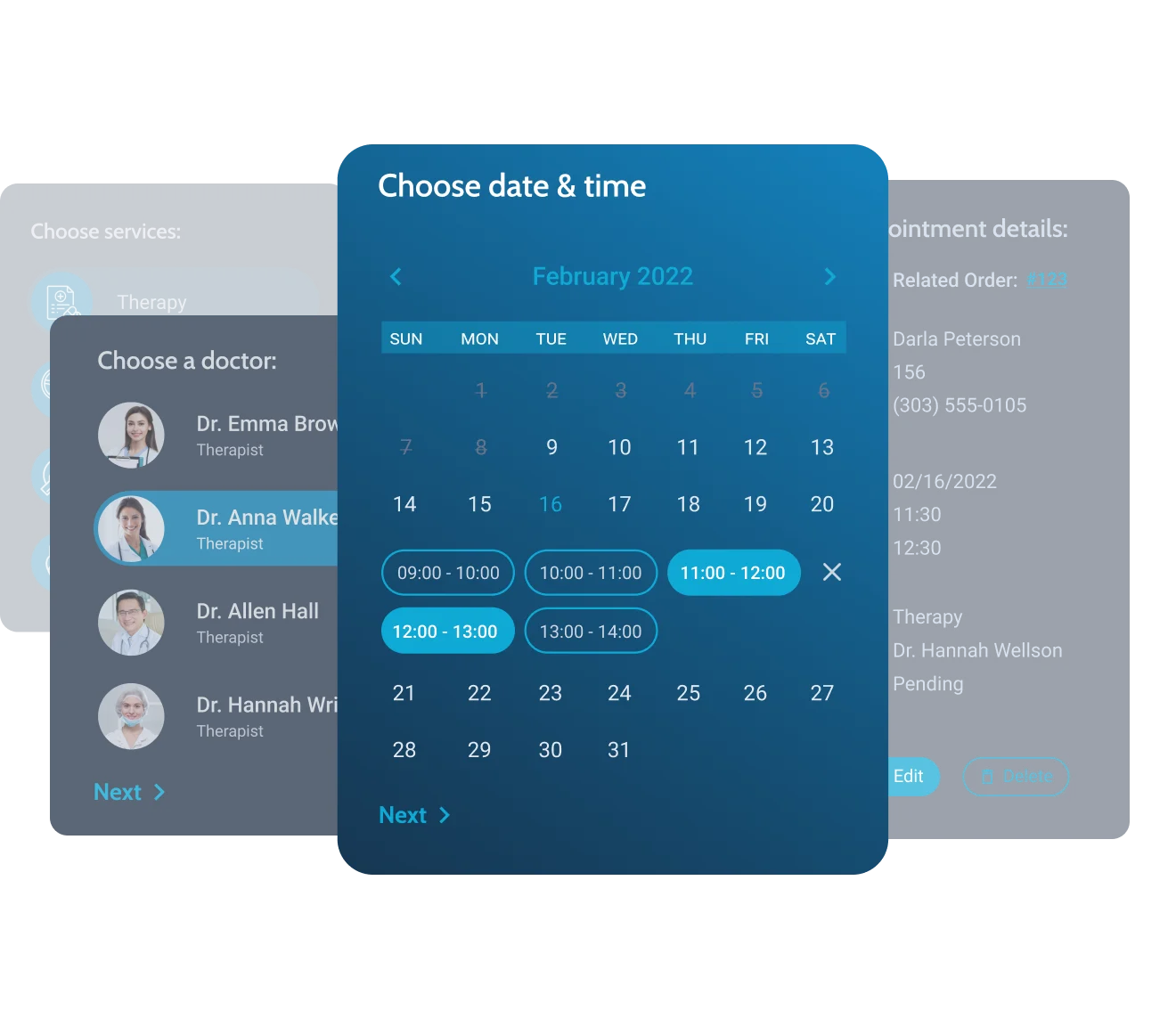
Elementor And Crocoblock Relationship
The relationship between Elementor and Crocoblock is a powerful combination. Elementor is a popular page builder for WordPress. Crocoblock provides a suite of plugins that enhance Elementor’s functionality. Together, they offer a robust toolkit for creating stunning websites.
Integration Benefits
Using Elementor with Crocoblock brings many benefits. Here are some key advantages:
- Enhanced Design Options: Crocoblock adds more widgets to Elementor.
- Improved Functionality: Crocoblock plugins include JetEngine, JetSmartFilters, and more.
- Time-Saving: Pre-designed templates and blocks make website building faster.
- Flexibility: Customize your site without coding skills.
Common Use Cases
Users often combine Elementor and Crocoblock for various projects. Here are some common use cases:
- eCommerce Sites: Create dynamic product pages using JetWooBuilder.
- Blogs: Design unique blog layouts with JetBlog.
- Portfolios: Showcase work with JetPortfolio.
- Membership Sites: Build user dashboards using JetEngine.
| Feature | Elementor | Crocoblock |
|---|---|---|
| Page Building | Drag-and-drop editor | Advanced widgets |
| Templates | Pre-designed templates | Additional template library |
| Dynamic Content | Basic dynamic content | Advanced dynamic content options |
Using Crocoblock Without Elementor
Many users wonder if they can use Crocoblock without Elementor. This section covers the possibilities and available options.
Is It Possible?
Yes, it is possible to use Crocoblock without Elementor. Crocoblock offers plugins and tools that work independently. You can enjoy many features without relying on Elementor.
Available Options
Crocoblock provides several options for those who prefer not to use Elementor. Here are some key alternatives:
- JetEngine: This plugin allows for custom post types, taxonomies, and meta fields. It works with Gutenberg and other builders.
- JetSmartFilters: This plugin offers advanced filtering options. It is compatible with WooCommerce and other platforms.
- JetBooking: This booking plugin integrates with various page builders. It provides a seamless booking experience without Elementor.
These plugins ensure you can use Crocoblock’s powerful features. You do not need to rely on Elementor.
| Plugin | Functionality | Compatibility |
|---|---|---|
| JetEngine | Custom post types, taxonomies, meta fields | Gutenberg, other builders |
| JetSmartFilters | Advanced filtering options | WooCommerce, other platforms |
| JetBooking | Booking system | Various page builders |
Using Crocoblock without Elementor is not only possible but also versatile. You can choose from many powerful plugins. Enjoy the flexibility and enhance your website effortlessly.
Alternative Page Builders
Exploring alternative page builders can offer a fresh perspective and new features for website design. While Elementor is popular, there are many other options worth considering. Below, we’ll dive into some popular choices and their compatibility with Crocoblock.
Popular Choices
Several page builders can be used as alternatives to Elementor. Some of the most popular ones include:
- Beaver Builder
- Divi Builder
- WPBakery Page Builder
- Brizy
These builders offer various features and customization options. Many users find them intuitive and powerful.
Compatibility With Crocoblock
Understanding the compatibility of Crocoblock with these alternative page builders is essential. Crocoblock is designed to work seamlessly with Elementor. However, some of its features can be used with other page builders:
| Page Builder | Compatibility Level | Notes |
|---|---|---|
| Beaver Builder | Partial | Some Crocoblock widgets may not function |
| Divi Builder | Partial | Requires additional setup |
| WPBakery Page Builder | Limited | Compatibility issues may arise |
| Brizy | Not Compatible | Does not support Crocoblock features |
Using Crocoblock with these builders might need extra configuration. Always test the compatibility before fully integrating into your site.
Pros And Cons
Using Crocoblock without Elementor can be both advantageous and challenging. This section explores the benefits and drawbacks of using them together or independently.
Benefits Of Using Together
- Seamless Integration: Crocoblock and Elementor work well together.
- Enhanced Functionality: Combine both for more features.
- User-Friendly: Elementor’s drag-and-drop makes Crocoblock easier.
- Customization: More options for design and layout.
- Support: Both have strong community and official support.
Drawbacks Of Independent Use
- Limited Features: Crocoblock alone may lack some functions.
- Compatibility Issues: Some features may not work without Elementor.
- Steeper Learning Curve: Harder to use without Elementor’s easy interface.
- Design Limitations: Fewer design options without Elementor.
- Support Challenges: Fewer guides and community tips available.
Using Crocoblock with Elementor offers a better user experience. They complement each other for a more powerful website design.
User Experiences
Many users ask, “Can I use Crocoblock without Elementor?” The answer is yes. People have shared their experiences. Some stories are successful. Others faced challenges. Let’s dive into these experiences.
Success Stories
Many users have found success using Crocoblock without Elementor. They enjoy using it with other page builders. One user said, “I used Crocoblock with Gutenberg. It worked perfectly for me.” Another user shared, “I paired Crocoblock with WPBakery. My site looks fantastic.”
| User | Page Builder | Experience |
|---|---|---|
| John | Gutenberg | Perfect |
| Emma | WPBakery | Fantastic |
Challenges Faced
Some users faced challenges using Crocoblock without Elementor. They reported compatibility issues. One user mentioned, “Crocoblock didn’t work well with my theme.” Another said, “I had trouble customizing widgets.”
- Compatibility issues with themes
- Customization problems with widgets
These challenges are not common. Most users still have good experiences. They find solutions and make it work.
Tips For Optimal Use
Many wonder if they can use Crocoblock without Elementor. Yes, it’s possible! Follow these tips to get the best out of Crocoblock without Elementor.
Best Practices
To ensure smooth performance, follow these best practices:
- Keep Plugins Updated: Always update Crocoblock plugins to the latest versions.
- Use Lightweight Themes: Choose themes that are lightweight and compatible with Crocoblock.
- Optimize Images: Compress images to reduce load times.
- Utilize Built-In Widgets: Use Crocoblock’s built-in widgets for easy customization.
- Backup Regularly: Regular backups can prevent data loss.
Common Pitfalls
Avoid these common pitfalls to ensure a smooth experience:
- Ignoring Compatibility Issues: Some themes and plugins may not work well with Crocoblock.
- Overloading with Plugins: Too many plugins can slow down your site.
- Neglecting Performance Checks: Regularly check your site’s performance and speed.
- Skipping Documentation: Always refer to Crocoblock’s documentation for guidance.
- Forgetting Security Measures: Implement security plugins to protect your site.
| Best Practices | Common Pitfalls |
|---|---|
| Keep Plugins Updated | Ignoring Compatibility Issues |
| Use Lightweight Themes | Overloading with Plugins |
| Optimize Images | Neglecting Performance Checks |
| Utilize Built-In Widgets | Skipping Documentation |
| Backup Regularly | Forgetting Security Measures |
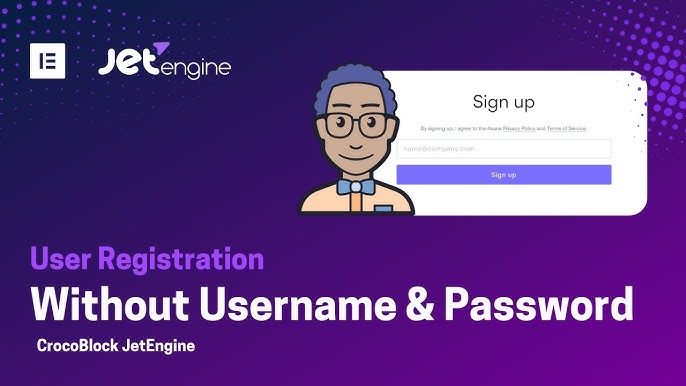

Frequently Asked Questions
Can I Use Crocoblock Without Elementor?
Yes, you can. Crocoblock offers compatibility with other page builders. However, full functionality is achieved with Elementor.
What Alternatives To Elementor Work With Crocoblock?
Crocoblock supports other page builders like Gutenberg. However, using Elementor ensures optimal performance and access to all features.
Does Crocoblock Require Elementor Pro?
No, Crocoblock doesn’t require Elementor Pro. You can use it with the free version of Elementor. However, some advanced features might need Elementor Pro.
How Does Crocoblock Perform Without Elementor?
Without Elementor, Crocoblock’s performance may be limited. Some features may not work as intended, reducing overall functionality.
Conclusion
Using Crocoblock without Elementor is possible with some limitations. It offers flexibility but lacks some advanced features. Consider your project’s needs before choosing. For full functionality, combining both tools is recommended. This pairing ensures a seamless experience and robust website development.
Always evaluate your specific requirements for the best outcome.
