The most commonly used CMS is WordPress. It powers over 40% of websites globally.
WordPress dominates the CMS landscape due to its flexibility and user-friendly interface. This open-source platform offers a wide array of plugins and themes, making it highly customizable. Businesses of all sizes, from small blogs to large e-commerce sites, rely on WordPress for its robust features and ease of use.
Its strong community support and regular updates enhance security and functionality. With SEO-friendly options and seamless integration capabilities, WordPress helps websites rank higher in search engine results. Whether you are a beginner or an experienced developer, WordPress provides the tools needed to create and manage a successful website.
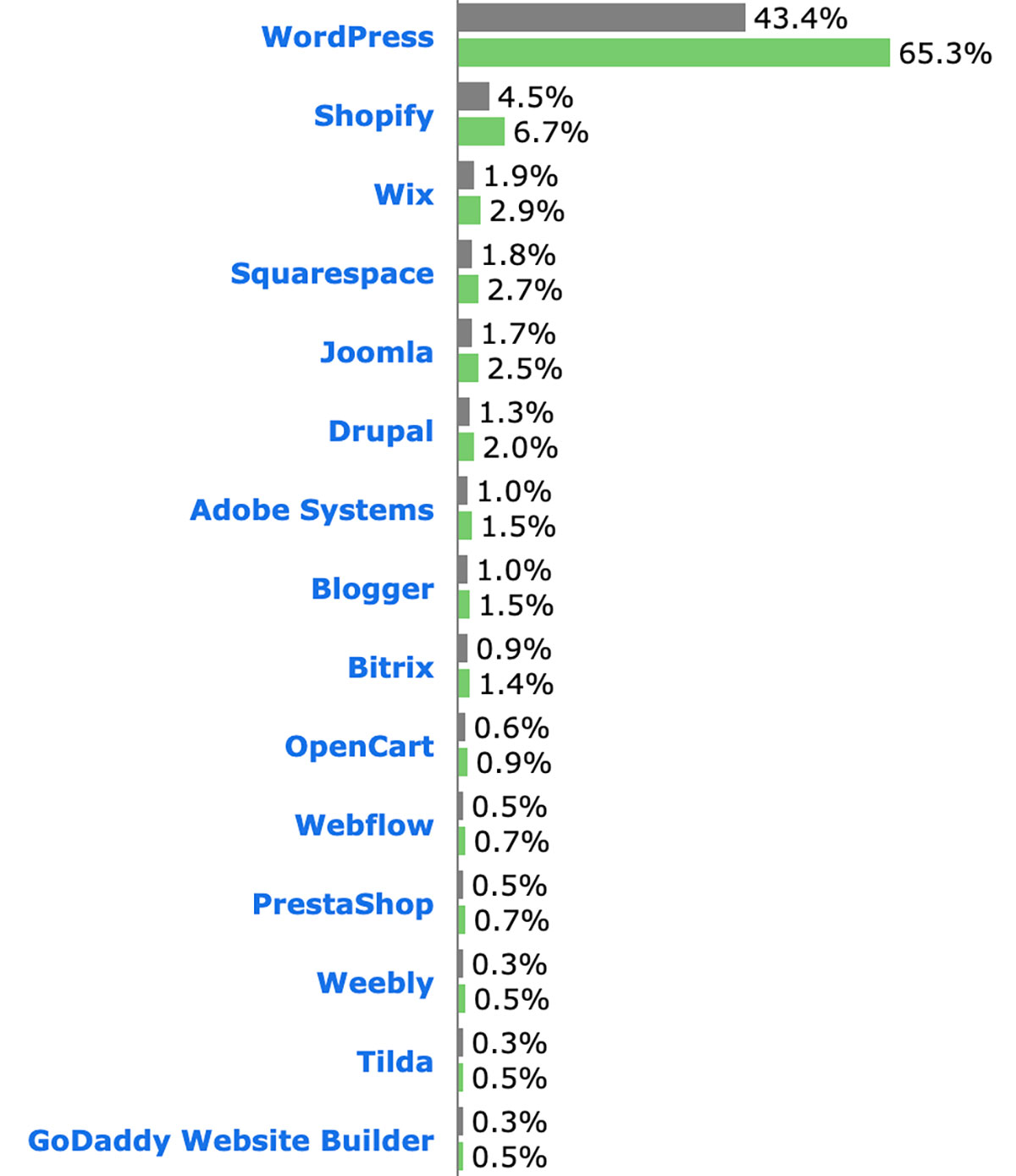
Top Cms Platforms
Choosing the right Content Management System (CMS) is crucial. It affects your website’s performance, scalability, and ease of use. Here, we explore the most popular CMS platforms.
Overview Of Popular Cmss
Many CMS platforms are available today. Each has unique features and strengths. Here are some of the most commonly used CMSs:
| CMS | Key Features |
|---|---|
| WordPress | Open-source, user-friendly, vast plugin library |
| Joomla | Flexible, powerful, supports multiple languages |
| Drupal | Highly customizable, strong security, robust |
| Shopify | Ideal for e-commerce, easy setup, secure |
| Magento | Feature-rich, scalable, best for large stores |
Criteria For Popularity
What makes a CMS popular? Here are some factors:
- Ease of Use: User-friendly interfaces attract more users.
- Customization: High customization options make a CMS versatile.
- Scalability: Ability to grow with your needs.
- Security: Robust security features are essential.
- Community Support: A large, active community can provide help and resources.
These factors ensure a CMS meets diverse needs. Popular CMS platforms excel in these areas, making them reliable choices for many users.

WordPress: The Leading Choice
WordPress is the most commonly used CMS in the world. It powers over 40% of all websites. This CMS is popular because of its ease of use and flexibility. Both beginners and experts love WordPress.
History And Evolution
WordPress started in 2003 as a blogging platform. It was created by Matt Mullenweg and Mike Little. They aimed to make web publishing easy. Over the years, it evolved into a full-fledged CMS. Today, it supports all types of websites, from blogs to e-commerce stores.
WordPress has seen many updates. Each version brings new features and improvements. The CMS has grown with the web’s changing needs. It is now a robust tool for web development.
Key Features
WordPress offers many key features that make it a top choice:
- Ease of Use: The interface is user-friendly and simple.
- Customization: Thousands of themes and plugins are available.
- SEO-Friendly: Built-in tools help with search engine optimization.
- Community Support: A large community offers help and resources.
- Responsive Design: Most themes are mobile-friendly.
WordPress also supports multiple languages. It allows users to create multilingual websites. The CMS is secure, with regular updates to fix vulnerabilities.
| Feature | Description |
|---|---|
| Ease of Use | User-friendly interface |
| Customization | Thousands of themes and plugins |
| SEO-Friendly | Built-in SEO tools |
| Community Support | Large and active community |
| Responsive Design | Mobile-friendly themes |
These features make WordPress a leading CMS choice. It is trusted by millions of users worldwide.
Why WordPress Stands Out
WordPress is the most commonly used CMS. It powers over 40% of all websites on the internet. But why does WordPress stand out? Let’s explore its key features.
User-friendly Interface
WordPress is easy to use. Its interface is simple and intuitive. Even beginners can navigate it with ease. You don’t need coding skills to manage a WordPress site.
- Easy to install and set up
- Simple dashboard for managing content
- Drag-and-drop editors available
Extensive Plugin Library
One major strength of WordPress is its extensive plugin library. Plugins add extra features to your site. You can find plugins for almost any function you need.
| Plugin Type | Examples |
|---|---|
| SEO | Yoast SEO, All in One SEO Pack |
| Security | Wordfence, Sucuri |
| Performance | W3 Total Cache, WP Super Cache |
With over 55,000 plugins available, you can customize your site as you wish. This makes WordPress extremely versatile.
WordPress stands out for its user-friendly interface and extensive plugin library. These features make it the top choice for website creation.

Comparing Other Cms Options
Choosing the right Content Management System (CMS) can be tricky. Each CMS offers unique features. While WordPress is very popular, let’s look at other options.
Joomla
Joomla is another popular CMS. It is known for its flexibility. Joomla is good for complex websites. It supports many languages. This makes it great for global sites.
Joomla offers a robust system of extensions. These extensions add new features. You can find thousands of these in the Joomla Extension Directory.
| Feature | Description |
|---|---|
| Flexibility | Ideal for complex and dynamic websites. |
| Language Support | Supports multiple languages out of the box. |
| Extensions | Offers a wide range of extensions for added functionality. |
Drupal
Drupal is known for its powerful framework. It is highly customizable. It is favored by developers for its flexibility. Drupal is perfect for large and complex sites.
Drupal offers many modules. These modules extend the core features. You can find thousands of these on the Drupal website.
- Powerful Framework: Ideal for developers and complex sites.
- Highly Customizable: Offers extensive customization options.
- Modules: Thousands of modules available for added features.
User Experience And Customization
One of the most critical aspects of a Content Management System (CMS) is its impact on user experience and customization. A CMS should provide a smooth and intuitive experience for both developers and users. It should also offer ample customization options to meet diverse needs.
Themes And Design Flexibility
A vast array of themes is available in the most commonly used CMS, allowing users to select and modify designs easily. Themes provide a starting point, but the real power lies in their design flexibility.
- Pre-built layouts save time.
- Customizable elements offer unique branding.
- Responsive designs ensure mobile compatibility.
Using a flexible theme ensures your site looks good on any device. You can also tweak color schemes, fonts, and layout structures to match your brand.
Ease Of Use
The most popular CMS is known for its ease of use. Its interface is user-friendly, even for beginners. You don’t need to know how to code to create a stunning website.
- Drag-and-drop builders simplify page creation.
- Intuitive dashboards make management easy.
- Accessible tutorials and community support.
With such features, anyone can build and manage a website. The CMS also supports plugins that enhance functionality without complexity.
Security And Updates
Security and updates are crucial for any Content Management System (CMS). Regular updates keep the CMS secure and functional. Let’s explore how the most commonly used CMS handles these aspects.
Regular Updates
The most commonly used CMS, WordPress, gets regular updates. These updates fix bugs, add features, and enhance security. WordPress releases major updates every few months. Minor updates come more frequently.
WordPress updates automatically. Users get notified about the updates. This ensures that websites run on the latest version.
| Update Type | Frequency |
|---|---|
| Major Updates | Every few months |
| Minor Updates | More frequently |
Security Measures
WordPress has strong security measures. The team behind WordPress works hard to keep it safe. They release security patches regularly.
These patches fix vulnerabilities. WordPress also supports two-factor authentication. This adds an extra layer of security.
- Security Patches: Fix vulnerabilities.
- Two-Factor Authentication: Adds extra security.
- Security Plugins: Enhance protection.
Many security plugins are available for WordPress. These plugins offer additional protection. Users can choose from free or premium plugins.
Future Of Cms Platforms
The future of CMS platforms is both promising and challenging. As technology evolves, CMS platforms must adapt to meet new demands. Let’s explore the emerging trends and potential challenges that will shape the future of CMS.
Emerging Trends
The CMS landscape is evolving rapidly. Here are some key trends:
- Headless CMS: This approach separates the backend from the frontend. It allows developers more flexibility.
- Artificial Intelligence: AI can enhance user experience. It can automate content creation and personalization.
- Voice Search Optimization: More users are using voice search. CMS platforms need to optimize for it.
- Mobile-First Design: Mobile use is increasing. CMS platforms must prioritize mobile design.
Potential Challenges
While trends are exciting, they bring challenges:
- Security Risks: As CMS platforms grow, so do security threats. Ensuring data protection is crucial.
- Integration Issues: Integrating new technologies with existing systems can be complex.
- User Training: New features require user training. This can be time-consuming and costly.
- Content Management: Managing vast amounts of content efficiently is a challenge. It requires robust tools and strategies.
The table below summarizes these trends and challenges:
| Trends | Challenges |
|---|---|
| Headless CMS | Security Risks |
| Artificial Intelligence | Integration Issues |
| Voice Search Optimization | User Training |
| Mobile-First Design | Content Management |
Frequently Asked Questions
What Is The Most Popular Cms?
The most popular CMS is WordPress. It powers over 40% of all websites. It is user-friendly and highly customizable.
Why Is WordPress Widely Used?
WordPress is widely used due to its ease of use. It offers thousands of plugins and themes, making customization simple.
Is WordPress Free To Use?
Yes, WordPress is free to use. It is an open-source CMS. However, you may need to pay for hosting and premium themes.
What Are Alternatives To WordPress?
Alternatives to WordPress include Joomla, Drupal, and Shopify. Each has unique features and caters to different needs.
Conclusion
WordPress stands out as the most commonly used CMS. Its user-friendly interface and extensive plugin options make it popular. Businesses of all sizes find it versatile and effective. Choosing WordPress can enhance your website’s functionality and SEO performance. Explore its features to see why it’s the top choice for many.
