The best CMS for a small business is WordPress. It is user-friendly, versatile, and has extensive plugin support.
WordPress dominates the CMS market due to its flexibility and scalability. Small business owners appreciate its ease of use and comprehensive range of plugins and themes. WordPress allows businesses to create professional websites without extensive coding knowledge. Its SEO-friendly features help improve online visibility, which is crucial for growth.
The platform also offers robust security measures, ensuring the website remains safe from threats. With a vast community and numerous resources, WordPress provides continuous support and updates. These features make it an ideal choice for small businesses aiming for an effective online presence.
WordPress
Choosing the right Content Management System (CMS) is crucial for small businesses. WordPress is often the go-to choice. It offers many benefits that can help your small business grow.
Ease Of Use
WordPress is very user-friendly. You don’t need to be a tech expert to use it. The interface is simple and intuitive. You can easily add new posts, pages, and media. There are many tutorials available online. These can help you learn how to use WordPress quickly.
Customization Options
WordPress offers a wide range of customization options. You can choose from thousands of free and paid themes. These themes allow you to change the look of your website easily. You can also use plugins to add extra features. Plugins can help you add contact forms, SEO tools, and social media integrations. Here is a table of popular plugins:
| Plugin | Function |
|---|---|
| Yoast SEO | SEO Optimization |
| Contact Form 7 | Form Creation |
| WooCommerce | Online Store |
| Elementor | Page Builder |
Cost And Pricing
WordPress itself is free to use. You only need to pay for hosting. Hosting can cost as little as $3 per month. There are many budget-friendly hosting options available. Some themes and plugins may cost extra. Free options are also available for most features. You can keep costs low while getting the features you need.

Wix
Wix is a popular Content Management System (CMS) ideal for small businesses. It offers a wide range of features that make website creation easy and efficient. With its drag-and-drop interface, customizable templates, and extensive app market, Wix provides everything a small business needs to establish a strong online presence.
User-friendly Interface
Wix boasts a highly user-friendly interface that is perfect for beginners. Its drag-and-drop functionality allows users to easily add and rearrange elements on their website. No coding skills are required, making it accessible to everyone.
- Drag-and-drop functionality
- No coding skills required
- Easy to navigate dashboard
Design Flexibility
Wix offers design flexibility with over 800 customizable templates. Users can choose from a variety of industries and styles to match their business needs. The editor also allows for custom code, giving advanced users more control.
| Feature | Details |
|---|---|
| Customizable Templates | Over 800 options available |
| Industry-Specific Designs | Templates for various industries |
| Custom Code | Advanced customization options |
Support And Resources
Wix provides extensive support and resources to assist users. The platform offers 24/7 customer support through phone, email, and chat. Additionally, Wix has a comprehensive help center with tutorials, guides, and forums.
- 24/7 customer support
- Help center with tutorials
- Community forums
These features make Wix an excellent choice for small businesses looking to create a professional website quickly and easily.
Squarespace
Squarespace is a popular CMS for small businesses. It’s known for its sleek design and user-friendly interface. This platform offers a range of features that make website creation simple and effective.
Template Quality
Squarespace offers high-quality templates designed by professionals. These templates are responsive, ensuring your website looks great on any device. You can customize the templates to match your brand identity.
| Feature | Description |
|---|---|
| Responsive Design | Templates adapt to all screen sizes. |
| Professional Look | Designs created by skilled designers. |
| Customization Options | Change colors, fonts, and layouts easily. |
E-commerce Capabilities
Squarespace provides robust e-commerce tools. You can easily set up an online store, manage inventory, and process payments. The platform supports various payment gateways like PayPal and Stripe.
- Easy store setup
- Inventory management
- Multiple payment gateways
Abandoned Cart Recovery is another feature that helps you regain lost sales. You can send automated emails to customers who left items in their cart. This encourages them to complete their purchase.
Customer Support
Squarespace offers excellent customer support. You can reach their support team via email or live chat. They also provide a comprehensive help center with articles and tutorials.
- 24/7 Email Support
- Live Chat Support
- Comprehensive Help Center
The support team is knowledgeable and responsive. They help you resolve issues quickly. This ensures your website runs smoothly at all times.

Shopify
Choosing the right Content Management System (CMS) can be challenging for small businesses. Shopify is an excellent option for those wanting a robust e-commerce platform. It offers a range of features that cater specifically to online stores.
E-commerce Focus
Shopify is designed for e-commerce. Its focus is on helping businesses sell products online. The platform includes built-in tools for inventory management, shipping, and customer engagement. These tools make it easier to manage your online store.
- Inventory management
- Shipping options
- Customer engagement tools
Payment Gateways
Shopify supports multiple payment gateways. This flexibility allows businesses to accept various payment methods. It supports credit cards, PayPal, and other international payment options.
| Payment Method | Supported Gateways |
|---|---|
| Credit Cards | Shopify Payments, Stripe |
| PayPal | PayPal Express Checkout |
| International Payments | Alipay, Apple Pay |
Scalability
Shopify grows with your business. It offers various plans to meet different needs. You can start with a basic plan and upgrade as your business expands.
- Basic Shopify
- Shopify
- Advanced Shopify
This scalability ensures your store can handle increased traffic and sales. You won’t need to switch platforms as your business grows.
Weebly
Weebly is a popular CMS that caters to small businesses. It is known for its user-friendly interface and robust features. Weebly helps businesses create professional websites with ease.
Drag-and-drop Builder
Weebly’s drag-and-drop builder is a standout feature. It allows users to create web pages without coding. You can simply drag elements like text, images, and videos into place. This makes the website-building process intuitive and fast. Even beginners can create professional-looking websites.
Seo Tools
Weebly offers built-in SEO tools to help your website rank better in search engines. You can easily edit meta descriptions, titles, and URLs. Weebly also provides guidance on keyword usage. This ensures your content is optimized for search engines. Higher rankings mean more visibility and traffic for your business.
Pricing Plans
Weebly offers various pricing plans to suit different budgets:
| Plan | Features | Price |
|---|---|---|
| Free | Basic features, Weebly branding | $0/month |
| Personal | Custom domain, no Weebly ads | $6/month |
| Professional | Advanced features, enhanced support | $12/month |
| Performance | Full eCommerce capabilities | $26/month |
These plans offer flexibility for small businesses of all sizes. You can start with the free plan and upgrade as your business grows.
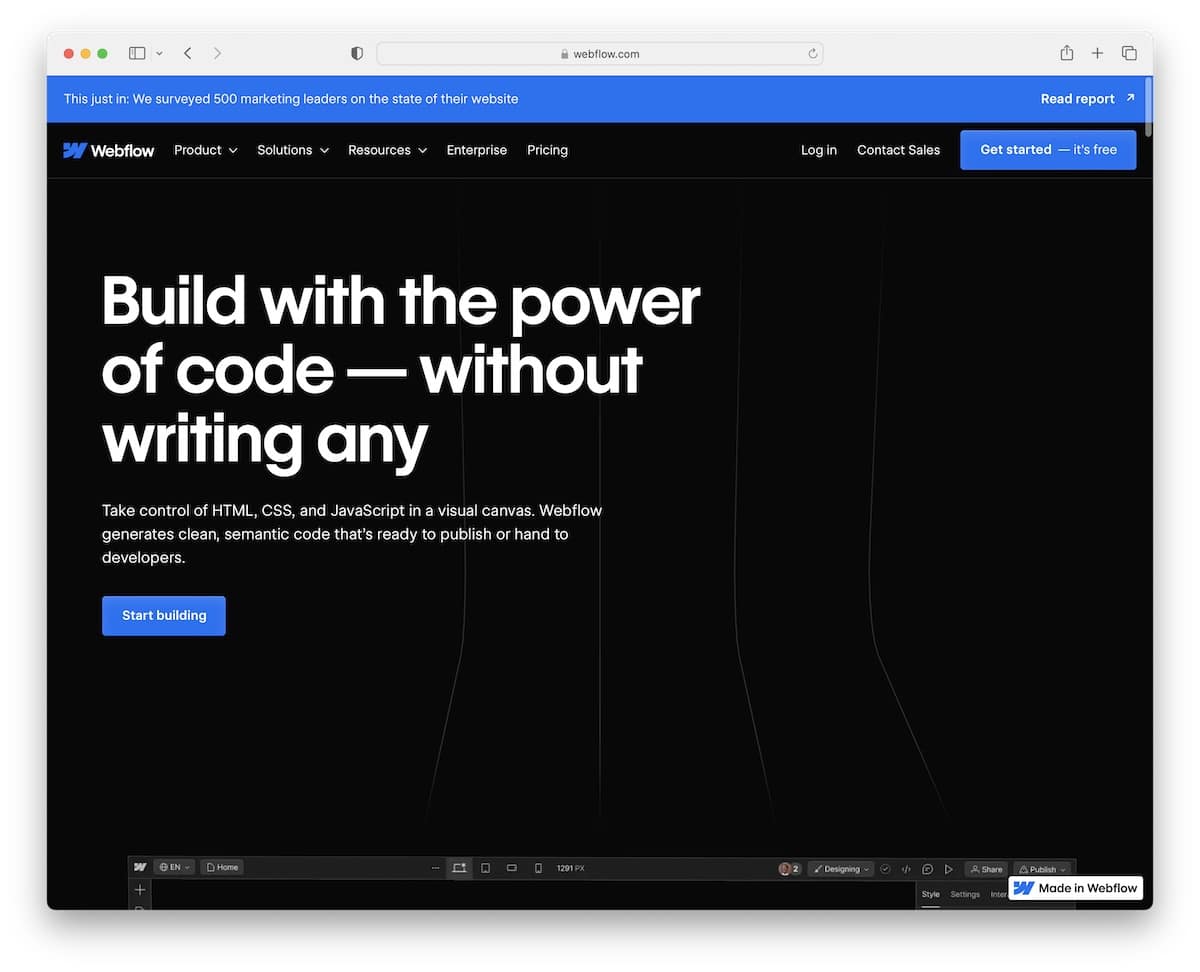
Comparative Analysis
Choosing the best CMS for a small business can be challenging. This comparative analysis will help you decide by examining key factors.
Ease Of Use
Small businesses often need a CMS that’s easy to use. Here’s a comparison of some popular options:
| CMS | Ease of Use |
|---|---|
| WordPress | Very user-friendly with a simple interface. |
| Wix | Drag-and-drop features make it easy for beginners. |
| Shopify | Designed for e-commerce, very intuitive. |
| Joomla | More complex but powerful for advanced users. |
Cost Efficiency
Cost is a significant factor for small businesses. Here’s a breakdown of costs:
- WordPress: Free, but you need hosting and domain.
- Wix: Subscription-based, starting at $14 per month.
- Shopify: Subscription-based, starting at $29 per month.
- Joomla: Free, but you need hosting and domain.
Scalability
Scalability is crucial for growing businesses. Here’s how each CMS performs:
- WordPress: Highly scalable with plugins and themes.
- Wix: Limited scalability, better for small sites.
- Shopify: Scalable but best for e-commerce.
- Joomla: Highly scalable, suitable for complex sites.
Frequently Asked Questions
What Cms Is Best For Small Businesses?
For small businesses, WordPress is often the best CMS. It’s user-friendly, flexible, and has numerous plugins to enhance functionality.
Is WordPress Good For Small Business Websites?
Yes, WordPress is excellent for small business websites. It offers scalability, ease of use, and a large community for support.
Can Small Businesses Use Joomla?
Small businesses can use Joomla. It’s slightly more complex than WordPress but offers robust features and flexibility.
Why Choose A Cms For A Small Business?
Choosing a CMS streamlines website management. It allows easy content updates, enhances SEO, and reduces the need for extensive coding knowledge.
Conclusion
Choosing the best CMS for your small business is crucial. Consider your specific needs and budget. WordPress, Shopify, and Wix are excellent options. Each platform offers unique features. Evaluate them carefully to find the best fit. A well-chosen CMS can streamline operations and boost online presence.
