Crocoblock JetEngine is a powerful WordPress plugin for creating custom post types and taxonomies. It enhances website functionality without coding.
Crocoblock JetEngine offers a versatile solution for WordPress users. The plugin allows you to design dynamic websites with ease. You can create custom post types, taxonomies, and meta fields. This flexibility makes it ideal for complex projects. JetEngine integrates seamlessly with Elementor, a popular page builder.
This integration simplifies the design process. Users can add dynamic content to their pages effortlessly. The plugin’s user-friendly interface ensures accessibility for beginners and experts alike. With JetEngine, you can build robust websites that stand out. It’s an essential tool for any WordPress developer seeking to elevate their site’s capabilities.
Introduction To Crocoblock Jetengine
Welcome to an engaging introduction to Crocoblock JetEngine. This powerful plugin transforms how you use WordPress. In this section, we’ll explore what makes JetEngine essential.
What Is Jetengine?
JetEngine is a versatile plugin for WordPress. It helps create custom post types, taxonomies, and meta fields. This plugin is part of the Crocoblock suite. It is well-loved for its simplicity and power.
With JetEngine, users can easily build dynamic content. It supports custom content types and dynamic listings. This flexibility makes it a valuable tool for developers and site owners.
Importance For WordPress Sites
JetEngine is crucial for many WordPress sites. It offers several key benefits:
- Custom Post Types: Create unique content types beyond standard posts and pages.
- Dynamic Content: Display content dynamically based on user interactions.
- Meta Fields: Add custom fields to posts and pages for more data.
These features allow for a high degree of customization. Site owners can tailor their WordPress sites to their exact needs.
| Feature | Benefit |
|---|---|
| Custom Post Types | Create specific content types easily. |
| Dynamic Content | Show content based on user actions. |
| Meta Fields | Add detailed data to posts. |
Overall, JetEngine enhances the flexibility and functionality of WordPress. This makes it a must-have for developers seeking advanced features.
Key Features
Crocoblock JetEngine is a powerful tool for WordPress users. It offers many features to enhance your website. Two of its key features are dynamic content creation and custom post types.
Dynamic Content Creation
With JetEngine, creating dynamic content is simple. You can build complex websites with ease. Here are some benefits:
- Dynamic Field Integration: Display data from custom fields.
- Repeater Fields: Create repeating sets of fields.
- Dynamic Widgets: Use widgets to show dynamic data.
Dynamic content allows your site to be more interactive. It makes your website more engaging for users.
Custom Post Types
JetEngine allows you to create custom post types. This makes your site more flexible. Here are some key points:
- Custom Taxonomies: Categorize posts in a unique way.
- Meta Boxes: Add extra fields to posts.
- Relationship Builder: Connect different post types.
Custom post types are great for organizing content. They help you manage your site more effectively.
| Feature | Benefit |
|---|---|
| Dynamic Field Integration | Display data from custom fields |
| Repeater Fields | Create repeating sets of fields |
| Dynamic Widgets | Show dynamic data with widgets |
| Custom Taxonomies | Categorize posts in a unique way |
| Meta Boxes | Add extra fields to posts |
| Relationship Builder | Connect different post types |
Setting Up Jetengine
Setting up JetEngine is a straightforward process. It involves installing the plugin and configuring initial settings. Follow these steps for a smooth setup.
Installation Process
Start by downloading the JetEngine plugin from the official site. After downloading, log in to your WordPress dashboard.
- Navigate to Plugins > Add New.
- Click on Upload Plugin.
- Select the downloaded JetEngine .zip file.
- Click Install Now.
- Once installed, click Activate Plugin.
The plugin is now installed and active on your site.
Initial Configuration
After activation, you need to configure initial settings. These settings optimize JetEngine for your site.
- Go to JetEngine in the WordPress menu.
- Select Settings.
- Enable Modules you need. Modules include:
- Custom Post Types
- Custom Taxonomies
- Meta Boxes
- Click Save to apply changes.
Your JetEngine is now ready for use. You can create dynamic content types easily.

Creating Custom Post Types
Creating custom post types with Crocoblock JetEngine allows you to extend your WordPress website’s functionality. Custom post types enable you to organize content in a structured way, enhancing your site’s user experience.
Step-by-step Guide
Follow these steps to create a custom post type using JetEngine:
- Install and activate the JetEngine plugin.
- Navigate to JetEngine > Post Types in your WordPress dashboard.
- Click on the “Add New” button.
- Fill in the post type name and other required fields.
- Customize the settings to fit your needs.
- Click “Save Post Type” to finish.
Best Practices
Here are some best practices for creating custom post types:
- Use descriptive names for your post types.
- Plan your structure before creating custom post types.
- Keep it simple to maintain site performance.
- Utilize custom fields to store additional data.
- Test your post types on a staging site first.
Remember, a well-organized website improves user engagement and SEO performance. Crocoblock JetEngine makes creating custom post types straightforward and efficient.
Working With Custom Fields
Working with custom fields in Crocoblock JetEngine allows you to add extra information to your website. Custom fields can help you display unique content. These fields can be used for posts, pages, or any custom post types. Learn how to use them effectively to enhance your site’s functionality.
Field Types
Crocoblock JetEngine offers various field types to suit your needs. You can choose from text, textarea, number, checkbox, and more. Each field type serves a specific purpose. For example:
- Text – Use for single-line text input.
- Textarea – Ideal for multi-line text input.
- Number – Perfect for numerical values.
- Checkbox – Allows for true/false options.
- Select – Provides dropdown menu choices.
- Date – For selecting dates.
Choose the right field type based on the data you need to collect. This ensures better data management and user experience.
Field Groups
Field groups help you organize custom fields. You can group related fields together. This makes it easier to manage and display them. For instance, you might have a field group for product details. This group could include fields for price, SKU, and stock status.
| Group Name | Fields Included |
|---|---|
| Product Details | Price, SKU, Stock Status |
| User Information | Name, Email, Phone Number |
| Event Details | Date, Location, Organizer |
Using field groups helps keep your custom fields organized. It also enhances the ease of use for end-users. Proper organization can improve your site’s performance.
In conclusion, working with custom fields in Crocoblock JetEngine is straightforward. Use the right field types and organize them in groups for the best results.
Dynamic Listing And Grids
Crocoblock JetEngine is a powerful tool for building dynamic websites. It allows you to create dynamic content with ease. One of its standout features is the Dynamic Listing and Grids. This feature helps you showcase your content in a visually appealing way. Let’s dive into the details.
Creating Listings
Creating listings with JetEngine is simple. You can use dynamic data from custom post types, taxonomies, or meta fields. This ensures your listings are always up-to-date. Here’s a step-by-step guide:
- Go to the JetEngine plugin in your WordPress dashboard.
- Select ‘Add New Listing’.
- Choose the post type you want to create a listing for.
- Design your listing using the Elementor or Gutenberg editor.
- Save your listing template.
JetEngine offers various customization options. You can add images, titles, and custom meta fields. This helps you create a unique listing.
Designing Grids
Designing grids with JetEngine is user-friendly. The grid layout makes your content look organized. Follow these steps to design grids:
- Navigate to the ‘JetEngine’ plugin.
- Select ‘Add New Grid’.
- Choose the listing you created earlier.
- Customize the grid layout using Elementor or Gutenberg.
- Save your grid template.
JetEngine allows you to customize each grid item. You can set the number of columns and rows. This helps you display your content in an attractive manner.
Here’s an example of a grid layout:
| Title | Image | Description |
|---|---|---|
| Post Title 1 |  | Short description of Post 1. |
| Post Title 2 |  | Short description of Post 2. |
By using JetEngine, you can create dynamic and visually appealing content. This enhances the user experience on your website.
Integrating With Elementor
Integrating Crocoblock JetEngine with Elementor unleashes the full potential of your website. This powerful combo allows you to create dynamic content with ease. Let’s dive into how JetEngine enhances your Elementor experience.
Elementor Widgets
JetEngine brings a variety of Elementor widgets that extend the capabilities of your website. These widgets help you display dynamic content, making your site more interactive and engaging.
- Dynamic Field: Display content from custom fields.
- Dynamic Image: Show images from custom meta fields.
- Dynamic Link: Create links based on custom fields.
- Dynamic Repeater: Show lists of items from custom fields.
These widgets let you customize your site without coding. They are user-friendly and enhance your website’s functionality.
Dynamic Templates
With JetEngine, you can create dynamic templates that make your content stand out. These templates pull data from custom fields, ensuring that your site stays fresh and relevant.
- Single Post Templates: Customize the look of individual posts.
- Archive Templates: Design the layout for archive pages.
- Listing Templates: Display lists of items in a stylish manner.
- Form Templates: Create custom forms to gather data.
Dynamic templates save time and effort. They ensure consistency across your site while allowing for unique designs.
| Feature | Description |
|---|---|
| Custom Post Types | Create unique content types tailored to your needs. |
| Custom Fields | Add extra information to your posts and pages. |
| Dynamic Visibility | Show or hide elements based on conditions. |
Integrating JetEngine with Elementor transforms your website. It opens up endless possibilities for customization and functionality.
Advanced Features
Crocoblock JetEngine is not just a simple plugin. It offers advanced features that make it stand out. These features help create dynamic websites with ease. Let’s dive into some of the most important ones.
Conditional Logic
Conditional Logic is a powerful feature in JetEngine. It allows you to display or hide elements based on certain conditions. This makes your website more interactive and user-friendly.
- Show/Hide Fields: Display fields only when specific criteria are met.
- Custom Messages: Show custom messages based on user actions.
- Form Control: Control form elements dynamically.
Data Filtering
Data Filtering in JetEngine ensures users find what they need quickly. You can create filters for different data types. These filters can be applied to listings, forms, and more.
| Filter Type | Description |
|---|---|
| Text Filters | Filter data based on text inputs. |
| Range Filters | Filter data within a specific range. |
| Dropdown Filters | Filter data using dropdown menus. |
With these filters, users can refine their search effortlessly.
Case Studies
Understanding how Crocoblock JetEngine works in real projects can be enlightening. In this section, we will explore different case studies. These examples will show the successful implementations and lessons learned from using Crocoblock JetEngine.
Successful Implementations
Crocoblock JetEngine has been used in various projects. Here are some successful implementations that highlight its capabilities:
| Project | Features Used | Outcome |
|---|---|---|
| Real Estate Website | Dynamic Content, Custom Post Types, Filters | Increased Property Listings by 50% |
| Online Store | Custom Fields, Listing Grids, WooCommerce Integration | Boosted Sales by 30% |
| Membership Site | User Profiles, Custom Forms, Access Control | Gained 200 New Members |
These projects show how flexible and powerful Crocoblock JetEngine can be. Each project used specific features to meet their needs.
Lessons Learned
While these implementations were successful, there were valuable lessons learned:
- Always define your requirements first. This will save time.
- Use custom post types for better organization.
- Dynamic content can enhance user experience.
- Regularly update and maintain your site.
By following these lessons, you can maximize the benefits of Crocoblock JetEngine. Proper planning and execution are key to success.

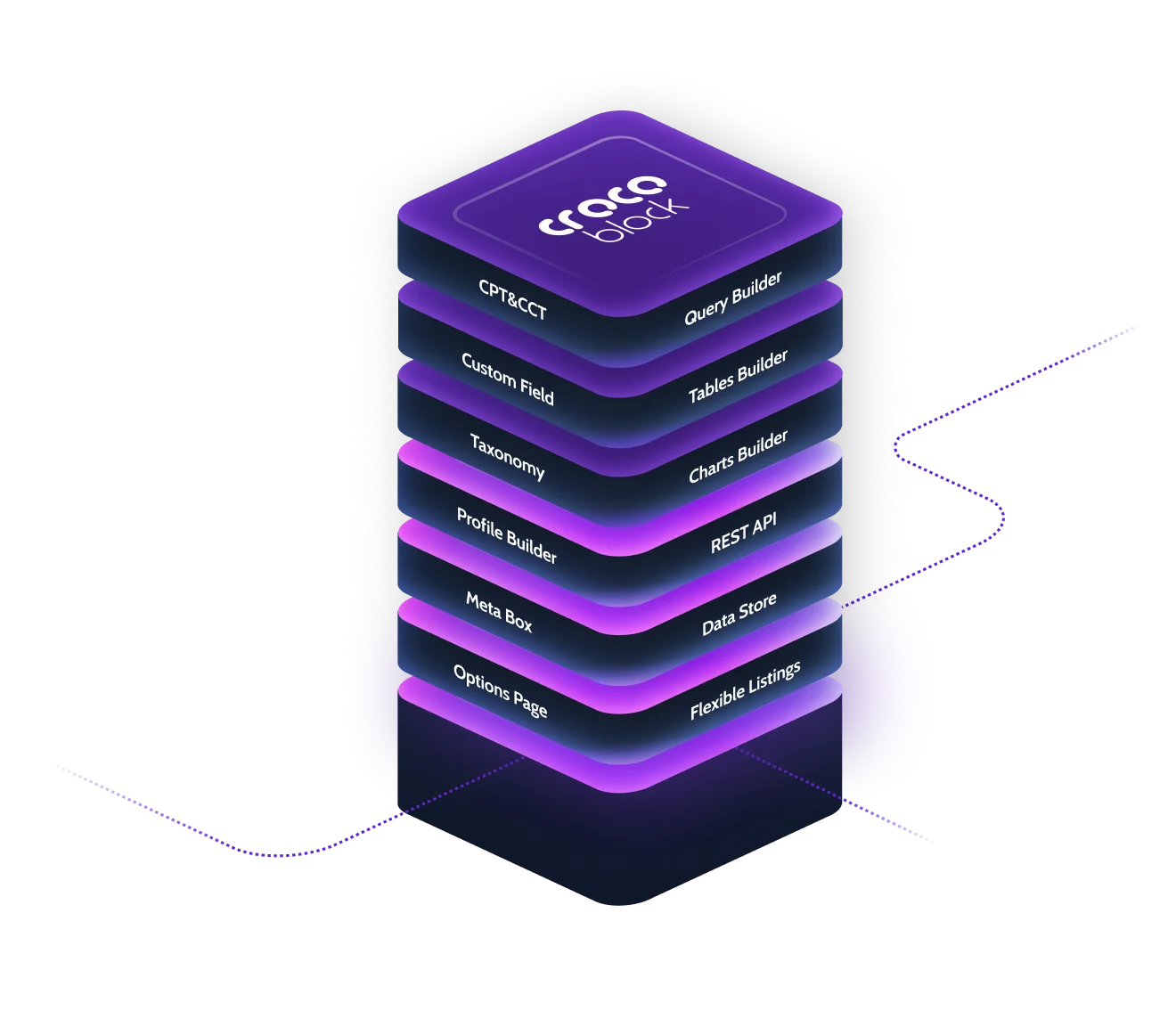
Frequently Asked Questions
What Is Crocoblock Jetengine?
Crocoblock JetEngine is a dynamic content plugin for WordPress. It helps users create custom post types, taxonomies, and meta fields. This plugin is ideal for building complex websites without coding.
How Does Jetengine Work?
JetEngine works by providing a user-friendly interface. It allows users to create custom content types and display them dynamically. This makes website customization easy and efficient.
Is Jetengine Compatible With Elementor?
Yes, JetEngine is fully compatible with Elementor. It integrates seamlessly to enhance Elementor’s functionality. This combination offers advanced design and dynamic content capabilities.
Can Jetengine Create Custom Post Types?
Absolutely, JetEngine can create custom post types. It also supports custom taxonomies and meta fields. These features enable detailed and structured content management.
Conclusion
Crocoblock JetEngine is a powerful tool for creating dynamic websites. It offers extensive customization options. With its user-friendly interface, even beginners can build complex sites. Enhance your WordPress experience with JetEngine’s robust features. Elevate your website’s functionality and design effortlessly.
Explore Crocoblock JetEngine today and unlock your site’s full potential.
