Top plugins to enhance your WordPress theme’s design include Elementor, Beaver Builder, and WPBakery Page Builder. These plugins offer advanced design features and customization options.
WordPress themes provide a solid foundation for any website, but plugins can elevate your design to the next level. Plugins like Elementor, Beaver Builder, and WPBakery Page Builder offer versatile tools for creating visually appealing and highly functional websites. They enable users to customize layouts, add interactive elements, and improve user experience without needing coding skills.
Using these plugins, even beginners can achieve professional-looking designs. They also support mobile responsiveness and SEO optimization, ensuring your site performs well on search engines. Enhance your WordPress theme’s design and functionality with these top plugins.
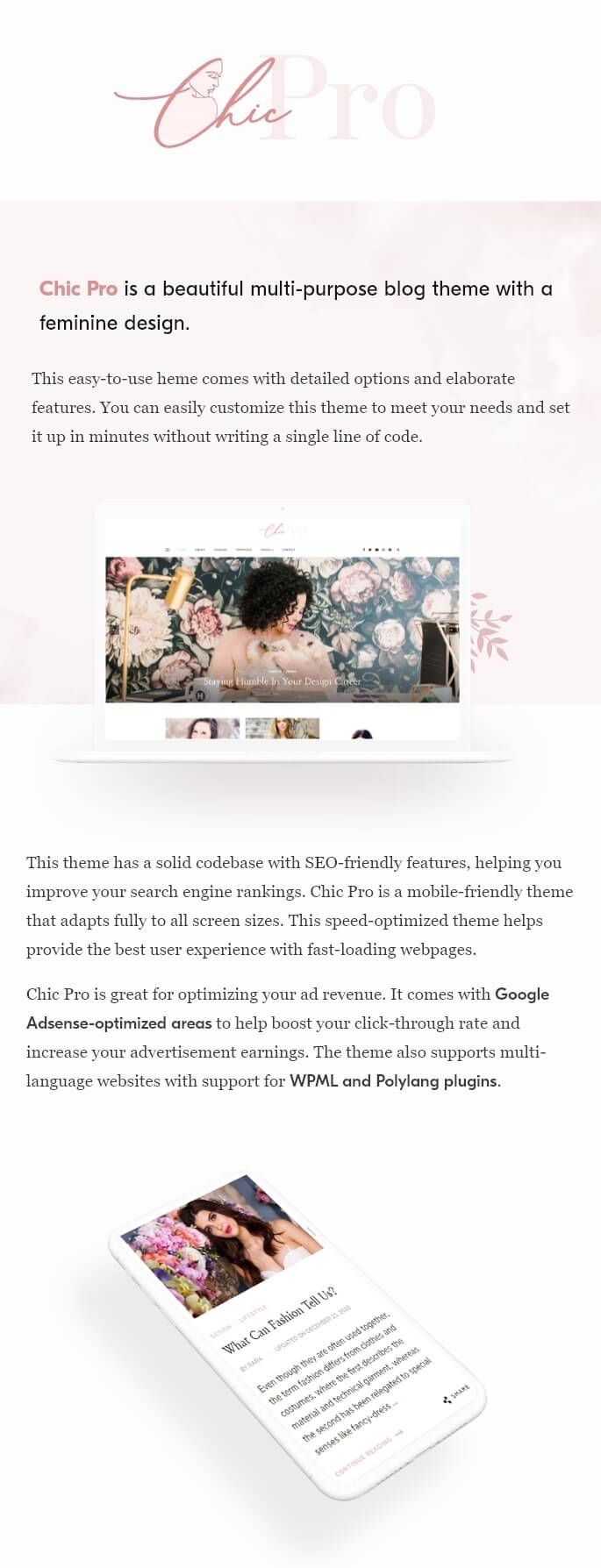
Introduction To WordPress Plugins
WordPress plugins are tools that add new features to your WordPress site. These plugins can transform your website into something unique and functional. They are easy to install and use. With the right plugins, you can enhance your site’s design, functionality, and performance.
Importance Of Plugins
Plugins are essential for any WordPress site. They allow you to add new features without coding. This makes your website more versatile. For example, you can add social media buttons, contact forms, and even e-commerce capabilities.
- Plugins save time and effort.
- They provide advanced features.
- Easy to install and use.
How Plugins Enhance Design
Plugins can greatly improve your website’s design. They offer many design options and tools. For instance, you can use plugins for sliders, galleries, and custom fonts.
| Plugin | Feature |
|---|---|
| Elementor | Drag-and-drop page builder |
| Slider Revolution | Responsive slider creation |
| WPForms | Custom form builder |
With these plugins, your website can look professional and stylish. They allow you to customize your site without any coding skills. This makes your website stand out and attract more visitors.
Elementor
Elementor is a powerful WordPress plugin. It enhances your theme’s design with ease. It’s popular among beginners and experts. Let’s explore its features and benefits.
Features
- Drag and Drop Editor: Create pages without coding.
- Responsive Design: Ensure your site looks great on all devices.
- Template Library: Access a variety of pre-designed templates.
- Widgets: Use over 90 widgets for added functionality.
- Theme Builder: Customize headers, footers, and other parts of your site.
Benefits
- Easy to Use: No coding skills needed.
- Time-Saving: Quickly design professional-looking pages.
- Customizable: Tailor your site to fit your brand.
- Improves SEO: Optimized designs boost search engine rankings.
- Community Support: Access help from a large user base.
Elementor is the key to a stunning WordPress site. Its features and benefits make it invaluable.
Beaver Builder
If you want a powerful and flexible page builder, try Beaver Builder. It allows you to create stunning pages without coding. This plugin is user-friendly and packed with customization options.
User Interface
The Beaver Builder interface is very user-friendly. You can drag and drop elements to create pages. The interface is clean and easy to navigate.
- Drag-and-drop functionality
- Live front-end editing
- Preview changes in real-time
These features make it simple for anyone to design beautiful pages. No coding skills required!
Customization Options
Beaver Builder offers a wide range of customization options. You can tailor your pages to fit your brand perfectly.
| Feature | Description |
|---|---|
| Pre-built Templates | Choose from a variety of templates. |
| Custom CSS | Add your own CSS for more control. |
| Responsive Design | Pages look great on all devices. |
You can also save your designs and reuse them. This saves time and keeps your site consistent.
Overall, Beaver Builder is a great tool for enhancing your WordPress theme’s design. It is easy to use and highly customizable.

Wpbakery Page Builder
Enhance your WordPress theme’s design with the WPBakery Page Builder. This powerful plugin offers numerous features to make your website stunning and user-friendly.
Drag-and-drop Functionality
The Drag-and-Drop Functionality of WPBakery Page Builder simplifies the design process. You can easily move elements around your page without any coding knowledge.
- Intuitive interface
- Real-time editing
- Instant preview
These features ensure you see changes instantly. This makes the editing process smoother and faster.
Template Library
The Template Library in WPBakery Page Builder is a game-changer. It offers a wide range of pre-designed templates.
- Hundreds of templates
- Customizable options
- Time-saving
You can choose from these templates to get a head start on your design. Customize them to fit your unique needs and branding.
Here’s a brief comparison of features:
| Feature | Description |
|---|---|
| Drag-and-Drop | Move elements easily without coding |
| Template Library | Access to hundreds of customizable templates |
These features make WPBakery Page Builder an essential plugin for any WordPress user.
Divi Builder
The Divi Builder is a powerful plugin for WordPress themes. It offers a wide range of design tools. With Divi Builder, you can create stunning layouts easily. Let’s explore its key features.
Visual Editing
The Visual Editing feature makes designing effortless. You can see your changes in real-time. This eliminates the guesswork from designing. The drag-and-drop interface is user-friendly. Even beginners can create professional designs.
Some key benefits of Visual Editing:
- Real-time updates
- User-friendly interface
- No coding required
Design Flexibility
Design Flexibility is another standout feature. You have full control over your layout. You can customize headers, footers, and everything in between. The options are endless.
Here are some ways Divi Builder offers design flexibility:
- Customizable sections
- Variety of modules
- Advanced design settings
With Divi Builder, your creativity is the limit.
Smash Balloon Social Photo Feed
The Smash Balloon Social Photo Feed plugin enhances your WordPress theme’s design. It integrates social media photos directly into your website. This plugin displays Instagram photos beautifully. Let’s explore its features under the following subheadings:
Social Media Integration
The Smash Balloon Social Photo Feed makes social media integration easy. It connects your Instagram account to your website. Your Instagram photos display on your site automatically. This keeps your website fresh and engaging.
You can show photos from multiple Instagram accounts. This is great for businesses with multiple profiles. The plugin updates your site with the latest photos. Your visitors always see the most recent content.
Customization Features
The Smash Balloon Social Photo Feed offers many customization features. You can choose how many photos to display. You can also set the number of columns. This helps you match your website’s layout.
Customize the feed’s style to fit your brand. Choose from different layout options, like grid and carousel. You can even add a “Load More” button. This lets visitors view more photos without leaving the page.
Here are some of the key customization features:
- Responsive design: Photos look great on any device.
- Color options: Match the feed to your website’s color scheme.
- Custom CSS: Add custom styles for a unique look.
These features make the Smash Balloon Social Photo Feed a powerful tool. Enhance your WordPress theme’s design easily.
Slider Revolution
One of the best ways to enhance your WordPress theme’s design is through the use of Slider Revolution. This powerful plugin allows you to create stunning sliders with ease. It offers a range of features that can make your website look professional and engaging.
Animation Effects
Slider Revolution provides a variety of animation effects to make your sliders more dynamic. You can choose from fade, slide, zoom, and much more. These effects grab users’ attention and make your site stand out.
Here are some popular animation effects:
- Fade: Smooth transition between slides.
- Slide: Slides move horizontally or vertically.
- Zoom: Slide content zooms in or out.
- Parallax: Create a 3D effect with layered slides.
Responsive Design
Slider Revolution ensures your sliders look great on all devices. It offers responsive design settings to make sure your content adjusts perfectly. Whether users are on a desktop, tablet, or mobile, your sliders will look stunning.
Key features for responsive design:
- Auto-Adjust: Sliders automatically resize to fit the screen.
- Custom Breakpoints: Set different styles for different devices.
- Touch & Swipe: Enable touch-friendly navigation for mobile users.
These features help provide a seamless user experience across all devices.
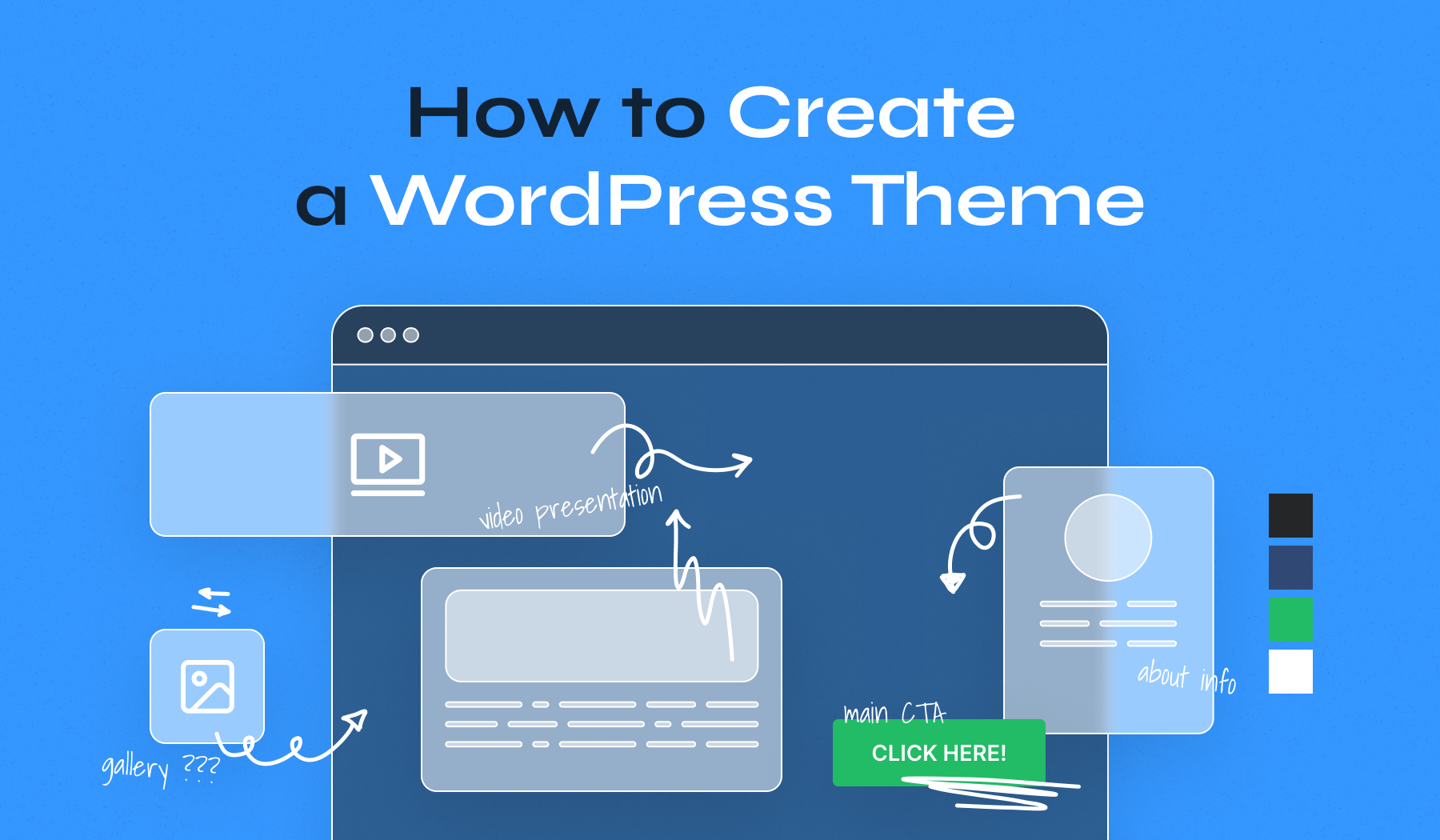
Essential Grid
Boost your WordPress theme’s design with the Essential Grid plugin. This powerful tool allows you to create stunning grid layouts. It makes your content look professional and well-organized.
Grid Layouts
The Essential Grid plugin offers various grid layouts. You can choose from boxed, full-width, or full-screen grids. Here’s a quick overview:
| Layout Type | Description |
|---|---|
| Boxed | Grids fit within a specific width. |
| Full-Width | Grids expand to the width of the screen. |
| Full-Screen | Grids cover the entire screen area. |
These layouts make your website look dynamic. You can customize each grid to match your theme. This flexibility ensures your site stands out.
Content Filtering
Content filtering in Essential Grid helps organize your posts. You can filter content based on categories, tags, and formats. This feature makes navigation easy for users.
- Categories: Filter content by specific topics.
- Tags: Use tags to sort content efficiently.
- Formats: Organize posts by format types like video or gallery.
Filtered content keeps your site clean and user-friendly. Visitors find what they want quickly. This improves the overall user experience on your site.
Frequently Asked Questions
What Are The Best Design Plugins For WordPress?
There are several top design plugins for WordPress. Some popular ones include Elementor, Beaver Builder, and Visual Composer. These tools offer drag-and-drop functionality to create stunning layouts easily.
How Do I Enhance My WordPress Theme Design?
Enhance your WordPress theme by using design plugins. Plugins like Elementor and Beaver Builder allow you to customize your theme’s appearance without coding.
Are WordPress Design Plugins Beginner-friendly?
Yes, many WordPress design plugins are beginner-friendly. Tools like Elementor and Beaver Builder offer intuitive drag-and-drop interfaces perfect for beginners.
Can Design Plugins Slow Down My Site?
Some design plugins can slow down your site. It’s important to choose well-coded, optimized plugins like Elementor or Beaver Builder to maintain performance.
Conclusion
Enhancing your WordPress theme’s design is simple with the right plugins. These tools offer customization and improved aesthetics. They help your site stand out and perform better. Choose the plugins that best fit your needs and watch your WordPress site transform.
Boost user experience and site appeal effortlessly.
