Top 7 WordPress plugins to improve your website design include Elementor and WPBakery Page Builder. These tools enhance aesthetics and functionality.
A well-designed website attracts visitors and keeps them engaged. WordPress offers numerous plugins to elevate your site’s design. Utilizing these tools can simplify the design process and provide a professional look. Elementor is a popular drag-and-drop page builder that allows for easy customization.
WPBakery Page Builder offers similar features with added flexibility. Other essential plugins include Beaver Builder, Divi Builder, and Thrive Architect. Each plugin provides unique design elements and functionalities. Lastly, consider using plugins like Smush for image optimization and Yoast SEO for better search engine visibility. These tools collectively enhance user experience and site performance.
Elementor
Elementor is a powerful WordPress plugin that transforms website design. It provides a user-friendly, drag-and-drop interface. This makes it simple for anyone to create stunning web pages. With Elementor, you don’t need coding skills to build a professional site.
Features
- Drag-and-Drop Editor: Build pages visually without coding.
- Responsive Design: Ensure your site looks great on all devices.
- Pre-designed Templates: Choose from a variety of beautiful templates.
- Widgets: Access over 90 widgets for added functionality.
- Theme Builder: Customize headers, footers, and other parts of your theme.
- Popup Builder: Create eye-catching popups to engage visitors.
- Global Widgets: Use the same widget across multiple pages.
Benefits
- Easy to Use: Anyone can design a professional website.
- Time-Saving: Quickly build pages with pre-designed templates.
- Cost-Effective: No need for expensive developers.
- Highly Customizable: Tailor every part of your site to your needs.
- Improved User Experience: Ensure your site is responsive and engaging.
- SEO-Friendly: Optimize your site for search engines easily.
- Regular Updates: Stay up-to-date with the latest web design trends.
Installation Tips
- Login to your WordPress dashboard.
- Navigate to Plugins > Add New.
- Search for Elementor in the search bar.
- Click Install Now next to the Elementor plugin.
- After installation, click Activate.
- Go to Elementor in the dashboard menu.
- Start designing your pages with the drag-and-drop editor.

Beaver Builder
Beaver Builder is a powerful, flexible, and user-friendly page builder plugin for WordPress. It allows you to create stunning web pages without touching a single line of code.
Features
- Drag-and-Drop Interface: Easily move elements around your page.
- Responsive Design: Ensure your site looks great on all devices.
- Pre-built Templates: Start with a template and customize it.
- Frontend Editing: See your changes in real-time as you edit.
- Custom Modules: Add advanced elements like sliders, forms, and galleries.
Benefits
- Easy to Use: No coding skills are required.
- Time-Saving: Build pages quickly with pre-built templates.
- Flexibility: Customize every element to fit your brand.
- SEO Friendly: Helps you create clean and optimized code.
- Support and Updates: Regular updates and excellent support.
Installation Tips
- Log in to your WordPress dashboard.
- Navigate to Plugins > Add New.
- Search for Beaver Builder.
- Click Install Now next to the Beaver Builder plugin.
- Once installed, click Activate.
- Go to Settings > Beaver Builder to configure the plugin.
Wpbakery Page Builder
WPBakery Page Builder stands as one of the most popular WordPress plugins. It allows users to create stunning website designs without needing any coding skills. This plugin offers a drag-and-drop interface, making the design process smooth and intuitive.
Features
- Drag-and-Drop Interface: Easily move elements around your page.
- Responsive Design: Ensure your site looks great on all devices.
- Template Library: Access a variety of pre-built templates.
- Custom CSS: Add your own CSS for more control over design.
- Element Presets: Save and reuse design elements.
Benefits
- Ease of Use: No coding skills required.
- Time-Saving: Quickly design pages with the drag-and-drop feature.
- Flexibility: Customize every aspect of your site.
- Professional Templates: Start with high-quality templates.
- SEO-Friendly: Optimized for search engines.
Installation Tips
- Go to your WordPress dashboard.
- Navigate to Plugins > Add New.
- Search for WPBakery Page Builder.
- Click Install Now.
- After installation, click Activate.
- Start building your pages under the WPBakery Page Builder menu.
Divi Builder
Among the top WordPress plugins for website design, Divi Builder stands out. Divi Builder is a powerful tool that lets you create beautiful websites. It’s easy to use and packed with features.
Features
- Drag-and-Drop Interface: Move elements around easily.
- Pre-made Layouts: Access a library of pre-designed templates.
- Responsive Editing: Ensure your site looks great on all devices.
- Custom CSS Control: Add custom CSS for more design flexibility.
- Real-Time Design: See changes instantly as you make them.
Benefits
- Ease of Use: No coding skills needed.
- Time-Saving: Use pre-made layouts to save time.
- Responsive Design: Your site looks good on mobile and desktop.
- Customizability: Make your site unique with custom CSS.
- Real-Time Updates: See your changes in real-time.
Installation Tips
- Go to your WordPress dashboard.
- Click on Plugins and then Add New.
- Search for Divi Builder.
- Click Install Now and then Activate.
- Access Divi Builder from your dashboard to start designing.
With these tips, you can easily install Divi Builder. Make your website look stunning with its powerful features and benefits.
Thrive Architect
Thrive Architect is a WordPress plugin that helps improve your website design. It offers a user-friendly interface and advanced features. This tool makes building beautiful websites easy, even for beginners.
Features
Thrive Architect comes with a rich set of features:
- Drag-and-Drop Editor: Easily move elements around your page.
- Pre-Built Templates: Choose from a variety of stunning templates.
- Customizable Elements: Modify elements to fit your brand.
- Mobile Responsiveness: Ensure your site looks great on all devices.
- Advanced Typography: Use a wide range of fonts and styles.
- Integrations: Integrate with email marketing tools and other plugins.
Benefits
Using Thrive Architect offers several benefits:
- Easy to Use: No coding skills required.
- Time-Saving: Quickly build pages with pre-built templates.
- Professional Design: Create high-quality, attractive pages.
- Boost Conversions: Design pages that improve user engagement.
- Full Control: Customize every aspect of your website.
Installation Tips
Follow these steps to install Thrive Architect:
- Log in to your WordPress dashboard.
- Go to Plugins > Add New.
- Click on the Upload Plugin button.
- Choose the Thrive Architect ZIP file and click Install Now.
- After installation, click Activate Plugin.
- Enter your license key to activate Thrive Architect.
With Thrive Architect, creating a stunning website is simple and effective.
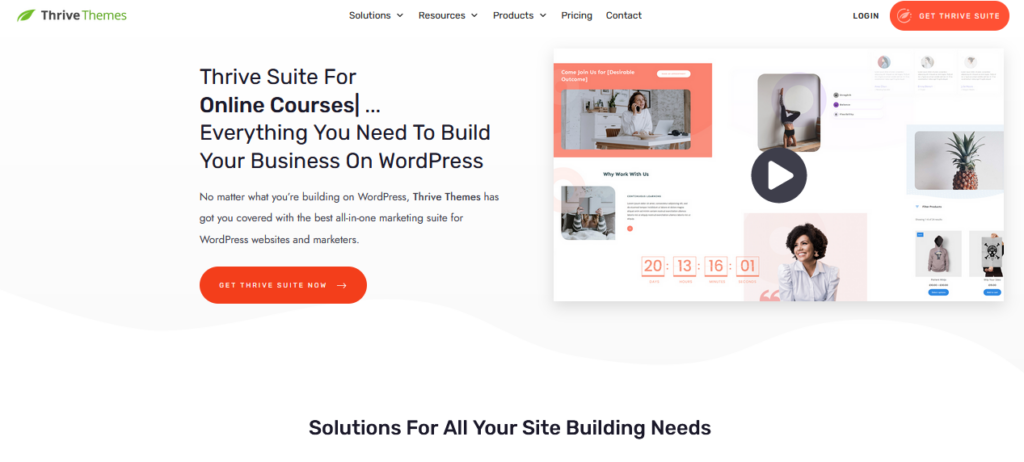
Siteorigin Page Builder
SiteOrigin Page Builder is a powerful WordPress plugin. It simplifies the process of designing stunning web pages. Its user-friendly interface is perfect for beginners and experts alike.
Features
- Drag and Drop Interface: Easily move elements around your page.
- Pre-Built Templates: Start with professionally designed layouts.
- Widget Support: Use any WordPress widget within your designs.
- Responsive Design: Ensure your site looks great on all devices.
- Live Editing: See your changes in real-time.
Benefits
Using SiteOrigin Page Builder offers many benefits:
- Ease of Use: The drag and drop feature makes design simple.
- Time-Saving: Pre-built templates speed up the design process.
- Flexibility: Compatible with most WordPress themes and widgets.
- Cost-Effective: Many features are available for free.
Installation Tips
Follow these steps to install SiteOrigin Page Builder:
- Log in to your WordPress dashboard.
- Navigate to the Plugins menu and click Add New.
- Search for SiteOrigin Page Builder.
- Click Install Now.
- Once installed, click Activate.
After activation, you can start building your pages. Go to any page or post and click on the Page Builder tab. This will open the drag and drop interface. From there, you can add rows, widgets, and customize your layout.
Themify Builder
Choosing the right tools can significantly enhance your website’s design. One such tool is the Themify Builder. This plugin offers flexibility and ease of use for both beginners and experts. Let’s explore its features, benefits, and installation tips.
Features
Themify Builder comes packed with powerful features:
- Drag-and-Drop Interface: Build pages quickly with a simple drag-and-drop interface.
- Responsive Design: Ensures your site looks great on all devices.
- Pre-designed Layouts: Choose from a variety of pre-designed layouts.
- Custom Styling: Customize each element with unique styling options.
- Multi-site Support: Manage multiple sites from a single installation.
Benefits
Using Themify Builder offers several benefits:
- Time-Saving: Create and edit pages faster with the drag-and-drop feature.
- Cost-Effective: No need for expensive design services.
- Flexibility: Customize every aspect of your site.
- Improved User Experience: Responsive design ensures a seamless experience for all users.
- SEO Friendly: Optimized for better search engine rankings.
Installation Tips
Follow these simple steps to install Themify Builder:
- Step 1: Go to your WordPress dashboard.
- Step 2: Navigate to Plugins > Add New.
- Step 3: Search for Themify Builder.
- Step 4: Click Install Now.
- Step 5: After installation, click Activate.
Once activated, you can start building stunning pages with ease.

Frequently Asked Questions
What Are The Best WordPress Plugins For Design?
The best WordPress plugins for design include Elementor, Beaver Builder, and Divi. They offer powerful drag-and-drop features. These plugins help create stunning, responsive websites with ease.
How Do WordPress Plugins Improve Website Design?
WordPress plugins improve website design by providing customizable templates and tools. They enhance functionality and aesthetics. Plugins offer features like sliders, galleries, and custom fonts.
Are Free Design Plugins Effective For WordPress?
Yes, free design plugins can be effective for WordPress. They offer many basic features. However, premium versions often provide advanced options and better support.
Can Plugins Slow Down My WordPress Site?
Yes, too many plugins can slow down your WordPress site. Choose well-coded, lightweight plugins. Regularly update and deactivate unused plugins to maintain speed.
Conclusion
Enhancing your website design is easy with these top seven WordPress plugins. They offer tools for customization, speed, and user experience. Implementing these plugins will transform your site, making it more appealing and functional. Start using them today and see the difference in your website’s performance and design.
