Top 5 SEO-friendly WordPress design tips include optimizing your site’s speed and ensuring mobile-friendliness. Also, use clean, organized code and prioritize user experience.
A well-designed WordPress site can significantly enhance your Google ranking. Search engines prioritize websites that load quickly, are mobile-friendly, and provide an excellent user experience. Clean code and structured data help search engines understand your content better, improving your SEO.
Effective use of keywords and meta tags further boosts visibility. Embrace SEO-friendly practices to make your WordPress site stand out in search results. This guide covers essential tips to help you design a WordPress site that not only looks great but also ranks higher on Google, driving more organic traffic to your site.
Mobile Optimization
Mobile optimization is essential for better Google ranking. A significant portion of users access websites via mobile devices. Google prioritizes mobile-friendly sites. Optimizing your WordPress design for mobile can boost your SEO. Here are some top tips for mobile optimization.
Responsive Themes
Using responsive themes ensures your site looks good on all devices. These themes adjust to different screen sizes. Users get a seamless experience on both desktop and mobile. Here are some popular responsive themes:
- GeneratePress – Lightweight and fast
- OceanWP – Highly customizable
- Hestia – Modern and multipurpose
Switching to a responsive theme can enhance user experience. It also improves your Google ranking.
Mobile-friendly Plugins
Mobile-friendly plugins add functionalities that improve mobile usability. These plugins can make your site load faster and look better on mobile devices. Consider these plugins:
- WPtouch – Creates a simple mobile version of your site
- AMP for WP – Adds Accelerated Mobile Pages support
- WP Mobile Menu – Improves mobile navigation
Implementing these plugins can significantly enhance your site’s mobile performance. Better performance can lead to higher Google rankings.
Site Speed
Site speed is crucial for better Google ranking. A fast website improves user experience and reduces bounce rates. Here are some tips to enhance your WordPress site speed.
Image Compression
Large images slow down your website. Compressing images reduces their size without losing quality. Use plugins like Smush or ShortPixel for automatic compression.
Follow these steps for manual compression:
- Upload your image to a compression tool like TinyPNG.
- Download the compressed image.
- Upload the compressed image to your WordPress media library.
Always use the right image format. JPEGs are best for photos; PNGs are best for graphics with fewer colors.
Caching Techniques
Caching stores a version of your site for quick access. This reduces server load and speeds up page delivery.
Use plugins like WP Super Cache or W3 Total Cache. These plugins generate static HTML files from your dynamic WordPress site.
Here is a quick setup guide:
- Install the caching plugin from the WordPress repository.
- Activate the plugin.
- Configure the basic settings, enabling caching for all users.
Consider using a Content Delivery Network (CDN) for even faster speeds. CDNs store copies of your site on servers worldwide.
By implementing these techniques, you can significantly improve your site’s speed. Faster sites rank better on Google and provide a better user experience.
Clean Code
Clean code is crucial for a SEO-friendly WordPress design. It helps search engines understand your site better. This leads to improved rankings and better user experience. Clean code also makes your site faster and more efficient. Let’s explore how to maintain clean code with minimal plugins and efficient CSS and JavaScript.
Minimal Plugins
Using too many plugins can slow down your WordPress site. Each plugin adds extra code and can conflict with others. This can lead to errors and slow performance. To maintain clean code, use only the essential plugins.
- Choose lightweight plugins.
- Regularly update your plugins.
- Remove any unused plugins.
By keeping plugins to a minimum, your site will load faster. This improves your Google ranking and user experience.
Efficient Css And Javascript
Efficient CSS and JavaScript are key to a clean codebase. They ensure your site loads quickly and runs smoothly. Poorly written CSS and JavaScript can slow down your site and hurt your ranking.
- Minify your CSS and JavaScript files. This removes unnecessary characters and spaces.
- Combine multiple CSS and JavaScript files into one.
- Use asynchronous loading for JavaScript to prevent blocking.
Here’s a simple example of minified CSS and JavaScript:
/ Original CSS /
body {
background-color: white;
font-size: 16px;
}
/ Minified CSS /
body{background-color:white;font-size:16px;}
// Original JavaScript
function showAlert() {
alert("Hello, World!");
}
// Minified JavaScript
function showAlert(){alert("Hello, World!");}
By following these tips, your code remains clean and efficient. This enhances your site’s performance and boosts your Google ranking.
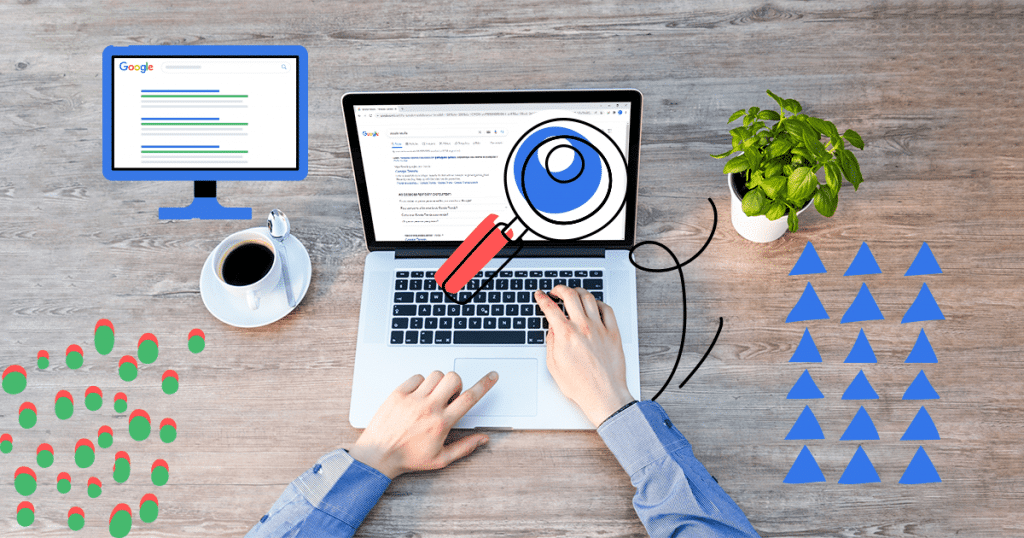
Seo Plugins
SEO plugins are essential for optimizing your WordPress site. They help improve your Google ranking. These plugins offer tools and features to enhance your content. Two of the most popular SEO plugins are Yoast SEO and All in One SEO Pack.
Yoast SEO is one of the most widely used plugins. It helps you optimize your content for search engines. The plugin offers a range of features:
- Content analysis with real-time feedback.
- Readability check for easy-to-read content.
- Meta tags optimization.
- Keyword optimization.
- XML sitemap creation.
Yoast SEO also includes a readability analysis. This tool ensures your content is easy to read. A green light system shows you how well your content is optimized. Follow the suggestions to improve your SEO.
All in One SEO Pack is another great option. It offers features to enhance your SEO. Some key features include:
- Automatic meta tags generation.
- XML sitemap support.
- Google Analytics integration.
- Customizable meta descriptions.
- Advanced canonical URLs.
This plugin is beginner-friendly. Its settings are easy to configure. All in One SEO Pack also supports e-commerce sites. It helps optimize product pages for better rankings.
Structured Data
In the world of SEO, structured data plays a crucial role. It helps search engines understand your content better. By using structured data, you can enhance your website’s visibility and ranking. Below, we will explore Schema Markup and Rich Snippets to improve your WordPress design.
Schema Markup
Schema markup is a type of microdata. It creates an enhanced description (or rich snippet) that appears in search results. Adding schema markup to your WordPress site can boost your SEO.
Here are some benefits of schema markup:
- Provides more information to search engines
- Enhances your search result appearance
- Increases click-through rates (CTR)
Use the Schema.org vocabulary to add schema markup. You can add it directly or use plugins like Yoast SEO or All in One Schema.org Rich Snippets.
Rich Snippets
Rich snippets are enhanced search results that include additional information. They make your content stand out in search results. This can lead to higher CTR and better engagement.
Common types of rich snippets include:
| Type | Description |
|---|---|
| Reviews | Showcase user ratings and reviews |
| Recipes | Display ingredients and cooking times |
| Events | Highlight event dates and locations |
To implement rich snippets, use structured data tools. Google’s Structured Data Markup Helper is a great resource.
Follow these steps to add rich snippets:
- Identify the type of rich snippet needed
- Use appropriate schema markup
- Validate your markup with Google’s testing tool
- Update your WordPress site
Structured data like schema markup and rich snippets can significantly improve your SEO. Start implementing these tips on your WordPress site today.
User Experience
User experience (UX) is crucial for a successful website. A positive UX keeps visitors engaged and improves your Google ranking. Let’s explore two key aspects that enhance UX: intuitive navigation and an engaging content layout.
Intuitive Navigation
Intuitive navigation means users can easily find what they need. Simple menus help visitors explore your site effortlessly. Use clear labels for menu items.
- Keep the menu structure simple.
- Use drop-down menus for subcategories.
- Ensure the search bar is visible.
Breadcrumbs guide users through your site. They show the path taken to get to a page.
- Include breadcrumbs on every page.
- Make sure they are clickable.
Engaging Content Layout
An engaging content layout keeps users interested in your site. Break up text with images, videos, and headers.
Here are some tips for creating an engaging layout:
- Use short paragraphs and sentences.
- Include bullet points and lists.
- Incorporate relevant images and videos.
- Utilize headers to organize content.
Tables are useful for presenting data clearly:
| Element | Purpose |
|---|---|
| Headers | Organize content |
| Images | Break up text |
| Videos | Engage users |
Use bold text to highlight key points. This helps users quickly grasp important information.
Content Optimization
Effective content optimization is crucial for improving your website’s Google ranking. Optimized content helps search engines understand your site better. It also enhances user experience, driving more organic traffic. Below, we explore two essential aspects of content optimization: Keyword Placement and Internal Linking.
Keyword Placement
Keywords are the backbone of SEO. Placing them strategically is essential. Here are some tips for effective keyword placement:
- Title Tags: Include your main keyword in the title tag. Make it catchy and relevant.
- Meta Descriptions: Add keywords in meta descriptions. Keep them under 160 characters.
- Header Tags: Use keywords in H1, H2, and H3 tags. This structure makes content readable and SEO-friendly.
- First Paragraph: Include your main keyword within the first 100 words. This helps search engines identify the content’s topic.
- Image Alt Text: Use keywords in image alt texts. This improves image search rankings.
Internal Linking
Internal linking connects your site’s pages. This improves navigation and SEO. Here are some key points for effective internal linking:
- Anchor Text: Use descriptive anchor text with keywords. This helps search engines understand the linked content.
- Relevant Links: Link to relevant pages. This keeps users engaged and improves SEO.
- Link Depth: Ensure important pages are not more than three clicks away from the homepage.
- Update Regularly: Review and update internal links regularly. This keeps your website fresh and relevant.
Below is a table summarizing the key points:
| Aspect | Details |
|---|---|
| Title Tags | Include main keyword, make it catchy |
| Meta Descriptions | Use keywords, keep under 160 characters |
| Header Tags | Use keywords in H1, H2, H3 |
| First Paragraph | Include main keyword within 100 words |
| Image Alt Text | Use keywords in image alt texts |
| Anchor Text | Use descriptive anchor text with keywords |
| Relevant Links | Link to relevant pages |
| Link Depth | Important pages within three clicks from homepage |
| Update Regularly | Review and update internal links |
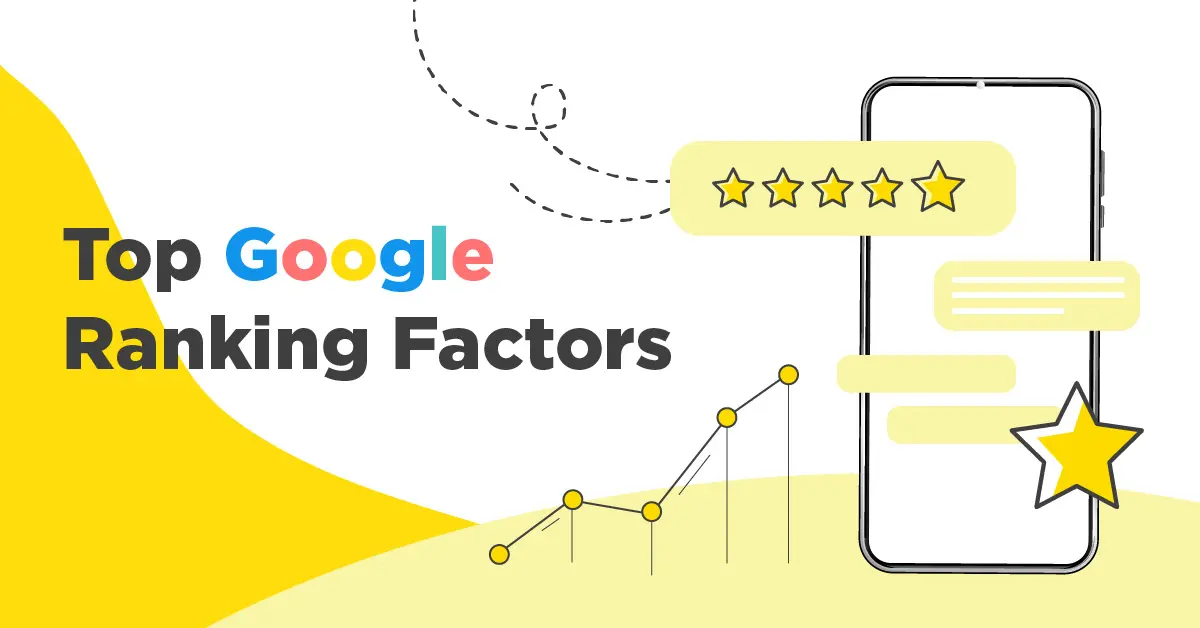
Security
Ensuring your WordPress site is secure is crucial for good SEO. Google prioritizes safe websites. If your site is not secure, it may rank lower.
Ssl Certificates
SSL Certificates encrypt the data sent between your website and its users. This encryption is crucial for protecting sensitive information. Google uses SSL as a ranking factor. Websites with SSL certificates have URLs that start with HTTPS instead of HTTP.
Here is a simple table explaining the differences:
| Feature | HTTP | HTTPS |
|---|---|---|
| Security | Low | High |
| SEO Benefit | Low | High |
| Data Encryption | No | Yes |
To get an SSL certificate, you can contact your hosting provider. Many offer them for free or at a low cost. Once you have it, activate it through your WordPress dashboard.
Regular Updates
Keeping your WordPress site updated is essential for security. Updates fix vulnerabilities that hackers can exploit. This includes updates for:
- WordPress Core
- Themes
- Plugins
Here is how to update your WordPress site:
- Go to your WordPress dashboard.
- Click on Updates in the menu.
- Update all available components.
Setting up automatic updates can save time and ensure your site stays secure. Many plugins can help with this task.
In summary, focusing on security by using SSL certificates and regular updates will improve your Google ranking.

Frequently Asked Questions
How To Make WordPress Site Seo-friendly?
To make your WordPress site SEO-friendly, use a responsive theme, optimize images, and install an SEO plugin. Ensure fast loading times, use clean URLs, and create quality content. Regularly update your site to keep it relevant.
What Are Seo Plugins For WordPress?
SEO plugins help optimize your WordPress site. Popular ones include Yoast SEO, All in One SEO Pack, and Rank Math. They offer features like meta tag creation, XML sitemaps, and content analysis.
How To Optimize Images For Seo?
Optimize images by compressing them without losing quality. Use descriptive filenames and alt text. Implement responsive images to improve loading speed. Properly sized images enhance site performance and user experience.
Why Is Site Speed Important For Seo?
Site speed is crucial for SEO because it affects user experience and search engine rankings. Faster sites retain visitors longer and reduce bounce rates. Google considers page speed as a ranking factor.
Conclusion
Mastering these SEO-friendly WordPress design tips can boost your Google ranking significantly. Focus on user experience and mobile optimization. Regularly update your content and optimize images. Use clean code and fast-loading themes. Implement these strategies to see a noticeable improvement in your search engine rankings.
Happy optimizing!
