To increase website engagement, use these top 10 plugins: Yoast SEO, WPForms, MonsterInsights, OptinMonster, PushEngage, Sumo, Disqus, Social Warfare, UpdraftPlus, and LiveChat. These plugins enhance user interaction and retention.
Increasing website engagement is crucial for retaining visitors and boosting conversions. Engaged users spend more time on your site, interact with your content, and are more likely to become loyal customers. The right plugins can significantly enhance user experience, making your website more interactive and user-friendly.
From SEO optimization to social sharing, there are various tools designed to elevate engagement levels. Implementing these top-rated plugins can lead to higher traffic, better user retention, and ultimately, increased revenue. This blog will explore the best plugins to help you achieve these goals effectively.
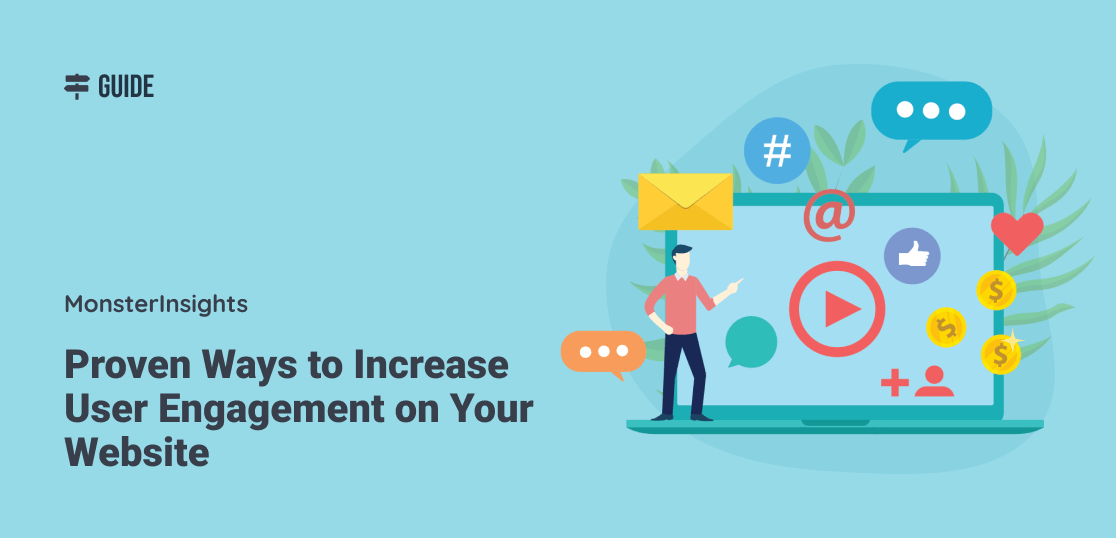
Introduction To Website Engagement
Website engagement is crucial for any online presence. It keeps visitors on your site and encourages them to interact with your content. Engaged users are more likely to convert into customers, share your content, and return to your website.
Importance Of Engagement
Engagement metrics show how well your website is performing. High engagement means visitors find your site useful and interesting. This can lead to higher sales and better search engine rankings.
- Increased time on site
- Higher page views
- Lower bounce rates
- Improved user experience
These metrics help you understand user behavior. They can guide you in improving your website.
Role Of Plugins
Plugins can significantly boost website engagement. They add features that make your site more interactive and user-friendly.
| Plugin | Feature |
|---|---|
| Social Sharing | Allows users to share content on social media |
| Comments | Enables users to leave comments on your posts |
| Live Chat | Provides real-time communication with visitors |
By using plugins, you can make your website more dynamic. This keeps visitors engaged and encourages them to take action.
Social Sharing Plugins
Social sharing plugins are essential tools for boosting website engagement. These plugins allow visitors to share your content on social media platforms. By making it easy to share, you can increase your reach and attract new visitors. Let’s explore how social sharing plugins can boost your social shares and the top options available.
Boosting Social Shares
Social sharing plugins can significantly increase your website’s visibility. They provide users with simple buttons to share your content. This helps in reaching a broader audience quickly.
With more shares, your content gains more exposure. Increased exposure can lead to higher traffic and better engagement. Additionally, social sharing can improve your SEO rankings.
Top Social Sharing Plugins
Here are the top social sharing plugins for WordPress:
- Shareaholic: An all-in-one plugin that supports social sharing and related content.
- Monarch: A versatile plugin by Elegant Themes. It offers various sharing options.
- Social Snap: A modern plugin with advanced social sharing features.
- Sassy Social Share: Lightweight and user-friendly, it supports many social networks.
- Easy Social Share Buttons: Provides over 50 social network options and customizable buttons.
- Sumo: A powerful tool that includes social sharing and other growth hacks.
- Ultimate Social Media Icons: Offers a range of icon styles and easy setup.
- AddToAny: A highly customizable and popular social sharing plugin.
- Revive Old Posts: Automatically shares your old posts to keep them alive on social media.
- Jetpack: Offers various features including social sharing buttons.
Selecting the right plugin can help you maximize your social shares. Choose one that fits your needs and start engaging your audience today.
Comment System Enhancements
Enhancing your website’s comment system can significantly boost user engagement. Quality discussions can keep visitors on your site longer and encourage return visits. Let’s explore some effective ways to enhance your comment system and the top plugins that can help you achieve this.
Encouraging Discussions
Creating an engaging comment section encourages users to interact more. Consider these strategies:
- Ask open-ended questions in your posts.
- Respond to comments promptly.
- Highlight top comments to encourage meaningful contributions.
- Use moderation to keep discussions civil and on-topic.
Leading Comment Plugins
There are several plugins available that can supercharge your comment system. Here are the top ones:
- Disqus: A popular plugin that offers social media integration and spam filtering.
- Jetpack Comments: Provides a sleek interface and integrates with social media accounts.
- wpDiscuz: Adds real-time updates and a customizable comment form.
- Facebook Comments: Allows users to comment using their Facebook account.
- CommentLuv: Encourages engagement by allowing users to link their latest blog post.
- Thrive Comments: Adds gamification elements like upvotes and badges.
- Replyable: Sends email notifications for replies to keep conversations going.
- De:comments: Offers a powerful moderation system and social login options.
- GraphComment: Provides a visually engaging comment system with nested replies.
- Postmatic: Enables users to comment via email, increasing engagement.
These plugins can transform your comment section into a vibrant community hub. Choose the one that fits your needs best.
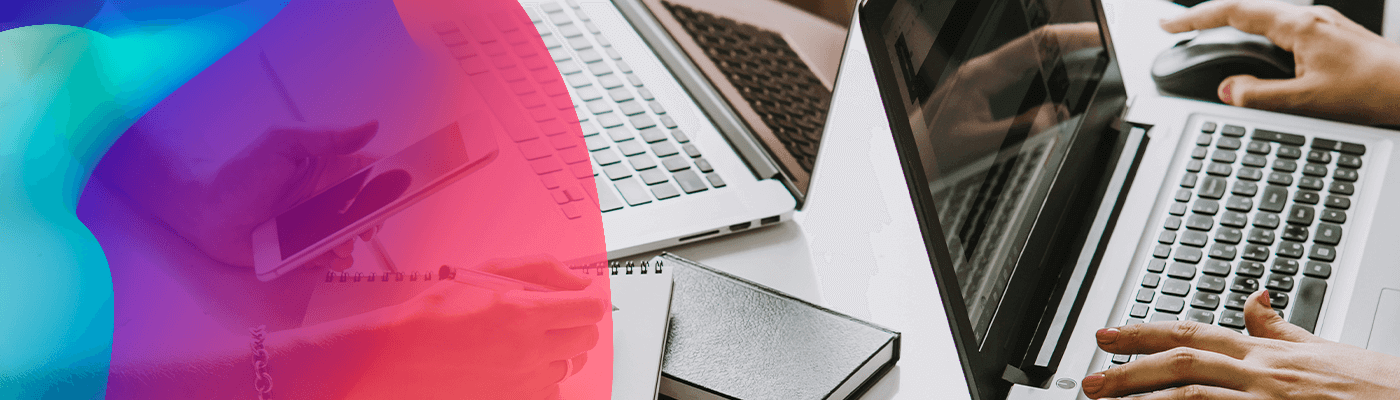
Interactive Content Plugins
Engaging your website visitors is crucial for keeping them on your site. Interactive content plugins can help achieve that by making your site more dynamic and engaging. These plugins add elements like quizzes, polls, and more. Let’s explore how these plugins can boost engagement.
Quizzes And Polls
Quizzes and polls are great tools to increase user interaction. They are fun and can provide valuable insights.
- Quizzes test user knowledge and keep them engaged.
- Polls give instant feedback and make users feel heard.
Both these elements can significantly increase the time users spend on your site. This is good for SEO and user retention.
Best Interactive Plugins
| Plugin Name | Features | Benefits |
|---|---|---|
| WPForms |
|
|
| Quiz and Survey Master |
|
|
| Polldaddy |
|
|
These plugins are easy to use and highly effective. They can transform your website into a more interactive and engaging platform.
Email Subscription Plugins
Engaging your audience is crucial for website success. One effective way is through Email Subscription Plugins. These tools help build an email list, boosting engagement and return visits.
Growing Email Lists
Growing an email list can be challenging. But with the right plugins, it becomes easier. Email subscription plugins offer forms and pop-ups to capture visitor emails. This increases your chances of converting visitors into subscribers.
Effective Subscription Plugins
Here are some of the top email subscription plugins:
| Plugin | Features | Price |
|---|---|---|
| MailChimp for WordPress | Integrates with MailChimp, Customizable forms, Analytics | Free/Paid |
| OptinMonster | Drag-and-drop builder, Exit-intent technology, A/B testing | Paid |
| Sumo | List builder, Social sharing, Welcome mats | Free/Paid |
- MailChimp for WordPress: This plugin integrates seamlessly with MailChimp. It allows you to create customizable forms. You can also track your subscribers with built-in analytics.
- OptinMonster: Known for its drag-and-drop builder. It also uses exit-intent technology to capture emails. The A/B testing feature helps optimize your forms.
- Sumo: Sumo offers a variety of tools. These include a list builder, social sharing, and welcome mats. It is user-friendly and effective.
Live Chat Plugins
Live chat plugins are essential for boosting website engagement. They offer real-time communication between visitors and website owners. This helps in resolving queries quickly and enhancing user experience. Below, we delve into the benefits of live chat plugins and highlight some popular options.
Real-time Engagement
Real-time engagement is crucial for maintaining visitor interest. Live chat plugins allow immediate responses to visitor questions. This reduces bounce rates and increases user satisfaction. Instant communication can convert visitors into loyal customers.
Popular Live Chat Plugins
| Plugin Name | Features | Price |
|---|---|---|
| LiveChat | Real-time chat, Ticketing system, Customizable chat window | Starting at $16/month |
| Zendesk Chat | Chat triggers, Visitor list, File sending | Starting at $14/month |
| Tawk.to | Free, Customizable widgets, Unlimited agents | Free |
Here are some key features of popular live chat plugins:
- LiveChat: Offers a ticketing system and customizable chat windows.
- Zendesk Chat: Provides chat triggers and file sending options.
- Tawk.to: Free to use with unlimited agents and customizable widgets.
These plugins make real-time communication easy and effective. They help in resolving issues and answering questions swiftly. This leads to better user experiences and higher engagement rates.
Seo Optimization Plugins
SEO optimization plugins are essential tools for improving your website’s visibility. They help search engines understand your content better, leading to higher rankings. This section covers the importance of SEO optimization plugins and introduces the top plugins to boost your website’s engagement.
Improving Visibility
Visibility is crucial for attracting organic traffic. SEO optimization plugins ensure your website is easily found by search engines. These plugins offer features like keyword analysis, meta-tag creation, and readability checks. By using these tools, you can optimize your content and improve your search engine rankings.
Top Seo Plugins
| Plugin | Features | Rating |
|---|---|---|
| Yoast SEO |
| 4.9/5 |
| All in One SEO Pack |
| 4.7/5 |
| Rank Math |
| 4.8/5 |
These plugins offer various features to help improve your website’s SEO. Yoast SEO is popular for its user-friendly interface and comprehensive features. All in One SEO Pack provides essential tools for beginners and advanced users alike. Rank Math stands out with its advanced SEO analysis and schema markup support.
Using these SEO plugins can significantly enhance your website’s engagement. They make it easier for search engines to crawl and index your content. This results in better visibility and higher rankings, driving more traffic to your site. Choose the plugin that best suits your needs and start optimizing your content today.
Analytics And Insights Plugins
Analytics and insights plugins are essential for understanding your website’s performance. They provide valuable data about user behavior, traffic sources, and engagement metrics. This information helps you optimize your site to increase engagement and conversions.
Tracking User Behavior
Tracking user behavior helps you understand how visitors interact with your website. You can see which pages they visit most often, how long they stay, and what actions they take. This data is crucial for improving user experience and boosting engagement.
- Heatmaps: Visual representations of where users click, scroll, and move their mouse.
- Session Recordings: Playbacks of individual user sessions to see exactly what they do.
- Conversion Funnels: Track the steps users take to complete a goal, such as a purchase or sign-up.
| Tool | Feature |
|---|---|
| Heatmaps | Shows popular areas of your site |
| Session Recordings | Provides replay of user actions |
| Conversion Funnels | Tracks user journey towards goals |
Best Analytics Plugins
The right analytics plugin can make a huge difference. Here are some top plugins that offer comprehensive insights:
- Google Analytics: The most popular tool for tracking website traffic and user behavior.
- MonsterInsights: A user-friendly Google Analytics plugin for WordPress, offering detailed reports.
- Hotjar: Provides heatmaps, session recordings, and feedback polls to understand user behavior.
- Crazy Egg: Offers heatmaps, scroll maps, and A/B testing for optimizing user experience.
- WP Statistics: A comprehensive plugin for tracking visitor data directly from your WordPress dashboard.
These plugins can provide deep insights into your website’s performance. With this data, you can make informed decisions to enhance engagement and achieve your goals.
Performance Optimization Plugins
Performance Optimization Plugins are vital for maintaining a fast, efficient website. Speed and user experience are crucial for keeping visitors engaged. These plugins help reduce load times and improve overall functionality. Let’s explore how they can benefit your website.
Speed And User Experience
A fast website enhances the user experience. Visitors expect quick loading pages. Slow websites frustrate users and increase bounce rates. Performance optimization plugins are designed to tackle these issues. They streamline code, optimize images, and improve server response times.
Top Performance Plugins
Here are some of the top performance plugins you can use:
| Plugin Name | Description | Key Features |
|---|---|---|
| WP Rocket | WP Rocket is a powerful caching plugin. |
|
| W3 Total Cache | W3 Total Cache improves user experience via caching. |
|
| Smush | Smush optimizes and compresses images. |
|
| Autoptimize | Autoptimize speeds up your site by optimizing scripts. |
|
| LiteSpeed Cache | LiteSpeed Cache is a versatile optimization plugin. |
|

Content Personalization Plugins
Content personalization is vital for engaging users on your website. Personalized content makes users feel valued and increases their time spent on your site. Below are some top plugins to tailor the user experience on your website.
Tailoring User Experience
Personalizing content helps create a unique experience for each user. This can be achieved through various methods such as showing related articles, personalized product recommendations, and custom messages.
Let’s explore some plugins that can help tailor content to individual users.
Leading Personalization Plugins
| Plugin Name | Features | Price |
|---|---|---|
| OptinMonster |
| Starts at $9/month |
| HubSpot |
| Free and Paid Plans |
| RightMessage |
| Starts at $79/month |
Using these plugins can greatly enhance the user experience. They help in delivering content that feels unique and relevant to each visitor.
Frequently Asked Questions
What Are The Best Plugins For Website Engagement?
The best plugins for website engagement are OptinMonster, WPForms, and MonsterInsights. These plugins enhance user interaction, increase conversions, and provide valuable insights. They help improve user experience and keep visitors engaged.
How Do Plugins Boost Website Engagement?
Plugins boost website engagement by offering interactive features like forms, pop-ups, and social sharing. They make your website more user-friendly and engaging. Plugins also provide analytics to track user behavior and optimize content.
Are Engagement Plugins Easy To Install?
Yes, engagement plugins are easy to install. Most plugins offer simple installation processes and user-friendly interfaces. You can install them directly from your WordPress dashboard. Follow the instructions provided by the plugin to activate and configure it.
Do Plugins Affect Website Speed?
Some plugins can affect website speed. It’s essential to choose lightweight, well-coded plugins to minimize impact. Regularly update your plugins and remove any unused ones. Using a caching plugin can also help maintain website speed.
Conclusion
Boosting website engagement is crucial for success. The top 10 plugins mentioned can make a significant difference. Implement these tools to enhance user experience and increase interaction. Stay ahead of the competition by continuously optimizing your website. Engaged visitors are more likely to convert into loyal customers.
Start improving your site today!
