Switching to Drupal from WordPress depends on your specific needs and technical expertise. Drupal offers more customization and flexibility for complex sites.
Drupal and WordPress are two of the most popular content management systems (CMS) available today. Each has its strengths and weaknesses. WordPress is known for its user-friendly interface and extensive plugin library. It is ideal for beginners and smaller websites.
On the other hand, Drupal is favored by developers and large organizations for its robust security, scalability, and advanced customization options. It requires more technical knowledge but offers greater control over site architecture. Choosing between the two depends on your project’s requirements, budget, and technical capabilities. Understanding these factors can help you make an informed decision.
Ease Of Use
Wondering if you should switch from WordPress to Drupal? Understanding the ease of use is crucial. Let’s compare their user interfaces and learning curves. This will help you decide which platform suits your needs better.
User Interface Comparison
WordPress is known for its user-friendly interface. It offers a simple, intuitive dashboard. Users can easily navigate through posts, pages, and settings. The visual editor lets you format content without any coding skills.
Drupal, on the other hand, has a more complex interface. It offers powerful customization options. Advanced users can benefit from its flexibility. But beginners might find it overwhelming.
| Feature | WordPress | Drupal |
|---|---|---|
| Dashboard | Simple and Intuitive | Complex and Flexible |
| Content Editor | Visual, Easy to Use | Powerful, Requires Learning |
| Customization | Limited but User-Friendly | Extensive but Complex |
Learning Curve
WordPress has a gentle learning curve. Beginners can start creating content quickly. There are many tutorials available online. Users can master basic functions in no time.
Drupal requires more time to learn. Its advanced features need a deeper understanding. New users may need training or professional help. But mastering Drupal offers great rewards in flexibility and control.
- WordPress: Easy for beginners
- Drupal: Steeper learning curve
Both platforms have their strengths. Your choice depends on your needs and skills. Choose wisely to match your website goals.

Customization
Considering a switch from WordPress to Drupal? Customization is a key factor. Both platforms offer extensive customization options, but they differ in approach and capabilities.
Themes And Plugins
WordPress is known for its vast library of themes and plugins. This makes it easy to create a unique website without coding skills. You can find themes for almost any type of site, from blogs to e-commerce stores.
Drupal also offers themes and modules (Drupal’s version of plugins). Drupal’s themes are more flexible and customizable. This means you can fine-tune your site’s design to a greater extent.
Here is a comparison table:
| WordPress | Drupal |
|---|---|
| Thousands of pre-made themes | Highly customizable themes |
| Easy plugin integration | Advanced module flexibility |
| User-friendly for beginners | Better suited for developers |
Flexibility And Control
Drupal offers more control over your site. It allows for deeper customization and fine-tuning. This makes it ideal for complex and large-scale projects.
WordPress is easier to use for beginners. It provides a more straightforward customization experience. This is suitable for simpler websites and blogs.
- Drupal: More control, better for complex sites.
- WordPress: User-friendly, better for simple sites.
Drupal’s flexibility comes with a steeper learning curve. You need some technical knowledge to fully utilize its features. On the other hand, WordPress is more accessible to non-developers.
Performance
Performance is a crucial factor when considering a switch from WordPress to Drupal. Both platforms offer unique advantages, but understanding their performance capabilities can help make an informed decision.
Speed And Efficiency
Speed is essential for user experience and SEO. Drupal is known for its optimized performance out of the box. It uses less memory and processes fewer requests per page load. This results in faster load times.
WordPress, while versatile, often relies on numerous plugins. These can slow down the site. With Drupal, many features are built-in, reducing the need for external modules.
To illustrate, consider the following:
| Feature | WordPress | Drupal |
|---|---|---|
| Memory Usage | Higher | Lower |
| Plugin Dependency | High | Low |
| Page Load Time | Slower | Faster |
Handling High Traffic
Handling high traffic is another critical aspect of performance. Drupal excels in this area. It can manage thousands of concurrent users without a hitch.
WordPress sites often face issues under heavy traffic. This is due to its architecture and plugin dependencies. Drupal’s architecture is designed for scalability. It can handle large volumes of data and user activity smoothly.
Here are some key points:
- Scalability: Drupal scales better with increasing traffic.
- Concurrent Users: Supports more users at once.
- Data Management: Efficiently handles large datasets.
Drupal’s built-in caching mechanisms also enhance performance. This reduces server load and speeds up content delivery.
Security
Switching from WordPress to Drupal raises many questions, especially about security. Both platforms have their strengths, but Drupal often stands out in this critical area. Let’s dive into the specifics.
Vulnerability Management
Drupal has a dedicated security team that monitors and addresses vulnerabilities. They release regular security updates to protect your site. WordPress relies more on plugins, which can introduce risks. Drupal’s core is generally considered more secure because of its robust vulnerability management.
Community Support
The Drupal community is highly active in security discussions. They frequently share best practices and updates. The community works together to identify and fix issues quickly. WordPress also has a large community, but Drupal’s focus on security sets it apart.
| Aspect | Drupal | WordPress |
|---|---|---|
| Security Team | Dedicated team | Plugin-dependent |
| Core Security | Highly secure | Variable security |
| Community Involvement | Security-focused | General focus |
Choosing between WordPress and Drupal depends on your priorities. For many, security is a top concern. Drupal’s approach to vulnerability management and strong community support make it a compelling choice for secure websites.
Cost
When considering a switch from WordPress to Drupal, one major factor is cost. Understanding the financial aspects can help you make an informed decision. Here, we break down the costs into Initial Setup Costs and Maintenance Expenses.
Initial Setup Costs
Setting up Drupal can be more expensive initially. Here’s a breakdown:
- Hosting: Drupal often requires more robust hosting solutions.
- Themes and Modules: Free options are available, but premium themes and modules can add up.
- Development: Hiring a Drupal developer is usually costlier than a WordPress developer.
Below is a comparison table:
| Component | WordPress | Drupal |
|---|---|---|
| Hosting | $3-$10/month | $10-$30/month |
| Themes | $0-$100 | $0-$100 |
| Development | $20-$50/hour | $50-$100/hour |
Maintenance Expenses
Drupal requires more ongoing maintenance. Key areas include:
- Security Updates: Drupal sites need frequent security updates.
- Module Updates: Updating modules can be time-consuming.
- Technical Support: Hiring support can be costly.
Here’s a rough estimate:
- Security Updates: $50-$100/month
- Module Updates: $30-$60/month
- Technical Support: $100-$200/month
These costs can add up quickly.
Seo Capabilities
Switching to a new CMS can be daunting, especially considering SEO impacts. Both Drupal and WordPress offer robust SEO capabilities. But how do they compare? Let’s explore Drupal’s built-in features and third-party tools to understand its SEO strengths.
Built-in Features
Drupal offers several SEO-friendly features right out of the box. Here are some key aspects:
- Clean URLs: Drupal allows clean, readable URLs, which help search engines.
- Customizable Meta Tags: You can easily add and edit meta tags for better search visibility.
- Mobile Optimization: Drupal themes are responsive, ensuring a mobile-friendly experience.
- XML Sitemap: Automatically generate XML sitemaps, aiding in better indexing.
Third-party Tools
Drupal’s flexibility extends to its wide range of third-party tools. These tools enhance SEO capabilities:
| Tool | Functionality |
|---|---|
| Yoast SEO | Helps with keyword optimization and readability analysis. |
| Google Analytics | Tracks website traffic and user behavior. |
| SEO Checklist | Provides a comprehensive SEO to-do list. |
Both built-in features and third-party tools make Drupal a powerful choice for SEO. Its flexibility and comprehensive options allow for tailored SEO strategies.
Community And Support
Switching from WordPress to Drupal can seem daunting. Yet, the community and support make a big difference. Let’s explore this aspect in detail.
Documentation And Tutorials
Both Drupal and WordPress offer extensive documentation. Drupal’s documentation is very thorough. It covers every detail from installation to advanced customization.
Drupal also has many tutorials. These tutorials are created by experts and community members. They are easy to follow and help you learn quickly.
WordPress has a lot of documentation too. It is more user-friendly and aimed at beginners. WordPress tutorials are often simpler but very effective.
Active User Base
Drupal’s community is very active. There are many forums and discussion groups. You can always find help when you need it.
WordPress also has a large user base. The community is very supportive and helpful. Many developers contribute to WordPress. They create plugins, themes, and offer support.
Both platforms have active social media groups. You can join these groups to get tips and advice. They are a great resource for learning and troubleshooting.

Migration Process
Switching from WordPress to Drupal can seem daunting. But with the right approach, it can be smooth and straightforward. This section will guide you through the migration process.
Steps To Switch
To switch from WordPress to Drupal, follow these steps:
- Backup Data: Always backup your WordPress site data.
- Install Drupal: Set up a fresh Drupal installation.
- Export Content: Use plugins to export WordPress content.
- Import Content: Use Drupal modules to import content.
- Theme Migration: Recreate your site’s design in Drupal.
- Plugin Replacement: Find Drupal modules for your plugins.
- Testing: Test every feature thoroughly.
Potential Challenges
Migrating to Drupal presents some challenges:
- Data Loss: Ensure all data is transferred without loss.
- Learning Curve: Drupal has a steeper learning curve.
- Theme Compatibility: Themes may need to be rebuilt.
- Module Availability: Some plugins may not have Drupal equivalents.
- SEO Impact: Monitor your SEO rankings during migration.
Here is a quick comparison of the two platforms:
| Feature | WordPress | Drupal |
|---|---|---|
| User-Friendliness | Very user-friendly | Steeper learning curve |
| Customization | Limited without plugins | Highly customizable |
| Security | Good with plugins | Excellent out of the box |
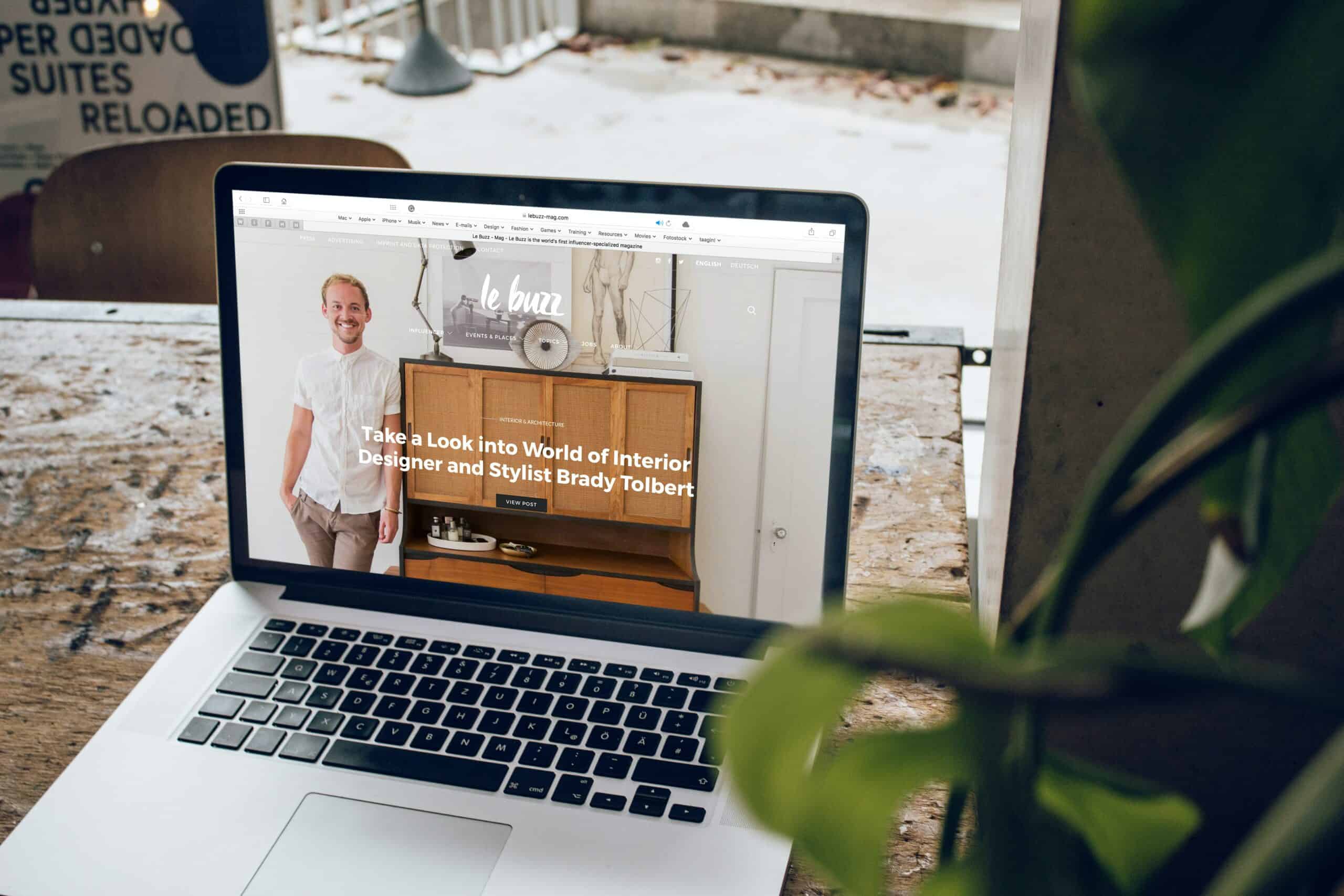
Frequently Asked Questions
What Are The Benefits Of Switching To Drupal?
Drupal offers robust security, flexibility, and scalability. It’s ideal for complex websites requiring custom functionalities.
Is Drupal Better For Seo Than WordPress?
Drupal provides advanced SEO tools and modules. It allows granular control over URL structures and meta tags.
How Difficult Is It To Migrate From WordPress To Drupal?
Migrating from WordPress to Drupal requires planning and technical expertise. It’s best handled by experienced developers.
Will Switching To Drupal Affect My Website’s Performance?
Drupal is optimized for performance. It can handle high traffic and complex functionalities more efficiently than WordPress.
Conclusion
Deciding between Drupal and WordPress depends on your specific needs. Drupal offers robust features for complex sites. WordPress excels in user-friendliness. Evaluate your goals, technical skills, and budget. Both platforms have unique strengths. Choose the one that best aligns with your project requirements.
Making an informed decision ensures long-term success.
