OpenCart is ideal for eCommerce-focused businesses, while WordPress is versatile for various website types, including blogs and eCommerce. Each platform has unique strengths.
Choosing between OpenCart and WordPress depends on your specific needs and goals. OpenCart is a dedicated eCommerce platform, perfect for online stores with extensive product catalogs. It offers robust features tailored for selling products. WordPress, on the other hand, is a highly flexible content management system.
It supports a wide range of website types, from blogs to complex eCommerce sites using plugins like WooCommerce. WordPress is user-friendly and has a vast ecosystem of themes and plugins, making it adaptable. Understanding your website’s primary purpose will guide your decision.
Platform Overview
Choosing between OpenCart and WordPress can be challenging. Both platforms offer unique features and benefits. This section provides an overview of each platform to help you decide which one suits your needs best.
What Is Opencart?
OpenCart is a powerful e-commerce platform. It is designed for building and managing online stores. With OpenCart, you get a user-friendly interface and a wide range of extensions.
Some of the key features of OpenCart include:
- Multi-store management
- Multiple payment gateways
- Comprehensive order management
- SEO-friendly URLs
OpenCart is an open-source platform. This means you have control over your store’s design and functionality. It is suitable for businesses of all sizes.
What Is WordPress?
WordPress is a versatile content management system (CMS). It started as a blogging platform but has evolved significantly. Today, it powers millions of websites, including e-commerce stores.
Some of the key features of WordPress include:
- Easy-to-use interface
- Thousands of themes and plugins
- Strong community support
- SEO-friendly structure
WordPress is also open-source. This allows for extensive customization and scalability. It is ideal for both small and large websites.
Below is a quick comparison table:
| Feature | OpenCart | WordPress |
|---|---|---|
| Ease of Use | Moderate | Easy |
| Customization | High | Very High |
| SEO Capabilities | Good | Excellent |
| Community Support | Good | Excellent |
Understanding the differences between OpenCart and WordPress can help you make an informed decision.
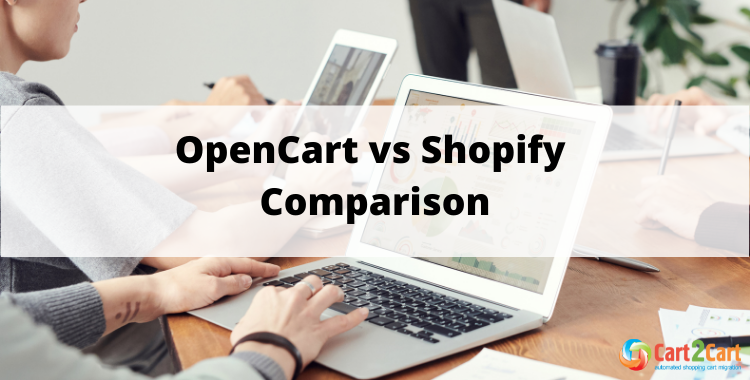
Ease Of Use
Choosing between OpenCart and WordPress? Ease of use matters a lot. Both platforms offer unique features. Let’s break down their user interface and learning curve.
User Interface
WordPress has a very user-friendly interface. It is clean and intuitive. OpenCart also has a straightforward interface. But it’s more tailored for eCommerce.
In WordPress, you can drag and drop elements easily. This makes editing and customization simple. OpenCart’s dashboard is product-focused. It offers quick access to inventory and sales data.
| Platform | Key Features |
|---|---|
| WordPress |
|
| OpenCart |
|
Learning Curve
WordPress has a gentle learning curve. Beginners can start with ease. There are many tutorials and guides available.
OpenCart requires a bit more time to master. It is designed for eCommerce experts. But, once learned, it offers powerful tools.
Here is a quick comparison:
- WordPress: Suitable for all skill levels.
- OpenCart: Best for those with eCommerce experience.
WordPress has a larger community. This means more support and plugins. OpenCart has specialized forums. They offer help focused on online stores.
Customization Options
Customization is key to creating a unique website. Both OpenCart and WordPress offer various options. Let’s explore these customization features in detail.
Themes And Templates
Both platforms provide many themes and templates. WordPress has thousands of free and premium themes. These themes suit any niche or industry. OpenCart also offers many templates, but fewer than WordPress.
WordPress themes are easy to install and customize. You can change colors, fonts, and layouts. OpenCart templates are more focused on eCommerce. They offer specific features for online stores.
Plugins And Extensions
WordPress excels in its plugin ecosystem. There are over 50,000 plugins available. These plugins enhance functionality and add features. You can find plugins for SEO, security, and social media.
OpenCart uses extensions to add features. The OpenCart marketplace has thousands of extensions. These extensions improve store management and customer experience. Some popular extensions include payment gateways and shipping modules.
| Feature | WordPress | OpenCart |
|---|---|---|
| Themes | Thousands of free and premium themes | Many templates, but fewer than WordPress |
| Plugins | Over 50,000 plugins available | Thousands of extensions in the marketplace |
| Customization | Easy to install and customize | Focused on eCommerce features |

Performance
When choosing between OpenCart and WordPress, performance is crucial. A well-performing site ensures user satisfaction and better search engine rankings. Below, we will explore two key aspects of performance: loading speed and scalability.
Loading Speed
Loading speed affects user experience and SEO rankings. OpenCart is known for its lightweight framework. This makes it faster than WordPress in many cases. WordPress, though versatile, can become slow with too many plugins. To optimize loading speed, you might need caching plugins or a content delivery network (CDN). Below is a comparison table:
| Platform | Loading Speed | Optimization Tips |
|---|---|---|
| OpenCart | Generally faster | Minimal extensions, optimize images |
| WordPress | Can be slower | Use caching plugins, reduce plugins |
Scalability
Scalability determines how well a platform can grow with your business. OpenCart handles large inventories efficiently. It is designed for eCommerce, making it suitable for bigger stores. WordPress, although not primarily an eCommerce platform, can scale with the right plugins and hosting. WooCommerce is a popular choice for scaling WordPress stores. Here are some points to consider:
- OpenCart: Ideal for large inventories, built for eCommerce.
- WordPress: Flexible, scalable with WooCommerce.
Both platforms can scale, but OpenCart has an edge for eCommerce. WordPress offers flexibility but may need extra optimization for larger stores.
Seo Capabilities
Choosing the right platform for your online store impacts your SEO success. Both Opencart and WordPress offer unique SEO tools and features. Understanding their SEO capabilities helps you make an informed decision.
Built-in Features
Both Opencart and WordPress offer strong built-in SEO features. Here’s a comparison:
| Feature | Opencart | WordPress |
|---|---|---|
| SEO-Friendly URLs | Yes | Yes |
| Meta Tags | Yes | Yes |
| Customizable Titles | Yes | Yes |
| Image Optimization | Limited | Yes |
Third-party Tools
Third-party tools can enhance your SEO capabilities. Here’s a look at popular options:
- Opencart:
- SEO Pack Pro
- SEO Keyword Manager
- Google Analytics Dashboard
- WordPress:
- Yoast SEO
- All in One SEO Pack
- Google Analytics for WordPress
WordPress shines with its wide range of SEO plugins. Yoast SEO is a popular choice. It offers keyword optimization, readability checks, and more. Opencart has fewer options but still offers powerful tools like SEO Pack Pro.
Security
Security is a crucial factor when choosing between OpenCart and WordPress. Both platforms offer various security features to protect your online store. Here, we compare the built-in security measures and additional security plugins available for each platform.
Built-in Security Measures
OpenCart and WordPress have different built-in security measures. Here is a quick comparison:
| Feature | OpenCart | WordPress |
|---|---|---|
| Default Admin URL | Customizable | Standard |
| SSL Support | Yes | Yes |
| Two-Factor Authentication | Optional | Optional |
| Regular Updates | Yes | Yes |
Additional Security Plugins
Both platforms support additional security plugins to enhance protection. Let’s explore some popular plugins:
- OpenCart:
- iSenseLabs Security
- OpenCart Security Suite
- FireWall Plus
- WordPress:
- Wordfence
- iThemes Security
- Sucuri Security
OpenCart offers robust built-in security features like customizable admin URLs and SSL support. Its security plugins, such as iSenseLabs Security, enhance protection further.
WordPress also has strong built-in security and a wide array of plugins like Wordfence and iThemes Security. These plugins provide advanced protection and monitoring features.
Cost Comparison
When choosing between Opencart and WordPress, understanding the cost differences is crucial. This section breaks down the expenses involved with each platform. We’ll look at Initial Setup Costs and Ongoing Maintenance Costs.
Initial Setup Costs
Opencart is an open-source platform, so the software is free. However, you might need to spend on:
- Domain Name: $10 – $15 per year
- Web Hosting: $5 – $30 per month
- Custom Themes: $20 – $100
- Extensions: $10 – $300 each
WordPress also offers free software. But you may incur costs for:
- Domain Name: $10 – $15 per year
- Web Hosting: $3 – $25 per month
- Premium Themes: $30 – $100
- Plugins: $0 – $200 each
Ongoing Maintenance Costs
Both platforms require regular updates and maintenance. Below are the typical costs:
| Cost Type | Opencart | WordPress |
|---|---|---|
| Hosting | $5 – $30 per month | $3 – $25 per month |
| Security | $0 – $200 per year | $0 – $200 per year |
| Backup Services | $5 – $20 per month | $5 – $20 per month |
| Theme and Plugin Updates | $0 – $100 per year | $0 – $100 per year |
Remember, these costs can vary based on your specific needs.
Support And Community
Choosing the right platform for your online store is crucial. Support and community can be the deciding factors. Let’s look at how OpenCart and WordPress compare in this area.
Official Support
OpenCart offers official support through its dedicated team. You can purchase support plans that include technical assistance and updates. This is a great option if you need professional help.
WordPress also offers official support, but it is more decentralized. You can find help through various channels, including the WordPress.org support page. Premium themes and plugins often come with their own support services.
| Platform | Official Support |
|---|---|
| OpenCart | Dedicated support plans |
| WordPress | Multiple channels, including theme and plugin support |
Community Forums
OpenCart has an active community forum. Users share tips, solve issues, and discuss new features. The community is very supportive and helpful for both beginners and experts.
WordPress also boasts a large and active community. The WordPress.org forums are full of users and developers willing to help. You can find solutions to almost any problem by browsing these forums.
- OpenCart: Active community forum
- WordPress: Extensive forums on WordPress.org
Both platforms have strong communities. You will always find someone to help you. Whether you choose OpenCart or WordPress, you can rely on community support.

Frequently Asked Questions
What Is Better, Opencart Or WordPress?
OpenCart is great for dedicated e-commerce stores, while WordPress offers flexibility for content and commerce. Choose based on your specific needs.
Is Opencart Easier To Use Than WordPress?
OpenCart is user-friendly for e-commerce, but WordPress offers a more intuitive interface for beginners. Ease of use depends on your technical skill.
Which Platform Is More Customizable?
WordPress offers greater customization through plugins and themes. OpenCart is customizable but may require more technical knowledge.
Can I Use Opencart For Blogging?
OpenCart is primarily for e-commerce and lacks robust blogging features. WordPress excels in blogging with extensive plugins and themes.
Conclusion
Choosing between OpenCart and WordPress depends on your specific needs. OpenCart is great for e-commerce. WordPress offers versatility and ease of use. Assess your requirements and budget. Both platforms have strengths. Make an informed decision to ensure your online success.
