Must-have security plugins for your WordPress site include Wordfence Security, Sucuri Security, and iThemes Security. These plugins offer comprehensive protection against malware and unauthorized access.
WordPress is a popular platform, making it a target for cyber threats. Protecting your site with reliable security plugins is crucial. Wordfence Security provides robust firewall and malware scanning features. Sucuri Security offers website monitoring and malware removal services. IThemes Security adds an extra layer of protection with brute force attack prevention and two-factor authentication.
Implementing these plugins helps safeguard your site from potential vulnerabilities. Ensuring your WordPress site remains secure enhances user trust and maintains your site’s integrity. Investing in these security measures is essential for any website owner.
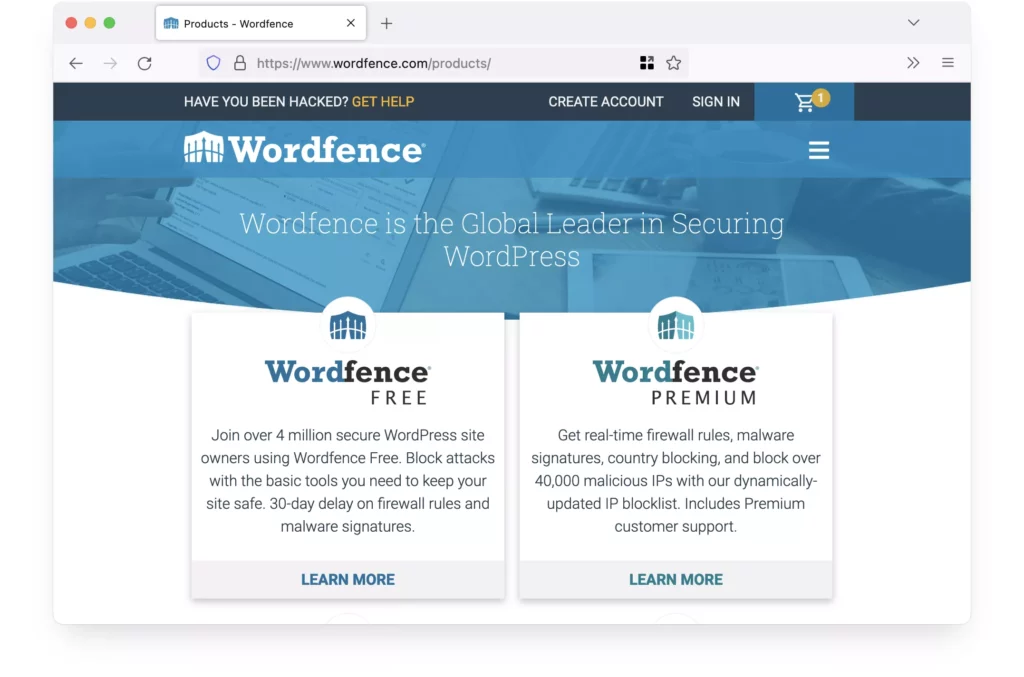
Wordfence Security
Wordfence Security is a powerful plugin designed to protect your WordPress site. It offers a comprehensive set of tools to ensure your site remains secure from various threats. This plugin is a favorite among WordPress users for its robust features and ease of use.
Key Features
- Firewall Protection: Blocks malicious traffic before it reaches your site.
- Malware Scan: Detects and removes malicious code and files.
- Login Security: Implements two-factor authentication and other measures.
- Live Traffic Monitoring: Monitors visits and hack attempts in real-time.
- Advanced Manual Blocking: Blocks attackers by IP or country.
Installation Guide
- Log in to your WordPress dashboard.
- Navigate to Plugins > Add New.
- Search for Wordfence Security.
- Click Install Now and then Activate.
- Go to Wordfence > Dashboard to configure settings.
- Run the Initial Scan to check your site.
| Feature | Description |
|---|---|
| Firewall Protection | Blocks malicious traffic to keep your site safe. |
| Malware Scan | Detects and removes harmful code and files. |
| Login Security | Provides two-factor authentication and other security measures. |
| Live Traffic Monitoring | Monitors visits and hack attempts in real-time. |
| Advanced Manual Blocking | Blocks attackers by IP or country. |
Sucuri Security
Securing your WordPress site is crucial. Sucuri Security is one of the best plugins for this purpose. It offers a range of features to keep your site safe from threats.
Benefits
- Website Firewall: Blocks attacks before they reach your site.
- Malware Scanning: Regularly scans for malicious code.
- Security Notifications: Alerts you to potential threats.
- Blacklist Monitoring: Checks if your site is on blacklists.
- Post-Hack Security Actions: Helps you recover from attacks.
Setup Instructions
- Go to your WordPress dashboard.
- Navigate to Plugins > Add New.
- Search for Sucuri Security.
- Click Install Now and then Activate.
- Go to Sucuri Security in the dashboard menu.
- Follow the on-screen instructions to complete the setup.
Once set up, Sucuri Security will start protecting your site immediately. You can also customize settings to suit your needs.
| Feature | Description |
|---|---|
| Website Firewall | Protects against attacks by blocking them. |
| Malware Scanning | Scans your site for malicious code. |
| Security Notifications | Sends alerts for potential threats. |
| Blacklist Monitoring | Checks if your site is blacklisted. |
| Post-Hack Security Actions | Helps recover from security breaches. |
Ithemes Security
iThemes Security is a powerful plugin for WordPress security. It offers robust features to protect your site from threats. It’s user-friendly and highly effective. Let’s explore its key functions and setup tips.
Core Functions
iThemes Security provides a wide range of features. Here are the core functions:
- Brute Force Protection: Limits the number of login attempts.
- File Change Detection: Monitors changes to core files.
- 404 Detection: Identifies bots scanning for vulnerabilities.
- Strong Password Enforcement: Enforces strong passwords for all users.
- Database Backups: Regular backups of your database.
Configuration Tips
Setting up iThemes Security is straightforward. Follow these tips for optimal protection:
- Enable Two-Factor Authentication: Adds an extra layer of security.
- Configure Lockouts: Set limits on login attempts and lockout periods.
- Scan for Malware: Regularly scan your site for malware.
- Update Regularly: Keep the plugin and WordPress updated.
- Backup Your Site: Schedule regular backups to avoid data loss.
With these configurations, your WordPress site will be much safer. iThemes Security offers excellent protection for any WordPress site.

All In One Wp Security & Firewall
The All In One WP Security & Firewall plugin offers robust protection for your WordPress site. It’s an essential tool for beginners and advanced users. This plugin combines ease of use with advanced security features.
Highlight Features
All In One WP Security & Firewall has several key features. These features help keep your site safe from threats.
- Login Lockdown: Prevents brute force attacks by limiting login attempts.
- File Change Detection: Alerts you when files are modified.
- Firewall Protection: Blocks malicious scripts and queries.
- Database Security: Offers backup and restore options for your database.
- Blacklist Functionality: Blocks users and IP addresses.
User Experience
Users find the All In One WP Security & Firewall plugin easy to use. The interface is user-friendly and intuitive.
The plugin provides visual graphs and meters. These tools help users understand their current security status.
Setup is quick and straightforward. Even beginners can configure the plugin without hassle.
| Feature | Ease of Use |
|---|---|
| Login Lockdown | Very Easy |
| File Change Detection | Easy |
| Firewall Protection | Moderate |
| Database Security | Easy |
| Blacklist Functionality | Easy |
The plugin also offers excellent support. Users can access detailed documentation and forums for help.
In summary, the All In One WP Security & Firewall plugin is a must-have. It offers comprehensive protection with a great user experience.
Bulletproof Security
One of the essential plugins for securing your WordPress site is BulletProof Security. This plugin offers a variety of features designed to keep your site safe from attacks and malware.
Advantages
BulletProof Security provides many benefits for your WordPress site. Below are some key advantages:
- Comprehensive Protection: It shields your site from various threats.
- Easy Setup: You can set it up quickly without hassles.
- Login Security: Protects your login page from brute force attacks.
- Database Backup: Regularly backs up your database for safety.
This plugin also offers malware scanning and firewall protection. It is a great choice for keeping your site secure.
Getting Started
To begin with BulletProof Security, follow these simple steps:
- Install the Plugin: Go to the WordPress dashboard and find BulletProof Security.
- Activate the Plugin: Click the activate button to enable it.
- Run Setup Wizard: Follow the setup wizard to configure the basic settings.
- Enable Security Modes: Activate the security modes for full protection.
You can also customize settings based on your specific needs. BulletProof Security makes it easy to protect your site.
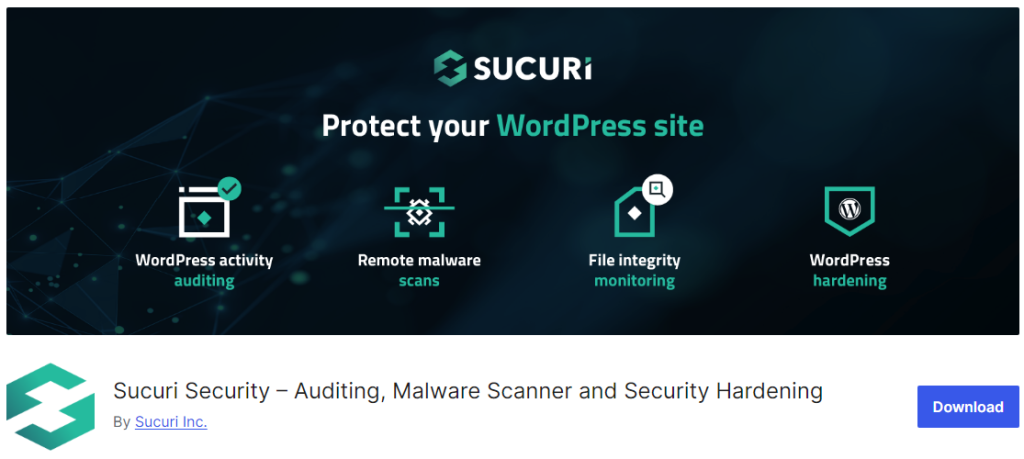
Shield Security
Shield Security is a powerful plugin designed to keep your WordPress site safe. It offers robust features and user-friendly settings. This plugin provides multiple layers of security, ensuring your site is well-protected.
Unique Aspects
Shield Security stands out due to its unique features. One-click setup makes it accessible for beginners. It offers automatic malware scans to keep your site clean. The plugin also provides login protection to prevent unauthorized access. Shield Security includes firewall features to block unwanted traffic.
The plugin offers two-factor authentication for added security. User activity logging helps track changes made on your site. Shield Security also features comment SPAM protection to keep your comments clean. It includes IP blacklisting to block malicious users.
Easy Setup
Setting up Shield Security is simple and quick. Follow these steps to get started:
- Install the plugin: Go to your WordPress dashboard, click on ‘Plugins’, then ‘Add New’. Search for ‘Shield Security’ and click ‘Install Now’.
- Activate the plugin: Once installed, click ‘Activate’.
- Run the setup wizard: The plugin will guide you through the initial setup. Follow the instructions to configure basic settings.
- Configure advanced settings: After the setup wizard, you can explore and configure advanced options. This includes two-factor authentication, firewall rules, and more.
Shield Security offers an intuitive dashboard to manage all settings. The interface is user-friendly, making it easy even for beginners. You can access detailed reports to monitor your site’s security status.
The plugin also provides helpful tooltips to guide you through various features. This ensures you can make the most of Shield Security’s capabilities.
| Feature | Description |
|---|---|
| One-click setup | Easy installation and configuration |
| Automatic malware scans | Regular scans to detect malware |
| Login protection | Prevents unauthorized access |
| Firewall | Blocks unwanted traffic |
| Two-factor authentication | Enhances login security |
| User activity logging | Tracks changes on your site |
| Comment SPAM protection | Keeps your comments clean |
| IP blacklisting | Blocks malicious users |
Comparison Of Plugins
Choosing the right security plugin for your WordPress site is crucial. With many options available, it can be hard to decide which one fits your needs. This section will compare some of the best security plugins based on their features and use cases.
Feature Comparison
| Plugin | Firewall | Malware Scanning | Login Protection | Cost |
|---|---|---|---|---|
| Wordfence | Yes | Yes | Yes | Free/Paid |
| iThemes Security | Yes | Yes | Yes | Free/Paid |
| Sucuri Security | Yes | Yes | Yes | Free/Paid |
Best Use Cases
- Wordfence: Best for all-around protection. Suitable for both beginners and experts.
- iThemes Security: Ideal for users needing easy-to-use and comprehensive security.
- Sucuri Security: Excellent for those needing a strong firewall and monitoring.
Each plugin offers unique strengths. Wordfence is known for its firewall and malware scanner. iThemes Security excels in login protection. Sucuri Security provides excellent monitoring.
Compare features and use cases to find the best fit for your site. Keep your WordPress site secure with the right plugin.
Frequently Asked Questions
What Are The Best Security Plugins For WordPress?
The best security plugins for WordPress include Wordfence, Sucuri, and iThemes Security. These plugins offer comprehensive protection against malware, brute force attacks, and other vulnerabilities. They are essential for keeping your website safe.
How Do Security Plugins Protect My WordPress Site?
Security plugins protect your WordPress site by scanning for malware, blocking malicious traffic, and monitoring for suspicious activity. They also offer features like two-factor authentication and firewall protection to enhance security.
Is Wordfence A Good Security Plugin For WordPress?
Yes, Wordfence is a highly recommended security plugin for WordPress. It offers robust malware scanning, firewall protection, and real-time threat defense. It is user-friendly and provides comprehensive security features.
Can Security Plugins Prevent Brute Force Attacks?
Yes, security plugins can prevent brute force attacks by limiting login attempts and adding two-factor authentication. They monitor login activity and block suspicious IP addresses, reducing the risk of unauthorized access.
Conclusion
Securing your WordPress site is essential. Use these must-have plugins for robust protection. They safeguard against threats and vulnerabilities. Regularly update these tools to ensure optimal performance. With the right plugins, your site remains secure and user trust grows. Protect your investment and enhance your site’s security today.
