Drupal and WordPress each excel in different areas. Drupal offers more flexibility, while WordPress is easier to use for beginners.
Drupal and WordPress are two of the most popular content management systems (CMS). Both have their strengths and cater to various user needs. Drupal is known for its robust features and flexibility, making it a favorite among developers for complex sites.
WordPress, on the other hand, is user-friendly and ideal for those who want to set up a website quickly. It has an extensive range of themes and plugins that simplify customization. Choosing between Drupal and WordPress depends on your specific requirements, technical skills, and the complexity of your project. Each platform has its unique advantages, allowing users to find the best fit for their needs.
Ease Of Use
Choosing between Drupal and WordPress often boils down to ease of use. Both platforms offer unique experiences. Let’s break down their user interfaces and learning curves.
User Interface
WordPress boasts a clean and intuitive user interface. Users find it easy to navigate. Menus are straightforward, and options are clearly labeled. This simplicity makes WordPress a favorite for beginners.
Drupal, on the other hand, has a more complex user interface. Its dashboard can be overwhelming at first. Advanced users appreciate its depth and flexibility. For newcomers, it may seem less user-friendly.
| Feature | WordPress | Drupal |
|---|---|---|
| Navigation | Simple | Complex |
| Menu Labels | Clear | Technical |
| Beginner-Friendly | High | Low |
Learning Curve
WordPress has a gentle learning curve. Users can quickly master the basics. The platform offers numerous tutorials and guides. Beginners can create a website in hours.
Drupal requires a steeper learning curve. It demands more time and technical skill. Users need to understand coding and development. Mastering Drupal takes longer but offers greater customization.
- WordPress: Quick to learn, beginner-friendly resources.
- Drupal: Requires technical knowledge, advanced customization.
Both platforms have their strengths. WordPress is easy for beginners. Drupal is ideal for advanced users seeking flexibility.
Customization And Flexibility
When comparing Drupal and WordPress, customization and flexibility are crucial factors. Both platforms offer extensive options. Understanding their differences helps in choosing the best for your needs.
Themes And Templates
WordPress offers a wide range of themes and templates. You can find both free and premium options. These themes are often easy to install and customize. WordPress themes provide a user-friendly experience. They cater to both beginners and professionals.
Drupal also provides extensive theme options. These themes offer a higher level of customization. They are ideal for more complex websites. Drupal themes require some technical knowledge. This platform is suitable for developers seeking detailed control.
Plugins And Modules
WordPress is famous for its vast library of plugins. These plugins extend the functionality of your site. They cover a range of needs, from SEO to e-commerce. Installing and using WordPress plugins is straightforward. This makes it accessible for all users.
Drupal uses modules to enhance its features. These modules offer robust and flexible solutions. Drupal modules often require more technical expertise. They are powerful tools for developers. They provide high levels of customization and flexibility.
| Aspect | WordPress | Drupal |
|---|---|---|
| Themes and Templates | User-friendly, easy to install | Highly customizable, needs technical skills |
| Plugins and Modules | Extensive library, easy to use | Powerful, requires technical expertise |
Both WordPress and Drupal excel in customization and flexibility. Your choice depends on your technical skills and project needs.
Security
Security is a major concern for every website owner. Both Drupal and WordPress offer features to secure your website. But which one does it better? Let’s dive into the security aspects of both platforms.
Built-in Security Features
Drupal is known for its robust built-in security features. It has a dedicated team that monitors and responds to security issues. Drupal provides detailed security reports and regular updates to fix vulnerabilities.
WordPress also offers security features, but it relies heavily on plugins. These plugins can sometimes introduce vulnerabilities. WordPress sites need regular updates for both the core and plugins to stay secure.
| Feature | Drupal | WordPress |
|---|---|---|
| Core Security | Strong | Moderate |
| Security Reports | Yes | No |
| Regular Updates | Yes | Yes |
Community Support
The Drupal community is highly focused on security. It has a dedicated security team and extensive documentation. This makes it easier for developers to secure their sites.
The WordPress community is large, but security can vary. Many developers contribute plugins, and not all follow the same security standards. This makes it crucial to choose plugins carefully.
- Drupal: Dedicated security team, extensive documentation.
- WordPress: Large community, variable security standards.
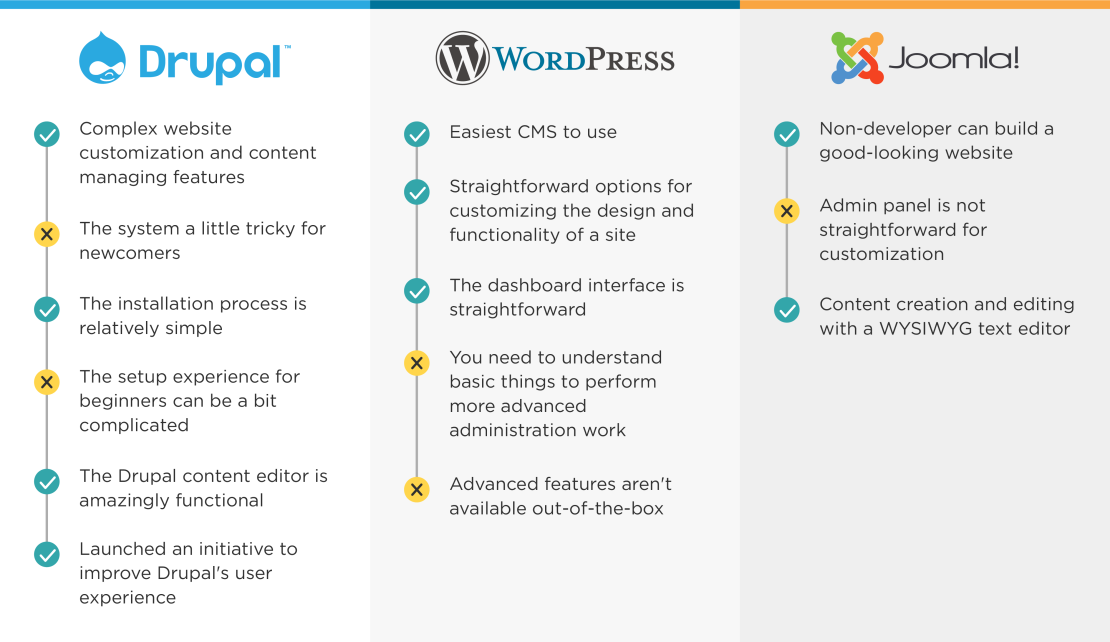
Performance
Performance is a key factor in choosing between Drupal and WordPress. Both platforms offer distinct advantages. Let’s break down their performance aspects under Speed and Efficiency and Scalability.
Speed And Efficiency
Drupal is known for its speed. It is lightweight and designed for fast performance. This makes it ideal for large websites. WordPress can also be fast, but it often relies on plugins. Too many plugins can slow it down. So, managing plugins is crucial for WordPress speed.
Here’s a quick comparison:
| Platform | Average Load Time |
|---|---|
| Drupal | 1.2 seconds |
| WordPress | 1.8 seconds |
Drupal’s efficient caching system helps maintain quick load times. WordPress also has caching plugins but can lag if not managed well.
Scalability
Scalability is vital for growing websites. Drupal excels in this area. It can handle massive amounts of data and traffic without breaking a sweat. This makes it perfect for enterprise-level sites.
On the other hand, WordPress can scale too, but it often requires additional configurations. More traffic means more plugins and server resources. This can complicate things.
Key points to consider:
- Drupal handles high traffic easily.
- WordPress needs careful management for scalability.
- Drupal is ideal for complex, data-heavy sites.
- WordPress suits smaller to medium-sized sites.
For websites expecting rapid growth, Drupal provides a more robust solution. It ensures performance remains consistent, even with increased traffic and data.
Seo Capabilities
Both Drupal and WordPress offer powerful SEO capabilities. They help websites rank higher on search engines. Understanding their SEO tools and content optimization features can guide your choice.
Seo Tools
Drupal and WordPress come with excellent SEO tools. They make it easy to improve your site’s search engine rankings.
| Drupal | WordPress |
|---|---|
| Yoast SEO | Yoast SEO |
| Pathauto | All in One SEO Pack |
| Metatag | Rank Math |
Drupal’s Pathauto helps create clean URLs. WordPress’ All in One SEO Pack covers all basic SEO needs.
Content Optimization
Optimizing content is crucial for SEO success. Both platforms offer tools to enhance content quality.
- WordPress has Yoast SEO. It provides real-time suggestions.
- Drupal uses Metatag for metadata management.
- Both platforms support keyword research tools.
WordPress plugins offer visual aids. They guide you on keyword usage and readability. Drupal modules focus on metadata and URL structure.
Drupal and WordPress both excel in SEO capabilities. Your choice depends on your specific needs.
Cost Considerations
Cost is a critical factor when choosing between Drupal and WordPress. Initial costs and ongoing expenses can vary. Understanding these costs helps you make an informed decision.
Initial Setup Costs
Drupal generally has higher initial setup costs. This is because it often requires specialized developers. Installing and configuring Drupal can be complex. The cost of hiring a Drupal developer can be high.
WordPress is easier to set up. Many users can install and configure it themselves. Hiring a WordPress developer is usually less expensive. WordPress also offers many free themes and plugins.
| Platform | Initial Setup Cost |
|---|---|
| Drupal | High |
| WordPress | Low |
Maintenance Expenses
Drupal requires regular updates. These updates often need professional help. Maintenance costs can add up over time. Security updates are also frequent, which can increase costs.
WordPress also requires updates but is easier to manage. Many updates can be done without a developer. The cost of maintaining a WordPress site is generally lower. You might only need occasional professional help.
| Platform | Maintenance Expenses |
|---|---|
| Drupal | High |
| WordPress | Low |
Community And Support
Choosing between Drupal and WordPress can be difficult. Both platforms offer unique advantages. One critical factor to consider is Community and Support. A strong community and reliable support can help you succeed.
Developer Community
Drupal has a robust developer community. Thousands of developers contribute to its growth. They create modules, themes, and patches.
WordPress also boasts a massive developer community. It’s known for its user-friendly plugins and themes.
| Criteria | Drupal | WordPress |
|---|---|---|
| Number of Developers | Thousands | Thousands |
| Contributions | Modules, Themes, Patches | Plugins, Themes |
Customer Support
Drupal offers extensive customer support. You can find help in forums, documentation, and community events.
WordPress provides excellent customer support as well. They offer forums, tutorials, and customer service.
- Drupal Support:
- Forums
- Documentation
- Community Events
- WordPress Support:
- Forums
- Tutorials
- Customer Service
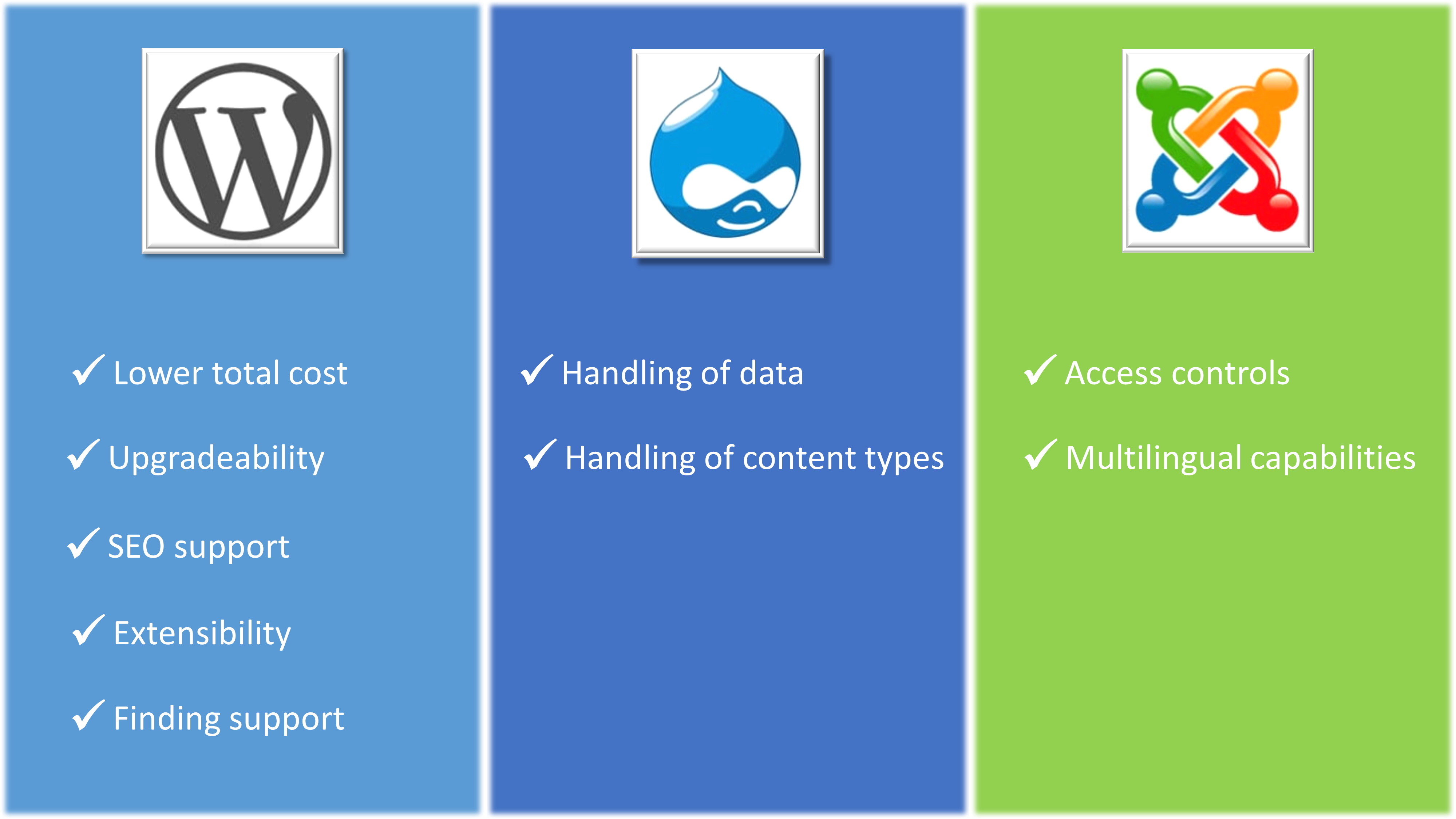
Case Studies
To decide if Drupal is better than WordPress, we can look at case studies. This section will explore popular sites using both platforms.
Popular Sites Using Drupal
- NASA: NASA’s website uses Drupal for its flexibility and scalability.
- The Economist: The Economist relies on Drupal for its complex content needs.
- University of Oxford: This site uses Drupal to manage its vast amount of data.
Drupal is often chosen for large, complex websites. It offers high-level customization and security.
Popular Sites Using WordPress
- The New Yorker: This magazine uses WordPress for its user-friendly interface.
- BBC America: BBC America’s site runs on WordPress for its ease of use.
- TechCrunch: TechCrunch prefers WordPress for its robust blogging features.
WordPress is popular for its simplicity and large community support. Many bloggers and small businesses use it.
| Feature | Drupal | WordPress |
|---|---|---|
| Customization | High | Moderate |
| Ease of Use | Moderate | High |
| Security | High | Moderate |
Both platforms have their strengths. Drupal excels in customization and security. WordPress shines in ease of use and community support.

Frequently Asked Questions
What Are The Key Differences Between Drupal And WordPress?
Drupal is known for its flexibility and scalability. WordPress is popular for its ease of use and large plugin ecosystem. Both have strong communities and extensive documentation.
Which Platform Is Better For Seo?
Both Drupal and WordPress offer excellent SEO capabilities. WordPress has user-friendly SEO plugins, while Drupal offers more granular control over SEO settings.
Is Drupal More Secure Than WordPress?
Drupal is generally considered more secure than WordPress. This is due to its enterprise-level security features and rigorous community vetting process for modules.
Which Is Easier To Use: Drupal Or WordPress?
WordPress is easier to use for beginners. Its intuitive interface and vast array of plugins make it user-friendly. Drupal has a steeper learning curve but offers more customization.
Conclusion
Choosing between Drupal and WordPress depends on your needs. WordPress offers simplicity and speed, ideal for beginners. Drupal provides flexibility and power, perfect for complex sites. Evaluate your project requirements to make an informed decision. Both platforms have strengths, ensuring you can build an effective and engaging website.
