To optimize your theme for mobile responsiveness, use a responsive design and test across multiple devices. Ensure fast loading times with optimized images.
Mobile responsiveness is crucial for user experience and SEO rankings. A responsive theme adapts seamlessly to different screen sizes, enhancing usability. Users expect fast and smooth navigation on mobile devices. Google also prioritizes mobile-friendly websites in search results. Ensuring your theme is mobile-responsive involves several key steps.
First, choose a responsive design that adjusts automatically to various screens. Next, optimize images to reduce loading times. Testing your site on multiple devices and browsers guarantees consistent performance. By focusing on these aspects, you provide a better experience for mobile users and improve your site’s search engine rankings.
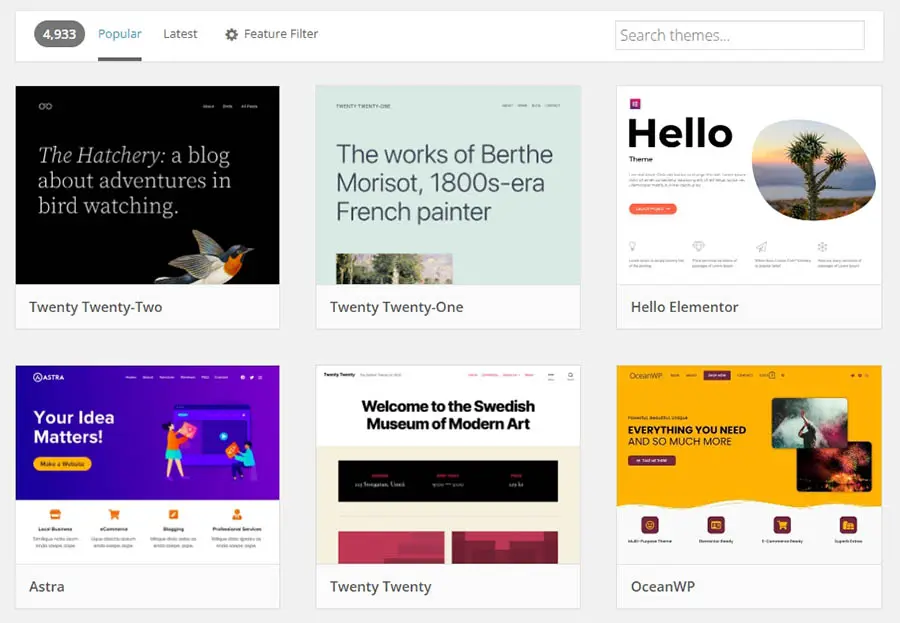
Importance Of Mobile Responsiveness
Mobile responsiveness is crucial in today’s digital world. With the rise of smartphones, users access websites on various devices. Having a responsive theme ensures your website looks great on any screen size. This enhances user experience and boosts your site’s performance.
User Experience
A mobile-responsive theme improves user experience significantly. Users can navigate your site easily without zooming or scrolling. This makes the content readable and engaging. A well-optimized mobile site reduces bounce rates. Visitors are more likely to stay longer and explore your website.
Seo Benefits
Google prioritizes mobile-friendly sites in search results. This means a responsive theme can improve your site’s SEO ranking. A better ranking means more visibility and traffic. Also, mobile responsiveness helps in faster loading times. Faster websites are preferred by both users and search engines.
| Benefits | Details |
|---|---|
| Improved User Experience | Easy navigation, readable content, reduced bounce rates. |
| SEO Ranking | Higher Google rankings, more traffic, faster loading times. |
Optimizing your theme for mobile responsiveness is essential. It enhances user experience and boosts SEO performance. Ensure your website is mobile-friendly to stay ahead.
Choosing A Mobile-friendly Theme
Optimizing your website for mobile responsiveness starts with choosing the right theme. A mobile-friendly theme ensures that your site looks great on all devices. In this section, we will explore key factors to consider when choosing a mobile-friendly theme.
Responsive Design
A theme with a responsive design adapts to different screen sizes. This ensures your content is readable on smartphones, tablets, and desktops. Look for themes that mention responsive design in their descriptions.
- Automatic resizing
- Flexible grid layouts
- Touch-friendly navigation
A responsive design improves user experience and boosts your SEO rankings. Choose a theme that offers these features.
Theme Performance
Theme performance is crucial for mobile users. Slow-loading sites can frustrate visitors and hurt your SEO.
| Feature | Benefit |
|---|---|
| Lightweight Code | Faster loading times |
| Optimized Images | Reduces load time |
| Minimal Plugins | Improves speed |
Select themes that emphasize performance optimization. This includes lightweight code and optimized images.
Follow these tips to choose a mobile-friendly theme that enhances both user experience and SEO.
Testing Mobile Responsiveness
Testing mobile responsiveness is crucial for any website. It ensures users have a great experience on any device. This section will guide you on how to test your theme’s mobile responsiveness.
Browser Developer Tools
Browser developer tools are very helpful. They let you see how your site looks on different devices. To start:
- Open your website in a browser like Chrome.
- Right-click and select “Inspect” or press Ctrl+Shift+I (Windows) or Cmd+Option+I (Mac).
- Click on the “Toggle device toolbar” icon. It looks like a phone and a tablet.
This tool lets you choose different device types. You can view how your site looks on phones, tablets, and desktops.
Key benefits:
- Quickly switch between devices.
- Test different screen resolutions.
- See how your site responds to touch events.
Online Testing Tools
Online testing tools offer detailed analysis. They can help you fix issues. Some popular tools include:
| Tool Name | Features |
|---|---|
| Google Mobile-Friendly Test | Checks if your site is mobile-friendly and gives suggestions. |
| BrowserStack | Provides real device cloud testing. |
| Responsinator | Shows how your site looks on popular devices. |
Steps to use Google Mobile-Friendly Test:
- Go to the Google Mobile-Friendly Test.
- Enter your website URL in the text box.
- Click “Test URL”.
This tool will show if your site is mobile-friendly. It will also suggest improvements.
Testing ensures your site works well on all devices. Use these tools to make your site user-friendly and mobile-responsive.
Optimizing Images For Mobile
Optimizing images for mobile is crucial for a fast, responsive site. Users expect quick load times and clear visuals. Proper image optimization can improve both user experience and SEO rankings.
Image Compression
Image compression reduces file size without losing quality. This speeds up loading times on mobile devices.
Use tools like TinyPNG or ImageOptim for compressing images. These tools make it easy to compress images without affecting quality.
| Tool | Features |
|---|---|
| TinyPNG | Reduces image size by 50-80% |
| ImageOptim | Removes unnecessary metadata |
Responsive Image Sizes
Using responsive image sizes ensures images fit all screen sizes. This improves both aesthetics and performance.
Use the srcset attribute in your HTML code. This helps browsers choose the best image size for the screen.

- Small images: Ideal for screens up to 600px wide
- Medium images: Good for screens up to 1200px wide
- Large images: Suitable for larger screens
Optimizing images for mobile is essential for a fast, user-friendly site. Use compression and responsive sizes to enhance your theme.
Improving Page Load Speed
Optimizing your theme for mobile responsiveness is crucial. One key aspect is improving page load speed. Faster load times enhance user experience and boost SEO rankings. Here, we focus on two effective strategies: minifying CSS and JavaScript and leveraging browser caching.
Minify Css And Javascript
Minifying removes unnecessary characters from code. These include spaces, comments, and line breaks. This process makes your files smaller and faster to load.
Use online tools or plugins to automate this. Some popular tools are UglifyJS for JavaScript and CSSNano for CSS.
Here’s an example of minified CSS:
body{font-family:Arial,sans-serif;margin:0;padding:0;}
And here’s an example of minified JavaScript:
function hello(){console.log("Hello, world!");}
Minifying these files reduces their size, leading to faster load times.
Leverage Browser Caching
Browser caching stores some files locally on the user’s device. This reduces the need to reload them on every visit.
To enable caching, add the following code to your .htaccess file:
ExpiresActive On
ExpiresByType image/jpg "access 1 year"
ExpiresByType image/jpeg "access 1 year"
ExpiresByType image/gif "access 1 year"
ExpiresByType image/png "access 1 year"
ExpiresByType text/css "access 1 month"
ExpiresByType application/javascript "access 1 month"
This tells the browser to cache images for a year and CSS/JS files for a month.
By leveraging browser caching, subsequent visits to your site will be faster.
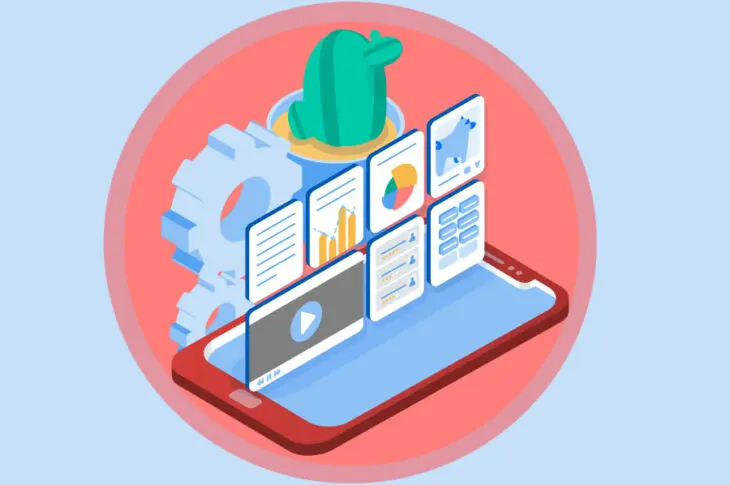
Enhancing Navigation
Optimizing your theme for mobile responsiveness includes enhancing navigation. This ensures a seamless user experience. Focus on simplifying menus and making touchable elements user-friendly.
Simplified Menus
Mobile users prefer simple, easy-to-navigate menus. Complex menus can confuse users. Simplify your menu structure by reducing menu items.
- Limit main menu items to 5 or 6.
- Use dropdowns for sub-menus.
Consider using a hamburger menu for mobile devices. This saves space and keeps your layout clean. Use clear, concise labels for menu items. Users should understand each item at a glance.
Touchable Elements
Ensure all touchable elements are easy to interact with. This includes buttons, links, and form fields. The size of touchable elements should be large enough for easy tapping.
| Element | Recommended Size |
|---|---|
| Buttons | 44×44 pixels |
| Links | 16 pixels font size |
| Form Fields | Height of 44 pixels |
Provide ample spacing between touchable elements. This prevents accidental clicks and improves usability. Using a finger-friendly design enhances the user experience.
Test your touchable elements on real devices. This ensures everything works correctly. Optimize for both portrait and landscape orientations. This maintains usability in all viewing modes.
Ensuring Readable Typography
Ensuring readable typography is crucial for mobile responsiveness. Your text needs to be clear and easy to read on any device. This section covers scalable fonts and contrast and spacing to achieve optimal readability.
Scalable Fonts
Scalable fonts are essential for mobile devices. They adjust according to screen size. This makes text readable on all devices. Use relative units like ems or percentages instead of pixels.
For example, use the following CSS code:
body {
font-size: 100%;
}
h1 {
font-size: 2em;
}
p {
font-size: 1em;
}
These settings ensure that your text scales properly. This improves user experience on different screen sizes.
Contrast And Spacing
High contrast helps readability, especially on small screens. Use dark text on a light background or vice versa. Proper spacing also enhances readability. Ensure enough space between lines and paragraphs.
Consider the following CSS settings:
body {
color: #333;
background-color: #fff;
line-height: 1.6;
margin: 1em;
}
p {
margin-bottom: 1.2em;
}
These settings provide the right amount of contrast and spacing. This makes your content easier to read on mobile devices.
Regularly Updating Your Theme
Regularly updating your theme is essential for mobile responsiveness. Keeping your theme current ensures it works well on all devices. Updates can fix bugs, add features, and improve security. This section will explain why regular updates are crucial.
Theme Updates
Regular updates keep your theme compatible with the latest web standards. Developers release updates to fix issues and enhance performance. Updating your theme ensures it functions smoothly on mobile devices. Here are key benefits:
- Bug Fixes: Updates often resolve bugs that affect user experience.
- Security Patches: New updates protect your site from security vulnerabilities.
- New Features: Updates can introduce new features and improve existing ones.
Plugin Compatibility
Plugins add extra functionality to your site. Keeping your theme updated ensures compatibility with the latest plugins. This is important for maintaining a smooth user experience. Here are some reasons why:
- Improved Functionality: Updated themes work well with new plugin versions.
- Enhanced Security: Compatible plugins and themes reduce security risks.
- Better Performance: Updated themes and plugins improve site speed.
Updating your theme regularly is a simple yet powerful step. It keeps your site mobile-friendly and secure. Make it a habit to check for updates and apply them promptly.

Frequently Asked Questions
What Is Mobile Responsiveness In Themes?
Mobile responsiveness means your theme adapts to different screen sizes. It ensures a seamless experience on mobile devices.
Why Is Mobile Responsiveness Important?
Mobile responsiveness is crucial for user experience and SEO. It ensures your site looks and works well on all devices.
How Can I Test My Theme’s Mobile Responsiveness?
You can use tools like Google’s Mobile-Friendly Test. It checks if your theme is optimized for mobile devices.
What Are Common Issues With Mobile Themes?
Common issues include slow loading times, unresponsive buttons, and text that’s too small to read on mobile devices.
Conclusion
Optimizing your theme for mobile responsiveness is essential for user experience and SEO. Follow the steps outlined to ensure your site is mobile-friendly. This will improve your rankings and keep visitors engaged. Remember, a responsive design is key to success in the mobile-first world.
Happy optimizing!

