Website security costs vary widely, ranging from $100 to $5,000 annually. Prices depend on the complexity and requirements.
Website security is crucial for protecting your online presence and customer data. With cyber threats on the rise, investing in robust security measures is essential. The cost of website security can vary based on factors such as the size of your site, the level of protection needed, and the types of security services you choose.
Basic security packages may include SSL certificates, firewall protection, and regular security scans. Comprehensive plans might offer advanced features like malware removal, DDoS protection, and real-time monitoring. Balancing cost with the level of security required can help safeguard your website effectively.
Introduction To Website Security Costs
Understanding website security costs is crucial for any website owner. Many factors influence these costs. This section will break down the importance of website security and the factors affecting its cost.
Importance Of Website Security
Website security protects your site from various threats. These threats include hackers, malware, and data breaches. A secure website builds trust with your users. It also ensures that sensitive information remains safe.
Without proper security, your website can suffer. You may lose valuable data. Your site’s reputation can be damaged. Customers may avoid your site. This can lead to significant financial losses.
Factors Influencing Costs
Several factors determine the cost of website security. Here are the most important ones:
- Type of Website: E-commerce sites need more security than blogs.
- Level of Security: Basic, intermediate, and advanced security levels vary in cost.
- Size of Website: Larger websites require more resources to secure.
- Number of Users: More users mean more potential vulnerabilities.
- Compliance Requirements: Some industries have strict security regulations.
Below is a table summarizing these factors:
| Factor | Description |
|---|---|
| Type of Website | E-commerce, blog, informational, etc. |
| Level of Security | Basic, intermediate, advanced |
| Size of Website | Number of pages and content size |
| Number of Users | Visitors, subscribers, registered users |
| Compliance Requirements | Industry-specific security standards |
Understanding these factors helps in estimating website security costs. Choose the right security level based on your needs.
Basic Security Measures
Basic security measures are crucial for protecting your website from threats. These measures include SSL certificates and regular backups. They help keep your site secure without breaking the bank.
Ssl Certificates
SSL certificates encrypt the data between your website and its visitors. This encryption helps protect sensitive information like passwords and credit card numbers.
- Free SSL Certificates: Some providers offer free SSL certificates. These are suitable for small websites or blogs.
- Paid SSL Certificates: Paid options provide better support and warranties. They range from $10 to $200 per year.
An SSL certificate also boosts your search engine ranking. Google gives preference to secure websites.
Regular Backups
Regular backups are essential to safeguard your website data. In case of a hack, you can restore your site quickly.
- Manual Backups: These are free but require time and effort. You need to remember to back up your site regularly.
- Automated Backups: These services can cost between $5 and $20 per month. They save time and offer peace of mind.
Regular backups ensure you can recover lost or corrupted data easily. This minimizes downtime and keeps your website running smoothly.
Advanced Security Solutions
Advanced security solutions are essential for safeguarding your website. They protect against sophisticated threats and ensure data integrity. Let’s explore two key components of advanced security solutions.
Web Application Firewalls
A Web Application Firewall (WAF) helps filter and monitor traffic to and from your website. It blocks malicious traffic and safeguards sensitive data. A WAF can prevent common attacks such as SQL injection and cross-site scripting (XSS).
Costs for a WAF can range between $20 to $200 per month. Some providers offer enterprise-level solutions that may cost more. It’s crucial to choose a WAF that meets your website’s needs.
Ddos Protection
DDoS protection is vital for maintaining website availability. Distributed Denial of Service (DDoS) attacks can overwhelm your server with traffic. This makes your website inaccessible to legitimate users.
DDoS protection services usually start at $100 per month. Advanced plans can cost up to $5,000 per month. The cost depends on the level of protection and the size of your website.
| Security Solution | Cost Range |
|---|---|
| Web Application Firewall | $20 – $200+ per month |
| DDoS Protection | $100 – $5,000+ per month |
Investing in these solutions can save you from costly breaches. Ensure your website remains secure and accessible with advanced security solutions.
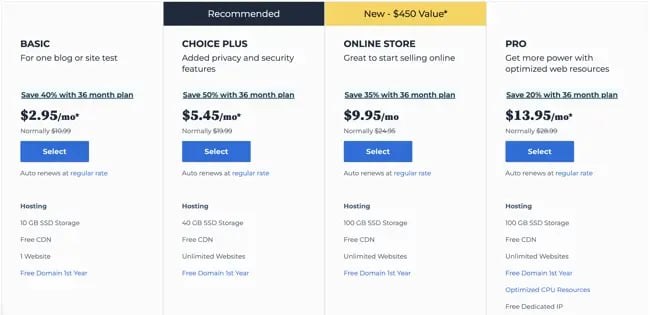
Diy Vs. Professional Services
Choosing between DIY and Professional Services for website security can be tough. Each approach has unique advantages and drawbacks. This section will help you understand both options better.
Pros And Cons Of Diy
DIY website security can be cost-effective. You only pay for the tools.
- Pros:
- Lower initial costs
- Full control over security measures
- Learning experience
- Cons:
- Time-consuming
- Requires technical knowledge
- Higher risk of missing vulnerabilities
Benefits Of Hiring Experts
Hiring professionals ensures comprehensive security. Experts are trained to spot hidden threats.
- Expert knowledge and experience
- Access to advanced tools
- Regular updates and maintenance
- Peace of mind
Here’s a quick comparison of costs:
| Factor | DIY | Professional Services |
|---|---|---|
| Initial Cost | Low | High |
| Time Investment | High | Low |
| Technical Skill Required | High | Low |
| Risk Level | High | Low |
Ongoing Maintenance Expenses
Maintaining website security isn’t a one-time task. Regular updates and checks are crucial to keep your site safe. These tasks often come with ongoing expenses. Let’s explore the key areas that contribute to these costs.
Regular Security Audits
Regular security audits are essential. They help identify vulnerabilities before they become issues. These audits usually involve:
- Scanning for malware
- Checking for outdated software
- Reviewing security logs
Security firms often charge a monthly or quarterly fee for these services. Prices can range from $100 to $500 per audit. The cost depends on the size and complexity of your website.
Software Updates
Keeping your software updated is vital. Outdated software is a common target for hackers. Regular updates include:
- CMS updates (e.g., WordPress, Joomla)
- Plugin and theme updates
- Server software updates
Most hosting providers offer managed services. These services ensure that software is always up-to-date. Managed hosting plans typically range from $30 to $200 per month. The price varies based on the level of service.
| Service | Frequency | Cost Range |
|---|---|---|
| Security Audits | Monthly/Quarterly | $100 – $500 per audit |
| Software Updates | As needed | $30 – $200 per month |
Both regular security audits and software updates are essential. They help protect your website from threats. Investing in these services can save you a lot of trouble. Always prioritize website security to keep your data safe.

Incident Response Costs
Understanding the costs of incident response is vital for website security. Addressing security breaches involves many steps and expenses. Let’s explore these costs in detail.
Breach Recovery
Breach recovery includes several critical activities. First, identifying the breach source is essential. Next, removing the threat from the system is necessary. This process often involves hiring experts.
- Forensic analysis: Professionals analyze how the breach occurred.
- System restoration: Restoring systems to normal operation is a priority.
- Data recovery: Recovering lost or corrupted data is crucial.
These activities can incur significant costs. Forensic experts may charge high hourly rates. Data recovery services can also be expensive. Investing in breach recovery is unavoidable.
Legal And Compliance Fees
Legal and compliance fees are another major cost. A security breach often results in legal issues. Companies may face lawsuits from affected parties. Hiring legal counsel is necessary.
- Legal representation: Attorneys to handle lawsuits and legal claims.
- Compliance audits: Ensuring the company meets regulatory requirements.
- Fines and penalties: Paying fines for non-compliance with laws.
Compliance costs are also significant. Companies may need to undergo audits. Ensuring compliance with data protection laws is vital. Failure to comply can result in hefty fines.
| Cost Type | Average Expense |
|---|---|
| Forensic Analysis | $150 – $400 per hour |
| Data Recovery | $500 – $2,000 per incident |
| Legal Fees | $200 – $600 per hour |
| Compliance Audits | $5,000 – $50,000 |
Investing in incident response can save money long-term. Proper planning and investment in security are essential.
Cost-effective Strategies
Securing a website can be costly. But there are budget-friendly ways. These methods keep your site safe without breaking the bank. Below are some effective strategies.
Bundled Security Packages
Many companies offer bundled security packages. These packages combine various security tools. They include features like:
- SSL certificates
- Firewalls
- Malware scanning
- DDoS protection
Bundled packages are usually cheaper. Buying separately can cost more. A bundled package often provides full coverage. This ensures your website is secure on multiple fronts. They are also easy to manage. One package means one provider and one bill.
Open-source Tools
Another cost-effective method is using open-source tools. These tools are free to use. They are developed by communities of experts. Some popular tools include:
- Let’s Encrypt: Provides free SSL certificates.
- ModSecurity: An open-source firewall.
- ClamAV: Free antivirus software.
- OWASP ZAP: A free security scanner.
Open-source tools save money. They offer robust protection. They also get frequent updates. This ensures your site stays secure. Using these tools requires some technical know-how. But there are many guides available online.
| Security Feature | Bundled Packages | Open-Source Tools |
|---|---|---|
| SSL Certificates | Included | Let’s Encrypt |
| Firewalls | Included | ModSecurity |
| Malware Scanning | Included | ClamAV |
| DDoS Protection | Included | N/A |
Choosing the right strategy depends on your needs. Bundled packages are easy to use. Open-source tools are cost-effective. Both options offer strong security.
Real-world Examples
Understanding the cost of website security can be complex. Real-world examples help. Here, we explore the costs for small businesses and large enterprises.
Small Business Case Study
Small businesses often have limited budgets. Investing in website security is still crucial.
Consider a local bakery with a simple e-commerce website. They need basic protection.
| Security Measure | Cost |
|---|---|
| SSL Certificate | $50 – $100/year |
| Firewall | $200 – $500/year |
| Anti-Malware Software | $100 – $300/year |
Total annual cost ranges from $350 to $900.
This cost is manageable for most small businesses.
Enterprise-level Security Costs
Large enterprises have complex needs. They require advanced security solutions.
Consider a global e-commerce giant. Their security needs are extensive.
- Advanced Threat Detection: $10,000 – $50,000/year
- 24/7 Security Monitoring: $20,000 – $100,000/year
- Custom Firewalls: $5,000 – $20,000/year
- Penetration Testing: $5,000 – $15,000/test
Total annual cost can easily exceed $200,000.
These costs are essential for protecting large-scale operations.
Conclusion And Recommendations
Understanding the costs of website security is essential. It helps you make informed decisions. Let’s summarize the costs and provide some final advice.
Summary Of Costs
The cost of website security varies. Here is a breakdown:
| Security Measure | Cost Range |
|---|---|
| SSL Certificates | $10 – $200 per year |
| Web Application Firewalls (WAF) | $20 – $300 per month |
| Malware Scanning | $10 – $100 per month |
| Backup Solutions | $5 – $50 per month |
| DDoS Protection | $10 – $500 per month |
Final Advice
Investing in website security is crucial. Here are some tips:
- Prioritize essential security measures.
- Evaluate different service providers.
- Choose a plan within your budget.
- Regularly update and maintain your security tools.
Securing your website protects your business. It ensures customer trust and safety. Make it a priority today.

Frequently Asked Questions
What Factors Affect Website Security Cost?
The cost depends on factors like the website size, complexity, and required security features. Regular updates and monitoring also influence the price.
Are There Affordable Website Security Options?
Yes, many affordable security solutions exist. Basic plans often include essential protections like SSL certificates and regular malware scans.
How Much Does Ssl Certificate Cost?
SSL certificates can range from free to several hundred dollars annually. The cost depends on the type and provider.
Is Website Security A One-time Cost?
No, website security is an ongoing expense. Regular updates, monitoring, and new threats require continuous investment.
Conclusion
Investing in website security is essential for protecting your digital assets. Costs vary based on your needs and choices. Prioritize security to safeguard your website from threats. Consider both short-term and long-term expenses for comprehensive protection. Ultimately, the right security measures can save you from costly breaches and enhance user trust.
