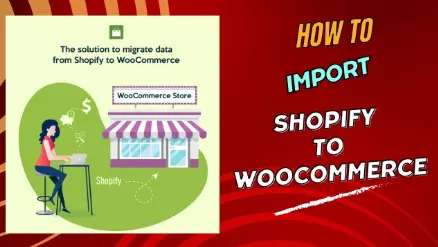Free Download: Import Shopify to WooCommerce Plugin
Are you planning to migrate your online store from Shopify to WooCommerce? Moving your products, customers, and orders from one platform to another can be a daunting task, but it doesn’t have to be. With the Import Shopify to WooCommerce Plugin, the transition is seamless, allowing you to maintain your store’s integrity without losing valuable data.
Why Migrate from Shopify to WooCommerce?
Shopify is a powerful e-commerce platform, but it may not suit every business in the long run. WooCommerce, a customizable and open-source platform built on WordPress, offers greater flexibility, control, and cost-effectiveness. Here’s why you might consider making the switch:
- Cost Efficiency: WooCommerce has no ongoing subscription fees, unlike Shopify, which can help reduce your operational costs.
- Customization: With WooCommerce, you have complete control over your store’s design and functionality, allowing you to tailor it to your exact needs.
- Plugins and Integrations: WooCommerce’s extensive library of plugins and integrations allows you to expand your store’s capabilities effortlessly.
- SEO-Friendly: WooCommerce is built on WordPress, which is known for its powerful SEO features, helping you to improve your store’s visibility in search engines.
Features of the Import Shopify to WooCommerce Plugin
The Import Shopify to WooCommerce Plugin simplifies the migration process, ensuring that your data is transferred accurately and efficiently. Here are some of the key features:
- Easy Product Import: Import all your Shopify products, including descriptions, images, prices, and categories, to WooCommerce in just a few clicks.
- Customer Data Migration: Transfer customer information such as names, email addresses, and purchase history seamlessly, ensuring a smooth transition for your customers.
- Order Transfer: Preserve your order history by migrating all past and current orders from Shopify to WooCommerce, keeping your records intact.
- Automated Process: The plugin handles the entire migration process automatically, reducing the risk of errors and saving you time.
- Compatibility: Compatible with the latest versions of WooCommerce and Shopify, ensuring a smooth and hassle-free migration experience.
How to Use the Plugin
Using the Import Shopify to WooCommerce Plugin is straightforward. Here’s a quick guide:
- Install the Plugin: Download the plugin from our website and install it on your WordPress site.
- Connect to Shopify: Enter your Shopify store credentials to establish a secure connection.
- Select Data to Import: Choose the data you want to import, such as products, customers, and orders.
- Start the Import: Click the ‘Import’ button, and the plugin will begin transferring your data.
- Review and Finalize: Once the import is complete, review the data in your WooCommerce store to ensure everything has been transferred correctly.
Why Choose Favstheme?
At Favstheme, we provide premium WordPress themes and plugins for free, helping you build and enhance your online store without breaking the bank. The Import Shopify to WooCommerce Plugin is just one of the many tools we offer to help you succeed in the competitive world of e-commerce.
IMPORT 9 DATA TYPES
You can select to import 9 types of data from Shopify to WooCommerce. Including STORE SETTINGS, SHIPPING ZONES, TAXES, PAGES, BLOGS, COUPONS, CUSTOMERS, PRODUCTS and ORDERS.
- STORE SETTINGS: site title, admin email, store address, city, country, state, postcode, timezone, weight unit, currency code and currency format.
- SHIPPING ZONES: shipping zones and shipping methods.
- TAXES: tax name, tax rate, country, province, zip and shipping.
- PAGES: title, content.
- BLOGS: blog title, blog content, categories, tags and featured image.
- COUPONS: coupon types that WooCommerce support, coupon amount, usage limit, expiry date and minimum amount.
- CUSTOMERS: first name, last name, phone, company, address, city, province, zip and country.
- PRODUCTS: title, content, excerpt, variations, product image, variations images, product gallery, SKU, stock, regular price, sale price, weight, categories and tags.
- ORDERS: payment method, shipping method, first name, last name, company, country, address, zip, city, province, phone, total, subtotal, tax, discount, shipping cost, currency, date create, browser IP, customer user agent, line items, discount code, order number and order fulfillment.
IMPORT PRODUCTS
Import product may be the most important part when migrating from Shopify to WooCommerce. The plugin allows you to import all your products from Shopify to WooCommerce with title, price, description, variation, image, categories.
- Restrict results to after the specified ID: choose to import only product with an ID greater than a specified ID.
- Import by ID: Enter ids of Shopify products separated by “,” to import.
- Filter results by product type: import only products in a Shopify product type.
- Filter results by collection ID: import only product in a Shopify collection ID.
- Import products by published date: choose to import products which published before/after a specified date.
- Products sequence: Choose the sequence for imported products. There are 6 options to select orders by Title Ascending, by Title Descending, by Created Date Ascending, by Created Date Descending, by Updated Date Ascending, by Updated Date Descending.
- Imported products status: choose to set imported products status as published, draft or pending.
- Product categories: The plugin will create categories same with Shopify and add the imported products to. You can also add all imported products to a specific category, like “imported Shopify products”.
- Download images: choose if you to download product images to your WooCommerce store. Product images will be downloaded in the background. You can also download images after importing all products by going to Products.
- Import progress bar: the plugin display import progress bar which informs you of the import progress.
- Import Shopify to WooCommerce
UPDATE IMPORTED PRODUCTS
After successfully imported product from Shopify to WooCommerce. If there is any change in the Shopify store, you can use the update option to update it into the WooCommerce store.
- Import new products: when you have new products in Shopify, just import the whole store again in WooCommerce. The plugin will automatically skip imported products and import your new Shopify product.
- Update imported products: if you change product details in Shopify, you can easily update the changes in WooCommerce. The update option allows you to update multiple products at once.Migrate Your Store from Shopify to WooCommerce
- Update fields: Choose to update necessary fields among product title, price, inventory, description and images.
- Status: The plugin provides you information about the updated time, status (success or failed), and updated field.Migrate Your Store from Shopify to WooCommerce
Download the Plugin for Free
Ready to make the switch from Shopify to WooCommerce? Download the Import Shopify to WooCommerce Plugin for free from Favstheme and take the first step towards greater flexibility and control over your online store.