You don’t need a page builder for WordPress, but it can simplify design tasks. Page builders offer drag-and-drop functionality.
Page builders for WordPress can be incredibly useful. They allow users to create professional-looking websites without coding skills. These tools come with pre-designed templates and easy-to-use interfaces. This makes website creation faster and more efficient. Beginners and experienced developers alike find value in them.
They save time and effort while offering design flexibility. Popular page builders include Elementor, Beaver Builder, and Divi. Each has unique features catering to different needs. Choosing a page builder depends on your goals and skill level. Investing in one can significantly enhance your WordPress experience.
Introduction To Page Builders
Page builders have transformed the way we design websites. They make creating stunning layouts easy and quick. These tools are especially useful for WordPress users.
What They Are
Page builders are tools that help create web pages without coding. They offer a drag-and-drop interface for adding elements like text, images, and buttons. Many page builders come as plugins for WordPress.
They provide pre-designed templates and modules. This allows users to build pages by simply dragging elements into place. These tools also offer customization options. Users can change colors, fonts, and sizes without knowing HTML or CSS.
Why They Matter
Page builders simplify the process of building a website. They save time and effort. You don’t need to hire a developer to create a professional-looking site. This makes them popular among both beginners and experts.
They also offer flexibility. You can easily update and change your site’s layout. This is crucial for businesses that need to keep their content fresh.
Here’s a quick comparison of some popular page builders:
| Page Builder | Key Features |
|---|---|
| Elementor | Drag-and-drop, responsive design, pre-made templates |
| Beaver Builder | Live editing, mobile-friendly, reusable templates |
| Divi | Visual editing, A/B testing, numerous design options |
Using a page builder enhances your site’s functionality. It also improves the user experience. A better-designed site can lead to more visitors and higher engagement.

Benefits Of Using Page Builders
WordPress page builders offer many advantages. They can improve your website’s functionality and appearance. Below, we discuss the key benefits.
Ease Of Use
Page builders are user-friendly. You don’t need coding skills. They offer a drag-and-drop interface. This makes designing your website straightforward. Even beginners can create professional-looking pages. You can see changes in real-time. This helps you make quick adjustments.
Customization Options
Page builders provide many customization options. You can easily change layouts, fonts, and colors. This allows you to create a unique website. Many builders offer pre-designed templates. These can save you time. You can also add various elements like sliders, buttons, and forms.
| Feature | Benefit |
|---|---|
| Drag-and-Drop Interface | Easy to use for beginners |
| Real-Time Editing | Quick adjustments |
| Pre-Designed Templates | Saves time |
- User-friendly – No coding skills needed
- Real-time changes – See edits instantly
- Customization – Unique website design
- Templates – Fast and easy
Popular Page Builders For WordPress
Page builders make creating WordPress websites easy. They offer drag-and-drop features. No coding skills are needed. Let’s explore some popular page builders.
Elementor
Elementor is a widely used page builder. It features a user-friendly interface. You can create stunning websites with ease. Elementor offers a free version. The Pro version has more advanced features.
- Drag-and-drop editor
- Responsive design options
- Customizable templates
- Widgets and addons
The Pro version includes:
- Theme Builder
- WooCommerce Builder
- Advanced motion effects
- Custom CSS
Beaver Builder
Beaver Builder is another top choice. It is known for its reliability. It offers both free and premium versions. The interface is simple and intuitive.
| Features | Free Version | Premium Version |
|---|---|---|
| Live, Front-End Editing | Yes | Yes |
| Responsive and Mobile-Friendly | Yes | Yes |
| Pre-built Templates | Yes | Yes |
| WooCommerce Support | No | Yes |
| Multisite Capabilities | No | Yes |
Beaver Builder also offers:
- SEO-friendly code
- Developer-friendly features
- Extensive documentation

Page Builders Vs. Custom Coding
Choosing between Page Builders and Custom Coding can be tough. Each option has its unique benefits and drawbacks. This section will help you decide which suits your needs better.
Pros And Cons
| Page Builders | Custom Coding |
|---|---|
|
|
|
|
Which Is Right For You?
Choosing between Page Builders and Custom Coding depends on your needs. Here are some points to consider:
- Budget: Page builders are usually cheaper upfront.
- Skills: Use page builders if you lack coding skills.
- Time: Page builders allow quick setup and changes.
- Customization: Custom coding offers more control and flexibility.
- Site Complexity: Choose custom coding for complex websites.
Evaluate your specific needs before deciding. Consider your budget, skills, and site requirements. This will help you make the best choice.
Impact On Website Performance
Using a page builder for WordPress can affect your website’s performance. It’s crucial to understand how it impacts loading speed and SEO.
Loading Speed
Loading speed is essential for user experience. A slow website can drive visitors away. Page builders often add extra code, increasing load times.
Consider the following points:
- Extra Scripts: Page builders can include unnecessary scripts.
- Large CSS Files: They often add large CSS files.
- Complex Layouts: Complex layouts may slow down loading.
To maintain speed:
- Use lightweight themes.
- Optimize images and media files.
- Minimize the use of plugins.
Seo Considerations
SEO is vital for website visibility. Page builders can both help and hurt SEO efforts. They make it easy to structure content, but the added code can be an issue.
Key SEO considerations include:
| Factor | Impact |
|---|---|
| Clean Code | Improves SEO |
| Excessive Code | Hurts SEO |
| Proper Tags | Helps SEO |
To improve SEO:
- Ensure clean, minimal code.
- Use proper heading tags.
- Optimize meta descriptions and titles.
Cost Implications
Understanding the cost implications of using a page builder for WordPress is crucial. This can directly impact your budget and website quality. Below, we explore different cost aspects.
Free Vs. Premium
Many WordPress page builders offer both free and premium versions. The free versions often come with basic features. This can be enough for simple websites.
Premium versions unlock advanced features and customization options. These include specialized templates, widgets, and support. Premium plans usually come with yearly subscriptions.
| Feature | Free Version | Premium Version |
|---|---|---|
| Templates | Limited | Extensive |
| Widgets | Basic | Advanced |
| Support | Community | Dedicated |
Hidden Costs
Choosing a page builder can involve hidden costs. These can be easy to miss during your initial research.
- Add-ons: Some builders require paid add-ons for extra functionality.
- Theme Compatibility: Certain themes may not work well. You might need to buy a compatible theme.
- Performance: Some page builders can slow down your website. You may need to invest in better hosting.
Carefully consider these hidden costs. They can add up over time.
User Experience Design
User experience design is crucial for any website. It ensures visitors have a pleasant experience. A well-designed site keeps users engaged and reduces bounce rates. Page builders for WordPress can simplify this process. They offer tools that help create beautiful and functional designs.
Drag-and-drop Interface
A drag-and-drop interface is one of the best features of page builders. It allows you to move elements around easily. You don’t need coding skills. You can place text, images, and videos anywhere you want. This makes designing your site fun and intuitive. You can see changes in real-time.
- Move elements easily
- No coding required
- Real-time updates
Pre-made Templates
Pre-made templates save you a lot of time. They offer professionally designed layouts. You can choose a template that fits your brand. Then, customize it to your liking. This is perfect for those who are not design-savvy. It ensures your site looks polished.
| Template Feature | Benefit |
|---|---|
| Professional Design | Looks polished and modern |
| Easy Customization | Tailor to fit your brand |
| Time-Saving | Builds your site faster |
Alternatives To Page Builders
While page builders are popular, they are not the only option. There are several alternatives to page builders for WordPress. These alternatives can be more efficient and cost-effective. Below, we explore some of these options.
Themes With Built-in Features
Many WordPress themes come with built-in features. These features allow for easy customization without needing a page builder. They offer flexibility and are often lightweight.
These themes include various pre-designed templates and customization options. This means you can change the layout, colors, and fonts with ease. Some popular themes with built-in features include:
- Astra
- GeneratePress
- OceanWP
Using these themes can save you time and simplify your workflow. You won’t need to deal with the complexities of a page builder. This can result in a faster website and a better user experience.
Custom Development
For those wanting complete control, custom development is an option. This involves hiring a developer to create a custom theme or plugin. This method offers the highest level of flexibility and performance.
Custom development can be tailored to your specific needs. This ensures your website looks and functions exactly as you want. Here are some benefits of custom development:
- Unique design
- Optimized performance
- Enhanced security
Although custom development can be costly, it provides a tailored solution. It is ideal for businesses with specific requirements or complex needs.
| Option | Advantages | Disadvantages |
|---|---|---|
| Themes with Built-in Features |
|
|
| Custom Development |
|
|
Making The Decision
Deciding whether to use a page builder for WordPress can be tricky. It depends on your website needs and skills. This section will help guide your decision.
Assessing Your Needs
First, evaluate your website goals. Do you need advanced design features? If yes, a page builder may help.
- Customization: Do you want unique layouts?
- Time: Do you have time to learn coding?
- Budget: Can you afford a premium plugin?
Answering these questions can help you decide. A page builder can save time and offer flexibility.
Expert Recommendations
Experts often recommend using page builders for ease of use. They can help you create professional-looking pages without coding.
Here are some top recommendations:
| Page Builder | Key Features |
|---|---|
| Elementor | Drag-and-drop, Templates, Responsive design |
| Beaver Builder | Live editing, Mobile-friendly, SEO optimized |
| Divi Builder | Visual editing, Custom CSS control, Global elements |
These tools are user-friendly and widely used by WordPress experts.
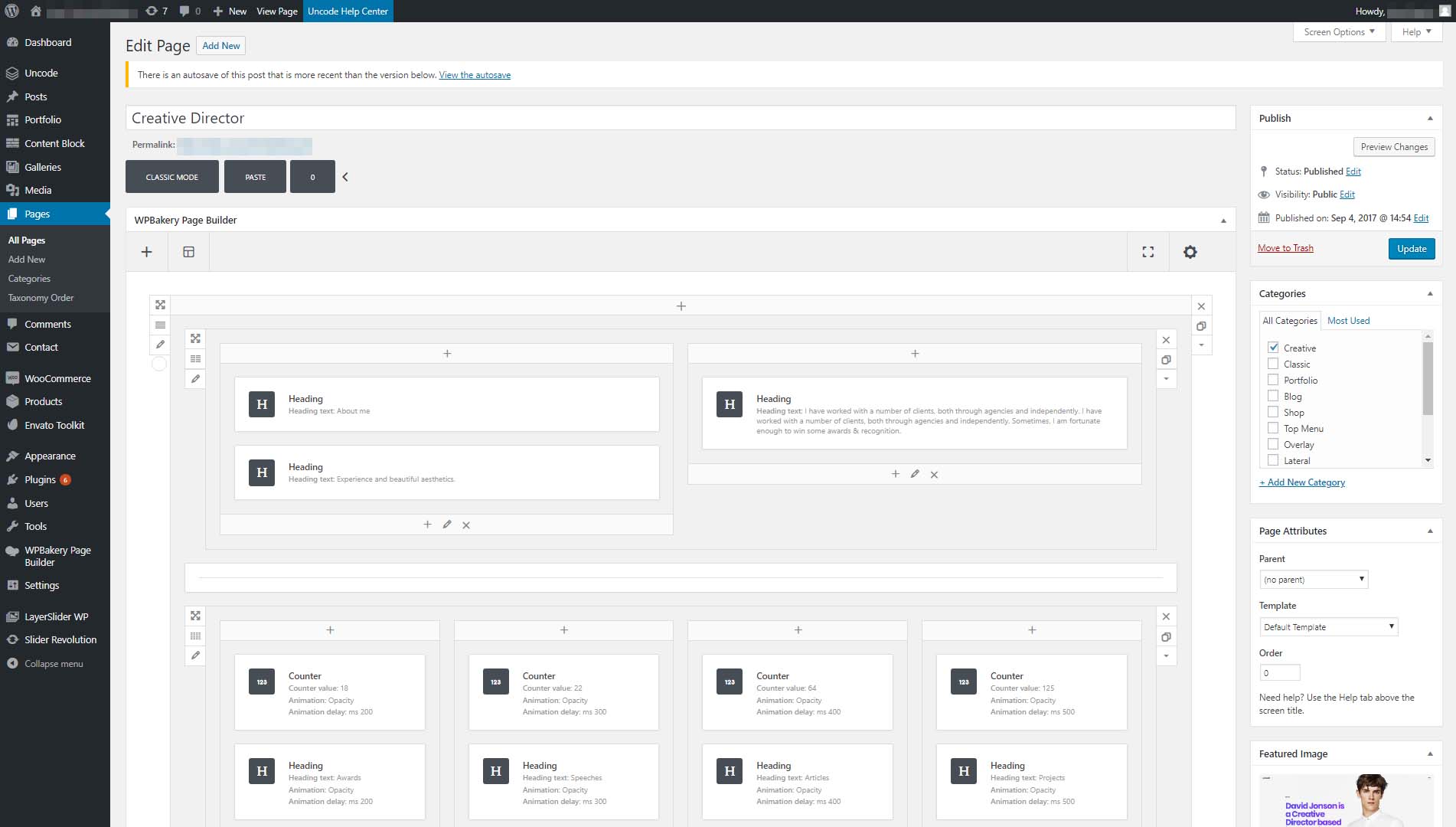
Frequently Asked Questions
What Is A WordPress Page Builder?
A WordPress page builder is a plugin or tool. It allows users to create custom web pages. These tools usually offer drag-and-drop functionality. This makes designing websites easier, especially for non-developers.
Do I Need A Page Builder For WordPress?
Using a page builder simplifies website creation. It’s beneficial if you’re not a developer. It offers design flexibility. However, it’s not mandatory. WordPress themes can often suffice.
Are WordPress Page Builders Easy To Use?
Yes, most WordPress page builders are user-friendly. They often feature drag-and-drop tools. This makes them accessible for beginners. No coding knowledge is required.
Will A Page Builder Slow Down My Website?
Some page builders can affect site speed. It depends on the plugin’s quality. Opt for well-optimized, lightweight builders. Regularly monitor your site’s performance.
Conclusion
Choosing a page builder for WordPress depends on your needs and skills. They offer flexibility and ease of design. For beginners, page builders simplify the process. Advanced users might prefer custom coding. Evaluate your requirements to make the best choice.
Boost your site’s functionality and user experience with the right tool.
