Ceria is a meticulously crafted WordPress template designed for kindergarten and pre-school websites. Developed with the Elementor page builder, it offers a seamless editing experience for users, even those without coding expertise.
With its vibrant design elements and intuitive layout, Ceria aims to elevate the online presence of educational institutions catering to young children.
Features of Ceria Template
Responsive Design
Ceria boasts a responsive design that adapts seamlessly to various screen sizes, ensuring optimal viewing experiences across devices.
Elementor Compatibility
Built with compatibility in mind, Ceria seamlessly integrates with Elementor, allowing users to customize their websites with ease using the drag-and-drop interface.
Customization Options
From color schemes to typography and layout configurations, Ceria offers extensive customization options to align with the unique branding of each kindergarten or pre-school.
Benefits of Ceria Template for Kindergarten & Pre-School Websites

User-Friendly Interface
Ceria prioritizes user experience with its intuitive interface, making it easy for administrators to manage content and for visitors to navigate the website effortlessly.
Engaging Design Elements
With playful graphics, interactive elements, and attention-grabbing animations, Ceria captivates the attention of young audiences while maintaining professionalism.
Optimized for SEO
In today’s digital landscape, visibility is paramount. Ceria incorporates SEO best practices to ensure that kindergarten and pre-school websites rank well on search engine results pages, attracting more organic traffic.
Page templates included
- Home Page
- About Page
- Curriculum Page
- Class Detail Page
- Gallery Page
- Teacher Page
- Pricing Page
- Events Page
- Contact Page
- 404 Page
Elementor Pro
- Header Template
- 404 Template
- Footer Template
Comparison with Another Kindergarten & Pre-School Elementor Template
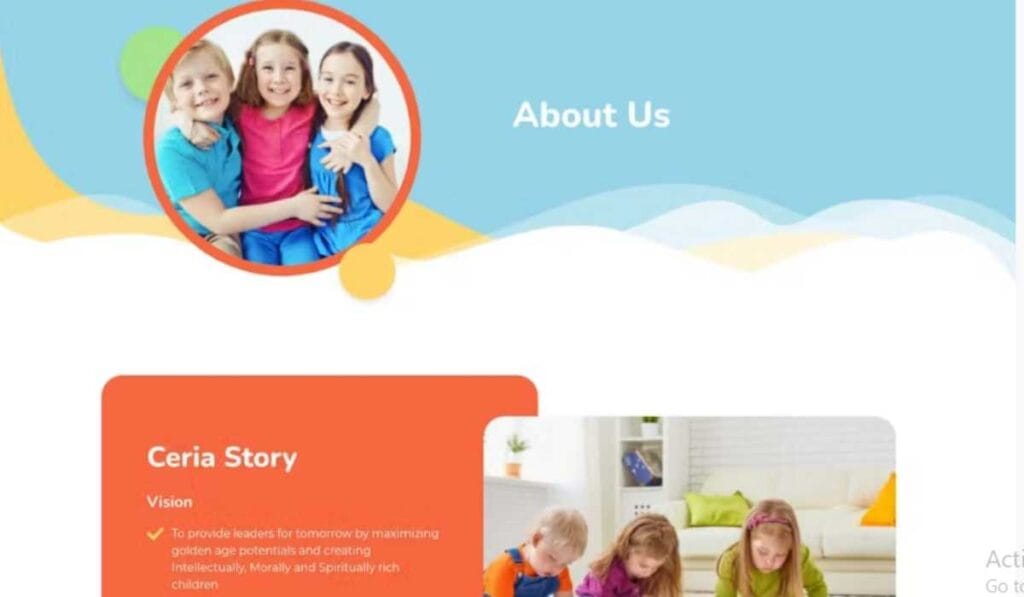
Template A vs. Ceria: Design and Layout
While Template A may offer a simplistic design, Ceria’s vibrant and engaging layout sets it apart, creating a more immersive experience for visitors.
Template A vs. Ceria: Features and Functionality
While both templates may offer basic functionalities, Ceria’s extensive customization options and compatibility with Elementor give users greater flexibility in shaping their websites according to their unique needs.
Template A vs. Ceria: User Experience
Ceria’s user-friendly interface and seamless navigation contribute to a superior user experience compared to Template A, enhancing engagement and retention rates.
How to Download and Use Ceria Template

Downloading and using Ceria is a breeze. Simply visit the official website, locate the download link, and follow the installation instructions provided. With its user-friendly interface, even beginners can have their kindergarten or pre-school website up and running in no time.
User Testimonials
“Ceria transformed our website into a vibrant online hub for our kindergarten. The customization options allowed us to showcase our unique identity, and the responsive design ensures that our content looks great on any device.” – Emily, Kindergarten Administrator
“As a parent, I appreciate how easy it is to find information on our pre-school’s website thanks to Ceria’s intuitive layout. It’s visually appealing and user-friendly, making my browsing experience enjoyable.” – James, Parent
Conclusion
In conclusion, Ceria emerges as a standout choice for kindergarten and pre-school websites seeking a blend of functionality and aesthetics. Its responsive design, extensive customization options, and user-friendly interface make it an invaluable asset for educational institutions looking to make a lasting impression online.
FAQs For Ceria – Kindergarten & Pre-School Elementor Template
- Is Ceria compatible with third-party plugins?
- Yes, Ceria is compatible with a wide range of third-party plugins, enhancing its functionality and extending its capabilities.
- Can I import demo content with Ceria?
- Certainly! Ceria offers one-click demo import functionality, allowing users to replicate demo layouts and content effortlessly.
- Is Ceria suitable for non-English websites?
- Absolutely! Ceria supports multilingual plugins, enabling users to create websites in various languages to cater to diverse audiences.
- Does Ceria offer ongoing support and updates?
- Yes, Ceria provides regular updates and dedicated support to ensure that users have a seamless experience and access to the latest features.
- Can I customize Ceria beyond the provided options?
- Certainly! Ceria’s advanced customization options allow users to tweak every aspect of their website to align with their brand identity and preferences.

