Yes, you can create your own website for free. Many platforms offer free website-building tools and hosting services.
Creating your own website is now easier than ever. Several platforms, such as WordPress. com, Wix, and Weebly, provide free options to get you started. These platforms offer a variety of templates and drag-and-drop features, making website creation accessible even for beginners.
While free plans come with limitations, such as subdomain usage and ads, they are sufficient for personal projects, blogs, or small businesses. By leveraging these tools, you can establish an online presence without any upfront cost. It’s a great way to test the waters before committing to a paid plan for more features and customization options.
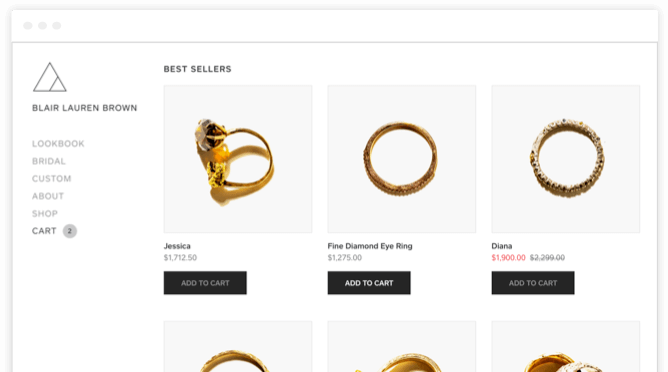
Introduction To Free Website Creation
Creating your own website for free is a great way to share your thoughts and talents with the world. With many free website builders available, anyone can easily create a professional-looking website without spending a dime. This guide will help you understand the benefits and dispel common misconceptions about free website creation.
Benefits Of A Personal Website
Having a personal website offers numerous advantages. Here are some key benefits:
- Showcase your skills: A personal website allows you to display your skills and talents.
- Online presence: It helps you establish an online presence and reach a wider audience.
- Professionalism: A well-made website can make you look professional and trustworthy.
- Control: You have full control over the content and design of your website.
Common Misconceptions
There are many misconceptions about creating free websites. Let’s debunk some of them:
- Free websites are low quality: Many free website builders offer high-quality templates and features.
- Complex to set up: Setting up a free website is usually simple and user-friendly.
- No customization: Free website builders often provide various customization options.
- Limited to personal use: Free websites can be used for personal or small business purposes.
| Feature | Free Plan | Paid Plan |
|---|---|---|
| Templates | Basic | Advanced |
| Storage | Limited | Unlimited |
| Custom Domain | Not included | Included |
| Support | Community | Priority |
By understanding these benefits and misconceptions, you can confidently start creating your own website for free today.
Choosing The Right Platform
Creating a website for free is possible. The first step is to choose the right platform. This decision affects your site’s features, look, and ease of use. Below, we discuss popular free platforms and compare their features.
Popular Free Platforms
Several platforms offer free website creation tools. Here are some well-known options:
- WordPress.com: User-friendly with many templates and plugins.
- Wix: Drag-and-drop builder with customizable templates.
- Weebly: Simple interface with e-commerce capabilities.
- Google Sites: Easy to use, integrates with Google Workspace.
- Jimdo: AI-based builder, good for small businesses.
Platform Comparisons
Let’s compare these platforms based on key features:
| Platform | Ease of Use | Customization Options | Best For |
|---|---|---|---|
| WordPress.com | Easy | High | Blogging, Content-heavy sites |
| Wix | Very Easy | Very High | Creative freedom, Visual sites |
| Weebly | Easy | Moderate | Small businesses, E-commerce |
| Google Sites | Very Easy | Low | Simple sites, Internal use |
| Jimdo | Easy | Moderate | Small businesses, Personal sites |
Each platform has its strengths. Choose one based on your needs and skills.
Registering A Free Domain
Creating your own website for free is exciting. One of the first steps is registering a free domain. A domain name is your website’s address. People type it in their browser to find your site. Getting a free domain can save you money and get you started quickly.
Finding A Free Domain Provider
Several platforms offer free domains. Here are some popular options:
| Provider | Features |
|---|---|
| Freenom | Provides free domains like .tk, .ml, .ga, .cf, .gq. |
| InfinityFree | Offers free domains along with free hosting. |
| WordPress.com | Free subdomains for WordPress-hosted websites. |
Tips For Choosing A Domain Name
- Keep it short: Short names are easy to remember.
- Make it relevant: The name should relate to your content.
- Avoid numbers and hyphens: These can confuse visitors.
- Think about keywords: Use words people might search for.
Choosing the right domain name is crucial. It helps people find your website easily. Follow these tips to pick the best name for your site.

Designing Your Website
Creating your own website for free is exciting. The design is a crucial step. A well-designed website attracts visitors. It keeps them engaged. Let’s dive into designing your website.
Selecting A Template
Most website builders offer free templates. These templates are pre-designed layouts. They save time and look professional. Choose a template that matches your website’s purpose. For example:
| Website Type | Recommended Template Style |
|---|---|
| Blog | Clean and Minimalist |
| Online Store | Grid Layout with Product Focus |
| Portfolio | Image-Centric |
Choose a template that suits your needs. This makes the design process easier.
Customizing Your Design
After selecting a template, personalize it. Customizing your design makes your website unique. Here are some steps:
- Change Colors: Use colors that match your brand.
- Update Fonts: Select readable and stylish fonts.
- Add Images: Use high-quality images to attract visitors.
- Modify Layout: Move sections to fit your content.
These steps help you create a unique website. Always preview your changes. Make sure everything looks good.
Remember, a well-designed website is key. It keeps visitors on your site longer. Happy designing!
Adding Essential Features
Creating a free website is easier than ever. Adding essential features makes your site engaging and functional. Key features include contact forms, maps, and social media integration. Let’s explore how to add these features to your website.
Contact Forms And Maps
Contact forms allow visitors to get in touch with you easily. Many website builders offer free contact form plugins. These plugins are easy to use and customize. They usually include fields like name, email, and message.
Adding a map to your website is also crucial. A map helps visitors find your location quickly. Use tools like Google Maps to embed a map. Copy the embed code from Google Maps and paste it into your website’s HTML.
Social Media Integration
Integrating social media links boosts your online presence. Most website builders offer social media buttons for free. Add buttons for platforms like Facebook, Twitter, and Instagram.
Embed social media feeds to make your site more dynamic. Many platforms offer embed codes for their feeds. Copy the code and paste it into your website’s HTML. This keeps your site updated with your latest social media posts.
Creating Quality Content
Creating quality content is key for a successful free website. Quality content keeps visitors engaged and helps with search engine rankings.
Writing Engaging Copy
Writing engaging copy is crucial for retaining visitors. Keep sentences short and simple. Use words that are easy to understand.
- Start with a strong headline.
- Use active voice for clarity.
- Break text into short paragraphs.
Focus on your audience’s needs. Answer questions they might have. Provide valuable information to keep them on your site.
Using High-quality Images
High-quality images improve user experience. They make your website visually appealing.
| Image Type | Recommended Use |
|---|---|
| JPEG | Photos and detailed images |
| PNG | Graphics with transparent backgrounds |
| GIF | Simple animations |
Ensure images are optimized for fast loading. Compress images without losing quality.
Use alt text for images. Alt text helps search engines understand the image content.
Optimizing For Search Engines
Creating a free website is just the beginning. To attract visitors, your website must be visible on search engines. This means you need to optimize it for search engines. This process is called Search Engine Optimization (SEO). Below are some basic SEO practices and tips on utilizing keywords effectively.
Basic Seo Practices
Search engines use algorithms to rank websites. To rank higher, follow these basic SEO practices:
- Use Meta Tags: Include meta titles and descriptions. This helps search engines understand your content.
- Optimize Images: Use alt text for images. This helps search engines index your images.
- Create Quality Content: Write useful and engaging content. This keeps visitors on your site longer.
- Mobile-Friendly Design: Ensure your website is mobile-friendly. Many users browse on mobile devices.
- Fast Loading Speed: Optimize your site to load quickly. Slow sites lose visitors.
Utilizing Keywords Effectively
Keywords are crucial for SEO. They help search engines understand your content. Here are some tips for using keywords effectively:
- Research Keywords: Use tools like Google Keyword Planner. Find relevant keywords for your niche.
- Include Keywords in Titles: Place your main keyword in the title. This improves search engine ranking.
- Use Keywords in Headers: Add keywords to your headers. This helps search engines and readers.
- Integrate Keywords Naturally: Avoid keyword stuffing. Use them naturally in your content.
- Monitor Keyword Performance: Track how your keywords perform. Adjust your strategy as needed.
Launching Your Website
Creating your own website for free is an exciting journey. After designing and building your site, the next big step is launching it. Launching your website means making it live and accessible to everyone on the internet. This step involves a few key activities to ensure your site performs well and reaches your audience.
Testing Before Launch
Before making your website live, it’s important to test it thoroughly. Testing helps you find and fix any errors or issues.
- Check Links: Ensure all links on your site work correctly.
- Mobile Responsiveness: Make sure your site looks good on mobile devices.
- Loading Speed: Test the loading speed of your pages.
- Form Functionality: Verify that all forms submit data correctly.
- SEO Check: Use tools to check your site’s SEO readiness.
Promoting Your Site
Once your site is live, you need to promote it. Promotion helps you attract visitors and build an audience.
Here are some ways to promote your website:
- Social Media: Share your site on social media platforms.
- Email Marketing: Send emails to your contacts announcing your new site.
- SEO: Optimize your site for search engines to improve visibility.
- Blogging: Start a blog to engage with your audience and drive traffic.
- Online Communities: Participate in forums and online communities related to your niche.
Remember, promoting your site is an ongoing effort. Regular updates and engagement keep your audience interested and coming back for more.
Maintaining Your Website
Creating a free website is just the beginning. Keeping it up-to-date and running smoothly is crucial. Regular maintenance ensures your site remains relevant and engaging. Let’s explore some key areas to focus on.
Regular Updates
Regular updates are essential for a healthy website. This includes updating content, plugins, and themes. Fresh content keeps visitors engaged and improves your search engine ranking.
- Content updates: Add new blog posts or update existing ones.
- Plugin updates: Ensure all plugins are up-to-date to avoid security risks.
- Theme updates: Keep your theme updated for the latest features and security patches.
Monitoring Performance
Monitoring your website’s performance helps you understand how it’s performing. Use tools like Google Analytics to track traffic and user behavior.
| Tool | Purpose |
|---|---|
| Google Analytics | Track website traffic and user behavior. |
| Google Search Console | Monitor search performance and fix issues. |
Check load times and optimize images to improve speed. Regularly testing your site ensures everything works smoothly.
- Check load times: Ensure your site loads quickly.
- Optimize images: Use compressed images for faster loading.
- Test functionality: Regularly check forms and links.
Maintaining your website is an ongoing task. But with regular updates and performance monitoring, your site will remain effective and engaging.

Frequently Asked Questions
Can I Create A Free Website?
Yes, you can create a free website. Many platforms like WordPress and Wix offer free plans with basic features.
Which Platforms Offer Free Website Creation?
Platforms like WordPress, Wix, and Weebly offer free website creation. These platforms include basic templates and hosting.
Do Free Websites Have Limitations?
Yes, free websites have limitations. They often include ads, limited storage, and fewer customization options compared to paid plans.
Is Coding Necessary For Free Website Creation?
No, coding is not necessary. Many free website builders offer drag-and-drop interfaces, making it easy for beginners.
Conclusion
Creating your own website for free is entirely possible. With the right tools and platforms, anyone can do it. Free website builders make the process simple and accessible. Start today and showcase your brand or passion online. Enjoy the freedom of designing your own digital space without any cost.
