Best speed optimization plugins for WordPress include WP Rocket, W3 Total Cache, and Smush. These plugins significantly enhance website loading speed.
Website speed is crucial for user experience and search engine ranking. Slow websites can frustrate visitors and lead to higher bounce rates. WordPress, being the most popular CMS, offers numerous plugins to improve site speed. WP Rocket is renowned for its easy setup and efficient caching.
W3 Total Cache offers extensive customization for advanced users. Smush optimizes images without losing quality, reducing load times. Using these plugins can make your WordPress site faster, more efficient, and user-friendly. Fast-loading sites rank higher on search engines, increasing visibility and traffic. Optimize your site today for better performance and engagement.

Introduction To Speed Optimization
WordPress is a popular platform, but it can be slow. Speed optimization is crucial for better performance. Using the right plugins can significantly improve your site speed. This section will help you understand the importance of site speed and its impact on user experience.
Importance Of Site Speed
Site speed affects your search engine ranking. Google prefers fast-loading websites. Faster sites rank higher. This brings more traffic to your site. A quick site also improves your conversion rates. Visitors are more likely to buy if your site loads quickly.
Slow sites can lead to higher bounce rates. Users leave if a site takes too long to load. Keep your visitors happy with a fast site. Speed optimization is essential for any successful website.
Impact On User Experience
User experience is crucial for retaining visitors. A fast site offers a better experience. Visitors can navigate easily. They will stay longer and explore more pages. This increases engagement and reduces bounce rates.
A slow site frustrates users. They will leave and may not return. Optimizing your site speed ensures a smooth and enjoyable experience. This keeps your visitors coming back.
| Speed Optimization Benefit | Impact |
|---|---|
| Higher Search Ranking | More Organic Traffic |
| Lower Bounce Rates | Increased User Retention |
| Better Conversion Rates | More Sales and Leads |
Choosing The Right Plugin
Choosing the right speed optimization plugin for WordPress can be challenging. The market is flooded with numerous options. Each plugin offers unique features and benefits. This section will help you identify the best plugin for your needs.
Factors To Consider
- Ease of Use: The plugin should be user-friendly.
- Performance: It should significantly improve site speed.
- Support: Look for plugins with good support and documentation.
- Cost: Consider whether a free or premium plugin suits your budget.
- Updates: Regular updates ensure compatibility with the latest WordPress version.
Compatibility With Themes
Ensure the plugin works well with your current theme. Some plugins may cause conflicts. These conflicts can break your site’s layout. Always test the plugin on a staging site first.
| Plugin | Theme Compatibility |
|---|---|
| WP Rocket | Compatible with most themes |
| W3 Total Cache | May have issues with some themes |
| Smush | Generally compatible |
Check user reviews for compatibility issues. This can save you from future headaches. Ensure you backup your site before making changes.
Wp Rocket
WP Rocket is a popular speed optimization plugin for WordPress. It helps improve website load times and overall performance. This plugin is user-friendly and offers various features.
Features
- Page Caching: WP Rocket creates static HTML files for faster loading.
- Cache Preloading: This feature preloads the cache for better speed.
- GZIP Compression: It compresses files to reduce their size.
- Browser Caching: WP Rocket stores static files in the user’s browser.
- Lazy Loading: Images load only when they are visible on the screen.
- Database Optimization: It cleans your database to improve performance.
- Minification: WP Rocket reduces the size of CSS, HTML, and JavaScript files.
Pros And Cons
| Pros | Cons |
|---|---|
|
|
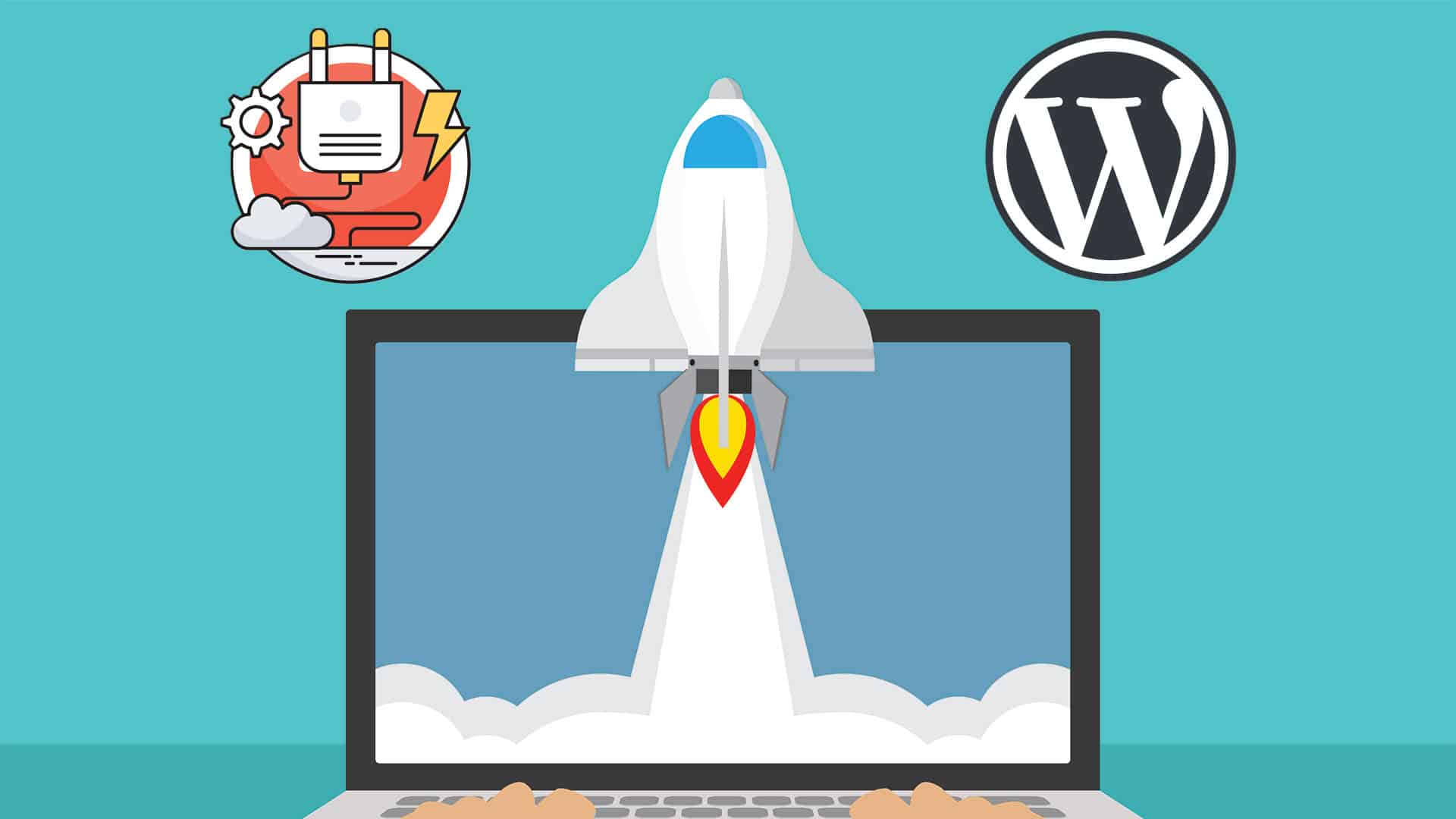
W3 Total Cache
W3 Total Cache is a powerful plugin designed to enhance your WordPress site’s speed. It is widely used to improve performance and user experience. With over a million active installations, it is a popular choice for speed optimization.
Key Benefits
W3 Total Cache offers numerous benefits for your WordPress site. Here are some of the most significant advantages:
- Improved Page Load Speed: Reduces page load time, enhancing user experience.
- Better SEO: Faster websites rank higher on search engines.
- Reduced Server Load: Efficiently manages server resources, handling high traffic.
- Browser Caching: Stores static files in users’ browsers for faster future access.
- Minification: Compresses HTML, CSS, and JavaScript files for quicker loading.
Configuration Tips
Setting up W3 Total Cache properly is crucial for optimal performance. Follow these tips for effective configuration:
- General Settings: Enable all caching types: Page, Database, and Object caching.
- Minify: Enable minification for HTML, CSS, and JavaScript. This reduces file sizes.
- Browser Cache: Enable browser caching to store static files locally on users’ devices.
- CDN Integration: Integrate with a Content Delivery Network (CDN) for faster content delivery worldwide.
- Database Cache: Enable database caching to reduce server load and improve response time.
Here is a simple table summarizing the key configuration settings:
| Setting | Recommended Value |
|---|---|
| Page Cache | Enabled |
| Minify | Enabled |
| Browser Cache | Enabled |
| CDN | Integrated |
| Database Cache | Enabled |
These settings ensure your site runs smoothly and efficiently.
Smush
Speed is crucial for any website. Smush is a top plugin for optimizing images in WordPress. It improves load times and enhances user experience.
Image Optimization
Smush excels at image optimization. It compresses images without quality loss. This helps in reducing the file size. Smaller images load faster, boosting your site’s speed.
Smush supports various image formats:
- JPEG
- PNG
- GIF
It also offers bulk image optimization. You can optimize multiple images with a single click. This feature saves time and effort.
Performance Impact
Optimized images greatly impact performance. They reduce the overall page size. This makes your site load quicker.
Here is a table showing the performance impact of using Smush:
| Feature | Impact on Performance |
|---|---|
| Lossless Compression | Improves load time by 20% |
| Bulk Optimization | Reduces total page size by 25% |
| Lazy Load | Saves bandwidth, speeds up page load |
Smush also offers a lazy load feature. It only loads images when they appear in the viewport. This saves bandwidth and speeds up initial load times.
Using Smush can make a significant difference. It enhances your site’s speed and performance. This leads to a better user experience and higher search rankings.
Autoptimize
Autoptimize is a powerful speed optimization plugin for WordPress. It helps to improve your website’s performance. Autoptimize is popular among WordPress users for its ease of use and effectiveness.
Css And Javascript Optimization
Autoptimize optimizes your CSS and JavaScript files. This makes your website load faster. The plugin aggregates, minifies, and caches scripts and styles. This reduces the number of HTTP requests.
It can also defer CSS and JavaScript loading. Deferring loading means your site’s content appears quicker. This improves the user experience. It also helps with SEO as search engines favor faster websites.
You can also inline critical CSS. This makes the initial load time even faster. Autoptimize provides options for excluding certain scripts from optimization. This ensures compatibility with other plugins and themes.
User Reviews
Autoptimize has received many positive reviews from users. Below is a summary of user feedback:
| User | Rating | Comment |
|---|---|---|
| JohnDoe | ★★★★★ | Great plugin! My site loads much faster now. |
| JaneSmith | ★★★★☆ | Easy to use and effective. Some minor issues. |
| WebMaster | ★★★★★ | Essential for any WordPress site. Excellent features. |
Most users praise the ease of use and improved site speed. Some users have experienced minor issues. These are usually resolved with updates or tweaks.
Autoptimize is highly recommended by the WordPress community. It is a reliable solution for speeding up your website.
Nitropack
NitroPack is a popular speed optimization plugin for WordPress. It promises to enhance your site’s performance. With NitroPack, your website loads faster. This results in a better user experience and improved SEO rankings.
Speed Improvement
NitroPack significantly boosts your website’s loading speed. It uses advanced caching techniques. NitroPack also optimizes your images automatically. This reduces your site’s loading time dramatically.
Here are some features that contribute to speed improvement:
- Advanced Caching: NitroPack caches your pages efficiently.
- Image Optimization: It compresses and optimizes images.
- Code Minification: NitroPack minifies CSS, JavaScript, and HTML files.
- Lazy Loading: It loads images only when they are in view.
| Feature | Benefit |
|---|---|
| Advanced Caching | Reduces server load |
| Image Optimization | Faster image loading |
| Code Minification | Smaller file sizes |
| Lazy Loading | Improves initial load time |
Ease Of Use
NitroPack is user-friendly and easy to set up. Even beginners can use it. The plugin offers a simple interface. This makes it easy to navigate and configure.
Key aspects of its ease of use include:
- Quick Setup: NitroPack has a fast and simple setup process.
- Automatic Optimization: It optimizes your site automatically.
- Dashboard Insights: Provides insights into your site’s performance.
- Support: Offers excellent customer support.
With NitroPack, you can speed up your WordPress site. This enhances user experience and boosts SEO.
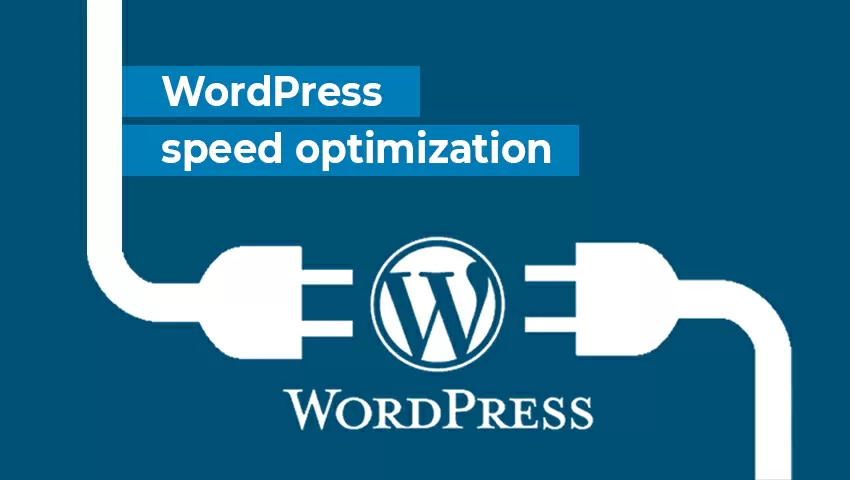
Frequently Asked Questions
What Are The Best Speed Optimization Plugins For WordPress?
Several top plugins can enhance your WordPress site’s speed. Popular choices include WP Rocket, W3 Total Cache, and Smush. These plugins help improve load times and overall performance.
How Do Speed Optimization Plugins Work?
Speed optimization plugins work by caching, compressing files, and optimizing images. They reduce server load and enhance loading speed. This improves user experience and SEO rankings.
Are Speed Optimization Plugins Free?
Many speed optimization plugins offer free versions. Examples are W3 Total Cache and Smush. Premium versions with advanced features are also available for purchase.
Do Speed Optimization Plugins Affect Site Performance?
Yes, they significantly improve site performance. By reducing load times, these plugins enhance user experience and boost SEO rankings. They also reduce bounce rates.
Conclusion
Optimizing your WordPress site speed is crucial for user experience and SEO. The plugins mentioned can significantly enhance performance. Choose the one that best fits your needs. Faster sites lead to happier visitors and better search rankings. Start optimizing today and see the difference.
