Ensure regular updates for themes and plugins. Test compatibility frequently to avoid conflicts and maintain site performance.
Maintaining theme and plugin compatibility is crucial for a smooth-running website. Frequent updates and compatibility tests can prevent conflicts and ensure everything works seamlessly. Keeping your themes and plugins up-to-date enhances security and functionality. This proactive approach minimizes downtime and technical issues.
Regular checks and updates also help in leveraging new features and improvements. By prioritizing compatibility, you ensure a stable and efficient user experience. It’s essential for website owners to stay vigilant about updates and regularly monitor their site’s performance. Consistency in these practices will lead to a more reliable and user-friendly website over time.
Regular Updates
Keeping your themes and plugins up-to-date is crucial. Regular updates ensure compatibility and security. They also provide access to new features.
Importance Of Updates
Updates fix bugs and patch security vulnerabilities. They ensure your site remains secure. Outdated themes and plugins can make your site vulnerable to attacks.
Updates also improve functionality and performance. Developers release updates to add new features and improve existing ones. Keeping your software updated ensures a smooth user experience.
Compatibility is another key reason for regular updates. WordPress itself updates frequently. Themes and plugins must keep up with these changes to remain compatible.
Scheduling Updates
Scheduling updates ensures your site runs smoothly. Choose a time when site traffic is low. This minimizes any potential disruptions.
| Day | Time | Reason |
|---|---|---|
| Monday | 2 AM – 4 AM | Low traffic |
| Wednesday | 3 AM – 5 AM | Low traffic |
| Sunday | 1 AM – 3 AM | Low traffic |
Automate the update process if possible. Many plugins offer automatic updates. This reduces the need for manual intervention.
Always backup your site before updating. This ensures you can restore it if something goes wrong.
- Set a regular update schedule.
- Choose low-traffic times.
- Automate updates if possible.
- Always backup your site.
Backup Strategies
Maintaining theme and plugin compatibility is crucial for your website. One of the most effective ways to safeguard your site is through robust backup strategies. Backups ensure you can restore your site if something goes wrong. Below, we’ll explore the different types of backups and automated backup solutions.
Types Of Backups
There are several types of backups you can use to secure your site:
- Full Backup: This type copies everything on your site.
- Incremental Backup: Only new or changed data is copied.
- Differential Backup: Copies changes since the last full backup.
Each type has its own benefits. Full backups are comprehensive but can be slow. Incremental and differential backups are faster but may require more steps to restore.
Automated Backup Solutions
Automated backup solutions can save you time and effort. They ensure your site is always backed up without manual intervention. Here are some popular automated backup solutions:
- UpdraftPlus: A popular WordPress plugin for automated backups. It supports cloud storage like Google Drive and Dropbox.
- BackupBuddy: Offers comprehensive site backups and easy restoration. It also supports cloud storage.
- VaultPress: Part of Jetpack, it offers real-time backups and security scanning.
Using these tools, you can schedule regular backups. This ensures your site’s data is always safe. Automated backups minimize risk and reduce the need for manual checks.
| Backup Type | Details |
|---|---|
| Full Backup | Copies everything, comprehensive but slow |
| Incremental Backup | Copies new or changed data, faster |
| Differential Backup | Copies changes since last full backup, faster |
Testing Environments
Maintaining theme and plugin compatibility is crucial for a smooth website. Testing environments help identify issues before they affect your live site. Two common testing environments are staging sites and local development setups.
Staging Sites
A staging site is a clone of your live website. It allows you to test changes in a safe environment. This prevents breaking your live site with untested updates.
Here are the benefits of using staging sites:
- Test updates without risk.
- Ensure compatibility with themes and plugins.
- Identify conflicts before they go live.
To create a staging site, many hosting providers offer built-in tools. You can also use plugins like WP Staging or Duplicator.
| Provider | Staging Feature |
|---|---|
| SiteGround | Yes |
| Bluehost | Yes |
| WP Engine | Yes |
Local Development
Local development involves setting up a server on your computer. This lets you develop and test your website offline.
Benefits of local development include:
- No internet needed for development.
- Fast testing and debugging.
- Complete control over the environment.
Popular tools for local development:
Set up your local environment by installing one of these tools. Then, import your WordPress site to start testing.
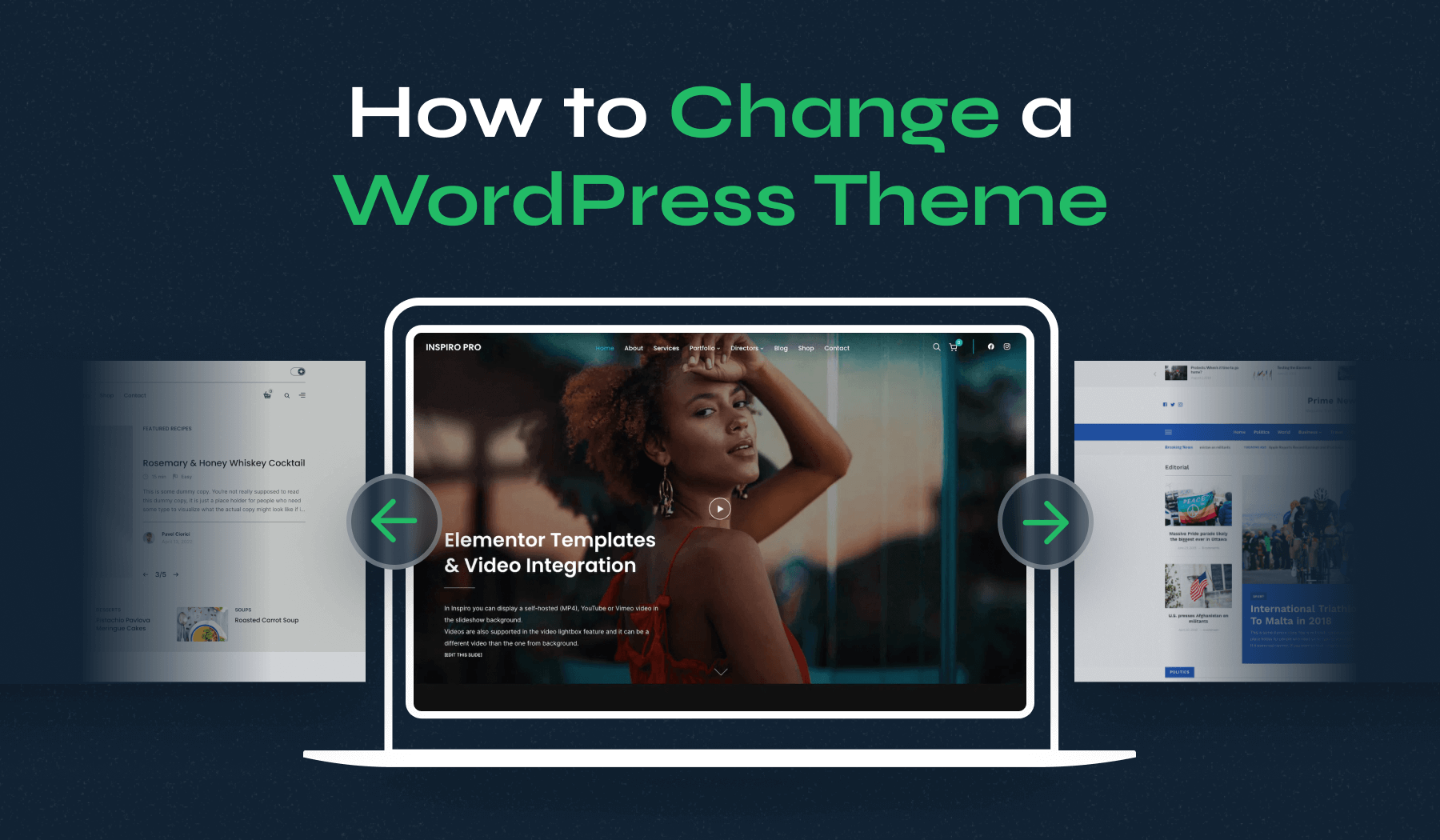
Code Reviews
Maintaining theme and plugin compatibility requires careful attention to detail. One crucial aspect is conducting thorough code reviews. Code reviews help identify potential issues early. They ensure that the codebase remains clean and efficient. Let’s delve into the key components of code reviews.
Peer Reviews
Peer reviews involve team members examining each other’s code. This practice promotes quality and consistency. Team members can catch errors that might go unnoticed. Peer reviews also facilitate knowledge sharing among developers. They help in adhering to coding standards.
- Encourages collaboration
- Improves code quality
- Enhances team knowledge
Regular peer reviews should be part of your workflow. They keep the codebase healthy and maintain compatibility over time.
Automated Code Analysis
Automated code analysis tools can significantly aid in maintaining compatibility. These tools scan the code for potential issues. They check for vulnerabilities and adherence to best practices. Automated tools ensure consistent reviews without human error.
| Tool | Function |
|---|---|
| ESLint | JavaScript linting |
| PHPStan | PHP static analysis |
| SonarQube | Multi-language analysis |
Integrating these tools into your development pipeline is essential. They ensure your code remains compatible with themes and plugins.
Monitor Compatibility
Keeping your WordPress theme and plugins compatible is vital. Regular monitoring helps avoid issues and ensures smooth performance. Here are some tips to help you monitor compatibility effectively.
Compatibility Tools
Use tools like PHP Compatibility Checker to scan your site. These tools identify potential issues quickly.
- Install the plugin from the WordPress repository.
- Run a scan to check compatibility.
- Review the generated report for any issues.
These tools help you find problems before they affect your site.
Manual Checks
Regularly check your site’s front-end and back-end manually. This helps identify visual or functional issues.
- Visit different pages of your site.
- Test all forms and interactive elements.
- Ensure all plugins work as expected.
Manual checks can catch problems automated tools might miss.
Follow these tips to maintain theme and plugin compatibility effectively. Your site will run smoothly and provide a better user experience.
Document Changes
Maintaining theme and plugin compatibility is crucial for a seamless website experience. One key step is to document changes. Proper documentation helps track updates and prevents conflicts.
Change Logs
Creating a detailed change log is essential. A change log records every update made to themes and plugins. This includes new features, bug fixes, and security patches.
- Record every change, big or small.
- Include the date and version number.
- Describe the change in simple terms.
A well-maintained change log helps you understand what has changed over time. It also assists in troubleshooting compatibility issues.
Version Control
Using version control systems like Git can streamline your workflow. Version control helps you track every modification to your codebase.
| Feature | Benefit |
|---|---|
| Branching | Test changes without affecting the main code. |
| Commit History | View all changes made over time. |
| Revert | Undo changes if something goes wrong. |
Implementing version control ensures that you have a record of every change. It allows you to revert to a previous version if necessary.
Documenting changes with change logs and version control keeps your themes and plugins compatible. It also makes it easier to maintain your website over time.
User Feedback
User Feedback is crucial for maintaining theme and plugin compatibility over time. Listening to users can help identify issues early and provide insights for improvements. Here are some tips on effectively gathering and using user feedback.
Collecting Feedback
Collecting feedback from users is essential. To make this process easy, use forms, surveys, or feedback plugins. Users can share their experiences and issues directly through your website.
Another way to gather feedback is through social media. Monitor comments and messages related to your theme or plugin. Engage with users to understand their pain points and suggestions.
Create a dedicated forum or community page. This allows users to discuss their experiences and share solutions. Forums can also help build a sense of community.
Addressing Issues
Addressing issues promptly is vital. Once you collect feedback, prioritize the most common or severe issues. This shows users that you care about their experience.
Use the feedback to create a list of bugs and feature requests. Sort them by importance and start working on solutions. Keeping users informed about progress can build trust.
Document the changes and fixes in your update logs. Users appreciate transparency and can see that their feedback leads to improvements.
Offer support for users experiencing issues. Provide clear instructions and resources to help them resolve problems quickly.
Here is a simple table to summarize the steps for collecting and addressing user feedback:
| Step | Description |
|---|---|
| 1. Collect Feedback | Use forms, surveys, social media, and forums |
| 2. Prioritize Issues | Identify common or severe problems |
| 3. Document Changes | Update logs with fixes and improvements |
| 4. Offer Support | Provide clear instructions and resources |
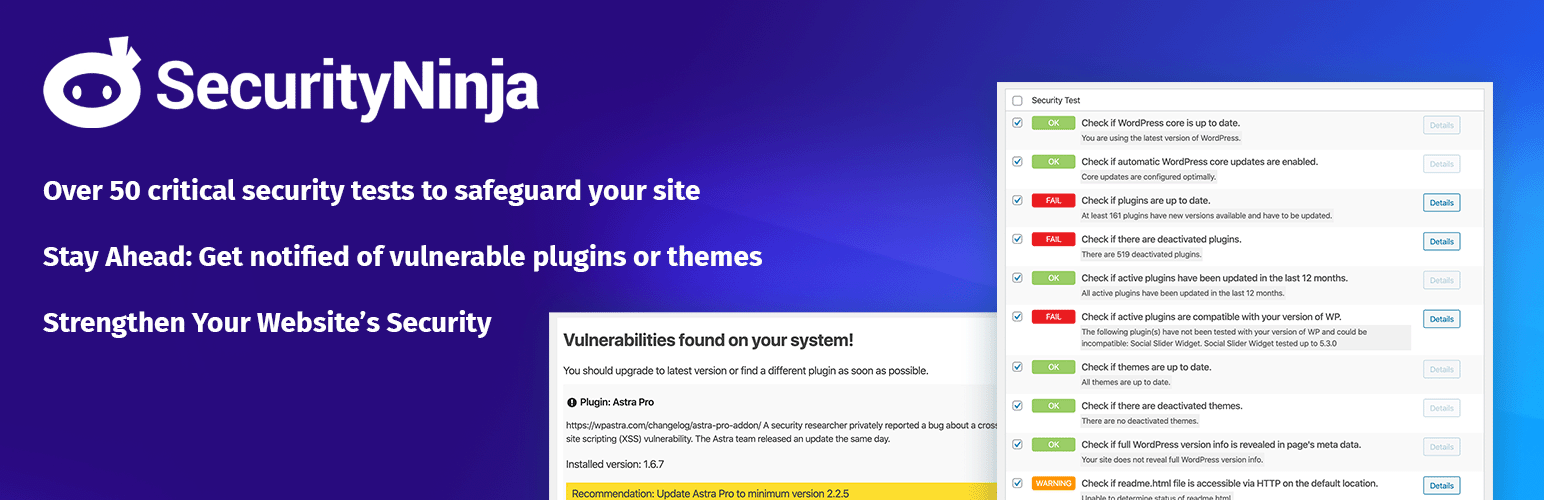
Security Practices
Maintaining the security of your themes and plugins is essential. It ensures your website’s smooth operation and protects your data. Follow these security practices to keep everything in check.
Regular Scans
Conducting regular scans is crucial. Regular scans identify vulnerabilities early. Use tools to scan your website weekly. These tools check for malware and security breaches.
| Tool | Function |
|---|---|
| Wordfence | Scans for malware and backdoors. |
| Sucuri | Checks for SEO spam and blacklist status. |
Ensure your scans are automated. Automated scans save time and catch issues promptly.
Security Plugins
Installing security plugins enhances your website’s protection. These plugins provide additional layers of security.
- Wordfence Security
- iThemes Security
- Sucuri Security
Choose plugins with high ratings and regular updates. Updated plugins stay compatible with your themes.
Enable features like firewall protection and login attempt limits. These features prevent unauthorized access.
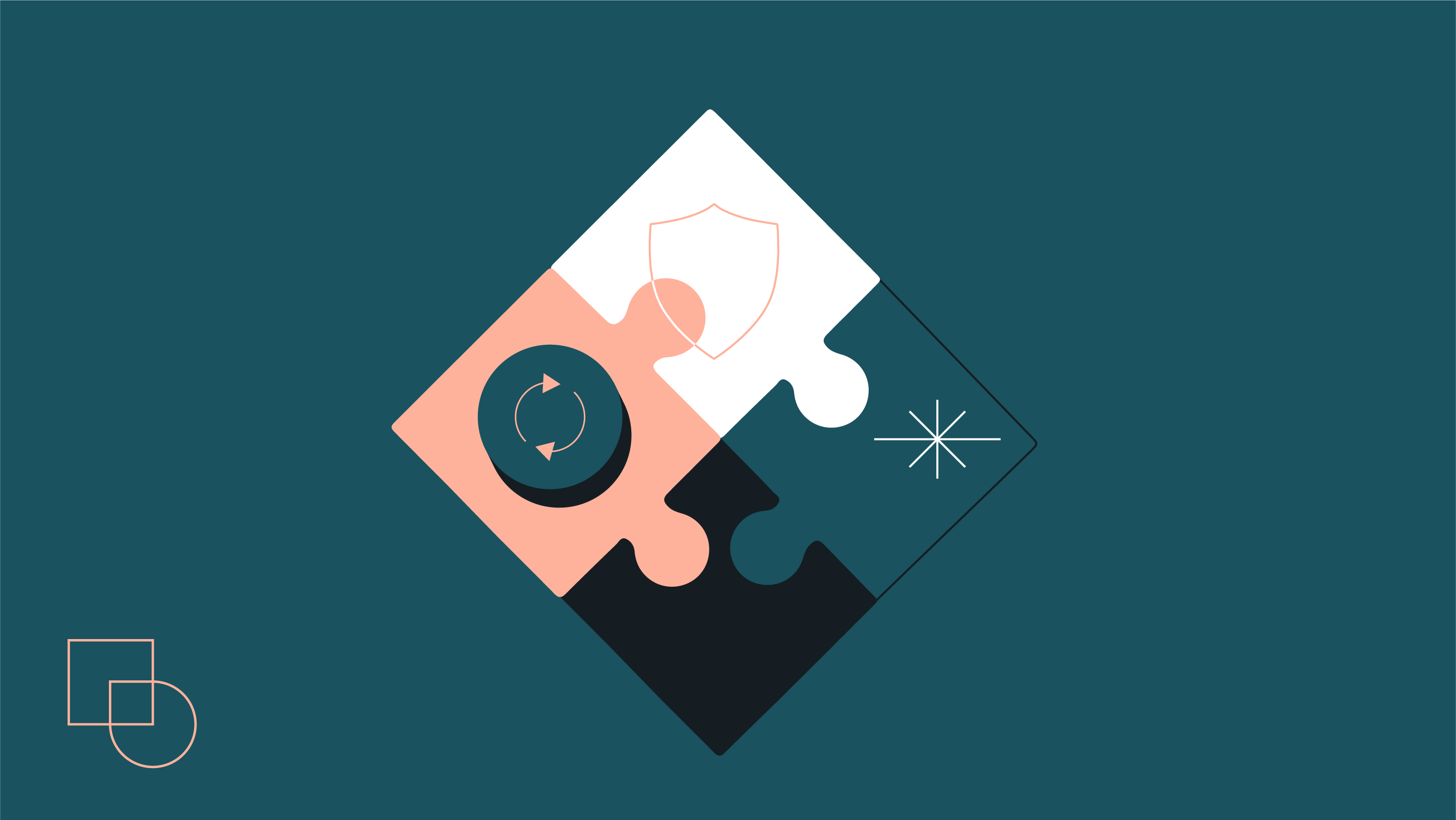
Frequently Asked Questions
How Can I Keep Plugins And Themes Updated?
Regularly update your plugins and themes to ensure compatibility. Always check for updates and apply them promptly. Regular updates help maintain security and performance.
Why Should I Test Updates On A Staging Site?
Testing updates on a staging site prevents potential issues on your live site. It helps identify conflicts and ensures smooth functionality.
What To Do If A Plugin Update Causes Issues?
If a plugin update causes issues, deactivate it immediately. Restore the previous version or seek support from the plugin developer.
How To Choose Compatible Plugins And Themes?
Select plugins and themes from reputable sources. Check user reviews and compatibility information. Regularly updated options are more likely to be compatible.
Conclusion
Maintaining theme and plugin compatibility is crucial for website health. Follow these tips to ensure smooth performance. Regular updates, backups, and testing can save you headaches. Consistent monitoring and staying informed about changes will keep your site running flawlessly. Implement these practices to protect your website’s functionality and user experience.
