To improve your site’s performance and speed, consider using these five plugins: WP Rocket, W3 Total Cache, Smush, ShortPixel, and Lazy Load. These plugins optimize various aspects of your website, ensuring faster load times and better user experience.
A high-performing website is crucial for retaining visitors and improving search engine rankings. Slow loading times can frustrate users, leading to higher bounce rates and lower conversions. With the right plugins, you can optimize your site’s speed and performance efficiently.
WP Rocket and W3 Total Cache enhance caching, while Smush and ShortPixel compress images without losing quality. Lazy Load ensures that images load only when they come into the viewport, saving bandwidth. By integrating these plugins, you ensure a seamless and swift user experience, boosting both engagement and SEO performance.
Importance Of Site Performance
Site performance is crucial for any online presence. A fast site ensures that users stay engaged. It also improves your site’s overall success. Let’s dive into why site performance matters.
User Experience
User experience is key to retaining visitors. A fast site keeps users happy. Slow sites lead to frustration and high bounce rates.
Consider the following benefits of good site performance for user experience:
- Faster load times
- Smoother navigation
- Better mobile experience
- Higher user satisfaction
Seo Benefits
SEO benefits greatly from a fast site. Search engines prefer quick-loading websites. A fast site can improve your search engine rankings.
Here are some SEO benefits of a fast site:
- Higher search rankings
- Better crawl rates
- Improved user engagement
- Lower bounce rates
These improvements can boost your site’s visibility and traffic.
Choosing The Right Plugins
Choosing the right plugins is critical for your site’s performance. The right plugins can make your site faster. They can also improve user experience. But not all plugins are created equal. Some can slow down your site. Others might cause compatibility issues. So, how do you choose the right plugins? Let’s break it down into key factors.
Compatibility
Compatibility is crucial for your site’s smooth operation. A plugin must be compatible with your WordPress version. It should also work well with other plugins. Check for recent updates. An outdated plugin can break your site. Look for user reviews too. They can provide insights into compatibility issues.
Ease Of Use
Ease of use is another important factor. A good plugin should be easy to install. It should also be simple to configure. Look for plugins with clear documentation. Tutorials and support forums can also be helpful. A user-friendly interface saves you time and effort.
| Plugin | Compatibility | Ease of Use |
|---|---|---|
| Plugin A | High | Easy |
| Plugin B | Moderate | Moderate |
| Plugin C | Low | Difficult |
Choosing the right plugins can improve your site’s performance. Focus on compatibility and ease of use. Your site will be faster and more reliable.
Plugin 1: Wp Rocket
WP Rocket is a powerful caching plugin that can significantly improve your site’s performance and speed. It is user-friendly and comes with many advanced features to optimize your website effortlessly. Let’s explore the features and installation process of WP Rocket.
Features
- Page Caching: WP Rocket creates static HTML files for your dynamic pages.
- Cache Preloading: It preloads the cache to improve indexing by search engines.
- GZIP Compression: Reduces the size of files sent from your server.
- Browser Caching: Stores static files in the user’s browser to speed up load times.
- Lazy Loading: Images load only when they are visible on the screen.
- Database Optimization: Cleans up and optimizes your WordPress database.
- CDN Integration: Works seamlessly with content delivery networks.
- eCommerce Friendly: Automatically excludes the cart and checkout pages from cache.
Installation
- Purchase and download the WP Rocket plugin from the official website.
- Go to your WordPress dashboard and navigate to Plugins > Add New.
- Click on Upload Plugin and select the downloaded WP Rocket file.
- Click on Install Now and wait for the installation to complete.
- Once installed, click on Activate Plugin.
- Navigate to Settings > WP Rocket to configure the plugin.
- Enable the recommended settings for optimal performance.
With WP Rocket, your site will load faster, which improves user experience and boosts SEO rankings. It’s an essential plugin for anyone serious about site performance.

Plugin 2: W3 Total Cache
W3 Total Cache is a powerful plugin that enhances your site’s speed. It optimizes performance through caching, making your site load faster. Faster sites improve user experience and SEO rankings.
Features
- Page Cache: Stores static HTML versions of your pages.
- Minify: Reduces the size of your HTML, CSS, and JavaScript files.
- Database Cache: Improves database query speed.
- Object Cache: Caches complex data objects.
- Browser Cache: Leverages browser caching to reduce load times.
- CDN Integration: Supports content delivery networks for faster content delivery.
Setup Guide
- Install and Activate: Go to Plugins > Add New, search for W3 Total Cache, and click ‘Install Now’. Activate the plugin.
- General Settings: Navigate to Performance > General Settings. Enable page cache, minify, and browser cache.
- Page Cache: In Performance > Page Cache, select ‘Disk: Enhanced’ for the cache method. Save settings.
- Minify: Go to Performance > Minify. Enable auto mode for CSS and JavaScript minification.
- Database Cache: Enable database caching in Performance > Database Cache. Choose ‘Disk’ as the caching method.
- Object Cache: Turn on object caching in Performance > Object Cache. Use ‘Disk’ as the caching method.
- Browser Cache: Go to Performance > Browser Cache. Enable all options under General Settings. Save all settings.
- CDN Setup: If using a CDN, navigate to Performance > CDN. Enter your CDN credentials and configuration.
- Test Your Site: Use tools like GTmetrix or Google PageSpeed Insights to measure improvements.
Plugin 3: Smush
Smush is a powerful plugin designed to optimize images on your website. It reduces image file sizes without losing quality. This improves your site’s speed and performance. With over a million active installations, Smush is trusted by many WordPress users. It is user-friendly and offers a range of features for optimizing images.
Image Optimization
Images often take up the most space on a website. Large images can slow down your site. Smush helps by compressing these images. It uses advanced compression techniques without compromising the image quality. This makes your site load faster.
Smush also offers bulk optimization. This means you can compress up to 50 images at once. You can also set it to automatically optimize new images. This ensures your site remains fast as you add new content.
Usage Tips
To get the most out of Smush, follow these tips:
- Enable automatic compression: This saves time and ensures all images are optimized.
- Use bulk optimization: Optimize all existing images in one go.
- Check settings: Adjust the settings to suit your needs. For example, enable lazy loading for faster page load times.
- Monitor performance: Regularly check your site’s speed. Make sure Smush is effectively improving performance.
Smush also integrates with other popular plugins and themes. This makes it a versatile tool for any WordPress site.

Plugin 4: Lazy Load By Wp Rocket
Lazy Load by WP Rocket is a powerful plugin. It speeds up your site by loading images and videos only when they enter the viewport. This means that content below the fold won’t load until the user scrolls down. This can significantly improve the initial load time of your site.
How It Works
Lazy Load by WP Rocket delays the loading of images and videos. It only loads media elements when they are visible to the user. This is achieved by replacing media elements with placeholders. When the user scrolls down, the actual content loads in real-time.
Here is a simple example:
![My Image]()
The above code delays loading the image until it’s in view. The data-src attribute holds the image URL. The class lazyload triggers the lazy load functionality.
Benefits
- Faster Load Times: Initial page load is quicker. This improves user experience.
- Reduced Bandwidth Usage: Only necessary media elements load. This saves data for users.
- Improved SEO: Faster loading sites rank better on search engines.
- Better Performance on Mobile: Lazy loading is especially beneficial for mobile users.
Lazy Load by WP Rocket is easy to set up. It requires no coding skills. Just install and activate the plugin. Your site will immediately benefit from improved performance and speed.
Plugin 5: Autoptimize
Autoptimize is a powerful plugin that speeds up your site. It optimizes your site’s performance by reducing code and files. Below, we explore how Autoptimize helps in minification and how to configure it properly.
Minification
Minification is the process of removing unnecessary characters from code. Autoptimize excels in this area. It helps in minifying HTML, CSS, and JavaScript files. This reduces file sizes and speeds up your site.
- Removes whitespace
- Deletes comments
- Optimizes code structure
With Autoptimize, your site’s loading time improves significantly. Minification makes the site smoother and faster for users.
Configuration
Configuring Autoptimize is straightforward. Here’s a step-by-step guide:
- Install and activate the plugin from the WordPress repository.
- Navigate to Settings > Autoptimize.
- Enable the options for HTML, CSS, and JavaScript optimization.
- Click on Save Changes.
Autoptimize also offers advanced settings. You can further tweak options for better performance. Here are some additional options:
| Option | Description |
|---|---|
| Aggregate JS Files | Combines all JS files into one. |
| Inline Critical CSS | Inlines important CSS for faster rendering. |
| Lazy-load Images | Loads images only when they are in view. |
These settings make your site even faster. Proper configuration ensures optimal performance.
Autoptimize is a must-have for improving your site’s speed. It simplifies the process of code optimization.
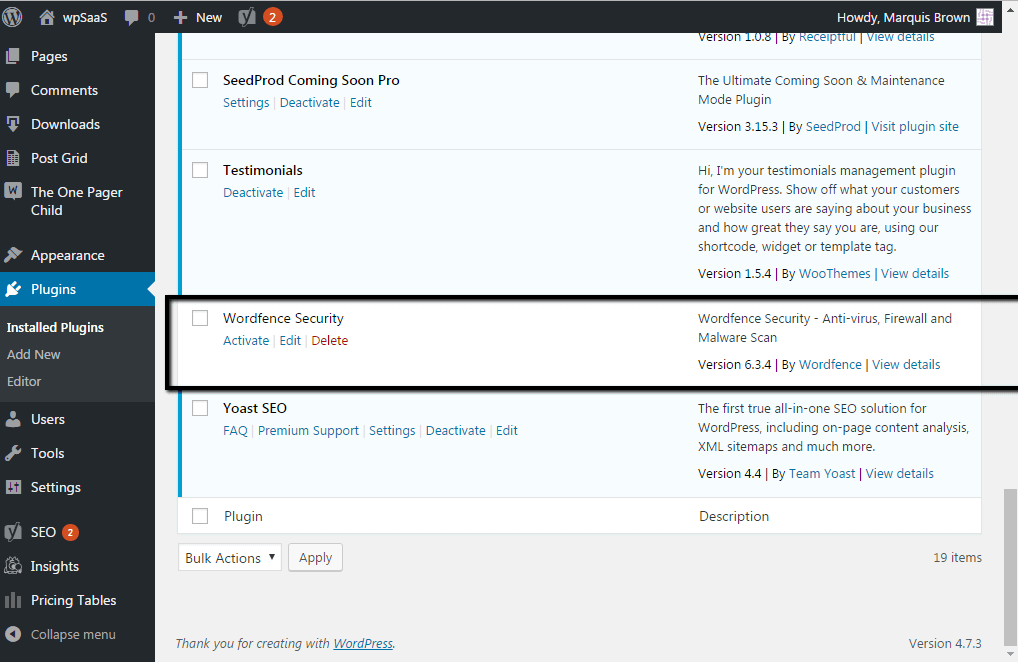
Monitoring Performance
Monitoring your website’s performance is essential for maintaining speed and efficiency. By using performance monitoring plugins, you can identify and fix issues quickly. Here are two powerful tools to help you monitor your site’s performance.
Google Pagespeed Insights
Google PageSpeed Insights is a free tool that analyzes your site’s speed. It provides detailed reports and suggestions for improvement. Here are some key features:
- Measures both mobile and desktop performance.
- Provides a score out of 100.
- Offers specific recommendations to improve speed.
Using PageSpeed Insights can help you understand how Google views your site. Follow the suggestions to enhance your site’s speed and user experience.
Gtmetrix
GTmetrix is another excellent tool for monitoring your site’s performance. It provides a comprehensive analysis and actionable insights. Key features include:
- Detailed performance reports.
- Waterfall charts to visualize loading processes.
- Recommendations based on Google’s Lighthouse metrics.
GTmetrix also allows you to test your site from different locations. This helps identify location-specific performance issues.
Both tools offer valuable insights to keep your site running smoothly. Regular monitoring ensures optimal performance and a better user experience.
Frequently Asked Questions
What Are The Best Plugins For Site Speed?
Some top plugins for improving site speed include WP Rocket, W3 Total Cache, and Autoptimize. They optimize caching, minify files, and enhance performance.
How Does Wp Rocket Improve Performance?
WP Rocket boosts performance by caching pages, reducing load time, and optimizing database. It also integrates with CDN for faster delivery.
Is W3 Total Cache Free?
Yes, W3 Total Cache offers a free version with essential features. A premium version is also available for advanced functionalities.
Can Autoptimize Speed Up My Site?
Autoptimize can significantly speed up your site by aggregating, minifying, and caching scripts and styles. It also optimizes images.
Conclusion
Boosting your site’s performance is crucial for user satisfaction. These plugins can make a significant difference. Enhanced speed leads to better SEO rankings and user experience. Implementing these tools will improve your website’s efficiency. Try them today and see the positive impact on your site’s performance and speed.

