The 15 best and most popular CMS platforms in 2024 include WordPress, Joomla, Drupal, Wix, and Squarespace. These platforms offer robust features and user-friendly interfaces.
Choosing the right CMS (Content Management System) is crucial for your website’s success. A good CMS allows you to create, manage, and modify content on your website without needing extensive technical knowledge. The best CMS platforms in 2024 provide a mix of versatility, ease of use, and advanced features.
They cater to different needs, from simple blogs to complex e-commerce sites. With a wide range of options available, it can be challenging to pick the right one. This list narrows down the top choices to help you make an informed decision.
Introduction To Cms Platforms
Content Management Systems (CMS) have transformed how we create websites. They simplify the process, making it accessible to everyone. In this blog post, we will explore the 15 best and most popular CMS platforms in 2024.
What Is A Cms?
A Content Management System (CMS) is software that helps create, manage, and modify digital content. It allows users to build websites without coding knowledge. With a CMS, you can easily update your website, add new pages, and manage multimedia content.
CMS platforms offer various tools and templates. These tools make it simple for non-developers to create professional websites. The most popular CMS platforms include WordPress, Joomla, and Drupal.
Importance In 2024
In 2024, a CMS is more essential than ever. Websites need regular updates to stay relevant. A CMS makes this easy and quick. It saves time and reduces the need for technical skills.
Businesses benefit from using a CMS. It allows them to focus on content and marketing rather than technical details. A user-friendly CMS can improve productivity and efficiency. Below is a table showing some key benefits:
| Benefit | Description |
|---|---|
| Ease of Use | Anyone can manage content without technical skills. |
| SEO Friendly | Most CMS platforms have built-in SEO tools. |
| Scalability | CMS platforms can grow with your business. |
| Community Support | Large user communities offer support and resources. |
Choosing the right CMS is crucial. It impacts your website’s performance and user experience. The following list will help you make an informed choice:
- WordPress
- Joomla
- Drupal
- Magento
- Shopify
- Wix
- Squarespace
- Weebly
- Ghost
- Contentful
- HubSpot CMS
- Sitecore
- Typo3
- BigCommerce
- Craft CMS
WordPress
WordPress is the most popular CMS platform in 2024. It powers over 40% of all websites. It is open-source and highly customizable. Many users love it for its simplicity and flexibility.
Key Features
- Easy to Use: Simple and intuitive interface.
- SEO-Friendly: Built-in SEO tools and plugins.
- Extensive Plugin Library: Thousands of plugins available.
- Customizable Themes: Hundreds of free and premium themes.
- Community Support: Large community for help and support.
Pros And Cons
| Pros | Cons |
|---|---|
|
|
WordPress is great for beginners and experts alike. It offers endless customization options with plugins and themes. Its large community means help is always available. Be aware of security risks and keep your site updated. WordPress remains a top choice in 2024.
Joomla
Joomla is a versatile and powerful CMS platform that offers a wide range of features. It’s a popular choice for developers and content creators. The platform is known for its flexibility and robust architecture.
Unique Selling Points
- Flexibility: Joomla offers a wide range of templates and extensions.
- User Management: It provides advanced user management options.
- Multilingual Support: Joomla supports multiple languages out of the box.
- SEO-Friendly: Built-in SEO features help improve search engine rankings.
- Strong Community: A large community offers extensive support and resources.
Ideal Use Cases
| Use Case | Description |
|---|---|
| Business Websites | Perfect for small to medium-sized businesses. |
| eCommerce | Supports online stores with various extensions. |
| Non-Profit Websites | Ideal for NGOs and community-driven websites. |
| Educational Websites | Suitable for schools and online learning platforms. |
| Blogs and Portfolios | Great for personal blogs and creative portfolios. |

Drupal
Drupal is a highly flexible and powerful content management system. It is known for its advanced features and strong security. Drupal is a favorite for complex websites and applications.
Advanced Capabilities
Drupal offers a wide range of advanced capabilities. It supports complex data structures and workflows. Developers can create custom content types and views. Drupal also allows for advanced user permissions and roles.
- Custom Content Types
- Advanced User Permissions
- Complex Data Structures
- Custom Views
These features make it ideal for large organizations. Drupal is perfect for government websites and educational institutions.
Community Support
Drupal has a large and active community. This community contributes to its continuous improvement. You can find many modules created by the community. These modules extend the functionality of Drupal.
Here are some benefits of Drupal’s community support:
- Regular Security Updates
- Extensive Documentation
- Forums and Discussion Groups
- Contributed Modules and Themes
Drupal’s community also offers many learning resources. You can find tutorials, webinars, and events. This makes it easier to learn and use Drupal.
In summary, Drupal’s advanced capabilities and strong community support make it a top choice for complex projects. Its flexibility and security set it apart from other CMS platforms.
Magento
Magento is one of the leading CMS platforms for e-commerce businesses. It offers robust features and extensive customization options. This platform is ideal for businesses seeking a scalable and flexible solution.
E-commerce Focus
Magento is designed specifically for e-commerce. It provides a range of tools to manage online stores effectively. Features include:
- Product management
- Order processing
- Customer management
- Advanced inventory management
These tools help businesses streamline operations and improve customer experience.
Customization Options
Magento offers extensive customization options. Businesses can tailor their online stores to meet specific needs. Key customization features include:
- Custom themes and templates
- Extensive plugin and extension support
- Flexible APIs for integrations
- Advanced SEO tools
These options allow businesses to create unique and optimized online stores.
| Feature | Description |
|---|---|
| Custom Themes | Design your store’s appearance |
| Extensions | Add new functionalities easily |
| APIs | Integrate with third-party services |
| SEO Tools | Improve search engine rankings |
Shopify
Shopify stands as one of the best and most popular CMS platforms in 2024. It’s especially designed for creating online stores. Many businesses trust Shopify for its ease of use and robust features.
Ease Of Use
Shopify is known for its user-friendly interface. Even beginners can set up an online store quickly. The platform offers a drag-and-drop editor, making customization simple. No coding skills are needed to start. Shopify also provides various themes. Users can choose and customize these themes easily. Everything is designed to be intuitive and accessible.
Payment Integrations
One of Shopify’s strengths is its numerous payment integrations. It supports a wide range of payment gateways. This includes PayPal, Stripe, and Shopify Payments. Here’s a quick table of some popular payment options:
| Payment Gateway | Transaction Fees | Supported Countries |
|---|---|---|
| PayPal | 2.9% + 30¢ per transaction | Over 200 countries |
| Stripe | 2.9% + 30¢ per transaction | 35+ countries |
| Shopify Payments | 2.4% – 2.9% + 30¢ per transaction | 17 countries |
Shopify also supports alternative payment methods. This includes Apple Pay, Google Pay, and Amazon Pay. It ensures customers can pay using their preferred method. This flexibility increases the chances of completing sales.
Wix
Wix is among the top CMS platforms in 2024. It’s known for its user-friendly interface and powerful features. Many users love it for creating stunning websites with ease.
Drag-and-drop Builder
Wix offers a Drag-and-Drop Builder that is very intuitive. You can easily design your website without coding. Simply select an element, drag it to your preferred location, and drop it. This makes website creation fun and simple.
The builder includes many elements like text, images, videos, and buttons. You can customize each element to match your brand. This flexibility helps you create a unique and professional site.
Seo Tools
Wix also comes with powerful SEO Tools. These tools help your site rank higher on search engines. You can edit meta tags, alt text, and URLs easily. Wix’s SEO Wiz guides you through optimizing your site step-by-step.
Here’s a table summarizing Wix SEO tools:
| Feature | Description |
|---|---|
| Meta Tags | Edit meta titles and descriptions for each page. |
| Alt Text | Add alt text to images to improve visibility. |
| Custom URLs | Create SEO-friendly URLs for your pages. |
| SEO Wiz | Step-by-step guide to optimize your site. |
With these tools, Wix ensures your site is both beautiful and visible.
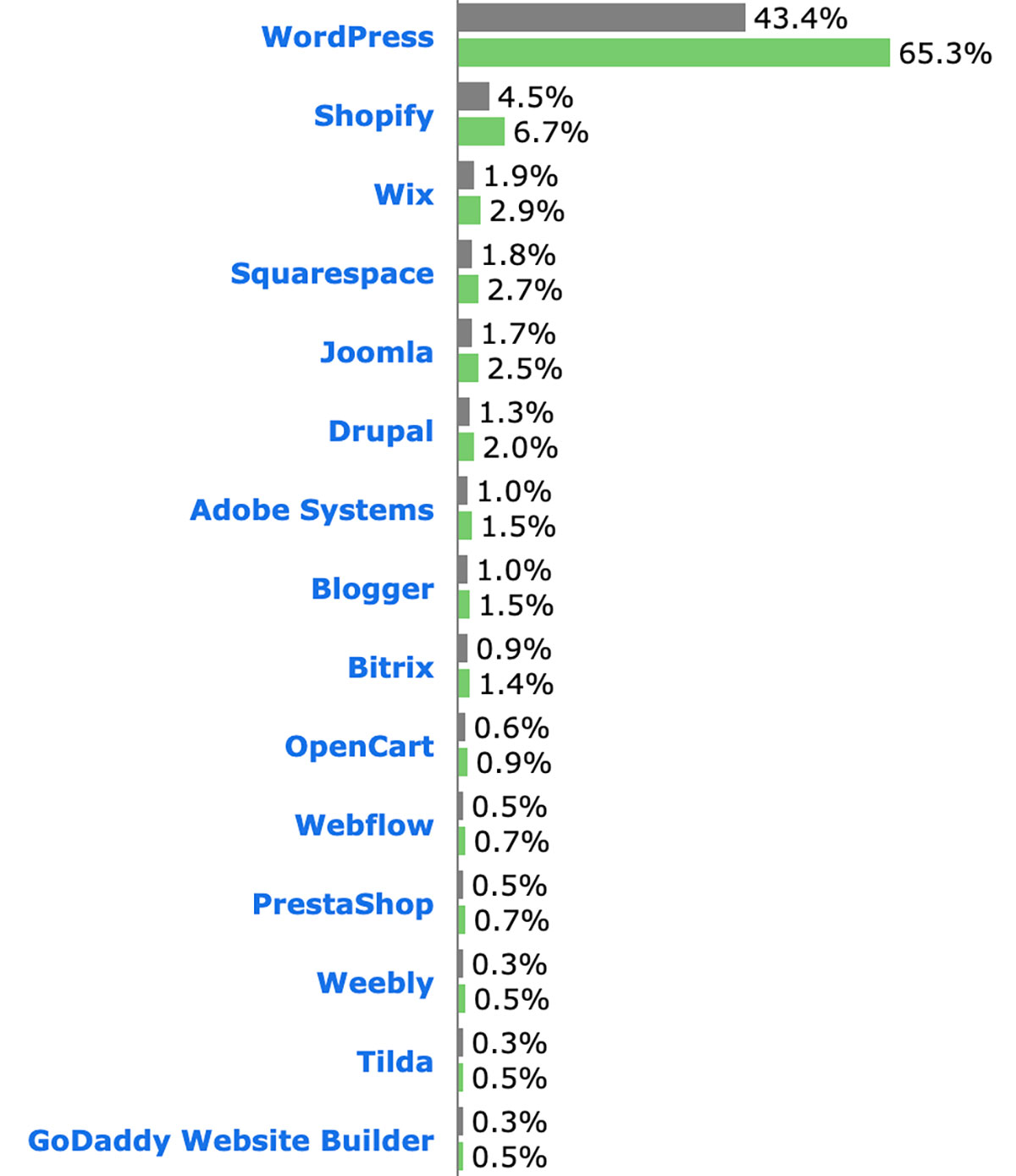
Squarespace
Squarespace is a well-known CMS platform that offers a mix of sleek design and user-friendliness. It’s perfect for users who want to create a professional-looking website without needing extensive coding knowledge. Let’s explore some of its key features:
Design Templates
Squarespace offers a wide range of design templates that are modern and visually appealing. These templates are categorized based on different industries, making it easy to find the perfect fit for your business.
- Over 100 professionally designed templates
- Responsive designs for mobile compatibility
- Customizable fonts and colors
Each template is fully customizable, allowing users to tweak the design to match their brand. The drag-and-drop interface makes it simple to add new elements, like images and text blocks.
User Experience
Squarespace focuses on providing an excellent user experience. The platform is intuitive and easy to navigate, making it accessible to beginners.
| Feature | Benefit |
|---|---|
| Drag-and-drop interface | Easy to use, no coding required |
| 24/7 customer support | Help available anytime |
| Built-in SEO tools | Improves website visibility |
Users can access 24/7 customer support via chat or email, ensuring help is always available. Squarespace also offers built-in SEO tools to help improve website visibility on search engines.
The platform provides detailed analytics to track website performance, enabling users to make data-driven decisions to enhance their site further.
Typo3
TYPO3 is a powerful CMS platform. It is known for its robust features and flexibility. This open-source CMS is popular in the business world. It offers advanced functionalities for large organizations.
Enterprise Solutions
TYPO3 excels in providing enterprise solutions. It supports complex websites and applications. Businesses trust TYPO3 for its security and stability. It integrates well with existing systems. The platform offers extensive customization options.
- Highly secure and stable
- Supports complex websites
- Great for large organizations
- Integrates with existing systems
- Customizable features
Scalability
TYPO3 is built for scalability. It can handle websites of any size. Start small and grow big with TYPO3. It supports multiple languages and sites. You can manage content across different platforms. This makes it a future-proof choice for businesses.
- Handles large websites
- Supports multiple languages
- Manages content across platforms
- Future-proof for business growth
| Feature | Description |
|---|---|
| Security | High-level security for enterprise needs |
| Stability | Stable performance for complex websites |
| Customization | Extensive customization options available |
| Integration | Seamless integration with existing systems |
| Scalability | Handles growth in content and traffic |
Hubspot Cms
The HubSpot CMS is a powerful content management system. It is designed to integrate seamlessly with your marketing efforts. This makes it a top choice for businesses in 2024.
Marketing Integration
One of the standout features of HubSpot CMS is its marketing integration. It connects effortlessly with HubSpot’s marketing tools. This ensures all your marketing efforts are aligned and streamlined.
- Integrated email marketing
- Social media management
- Lead tracking and nurturing
Having all these tools in one place saves time. It also ensures your marketing campaigns are consistent and effective.
Content Personalization
HubSpot CMS excels in content personalization. It allows you to tailor content for different audience segments. This ensures each visitor gets a unique and relevant experience.
- Smart content based on user behavior
- Personalized CTAs
- Dynamic content based on user data
These features help increase engagement and conversions. Personalized content makes visitors feel valued and understood.
HubSpot CMS is more than just a content management system. It’s a tool that helps you grow your business through effective marketing integration and content personalization.
Ghost
Ghost is a powerful and modern CMS platform. It is designed for professional publishing. This open-source platform is ideal for bloggers and online publications. Its simplicity and speed make it a favorite among content creators.
Focus On Blogging
Ghost is built with a focus on blogging. It offers a clean and minimalist interface. This helps writers concentrate on their content without distractions. The platform supports Markdown, which makes formatting text a breeze.
Ghost also provides robust SEO features. These help in improving your blog’s visibility on search engines. The built-in AMP support ensures your posts load quickly on mobile devices. This enhances the reader experience and boosts engagement.
Monetization Options
Ghost offers various monetization options for content creators. You can set up memberships and subscriptions directly within the platform. This allows you to earn from your premium content.
It also integrates with numerous payment gateways. This ensures a smooth and secure transaction process for your subscribers. The platform’s analytics tools help you track your earnings and optimize your strategies.
Additionally, Ghost supports third-party integrations. This includes email marketing services and social media platforms. These features help you grow your audience and increase your revenue.
Bigcommerce
BigCommerce is a leading eCommerce platform that offers robust tools for online stores. It’s perfect for businesses of all sizes. BigCommerce provides a user-friendly interface and powerful features. These help store owners manage their online presence effectively.
Multi-channel Selling
BigCommerce excels in multi-channel selling. This feature allows businesses to sell across various platforms seamlessly.
- Integrates with popular marketplaces like Amazon and eBay.
- Supports social media selling on Facebook and Instagram.
- Connects with POS systems for in-store sales.
This integration ensures your products reach a broader audience. It simplifies inventory and order management across channels.
Security Features
Security is a top priority for BigCommerce. The platform offers comprehensive security features to protect your online store.
| Security Feature | Description |
|---|---|
| SSL Certificates | Encrypts data for secure transactions. |
| PCI Compliance | Ensures safe handling of payment information. |
| Fraud Prevention | Tools to detect and prevent fraudulent activities. |
These security measures build trust with customers. They also protect your business from cyber threats.
Webflow
Webflow is a game-changer in the world of CMS platforms. It offers an intuitive interface, making it a favorite among designers and developers. Webflow combines design freedom with the power of a CMS, creating a seamless experience.
Design Flexibility
Webflow provides unparalleled design flexibility. It allows designers to create visually stunning websites without writing any code. You can drag and drop elements to build custom layouts. This flexibility makes it easy to achieve pixel-perfect designs.
Webflow also supports custom CSS, JavaScript, and HTML. This feature ensures that you have complete control over your site’s appearance. You can create unique designs that stand out from the competition. Webflow’s flexible grid system lets you create responsive designs effortlessly.
Cms For Designers
Webflow is an ideal CMS for designers. It empowers designers to create and manage content with ease. The CMS interface is user-friendly and intuitive, making content updates simple. Webflow’s CMS is built with designers in mind, providing tools that streamline the workflow.
With Webflow, designers can create dynamic content without relying on developers. You can set up custom collections for different types of content. This feature is perfect for blogs, portfolios, or any site with structured content.
The CMS also includes a powerful editor, allowing designers to make real-time changes. This live-editing feature saves time and ensures accuracy.
Weebly
Weebly is a popular CMS platform suitable for both beginners and professionals. It offers a range of features that make website creation easy and efficient.
Beginner-friendly
Weebly is known for its beginner-friendly interface. Users can build websites without any coding knowledge. The drag-and-drop builder makes customization simple and intuitive.
Here are some key features:
- Easy drag-and-drop editor
- Pre-designed templates
- Step-by-step tutorials
- Supportive community
These features help users create beautiful websites quickly.
Mobile Optimization
Weebly excels in mobile optimization. It ensures your site looks great on all devices. Mobile-friendly designs are crucial for user experience and SEO.
Weebly offers:
- Responsive templates
- Mobile preview mode
- Automatic mobile optimization
- Fast loading times
These tools help maintain high performance across devices.
Contentful
Contentful stands out among CMS platforms in 2024. It’s known for its flexibility and modern features. Developers and businesses love its capabilities.
Headless Cms
Contentful is a headless CMS. This means it separates the content from the presentation. You can manage content independently of how it is displayed. This flexibility allows for more creative freedom.
Contentful’s headless nature supports various channels. Websites, apps, and other digital platforms can use the same content. This ensures consistency and saves time.
Api-first Approach
Contentful uses an API-first approach. This makes integration with other tools easy. Developers can access content using APIs, ensuring seamless data flow.
The API-first strategy allows for quick updates. Content creators can see changes instantly. This boosts productivity and streamlines workflows.
| Features | Benefits |
|---|---|
| Headless CMS | Separates content from presentation |
| API-First | Easy integration and quick updates |
Contentful is a top choice for many in 2024. Its headless CMS and API-first approach make it unique. Businesses can easily manage and deliver content across multiple platforms.

Choosing The Right Cms
Choosing the right Content Management System (CMS) is crucial in 2024. With many options available, finding the best one can be challenging. This guide helps you understand the key factors and future trends to consider.
Factors To Consider
- Ease of Use: Ensure the CMS is user-friendly. Look for intuitive interfaces and simple navigation.
- Customization: Check if the CMS allows for easy customization. This includes themes and plugins.
- Scalability: Your CMS should grow with your business. It must handle increased traffic and content without issues.
- Security: A secure CMS protects your data. Look for features like SSL support and regular updates.
- SEO Features: An SEO-friendly CMS helps your website rank better. Look for built-in SEO tools and features.
- Community Support: A strong community means better support. Check for active forums and user groups.
Future Trends
The CMS landscape is always evolving. Keeping up with trends ensures your CMS stays relevant.
- Headless CMS: Separates the backend from the frontend. Offers more flexibility and control over content delivery.
- AI Integration: AI tools improve content creation. They help with analytics and user experience.
- Voice Search Optimization: More people use voice search. Your CMS should support optimizing content for voice queries.
- Mobile-First Design: Mobile usage is increasing. Ensure your CMS supports responsive and mobile-first design principles.
- Enhanced Security Features: Cyber threats are rising. Future CMS platforms will focus more on advanced security measures.
Choosing the right CMS involves understanding your needs and future-proofing your choice. Keep these factors and trends in mind to make the best decision for your website.
Frequently Asked Questions
What Is A Cms Platform?
A CMS platform is a software application used to create, manage, and modify digital content. It allows users to build websites without needing to code. Popular CMS platforms include WordPress, Joomla, and Drupal.
Which Cms Is Best For Beginners?
WordPress is often considered the best CMS for beginners. It has a user-friendly interface, extensive documentation, and a large community. It also offers numerous themes and plugins to customize your site.
Are Cms Platforms Free?
Many CMS platforms are free to use. WordPress, Joomla, and Drupal offer free versions. However, additional features, themes, and plugins might come at a cost. Hosting and domain registration are also not free.
Can I Use A Cms For E-commerce?
Yes, you can use a CMS for e-commerce. Platforms like WordPress with WooCommerce, Shopify, and Magento are specifically designed for online stores. They offer tools for inventory management, payment processing, and more.
Conclusion
Choosing the right CMS platform is crucial for your website’s success. Each option offers unique features and benefits. Evaluate your needs and goals to find the best fit. With the right CMS, you can enhance user experience, improve SEO, and streamline content management.
Make an informed decision for a thriving online presence in 2024.
