WordPress remains a top choice for website creation in 2024 due to its flexibility and user-friendly design. Its extensive plugin library enhances functionality.
WordPress, an open-source platform, powers over 40% of websites worldwide. This dominance highlights its reliability and versatility. Businesses, bloggers, and e-commerce sites alike benefit from its extensive customization options. Users can easily modify layouts, add functionalities, and optimize for SEO without needing extensive coding knowledge.
WordPress offers thousands of themes and plugins, allowing for a tailored website experience. Its user-friendly interface makes it accessible for beginners, while advanced features cater to developers. Regular updates ensure security and performance. Whether you’re a small business owner or a large corporation, WordPress provides the tools to create a robust online presence.
Introduction To WordPress
WordPress is a powerful tool for creating websites. It offers many features and benefits. Let’s explore why WordPress is the best choice in 2024.
Brief History
WordPress started in 2003 as a blogging platform. It quickly evolved into a versatile content management system (CMS). Today, WordPress powers over 40% of all websites worldwide.
The platform’s open-source nature allows developers to contribute. This ensures continuous improvement and innovation. WordPress has become a reliable choice for web development.
Popularity In 2024
In 2024, WordPress remains the most popular CMS. Many websites, from small blogs to large enterprises, use it. The platform’s flexibility attracts users of all skill levels.
WordPress’s vast library of plugins and themes enhances its appeal. Users can customize their sites without coding knowledge. This ease of use makes WordPress a top choice.
| Feature | Benefit |
|---|---|
| Open-source | Free and customizable |
| Plugins | Extend functionality easily |
| Themes | Change design effortlessly |
| Community Support | Help and resources available |
- WordPress is user-friendly.
- It offers a wide range of themes.
- Plugins add extra features easily.
- The community provides excellent support.
- Choose a theme.
- Install plugins.
- Customize your site.
- Publish your content.
WordPress is the best choice for creating websites in 2024. Its history, popularity, and features make it unmatched.
Ease Of Use
WordPress stands out for its ease of use. Beginners and experts alike find it accessible. In this section, we will explore why WordPress is user-friendly. We will also discuss its learning curve.
User-friendly Interface
WordPress boasts a user-friendly interface. The dashboard is clean and simple. Key features are easily accessible. You can add new posts or pages with a few clicks. The drag-and-drop functionality makes it easy to customize layouts. Even without technical skills, you can build beautiful websites.
Learning Curve
The learning curve for WordPress is gentle. Many online tutorials and guides are available. You can learn at your own pace. The community is active and helpful. Forums and support groups provide quick answers. Beginners can start with basic features. As you gain confidence, you can explore advanced options.
| Feature | Ease of Use |
|---|---|
| User Interface | Intuitive and clean |
| Customization | Drag-and-drop functionality |
| Support | Active community and forums |
| Tutorials | Abundant and detailed |
With these features, WordPress simplifies website management for everyone.
Customization Options
Customization Options are one of the biggest reasons to use WordPress in 2024. WordPress offers incredible flexibility to create a unique website. You can tailor your site to match your brand perfectly.
Themes And Plugins
WordPress has thousands of themes and plugins available. These allow you to change the look and functionality of your website quickly. You can find themes for blogs, business sites, and online stores.
Plugins add extra features to your website. You can use plugins for SEO, contact forms, and social media sharing. With plugins, your site can do almost anything.
Here are some popular themes and plugins:
| Theme | Description |
|---|---|
| Astra | Lightweight and customizable for any type of website. |
| Divi | Drag-and-drop builder for easy design changes. |
| Plugin | Description |
|---|---|
| Yoast SEO | Helps improve your site’s SEO. |
| Contact Form 7 | Easily add contact forms to your site. |
Advanced Customization
WordPress supports advanced customization through code. You can add custom CSS and HTML. This lets you make detailed changes to your site’s appearance.
If you know PHP, you can create custom themes. You can also modify existing themes to fit your needs.
WordPress also supports custom post types. This allows you to create different types of content. For example, you can create portfolios, testimonials, and products.
Here are some advanced customization options:
- Custom CSS
- Custom HTML
- Custom Post Types
With these customization options, your website can stand out. You can create a unique site that fits your exact needs.
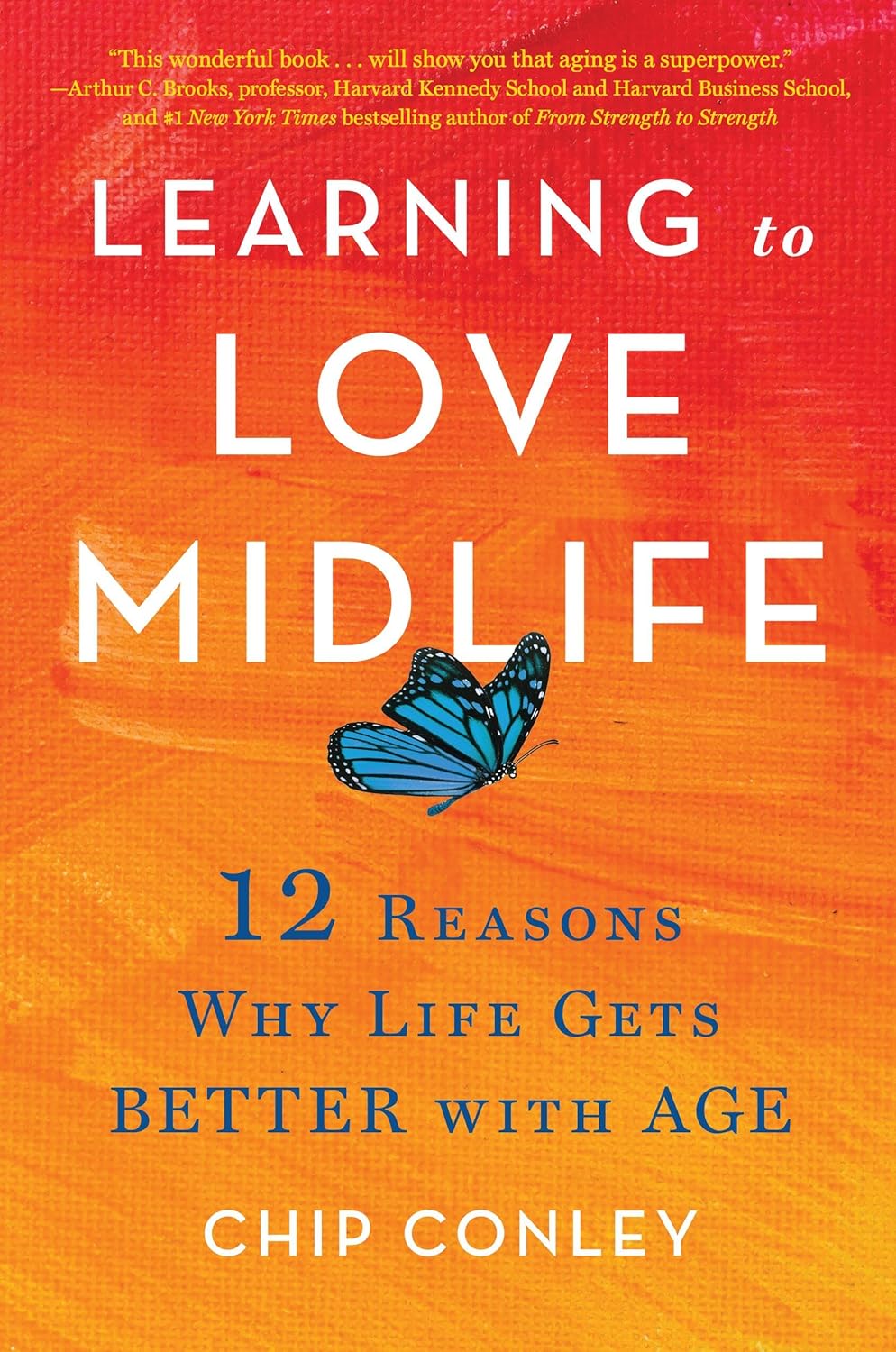
Seo Friendly
WordPress is known for being highly SEO friendly. This makes it a top choice for website owners. This section will highlight why WordPress excels in SEO.
Built-in Seo Tools
WordPress comes with built-in SEO tools. These tools help you optimize your content easily. You can edit meta descriptions, titles, and URLs. This ensures your site ranks higher in search engines.
Seo Plugins
WordPress offers a variety of SEO plugins. These plugins enhance your site’s SEO capabilities. Some popular plugins include Yoast SEO and All in One SEO Pack.
| Plugin Name | Features |
|---|---|
| Yoast SEO |
|
| All in One SEO Pack |
|
These plugins make it easy to improve your site’s SEO. They offer features like keyword optimization and readability checks.
By using WordPress, you can easily manage your site’s SEO. This ensures better visibility on search engines.
Cost-effective
Choosing a platform to build your website requires a cost-effective solution. WordPress stands out because of its budget-friendly options. It offers both free and premium features, making it suitable for everyone. Let’s explore why WordPress is cost-effective.
Free And Premium Options
WordPress provides a range of free themes and plugins. These free options allow beginners to start without spending money. For those needing advanced features, there are premium themes and plugins. These premium options offer more customization and support.
Below is a comparison of what you get with free and premium options:
| Feature | Free Version | Premium Version |
|---|---|---|
| Themes | Basic designs, limited customization | Advanced designs, full customization |
| Plugins | Basic functionalities | Advanced features and support |
| Support | Community support | Professional support |
Cost Comparison
WordPress offers a cost-effective solution compared to other platforms. Here’s a quick comparison:
| Platform | Starting Cost | Premium Cost |
|---|---|---|
| WordPress | $0 | $50-$200/year |
| Wix | $14/month | $39/month |
| Squarespace | $12/month | $40/month |
By choosing WordPress, you save money while accessing powerful tools. This makes it a cost-effective choice for any website.
Security Features
WordPress remains a top choice in 2024 due to its robust security features. Users can trust their websites are safe and secure. Let’s dive into these security aspects.
WordPress consistently releases regular updates to enhance security. These updates fix vulnerabilities and improve performance.
Automatic updates make it simple for users to stay protected. They ensure your site always has the latest security patches.
Here’s a quick look at the benefits of regular updates:
| Benefit | Explanation |
|---|---|
| Bug Fixes | Fixes known issues and improves stability. |
| New Features | Adds new tools and functionalities. |
| Security Patches | Protects against new threats and vulnerabilities. |
Security Plugins
WordPress offers a variety of security plugins. These plugins add extra layers of protection to your site.
Popular security plugins include:
- Wordfence
- Sucuri
- iThemes Security
These plugins provide features such as:
- Firewall protection
- Malware scanning
- Login security
Using these plugins helps safeguard your site against hackers.
WordPress security plugins are easy to install and configure. They provide peace of mind and ensure your website is safe.
Community Support
One of the best reasons to use WordPress is its community support. The WordPress community is vast and always ready to help. Whether you are a beginner or an expert, you will find valuable resources.
Forums And Groups
WordPress has many forums and groups where users can ask questions and share experiences. These forums are filled with helpful members.
Here are some popular forums and groups:
- WordPress.org Support Forums
- Reddit WordPress Community
- Facebook WordPress Groups
Joining these groups helps you get quick answers. You can also share your knowledge with others.
Documentation
WordPress offers extensive documentation to help users understand every feature. The documentation is easy to read.
Key features of WordPress documentation include:
| Section | Description |
|---|---|
| Getting Started | Guides for beginners to set up their site. |
| Developer Resources | Advanced guides for developers. |
| Theme and Plugin Guides | Instructions to customize themes and plugins. |
The documentation is regularly updated. This ensures you always have the latest information.
E-commerce Capabilities
WordPress offers robust e-commerce capabilities that make it ideal for online businesses. You can easily set up an online store and manage it efficiently. Let’s explore two key components: WooCommerce integration and payment gateways.
Woocommerce Integration
WooCommerce is a powerful plugin for WordPress. It turns your site into a full-featured online store. With WooCommerce, you can add products, manage inventory, and track orders. The plugin is free and easy to use. It offers various extensions for added functionality. Many themes are also compatible with WooCommerce. This ensures a seamless shopping experience.
Payment Gateways
Payment gateways are essential for any online store. WordPress supports multiple payment gateways through plugins. Popular options include PayPal, Stripe, and Square. These gateways provide secure transactions. You can also offer various payment methods. This flexibility improves the customer experience.
| Payment Gateway | Features |
|---|---|
| PayPal | Widely used, secure, easy setup |
| Stripe | Supports multiple currencies, customizable |
| Square | Integrated POS, detailed analytics |
Offering multiple payment gateways can boost your sales. Customers prefer different methods. Make sure to enable popular options. This will attract more buyers to your store.
Mobile Responsiveness
In 2024, mobile responsiveness is crucial for any website. People use mobile devices more than ever. WordPress offers excellent tools for mobile-friendly sites. Let’s explore why WordPress is the best choice for mobile responsiveness.
Responsive Themes
WordPress has many responsive themes. These themes adjust to any screen size. They make your site look good on phones, tablets, and desktops. Here are some benefits of using responsive themes:
- Improves user experience
- Increases time spent on site
- Boosts search engine rankings
Most WordPress themes are responsive by default. This means you don’t need to do extra work. Just choose a theme, and your site will be mobile-friendly.
Mobile Optimization Plugins
WordPress also offers mobile optimization plugins. These plugins help enhance your site’s mobile performance. Some popular plugins include:
| Plugin Name | Features |
|---|---|
| WPtouch | Creates a mobile-friendly version of your site |
| Jetpack | Mobile theme and performance tools |
| WP Mobile Menu | Improves site navigation on mobile devices |
These plugins are easy to install and use. They optimize images, improve loading times, and enhance navigation. This ensures your site runs smoothly on mobile devices.
With responsive themes and mobile optimization plugins, WordPress makes mobile responsiveness easy. Your site will look great and perform well on all devices.

Scalability
Scalability is crucial for any growing website. As your audience expands, your site must handle increased traffic and data. WordPress excels in this area, providing robust scalability features. Let’s dive into how WordPress can help you scale your website effortlessly in 2024.
Handling Traffic Spikes
WordPress can manage sudden traffic spikes efficiently. Traffic spikes occur during promotions or viral content. WordPress plugins like WP Super Cache and W3 Total Cache optimize your site. They store static versions of your pages, reducing server load.
Additionally, integrating with Content Delivery Networks (CDNs) can help. CDNs distribute your content across global servers. This minimizes load times and balances the traffic, ensuring a smooth user experience.
Performance Optimization
WordPress offers numerous tools for performance optimization. These tools ensure your site remains fast and responsive. Use plugins such as Autoptimize and Smush. They compress images and minify CSS and JavaScript files.
Another key aspect is database optimization. Plugins like WP-Optimize clean up your database. They remove unnecessary data, improving site performance and speed. This makes it easier for your site to handle more users simultaneously.
Regular updates are also vital. Keeping your WordPress core, themes, and plugins updated ensures optimal performance. Updates often include performance enhancements and bug fixes. This helps your website run smoothly, even as it grows.
Multilingual Support
In 2024, expanding your website’s reach globally is crucial. WordPress excels in multilingual support, making it a top choice. Let’s explore how this powerful feature benefits your site.
Translation Plugins
WordPress offers numerous translation plugins that simplify the process. These plugins help you translate content into multiple languages easily.
- WPML (WordPress Multilingual Plugin): Translate posts, pages, and custom types.
- Polylang: Create multilingual content without hassle.
- Weglot: Automatic translation with high accuracy.
These plugins ensure that your content reaches a broader audience. They support SEO, helping your site rank in different languages.
Global Reach
A multilingual site extends your global reach. You can connect with non-English speaking users effectively.
Users prefer browsing in their native language. This improves user experience and engagement. Additionally, it increases the chances of conversions and sales.
Here’s a quick table to show the potential benefits:
| Benefit | Description |
|---|---|
| Increased Traffic | More visitors from diverse regions. |
| Better User Experience | Users find content in their language. |
| Higher Conversion Rates | Engaged users are more likely to convert. |
By leveraging WordPress’s multilingual support, you can effectively tap into new markets. This ensures that your message resonates with a global audience.
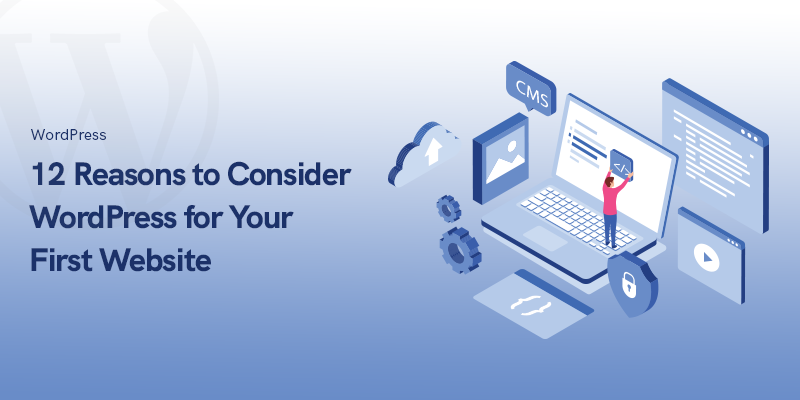
Regular Updates
WordPress is known for its regular updates. These updates keep your site fresh and secure. In 2024, expect even more improvements.
Feature Enhancements
WordPress updates often include feature enhancements. These new features make your site better. For example, you may get new themes or plugins. These updates help your site stay modern.
- New themes
- Better plugins
- Enhanced user experience
These enhancements are designed to improve your site’s performance. They also make it easier to use.
Security Patches
Security is a top priority for WordPress. Regular updates include security patches. These patches protect your site from threats.
| Update Type | Benefit |
|---|---|
| Security Patches | Protect against hacks |
| Feature Enhancements | Improve functionality |
With these updates, you can feel safe. Your site will be protected from new threats.
Frequently Asked Questions
Why Choose WordPress For Your Website In 2024?
WordPress offers flexibility, ease of use, and a vast plugin ecosystem. It’s ideal for all types of websites, from blogs to e-commerce stores.
Is WordPress Suitable For Beginners?
Yes, WordPress is user-friendly and perfect for beginners. It offers intuitive interfaces and extensive online resources to help you get started quickly.
What Makes WordPress Seo-friendly?
WordPress has built-in SEO features and supports powerful SEO plugins. This helps improve your site’s search engine rankings effortlessly.
Can I Customize My WordPress Site Easily?
Absolutely, WordPress is highly customizable. You can use themes and plugins to tailor your site to your specific needs.
Conclusion
Choosing WordPress for 2024 offers numerous benefits. Its flexibility, user-friendly interface, and strong community support stand out. You’ll enjoy robust SEO features and countless plugins. Enhance your website’s performance and security effortlessly. Embrace WordPress and elevate your online presence next year.
