1. Optimize your Shopify website design to boost sales in 2024 with these 10 practical tips.
Enhance user experience and drive conversions effectively. A well-designed Shopify website is crucial for increasing sales in 2024. With a user-friendly interface, engaging visuals, and seamless navigation, your online store can attract and retain more customers. Focusing on mobile responsiveness, fast loading times, and clear calls to action can significantly enhance user experience.
Implementing strategic design elements like high-quality images, concise product descriptions, and easy checkout processes can lead to higher conversion rates. By following these 10 expert tips, you can create a visually appealing and functional Shopify store that stands out in a competitive market, ultimately driving more sales and revenue for your business.

Mobile-first Design
In 2024, a Mobile-First Design approach is essential for Shopify websites. Most users browse and shop on their phones. A seamless mobile experience can significantly boost sales. Let’s explore key elements of mobile-first design.
Responsive Layouts
A responsive layout adapts to different screen sizes. This ensures your website looks great on any device. The content remains readable and accessible, leading to a better user experience.
To implement responsive layouts, consider the following:
- Use flexible grids and layouts
- Apply media queries to adjust styles based on screen size
- Ensure images and videos scale properly
Here’s a sample CSS code snippet for responsive design:
@media (max-width: 600px) {
.container {
width: 100%;
padding: 10px;
}
}
Touch-friendly Navigation
Touch-friendly navigation is crucial for mobile users. Buttons and links should be easy to tap. This improves usability and reduces frustration.
Key tips for touch-friendly navigation:
- Use larger buttons and touch targets
- Ensure sufficient spacing between interactive elements
- Avoid small fonts and complex menus
Consider these button size recommendations:
| Device | Recommended Button Size |
|---|---|
| Mobile | 44×44 pixels |
| Tablet | 48×48 pixels |
Implementing these tips ensures a smooth and intuitive mobile experience. This can lead to higher conversions and sales.
Fast Loading Times
Fast loading times are crucial for any Shopify website aiming to boost sales in 2024. A fast website keeps visitors engaged and reduces bounce rates. Speed also affects your site’s ranking on search engines like Google. Here are some essential tips to ensure your Shopify store loads quickly.
Optimize Images
Images play a big role in slowing down your site. To keep your Shopify store fast, always optimize your images. Use tools like TinyPNG or JPEG-Optimizer to reduce file size. Choose the right format; JPEGs are great for photos, PNGs for graphics with fewer colors.
Also, consider using lazy loading for images. This technique loads images only when they’re about to appear on the screen. By doing this, the initial page load time will improve.
Minimize Scripts
Scripts can also slow down your website. To keep your site fast, minimize the number of scripts you use. Combine multiple JavaScript and CSS files into one file each. This reduces the number of requests your browser makes.
Use asynchronous loading for scripts that are not crucial for the initial page load. This way, your essential content loads first, improving the user experience.
By focusing on these aspects, you can make your Shopify website faster and more user-friendly. This will boost your sales and keep customers happy.
Clear Call-to-actions
Creating clear call-to-actions (CTAs) is vital for boosting sales on your Shopify website. CTAs guide users toward desired actions, such as purchasing or subscribing. This section will highlight key tips for effective CTAs.
Prominent Buttons
Ensure your CTA buttons are prominent and easily noticeable. Use contrasting colors to make them stand out. Place buttons in visible spots, like at the top of the page. Use large, readable fonts for the text on the buttons.
Consider the following for button placement:
- Top of the homepage
- End of product descriptions
- Checkout pages
Actionable Text
Your CTA text should be actionable and direct. Use words that encourage immediate action. Examples include “Buy Now,” “Sign Up,” or “Get Started.”
Here are some tips for creating actionable text:
- Use verbs that inspire action.
- Keep it short and to the point.
- Highlight the benefit to the user.
Consider these examples:
| Generic | Actionable |
|---|---|
| Click Here | Shop Now |
| Submit | Join Today |
| Learn More | Discover More |
Implementing these tips can make your CTAs more effective, driving more sales.
.png)
User-friendly Navigation
A well-designed Shopify website needs user-friendly navigation. Easy navigation helps customers find products quickly. It leads to more sales and happy customers. Here are some tips to make your navigation user-friendly.
Intuitive Menus
Intuitive menus make your website easy to explore. Use simple labels for your menu items. Keep the menu structure clear. Organize products into categories. Limit the number of menu items. Too many options can confuse visitors. Here’s a quick example of a good menu structure:
| Category | Subcategory |
|---|---|
| Men | Shirts, Pants, Shoes |
| Women | Dresses, Tops, Accessories |
| Kids | Toys, Clothing, School Supplies |
Make sure to use drop-down menus. They save space and keep the design clean. Also, ensure the menu works well on mobile devices.
Breadcrumbs
Breadcrumbs are small text paths. They show users where they are on your site. They help users navigate back to previous pages. Breadcrumbs are especially useful for large websites. Here are some benefits of using breadcrumbs:
- Improves user experience
- Reduces bounce rates
- Helps with SEO
To add breadcrumbs to your Shopify store, you can use the following code snippet:
{% if current_tags.size > 0 %}
> {{ collection.title }}
{% for tag in current_tags %}
> {{ tag }}
{% endfor %}
{% endif %}
Place this code in your theme.liquid file. This will create a breadcrumb trail for your store.
High-quality Images
High-quality images are crucial for your Shopify store. They attract customers and boost sales. Stunning visuals can make or break the online shopping experience. Here are some tips on using high-quality images effectively.
Professional Photography
Invest in professional photography for your products. High-resolution images showcase details and build trust. Blurry or pixelated photos can drive customers away. A professional photographer can highlight your product’s best features.
- Hire a skilled photographer.
- Use proper lighting.
- Focus on product details.
Consistent Styling
Keep your images consistent in style. Consistency creates a cohesive look and feel. Use the same background, lighting, and angles for all products. This helps customers compare items easily.
| Image Aspect | Recommendation |
|---|---|
| Background | Use a plain, neutral background. |
| Lighting | Ensure even lighting across all photos. |
| Angles | Photograph products from similar angles. |
Consistent styling improves the user experience. It makes your store look professional. Customers can focus on products without distractions.
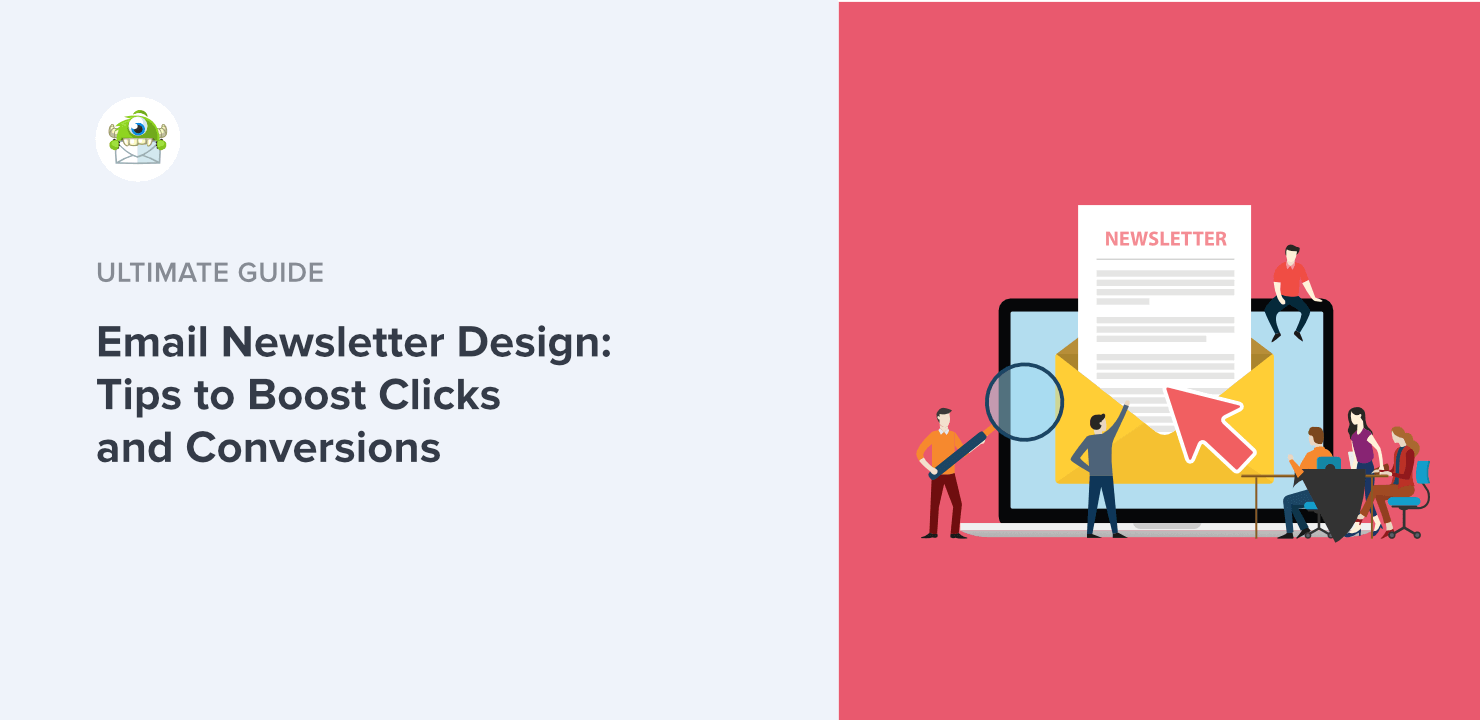
Effective Use Of White Space
The effective use of white space is a crucial element in web design. It helps to create a clean, organized, and visually appealing Shopify store. White space, also known as negative space, refers to the empty areas around elements on a page. This space does not have to be white; it can be any color. The goal is to provide a balanced layout that enhances the user experience and boosts sales.
Improved Readability
White space improves the readability of your Shopify website. It helps to separate different sections, making the content easier to scan. Users can quickly find the information they need without feeling overwhelmed.
- Separate text into smaller paragraphs.
- Use bullet points for lists.
- Ensure there is space between lines and paragraphs.
Focus On Key Elements
White space draws attention to the key elements on your page. It highlights important information and calls to action. This helps to guide users’ eyes to the most critical parts of your site.
| Element | Importance |
|---|---|
| Product Images | High |
| Call to Action Buttons | High |
| Navigation Menu | Medium |
Incorporating white space around these elements helps them to stand out. It creates a focal point for users, making them more likely to take action.
Compelling Product Pages
An engaging product page can significantly boost your Shopify store’s sales. The key elements include detailed descriptions, high-quality images, and customer reviews. These elements create a compelling and trustworthy shopping experience.
Detailed Descriptions
A detailed product description helps customers understand the product better. Use clear, concise language to describe the product’s features and benefits. Break down the information using bullet points.
- Features: List the product’s main features.
- Benefits: Explain how the product solves a problem.
- Usage: Provide instructions on how to use the product.
Include size charts, material information, and other specifications. Use a table to organize these details.
| Size | Material | Color |
|---|---|---|
| Small | Cotton | Blue |
| Medium | Polyester | Red |
Customer Reviews
Customer reviews add credibility to your product pages. Encourage buyers to leave reviews. Positive reviews can increase trust and drive sales.
Display star ratings and write-ups from customers. Show both positive and negative reviews to appear genuine. Use a review plugin to manage and display these reviews.
- Star Ratings: Show average star ratings.
- Customer Photos: Allow customers to upload photos.
- Verified Purchase: Mark reviews from verified buyers.
Respond to reviews to show that you value customer feedback. This interaction can further boost customer trust and engagement.
Seo Best Practices
Boosting your Shopify sales in 2024 requires a solid SEO strategy. Effective SEO can make your website more visible and attract organic traffic. This section covers essential SEO tips for your Shopify website.
Keyword Integration
Keywords are the backbone of SEO. Use relevant keywords in your content. Research keywords that potential customers use. Include these keywords in your product descriptions, titles, and URLs.
Use tools like Google Keyword Planner to find high-ranking keywords. Aim for a balance between popular and niche keywords. Long-tail keywords often work well for specific searches.
- Use keywords naturally in sentences.
- Avoid keyword stuffing.
- Incorporate keywords in headings.
Meta Tags
Meta tags are snippets of text that describe a page’s content. They don’t appear on the page itself but in the page’s code. Meta tags influence how your pages appear in search results.
Write a compelling meta title and meta description for each product. Make sure they include your primary keywords.
| Meta Tag | Purpose |
|---|---|
| Meta Title | Appears as the clickable headline in search results. |
| Meta Description | Provides a brief summary of the page content. |
Keep meta titles under 60 characters. Keep meta descriptions under 160 characters. Ensure they are engaging and informative.
Social Proof
Social proof is vital in eCommerce. It builds trust and boosts sales. Shoppers rely on others’ experiences to make decisions. Adding social proof to your Shopify store can lead to more conversions.
User Testimonials
User testimonials provide genuine feedback from customers. They build credibility and trust. Include testimonials on product pages. Make sure they are visible and easy to read. Use real names and photos for authenticity.
- Highlight positive experiences.
- Showcase detailed feedback.
- Use video testimonials for greater impact.
Here’s an example of a testimonial layout:

"This product changed my life!" - John Doe
Trust Badges
Trust badges reassure customers about security and reliability. They can significantly boost conversion rates. Place them in key areas like the checkout page.
| Badge Type | Description |
|---|---|
| SSL Certificates | Ensures secure transactions. |
| Money-Back Guarantee | Offers risk-free purchasing. |
| Verified Reviews | Displays authentic customer feedback. |
Trust badges can make or break a sale. Ensure they are prominent and clear.
Accessible Design
Accessible design ensures all users can enjoy your Shopify store. This includes people with disabilities. Making your website accessible also boosts your sales. Let’s explore how you can achieve this with some tips.
Alt Text For Images
Alt text is a description for images. Screen readers use alt text to describe images to visually impaired users. This helps them understand your content better.
Follow these steps to add alt text:
- Go to your Shopify admin panel.
- Select “Products” or “Media”.
- Click on the image you want to edit.
- Enter a brief description in the “Alt text” field.
Use clear and concise descriptions. Mention relevant keywords to improve SEO. For example, “Red cotton t-shirt with white stripes” is better than “T-shirt”.
Keyboard Navigation
Keyboard navigation allows users to browse your site without a mouse. This is vital for users with mobility impairments. It also helps those who prefer using the keyboard.
Here are some tips to improve keyboard navigation:
- Ensure all interactive elements are accessible with the
Tabkey. - Use
aria-labelattributes for buttons and links. - Provide visible focus indicators for interactive elements.
Testing your site with only a keyboard is essential. Try navigating through your entire site. Fix any issues you encounter.
Frequently Asked Questions
What Are Essential Shopify Design Tips For 2024?
To boost sales, focus on mobile optimization, intuitive navigation, and high-quality images. Ensure fast loading times and easy checkout processes. Update your design regularly to keep up with trends.
How Can I Improve Shopify Site Speed?
Optimize images, use a fast theme, and limit app usage. Utilize a content delivery network (CDN) and minimize JavaScript. Regularly test your site speed.
Why Is Mobile Optimization Crucial For Shopify?
Mobile optimization is essential as most users shop via mobile. Ensure your site is responsive and offers a seamless mobile experience. It boosts user engagement and sales.
How Does Intuitive Navigation Enhance Sales?
Intuitive navigation helps users find products quickly, improving their shopping experience. Clear menus and search functions reduce bounce rates and increase sales conversions.
Conclusion
Implementing these Shopify design tips can significantly boost your sales in 2024. Focus on user experience and clear navigation. Optimize images for faster load times. Use engaging visuals to attract customers. Regularly update your site for the best performance. Effective design strategies are key to increasing your online store’s success.

