To create a successful membership site, essential plugins like MemberPress and Restrict Content Pro are crucial. These plugins offer advanced features for managing memberships and securing content.
Creating a membership site can be a game-changer for your online business. With the right plugins, you can easily manage memberships, restrict content, and offer exclusive benefits to your members. Plugins like MemberPress and Restrict Content Pro provide powerful tools to help you build and maintain a thriving membership community.
They offer features such as payment gateways, content dripping, and member management. Choosing the right plugins ensures a seamless experience for your users and helps you grow your business efficiently. Proper plugin selection is essential for a successful membership site.
Memberpress
Creating a membership site can be challenging. But with MemberPress, the process becomes much easier. This powerful plugin offers a range of features that help you manage memberships, subscriptions, and content access effortlessly. Let’s explore what makes MemberPress a top choice for membership sites.
Key Features
MemberPress is packed with essential features for managing a membership site:
- Easy Setup: Quick and simple installation process.
- Content Dripping: Release content to members over time.
- Payment Integration: Supports PayPal, Stripe, and Authorize.net.
- Access Control: Restrict content based on membership levels.
- Coupons: Create and manage discount codes.
- Analytics: Detailed reporting on membership activities.
- Affiliate Program: Built-in affiliate marketing options.
Pros And Cons
| Pros | Cons |
|---|---|
| Easy to use and set up | Higher price point compared to some alternatives |
| Comprehensive payment gateway support | May have a learning curve for beginners |
| Effective content dripping and access control | Limited design customization options |
| Robust reporting and analytics | Some advanced features require additional plugins |
With these features, MemberPress stands out as a reliable tool. It simplifies the management of memberships and enhances the user experience on your site. Despite some cons, its strengths make it a valuable addition to any membership site.
Restrict Content Pro
Creating a membership site can be challenging, but Restrict Content Pro makes it easier. This plugin offers a range of features to help you manage and protect your membership content effectively.
Ease Of Use
Restrict Content Pro is known for its user-friendly interface. Beginners can easily navigate through its settings. The plugin has a clean and intuitive dashboard. You can set up membership levels, restrict content, and manage subscriptions with a few clicks.
Even without coding skills, you can configure most settings. The documentation is extensive and offers step-by-step guides. This makes it a great choice for both beginners and advanced users.
Integration Options
One of the standout features of Restrict Content Pro is its seamless integration with other tools. It supports popular payment gateways like PayPal, Stripe, and Authorize.net. This allows you to offer multiple payment options to your members.
The plugin also integrates with various email marketing services such as MailChimp and AWeber. This helps you manage and grow your email list efficiently. Additionally, it works well with other WordPress plugins, enhancing your site’s functionality.
| Feature | Details |
|---|---|
| Payment Gateways | PayPal, Stripe, Authorize.net |
| Email Marketing | MailChimp, AWeber |
| Other Plugins | Seamless integration with WordPress plugins |
- User-friendly interface for easy navigation
- Supports multiple payment gateways
- Integrates with popular email marketing services
- Works well with other WordPress plugins
With Restrict Content Pro, you get a comprehensive solution for your membership site. Its ease of use and integration options make it a top choice for many.
Woocommerce Memberships
WooCommerce Memberships is a powerful plugin that seamlessly integrates with WooCommerce. It allows you to turn your WooCommerce store into a membership site. With this plugin, you can create and manage membership plans, restrict content, and offer exclusive perks to your members.
Compatibility With Woocommerce
WooCommerce Memberships works perfectly with WooCommerce. It lets you use existing WooCommerce products as membership products. This means you can sell memberships just like any other product on your site.
Here are some key compatibility features:
- Integrates with WooCommerce Subscriptions for recurring payments.
- Supports WooCommerce Coupons for membership discounts.
- Works with WooCommerce Product Add-Ons for extra features.
Pricing Plans
WooCommerce Memberships offers flexible pricing plans. You can create multiple membership tiers. Each tier can have different pricing and benefits.
Here is a table summarizing the pricing options:
| Membership Plan | Price | Benefits |
|---|---|---|
| Basic | $20/month | Access to basic content |
| Pro | $50/month | Access to premium content and discounts |
| Elite | $100/month | All-access pass and exclusive offers |
Each plan can be customized to fit your business needs. You can also offer free trials to attract new members.

Paid Memberships Pro
Paid Memberships Pro is a powerful plugin for creating a membership site. It offers a range of features to manage subscriptions and content access. This plugin is ideal for beginners and advanced users alike. Let’s explore its key features below.
Customization Capabilities
Paid Memberships Pro offers extensive customization capabilities to suit your specific needs. You can easily tailor the membership levels and content restrictions. The plugin allows you to create unlimited membership levels. Each level can have different pricing and access rules.
Using the plugin’s settings, you can customize membership emails. You can also change the look and feel of your site without any coding skills. The plugin integrates well with various themes, making it versatile.
| Feature | Description |
|---|---|
| Membership Levels | Create unlimited levels with different pricing and access rules. |
| Email Customization | Personalize membership emails easily. |
| Theme Integration | Works well with a wide range of WordPress themes. |
Support And Documentation
Paid Memberships Pro is known for its excellent support and documentation. They offer a wide range of tutorials and guides. You can find step-by-step instructions for setting up and using the plugin.
Their support team is responsive and helpful. You can reach out for help through forums or direct contact. The documentation covers all aspects of the plugin, from basic setup to advanced customization.
- Extensive tutorials and guides available.
- Responsive support team for quick assistance.
- Detailed documentation for easy setup and use.
Using Paid Memberships Pro, you get all the help you need to create a successful membership site. The support ensures you never feel stuck or confused.
Learndash
LearnDash is a powerful plugin designed for creating robust membership sites. It specializes in e-learning and course management. With LearnDash, you can easily build, manage, and sell online courses. This plugin is perfect for anyone who wants to offer educational content.
E-learning Focus
LearnDash is specifically built for e-learning websites. It allows you to create detailed courses with ease. You can include quizzes, assignments, and certificates. This makes it ideal for educational institutions and independent educators.
With LearnDash, you can offer various course formats. These include video lessons, text-based content, and interactive activities. This flexibility ensures a rich learning experience for your members.
Unique Features
| Feature | Description |
|---|---|
| Course Builder | Drag-and-drop interface to create and organize courses. |
| Quizzes | Various question types and customizable quiz options. |
| Certificates | Award certificates upon course completion. |
| Drip-Feed Content | Schedule content delivery to keep learners engaged. |
| Monetization | Sell courses as one-time purchases or subscriptions. |
LearnDash also integrates seamlessly with popular payment gateways. This makes it easy to monetize your courses. You can also track student progress and performance. This helps in improving the quality of your educational content.
Amember Pro
Creating a membership site can be challenging without the right tools. One such tool, aMember Pro, simplifies the process. This plugin offers robust features to manage users, payments, and content access. Let’s dive into its key functionalities.
User Management
With aMember Pro, managing users becomes effortless. You can create different membership levels. Each level can have unique permissions. This allows you to tailor content to specific user groups.
- Easy user registration
- Automated email notifications
- Customizable user profiles
You can also track user activities. This helps in understanding user engagement. The detailed reports provide insights into user behavior. This data is crucial for optimizing your membership site.
Payment Gateways
aMember Pro supports multiple payment gateways. This ensures a smooth transaction process. Some of the popular gateways include:
| Payment Gateway | Features |
|---|---|
| PayPal | Secure, widely accepted, easy to integrate |
| Stripe | Supports credit cards, recurring payments, international transactions |
| Authorize.Net | Robust security, customizable payment options |
Integrating these gateways is straightforward. This ensures timely payments. You can also set up recurring billing. This feature helps in maintaining a steady revenue stream.
Ultimate Member
Ultimate Member is a powerful plugin for creating a membership site. It offers extensive features for user registration, profile management, and community building. With its user-friendly interface, even beginners can set up a membership site easily.
Profile Management
Ultimate Member excels in profile management. Users can create detailed profiles with ease. The plugin allows you to add custom fields to profiles. You can also set different profile types for different user roles. This feature ensures that each member’s profile is unique and customized.
Additionally, Ultimate Member includes profile completeness indicators. These indicators encourage users to fill in their profiles fully. A complete profile enhances user engagement and interaction.
| Feature | Description |
|---|---|
| Custom Fields | Add unique fields to user profiles |
| Profile Types | Set different profiles for different roles |
| Profile Completeness | Indicator to encourage full profile completion |
Community Building
Ultimate Member also focuses on community building. It allows users to connect and interact with each other. You can create member directories that are searchable and filterable. This makes it easy for members to find and connect with others.
Moreover, Ultimate Member includes a range of extensions for added functionality. These extensions include private messaging, user reviews, and social login. They enhance the community experience and keep users engaged.
- Member Directories: Searchable and filterable
- Private Messaging: Communicate directly with other members
- User Reviews: Rate and review other users
- Social Login: Allow login via social media accounts
These features make Ultimate Member an excellent choice for building a vibrant community on your membership site.
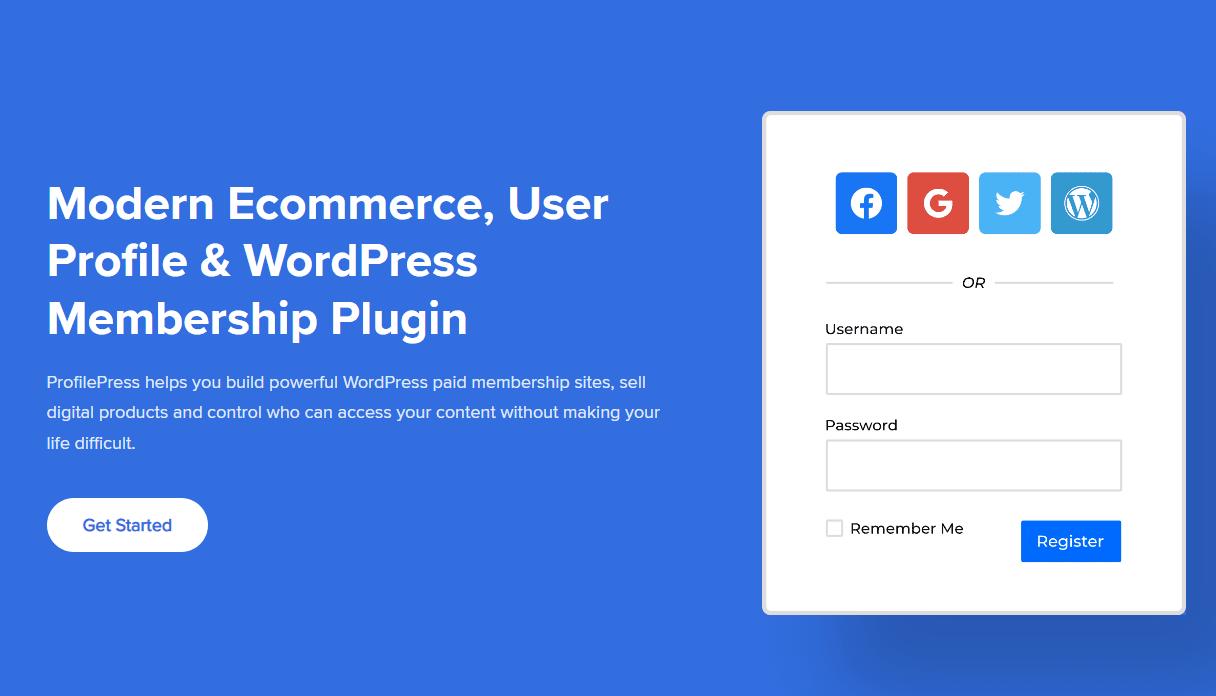
S2member
S2Member is a powerful plugin designed for creating membership sites. It provides robust features and flexibility, making it a popular choice among site owners. This plugin integrates seamlessly with WordPress, offering a user-friendly interface and extensive customization options.
Security Features
Security is a top priority for any membership site, and S2Member excels in this area. It includes built-in security measures to protect your content and user data.
- Encryption: S2Member uses strong encryption for sensitive data.
- Brute Force Protection: It guards against brute force attacks on login pages.
- IP Restrictions: You can limit access based on IP addresses.
- Secure File Storage: Files and downloads are stored securely.
Membership Levels
S2Member offers extensive control over membership levels, catering to various needs. You can create different levels and customize the access for each.
| Level | Access | Features |
|---|---|---|
| Free | Basic Content | Access to free resources |
| Silver | Standard Content | Includes free and premium content |
| Gold | Premium Content | All site content and exclusive resources |
Setting up membership levels in S2Member is simple. Use the intuitive interface to define the permissions for each level. This flexibility helps in offering tailored experiences to your members.
Wp-members
WP-Members is a versatile plugin for creating membership sites. It’s user-friendly and integrates seamlessly with WordPress. Many site owners prefer it for its simplicity and efficiency. Let’s explore some key features.
Content Restriction
WP-Members excels in content restriction. This feature allows you to control who sees specific content. You can easily restrict posts, pages, and custom post types. Only registered members can access restricted content. This ensures your valuable content remains exclusive.
The plugin also supports partial content restriction. You can hide parts of a post while keeping other parts visible. This is useful for teaser content. It encourages visitors to register for full access.
Shortcodes
WP-Members provides a range of shortcodes to enhance functionality. Shortcodes are easy to use and highly flexible. You can place them anywhere in your content. This allows you to create custom registration, login, and profile forms.
Here are some useful shortcodes:
[wpmem_form login]– Creates a login form.[wpmem_form register]– Displays a registration form.[wpmem_profile]– Shows the user profile page.
These shortcodes simplify the process of managing member interactions. You can also customize forms with additional fields. This flexibility makes WP-Members a powerful tool.
Magic Members
Creating a membership site can be challenging. But with the right tools, it becomes easier. One such tool is Magic Members. This plugin simplifies membership management. It offers powerful features and seamless integration options.
Drip Content
Magic Members supports drip content. This feature allows you to release content gradually. You can schedule content delivery based on user registration dates.
Drip content is perfect for online courses. It keeps users engaged and reduces overwhelm. You can set intervals for content release. This ensures your members get content at the right time.
Using drip content, you can also:
- Increase user retention
- Improve course completion rates
- Create anticipation for upcoming content
Payment Integration
Payment integration is crucial for membership sites. Magic Members supports various payment gateways. These include PayPal, Stripe, and Authorize.net.
With multiple payment options, users can choose their preferred method. This flexibility improves user experience. Also, you can set up recurring payments. This ensures steady revenue for your site.
Benefits of payment integration:
- Easy setup and management
- Secure transactions
- Automated billing and invoicing
With Magic Members, you get a comprehensive solution. It simplifies membership management. Plus, it offers robust features for content and payment handling.

Frequently Asked Questions
What Are Membership Site Plugins?
Membership site plugins are tools that help you create and manage a membership site. They provide features like user registration, content restriction, and payment processing.
How To Choose The Best Membership Plugin?
Choose based on your needs like ease of use, features, and support. Check for compatibility with your website platform and budget.
Are Free Membership Plugins Reliable?
Some free plugins offer basic features and are reliable. However, premium plugins often provide better support, updates, and advanced functionalities.
Can Membership Plugins Handle Payments?
Yes, many membership plugins support payment gateways like PayPal and Stripe. They allow you to manage subscriptions and recurring payments easily.
Conclusion
Choosing the right plugins can transform your membership site. They enhance functionality, security, and user experience. Implement these essential plugins to streamline your site management. Your membership site will become more efficient and engaging. Stay updated with the latest plugins to maintain a competitive edge.
Happy site building!
